基于Cloudera Manager Server的WebUI添加HDFS服务实战案例
作者:尹正杰
版权声明:原创作品,谢绝转载!否则将追究法律责任。
一.添加数据库
[root@cdh101.yinzhengjie.org.cn ~]# [root@cdh101.yinzhengjie.org.cn ~]# mysql -uroot -pyinzhengjie Welcome to the MariaDB monitor. Commands end with ; or g. Your MariaDB connection id is 18 Server version: 5.5.64-MariaDB MariaDB Server Copyright (c) 2000, 2018, Oracle, MariaDB Corporation Ab and others. Type 'help;' or 'h' for help. Type 'c' to clear the current input statement. MariaDB [(none)]> MariaDB [(none)]> SHOW DATABASES; +--------------------+ | Database | +--------------------+ | information_schema | | cloudera_manager | | hive | | mysql | | performance_schema | +--------------------+ 5 rows in set (0.01 sec) MariaDB [(none)]> MariaDB [(none)]> CREATE DATABASE reports_manager CHARACTER SET = utf8; Query OK, 1 row affected (0.01 sec) MariaDB [(none)]> MariaDB [(none)]> GRANT ALL PRIVILEGES ON reports_manager.* TO 'rm'@'172.200.2.%' IDENTIFIED BY 'yinzhengjie' WITH GRANT OPTION; Query OK, 0 rows affected (0.02 sec) MariaDB [(none)]> MariaDB [(none)]> CREATE DATABASE navigator_audit_server CHARACTER SET = utf8; Query OK, 1 row affected (0.00 sec) MariaDB [(none)]> MariaDB [(none)]> GRANT ALL PRIVILEGES ON navigator_audit_server.* TO 'nas'@'172.200.2.%' IDENTIFIED BY 'yinzhengjie' WITH GRANT OPTION; Query OK, 0 rows affected (0.01 sec) MariaDB [(none)]> MariaDB [(none)]> CREATE DATABASE navigator_metadata_server CHARACTER SET = utf8; Query OK, 1 row affected (0.00 sec) MariaDB [(none)]> MariaDB [(none)]> GRANT ALL PRIVILEGES ON navigator_metadata_server.* TO 'nms'@'172.200.2.%' IDENTIFIED BY 'yinzhengjie' WITH GRANT OPTION; Query OK, 0 rows affected (0.00 sec) MariaDB [(none)]> MariaDB [(none)]> CREATE DATABASE activity_monitor CHARACTER SET = utf8; Query OK, 1 row affected (0.00 sec) MariaDB [(none)]> MariaDB [(none)]> GRANT ALL PRIVILEGES ON activity_monitor.* TO 'am'@'172.200.2.%' IDENTIFIED BY 'yinzhengjie' WITH GRANT OPTION; Query OK, 0 rows affected (0.00 sec) MariaDB [(none)]> MariaDB [(none)]> QUIT Bye [root@cdh101.yinzhengjie.org.cn ~]# [root@cdh101.yinzhengjie.org.cn ~]#
二.为集群添加服务
1>.点击"集群"
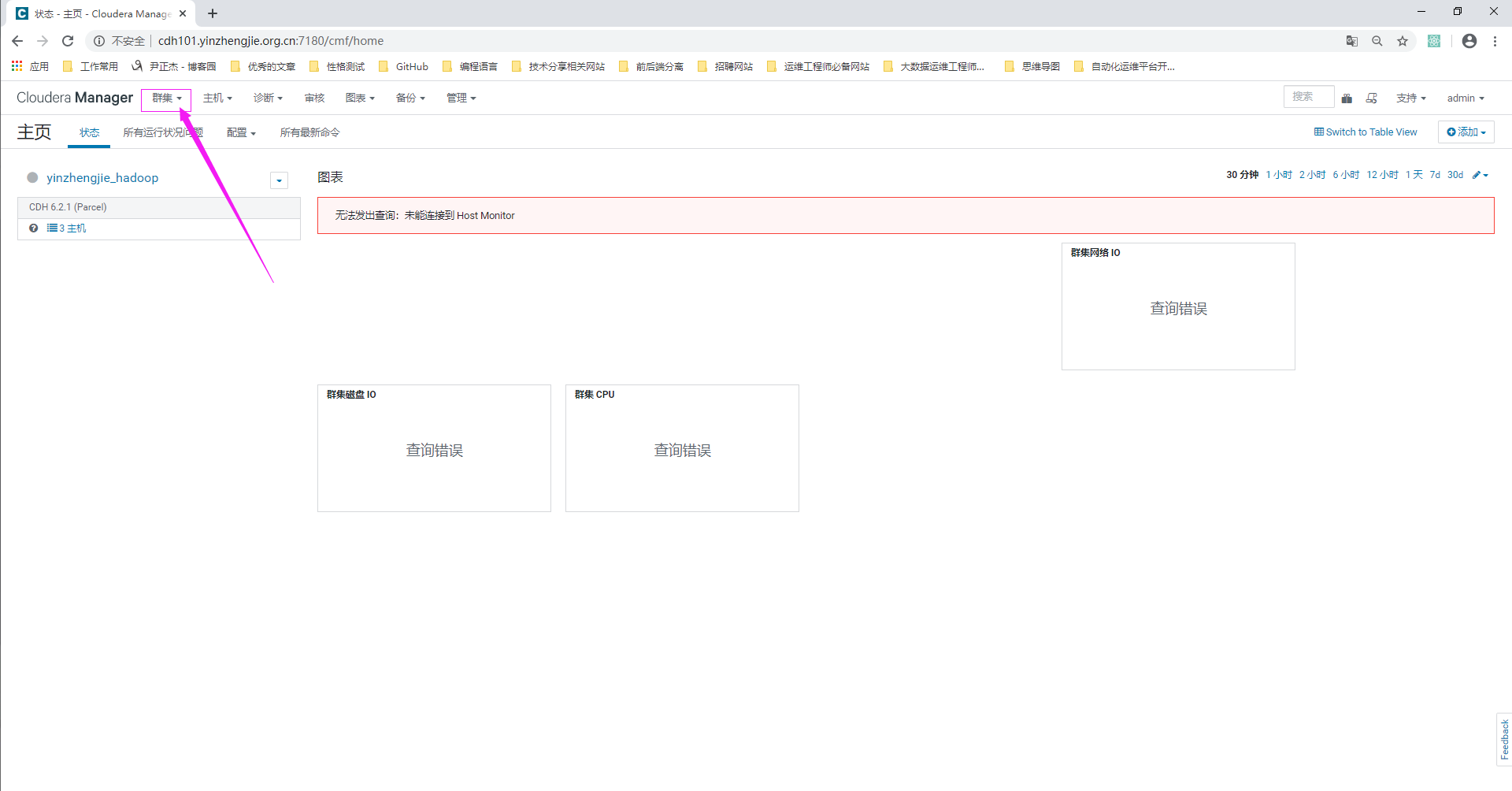
2>.点击"添加服务"
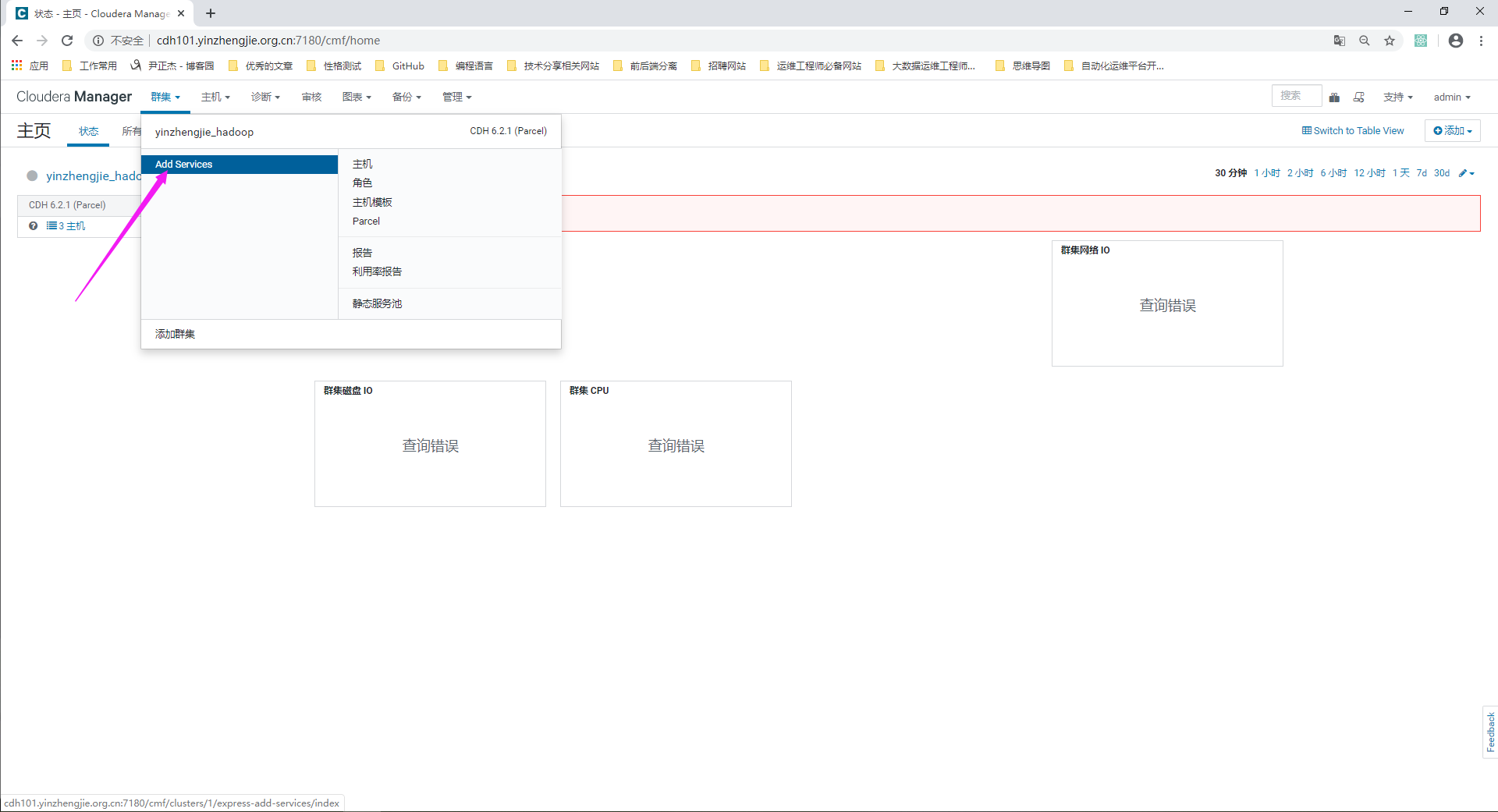
3>.选择自定义服务
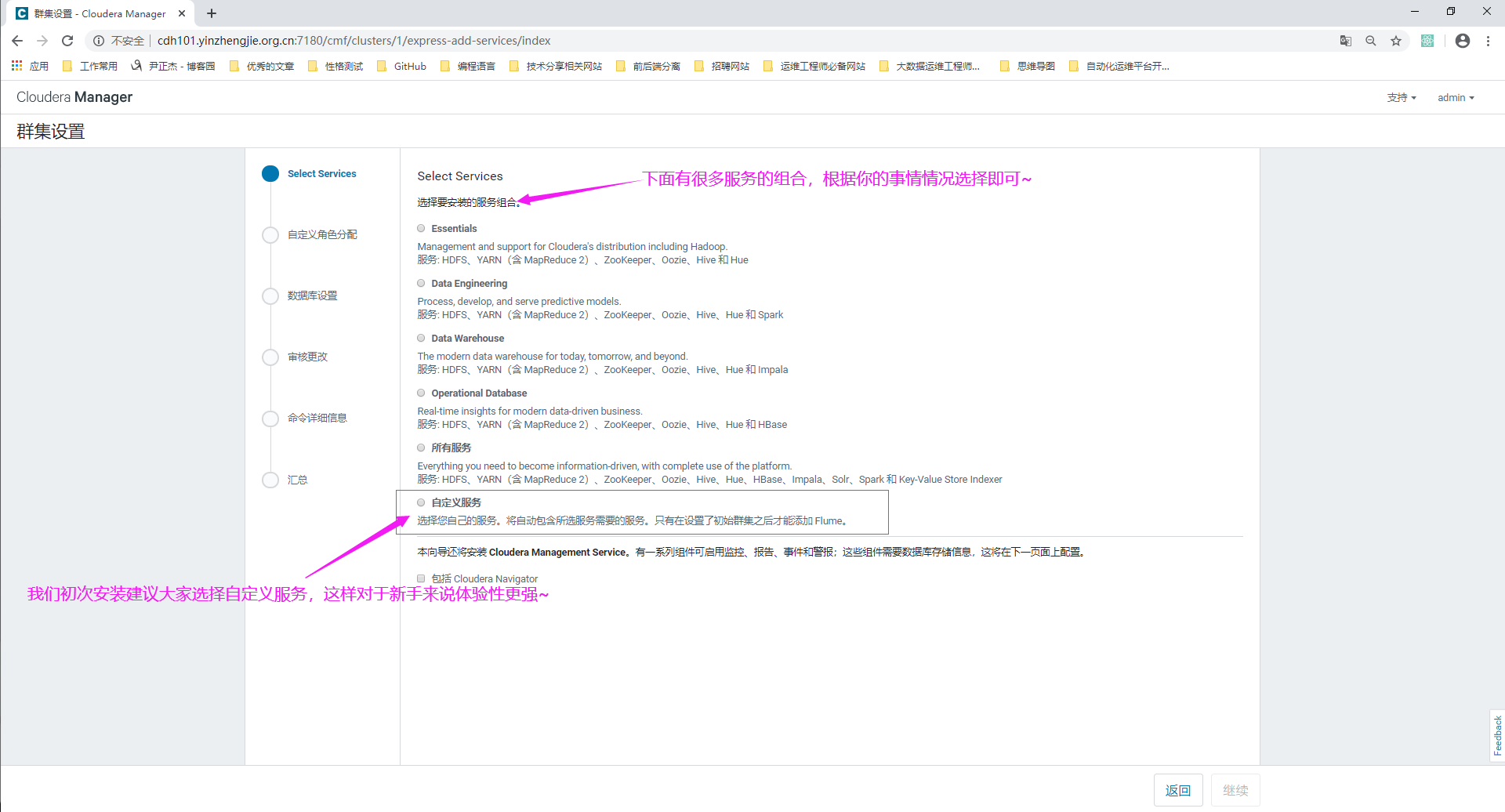
4>.自定义需要安装的服务
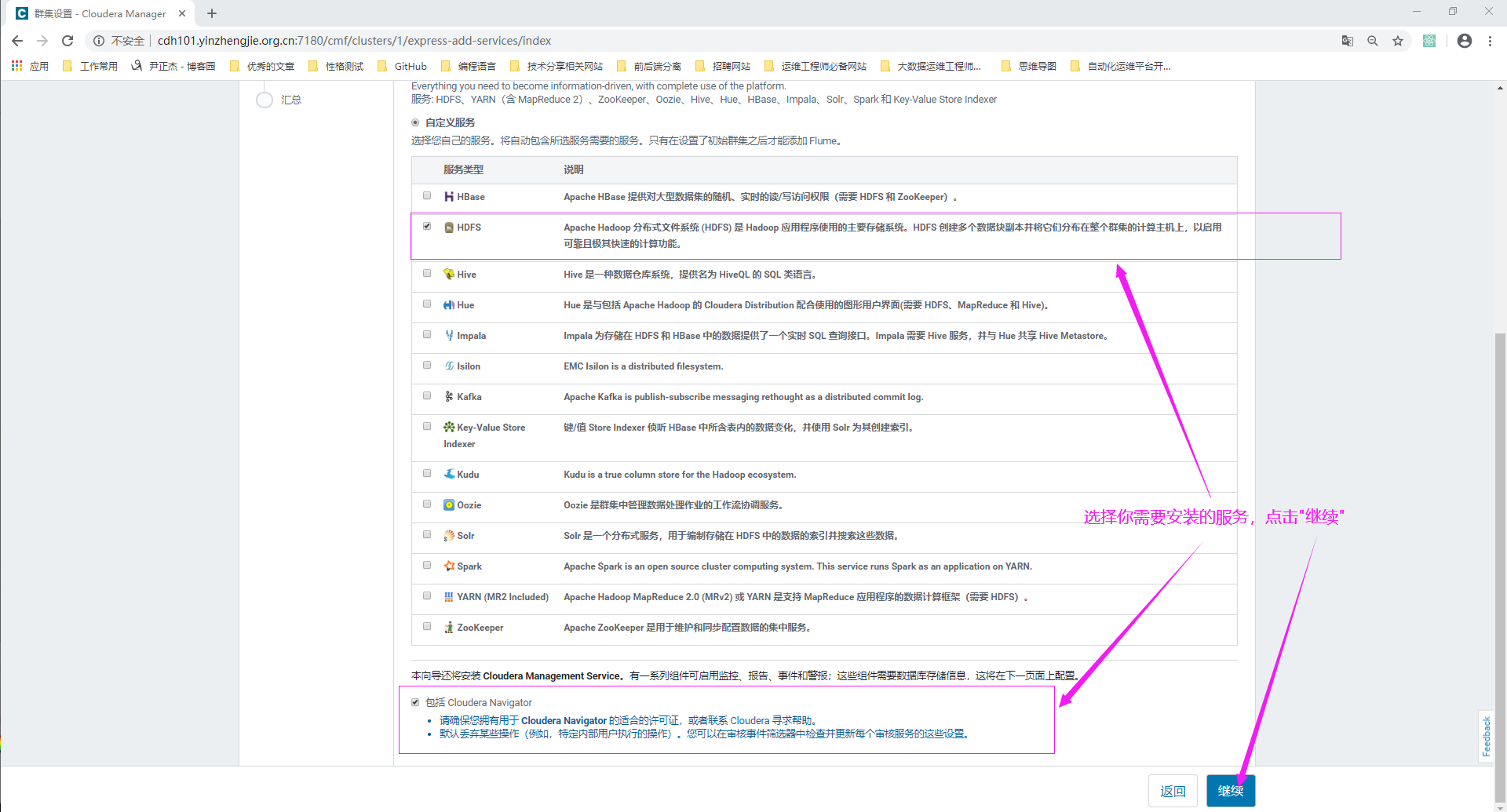
5>.自定义角色分配
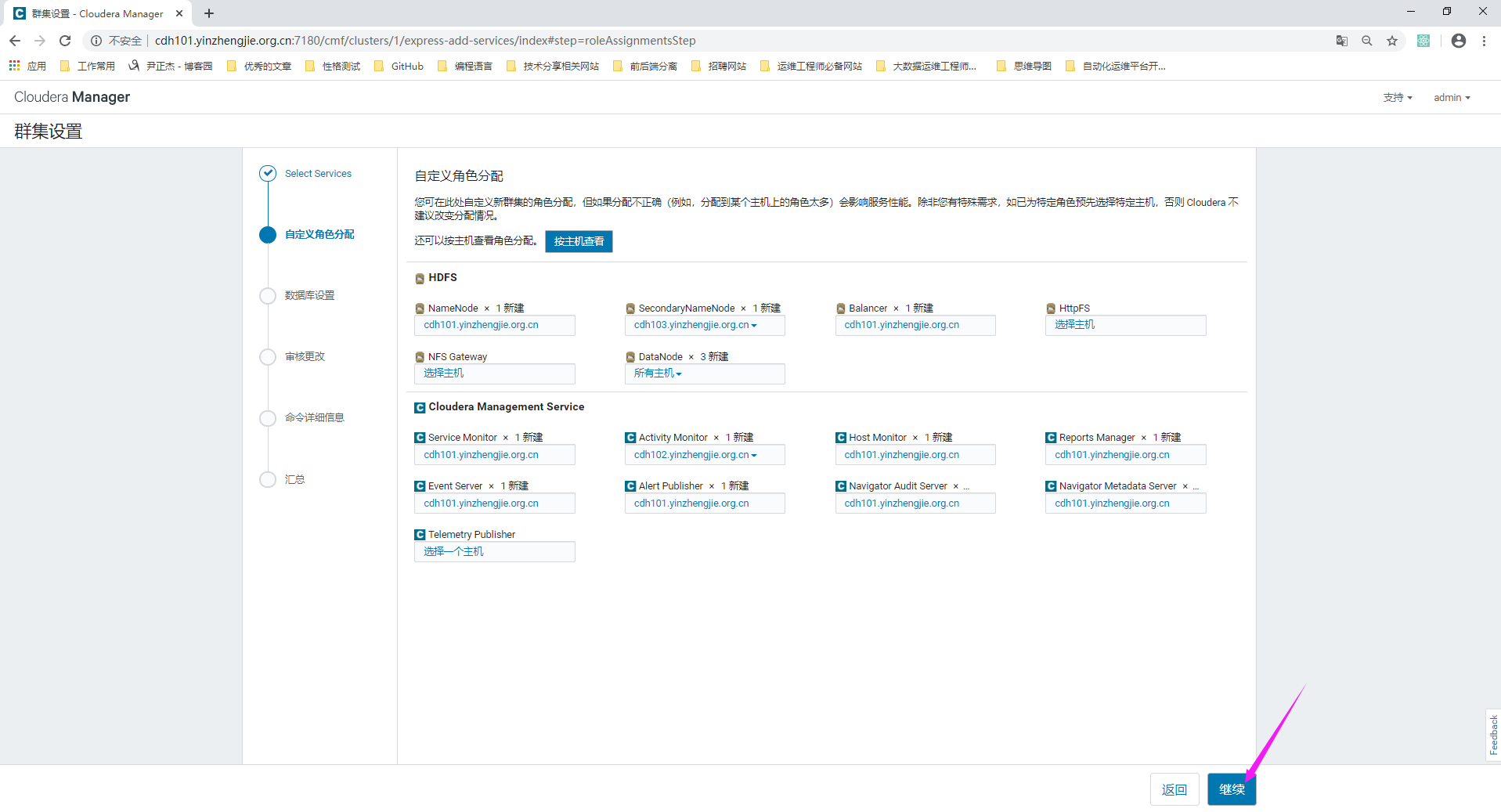
6>.设置数据库连接信息并测试连接通过后,点击"继续"
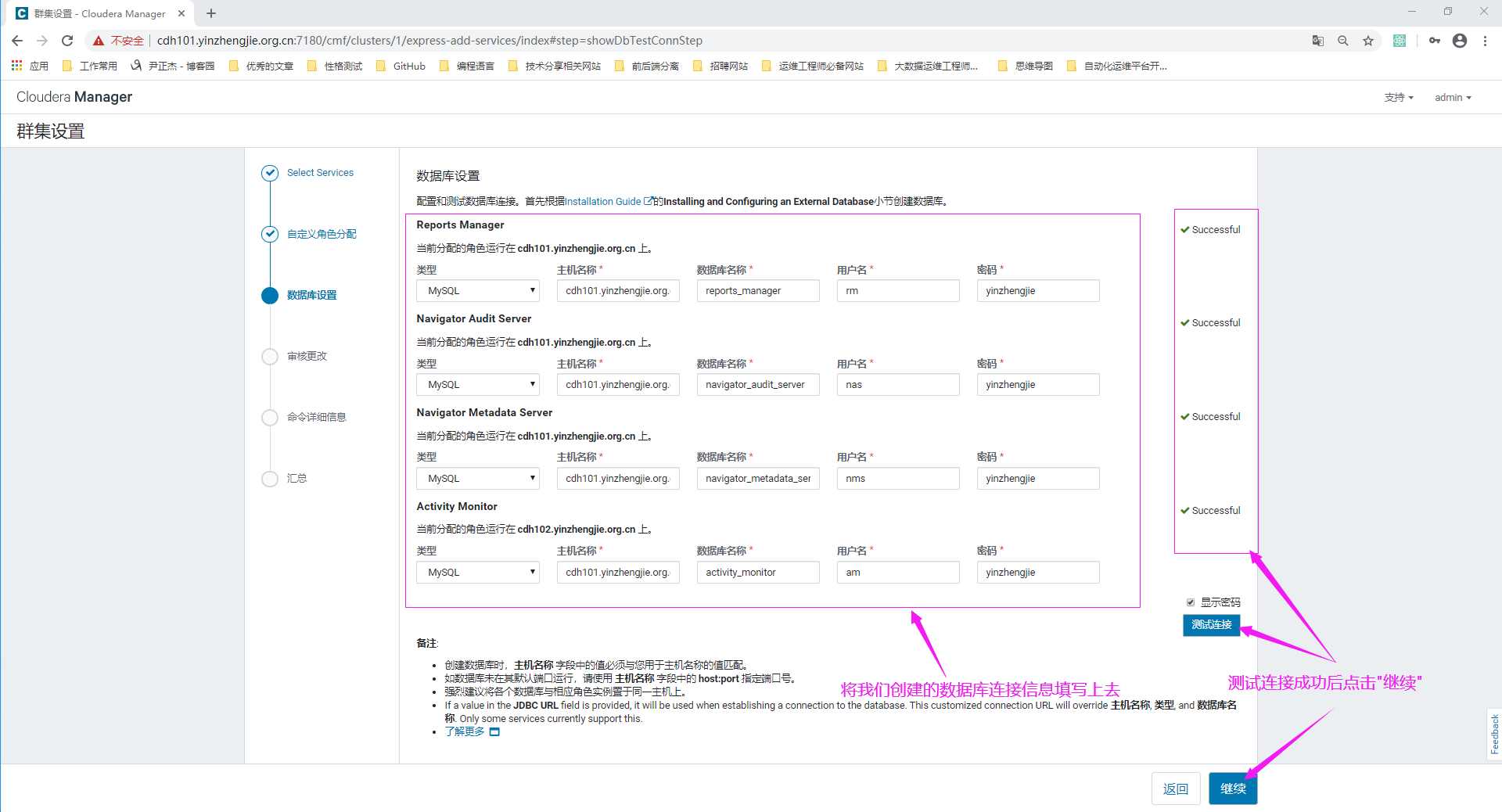
7>.自定义HDFS的配置信息
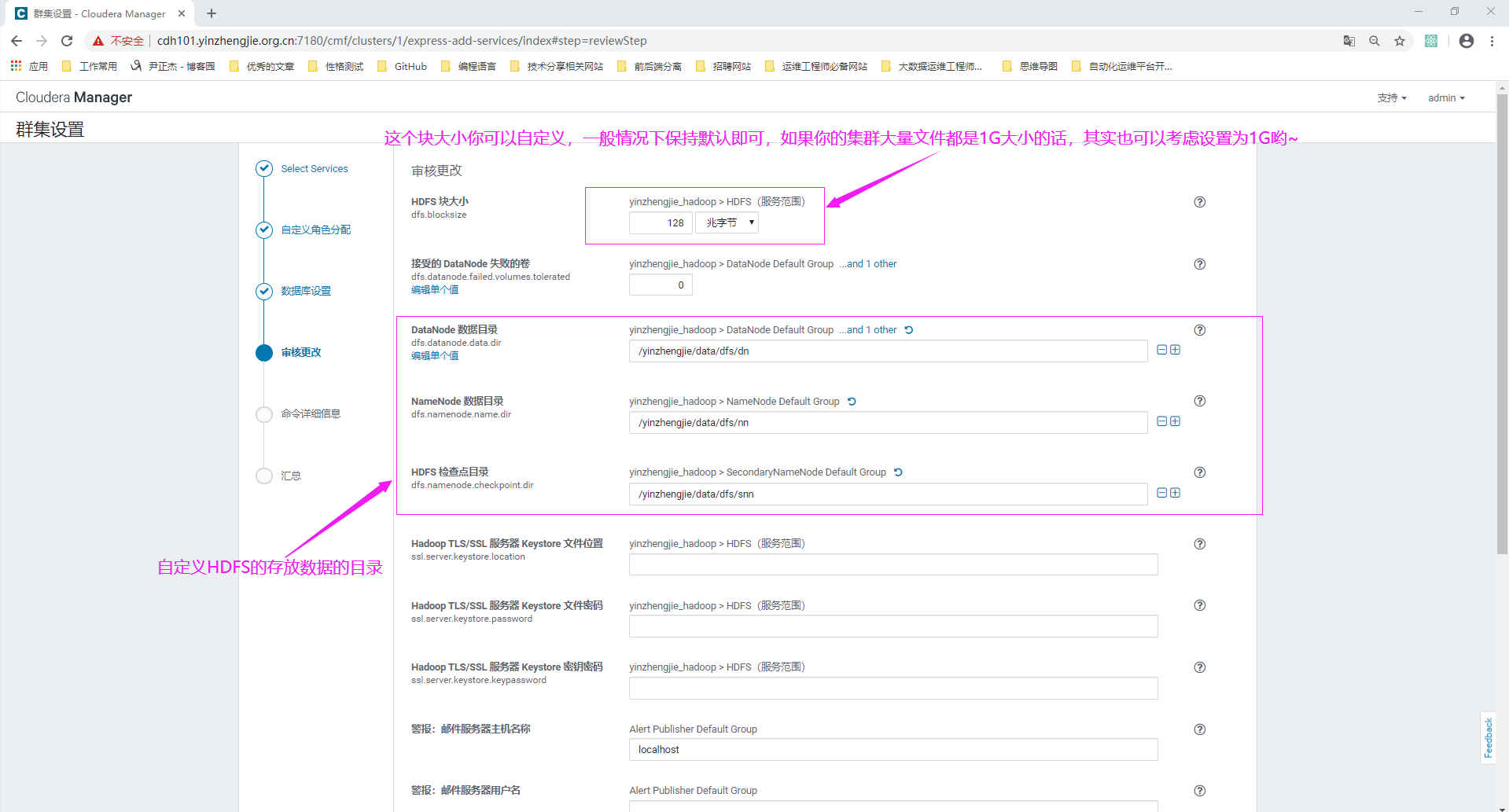
8>.配置监控数据存放目录,点击"继续"
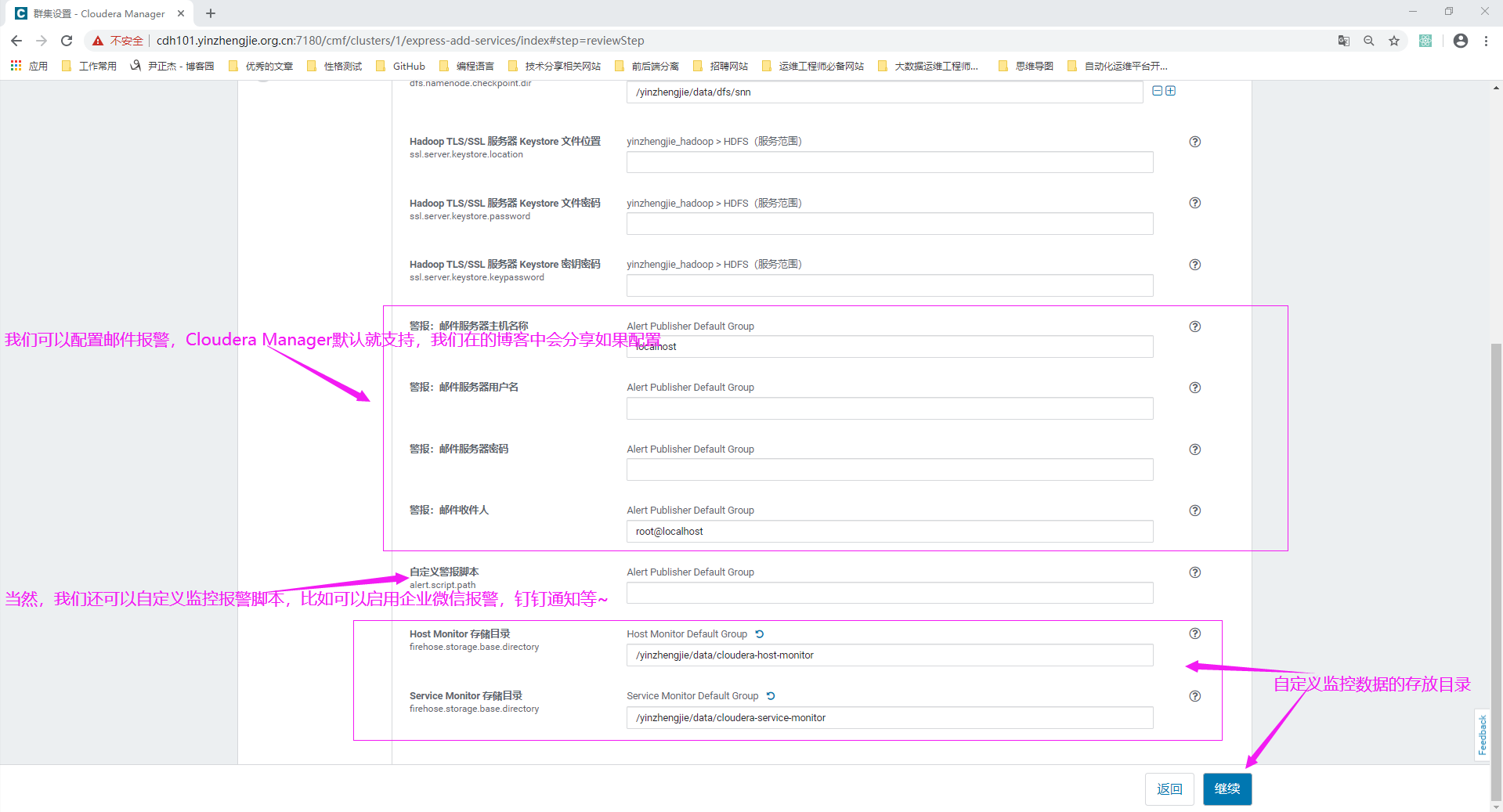
9>.等待服务安装过程
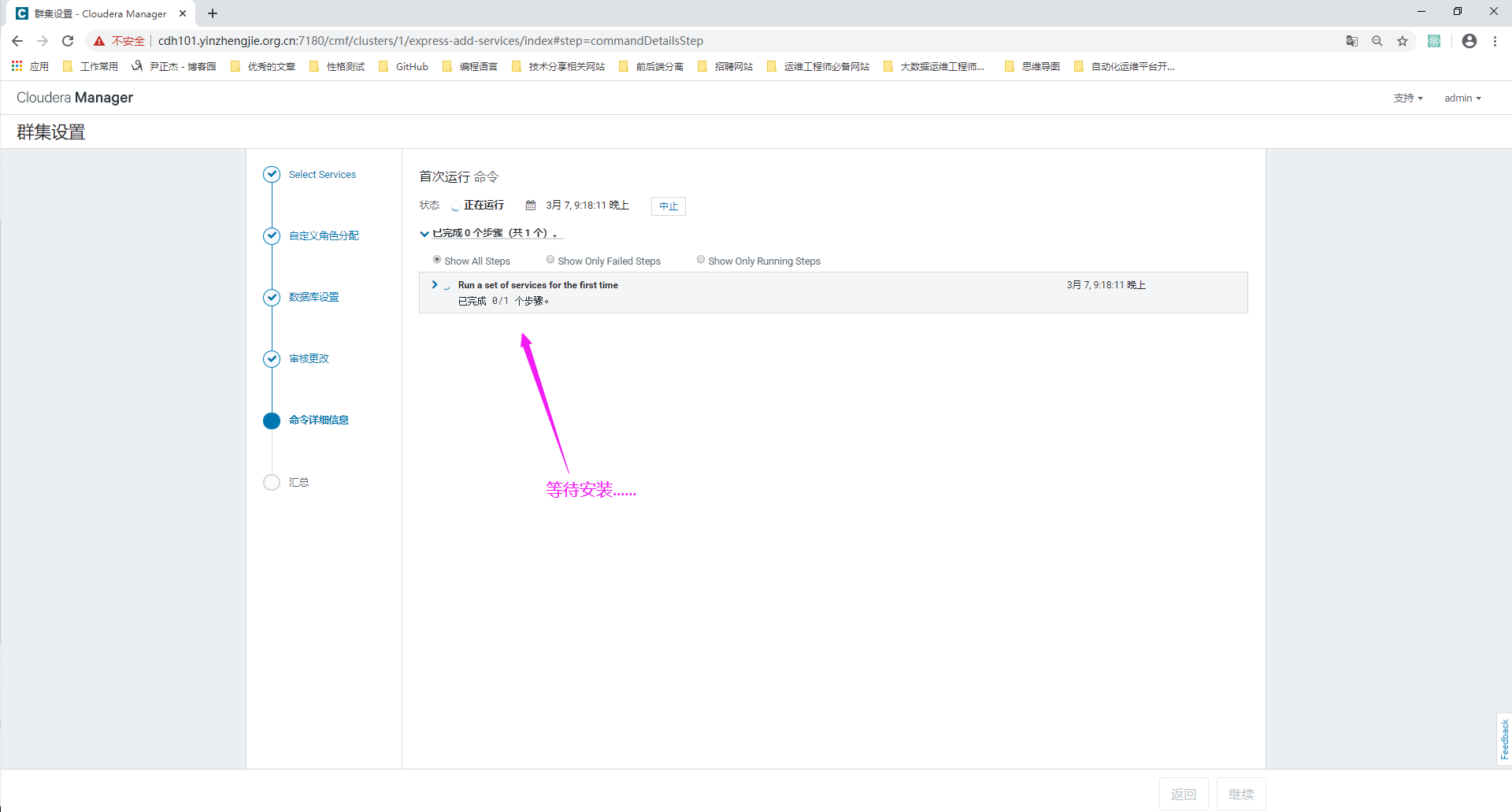
10>.查看服务的安装过程
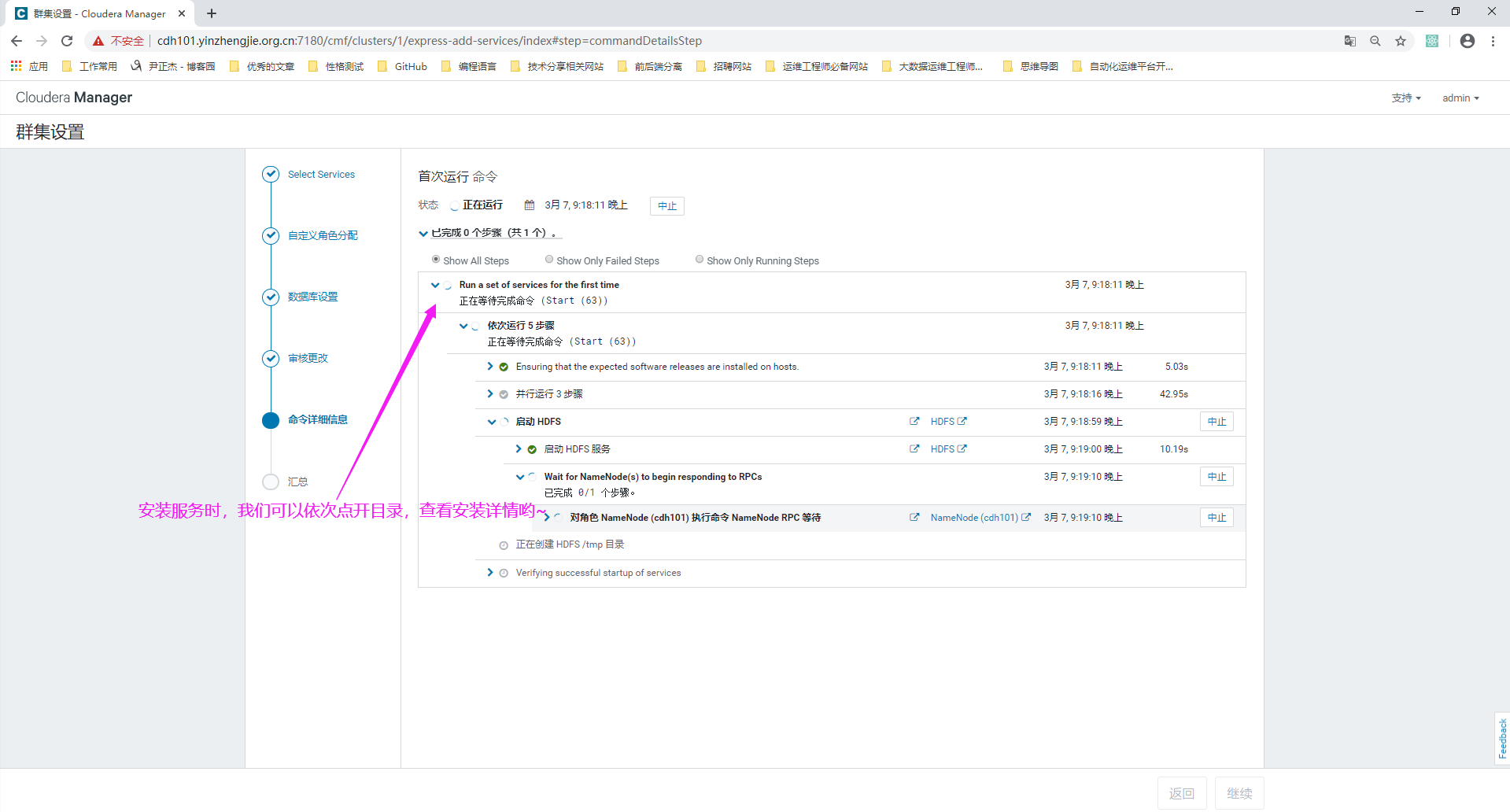
11>.服务安装完成,点击"继续"
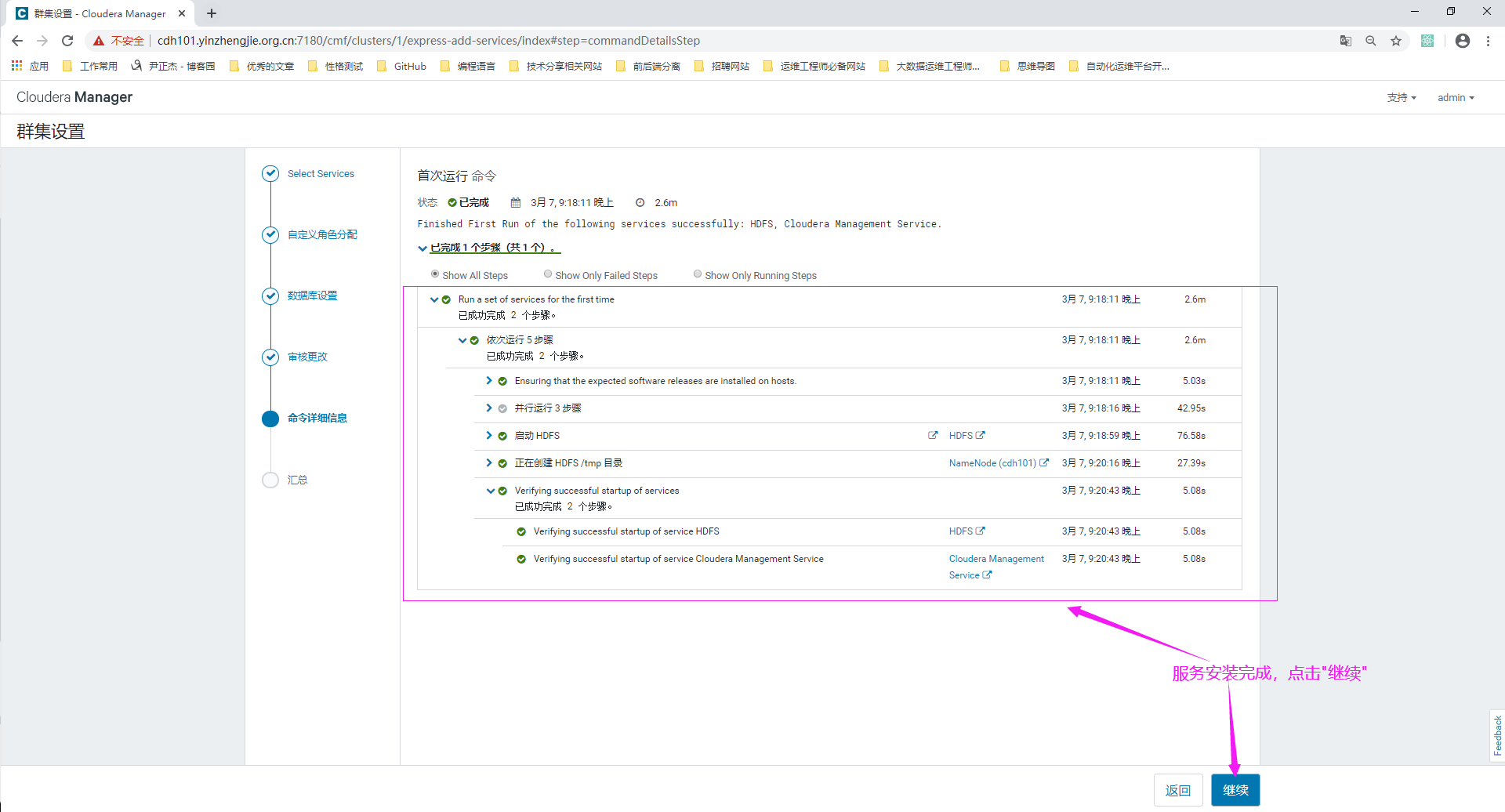
12>.服务添加成功
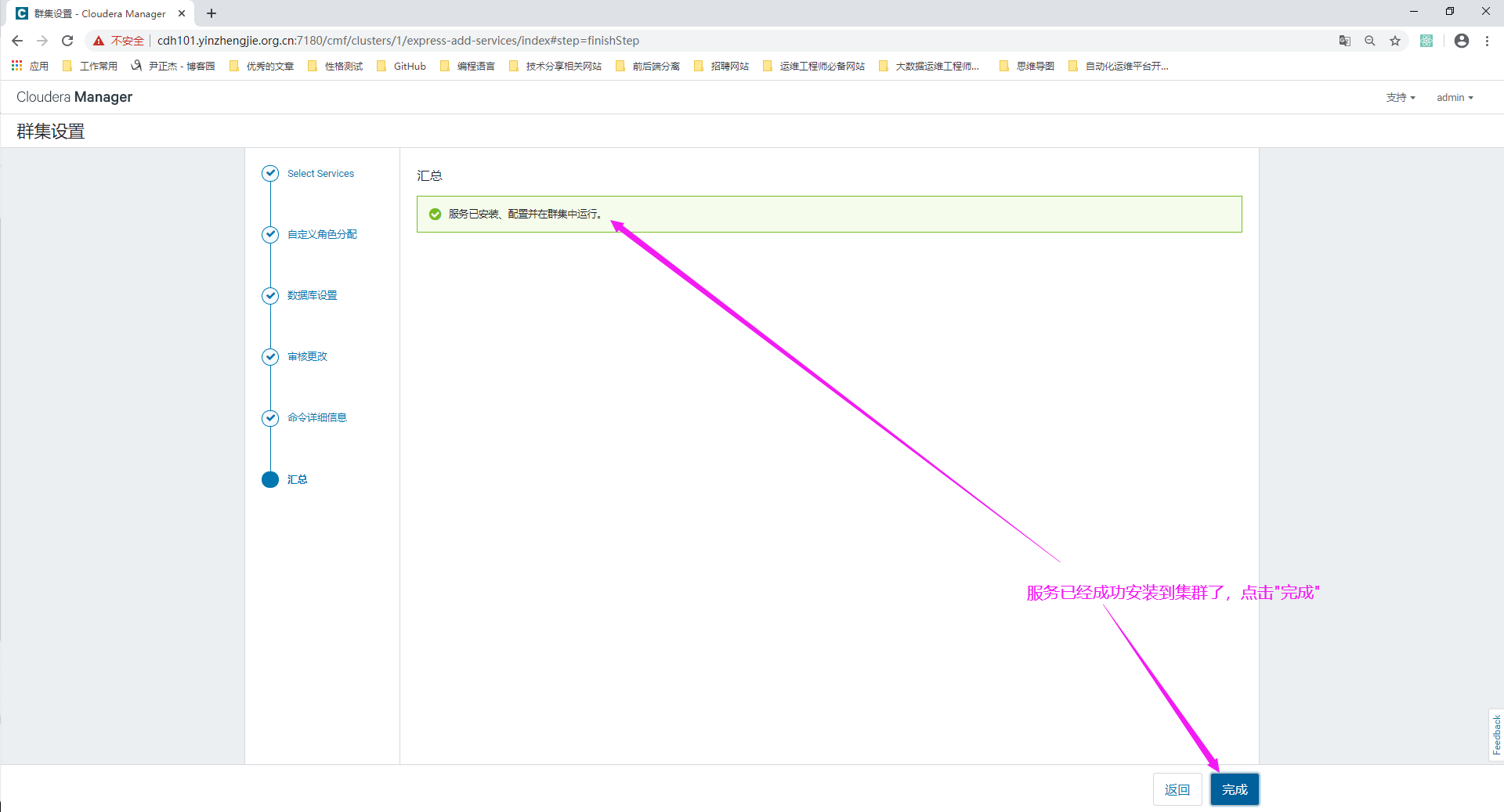
13>.查看Cloudera Manager Server的主页面
