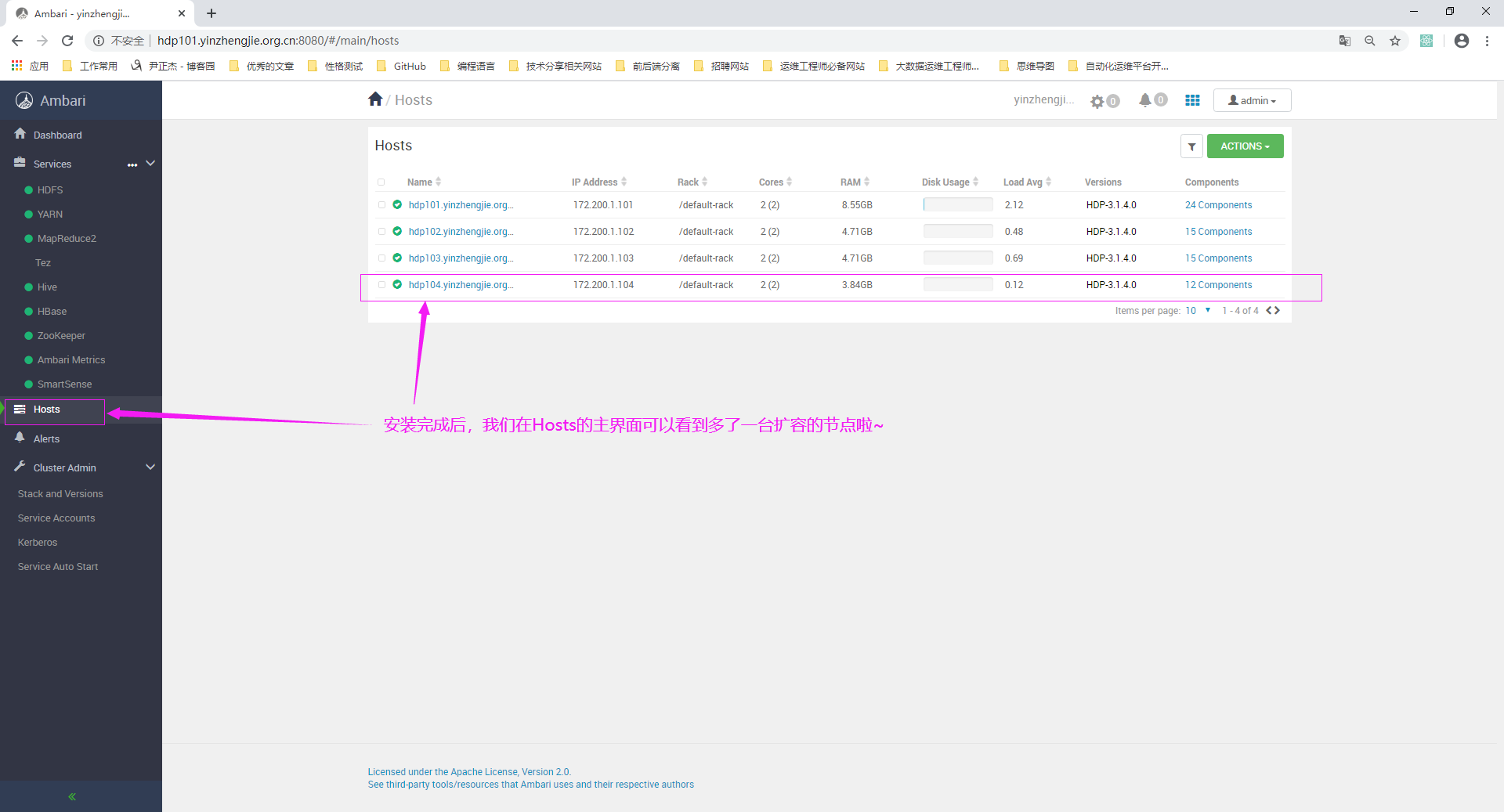基于Ambari的WebUI实现集群扩容案例
作者:尹正杰
版权声明:原创作品,谢绝转载!否则将追究法律责任。
一.将HDP的服务托管给Ambari服务
1>.点击“Service Auto Start”

2>.进入到"Server Auto Start"的管理界面
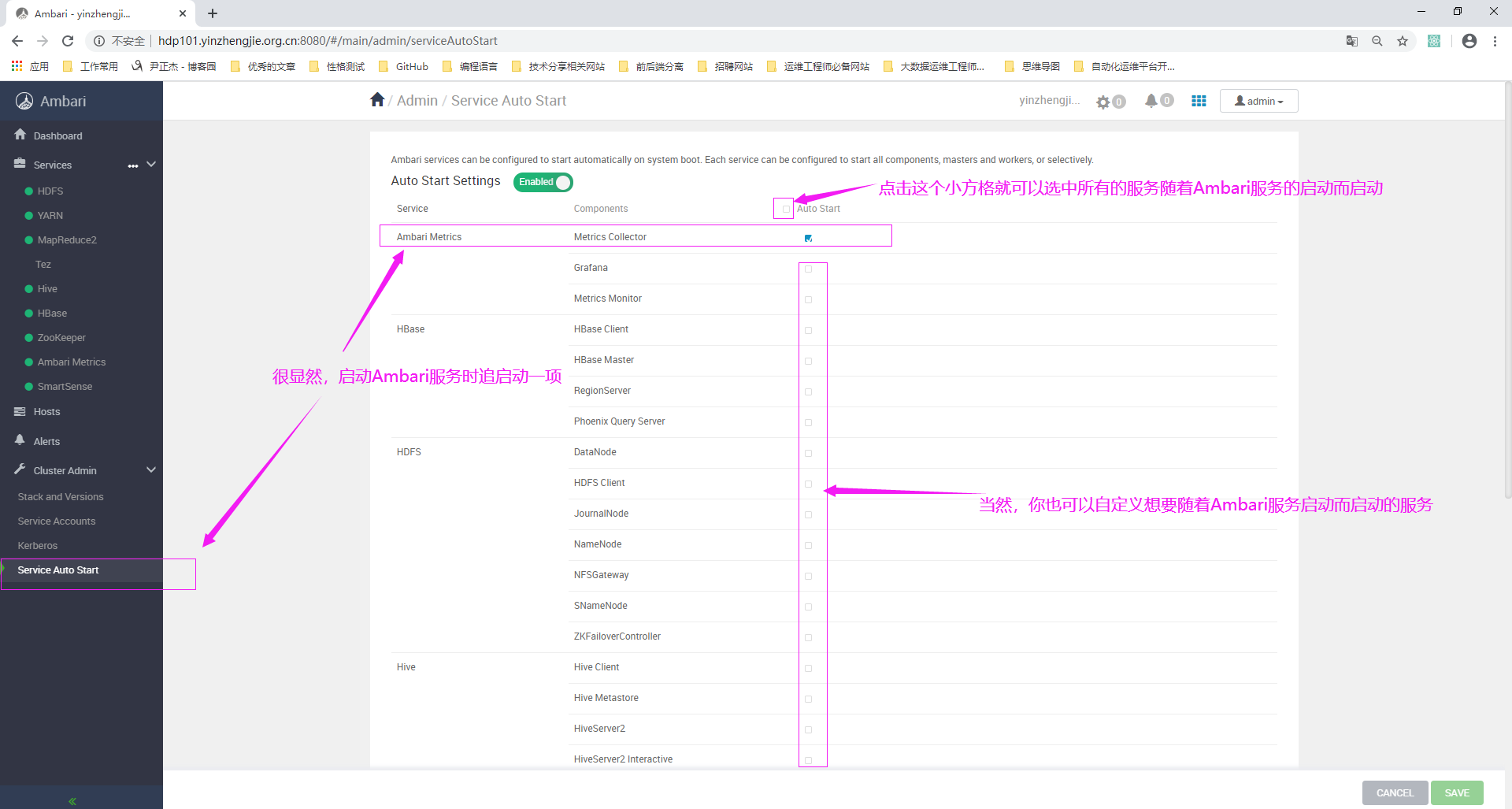
3>.勾选需要随着Ambari启动而启动的HDP服务组件
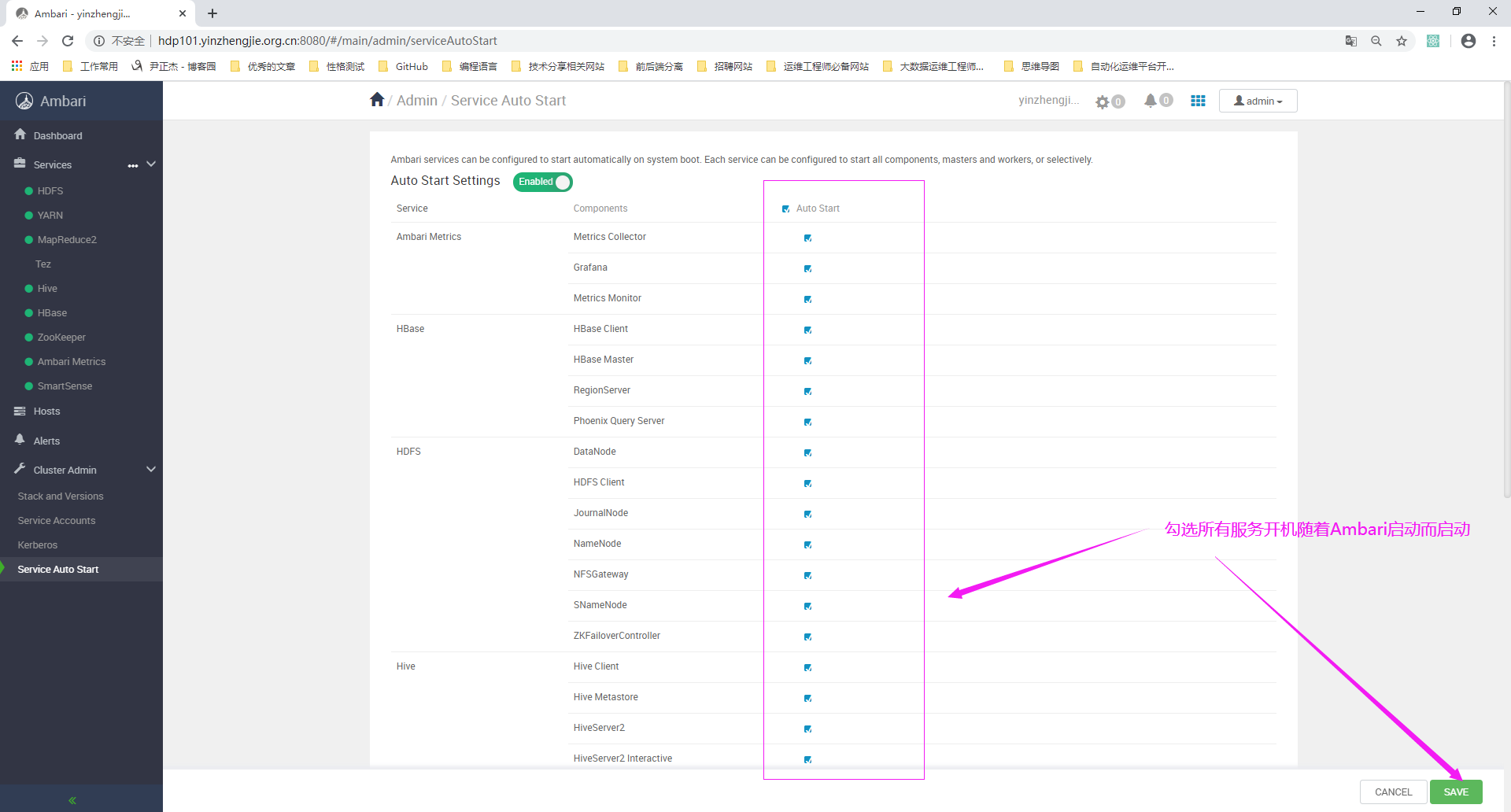
4>.确认保存
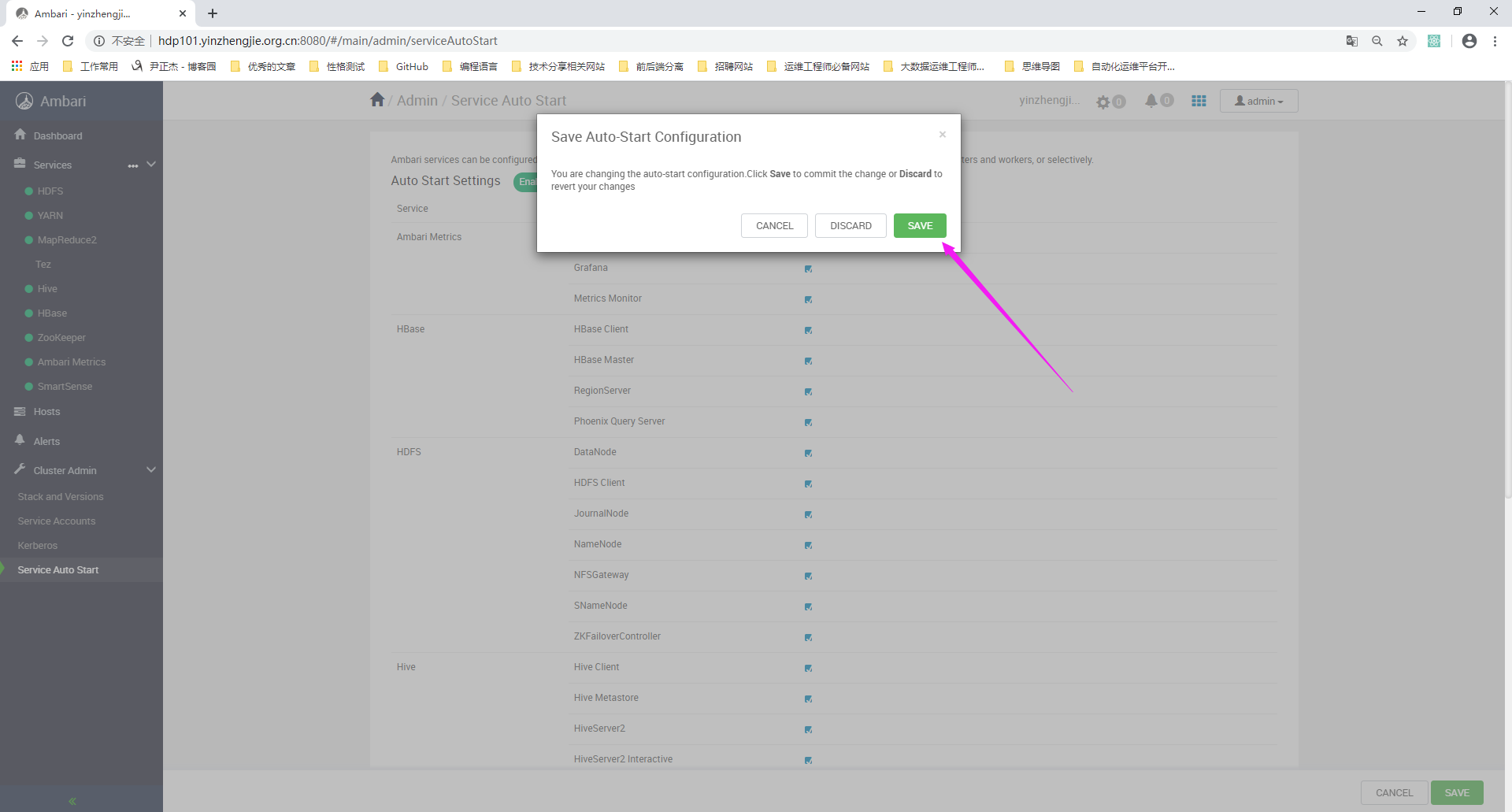
二.扩容节点准备环境
1>.配置Ambari服务器与将要扩容的节点免密登录

[root@hdp101.yinzhengjie.org.cn ~]# ssh-copy-id root@hdp104.yinzhengjie.org.cn /usr/bin/ssh-copy-id: INFO: Source of key(s) to be installed: "/root/.ssh/id_rsa.pub" The authenticity of host 'hdp104.yinzhengjie.org.cn (172.200.1.104)' can't be established. ECDSA key fingerprint is SHA256:y6iS5ipSyWSGRmgcjivbWhd78pKfrcuQHeBPd5H9/U8. ECDSA key fingerprint is MD5:da:0f:2a:93:c0:d4:6e:7e:13:16:61:f1:93:a7:38:01. Are you sure you want to continue connecting (yes/no)? yes /usr/bin/ssh-copy-id: INFO: attempting to log in with the new key(s), to filter out any that are already installed /usr/bin/ssh-copy-id: INFO: 1 key(s) remain to be installed -- if you are prompted now it is to install the new keys root@hdp104.yinzhengjie.org.cn's password: Number of key(s) added: 1 Now try logging into the machine, with: "ssh 'root@hdp104.yinzhengjie.org.cn'" and check to make sure that only the key(s) you wanted were added. [root@hdp101.yinzhengjie.org.cn ~]# [root@hdp101.yinzhengjie.org.cn ~]# [root@hdp101.yinzhengjie.org.cn ~]# ssh root@hdp104.yinzhengjie.org.cn Last login: Tue Feb 18 23:32:24 2020 from 172.200.0.1 [root@hdp104.yinzhengjie.org.cn ~]# [root@hdp104.yinzhengjie.org.cn ~]# who root pts/0 2020-02-18 23:32 (172.200.0.1) root pts/1 2020-02-18 23:34 (172.200.1.101) [root@hdp104.yinzhengjie.org.cn ~]# [root@hdp104.yinzhengjie.org.cn ~]# exit logout Connection to hdp104.yinzhengjie.org.cn closed. [root@hdp101.yinzhengjie.org.cn ~]# [root@hdp101.yinzhengjie.org.cn ~]# who root pts/0 2020-02-18 15:28 (172.200.0.1) [root@hdp101.yinzhengjie.org.cn ~]# [root@hdp101.yinzhengjie.org.cn ~]#
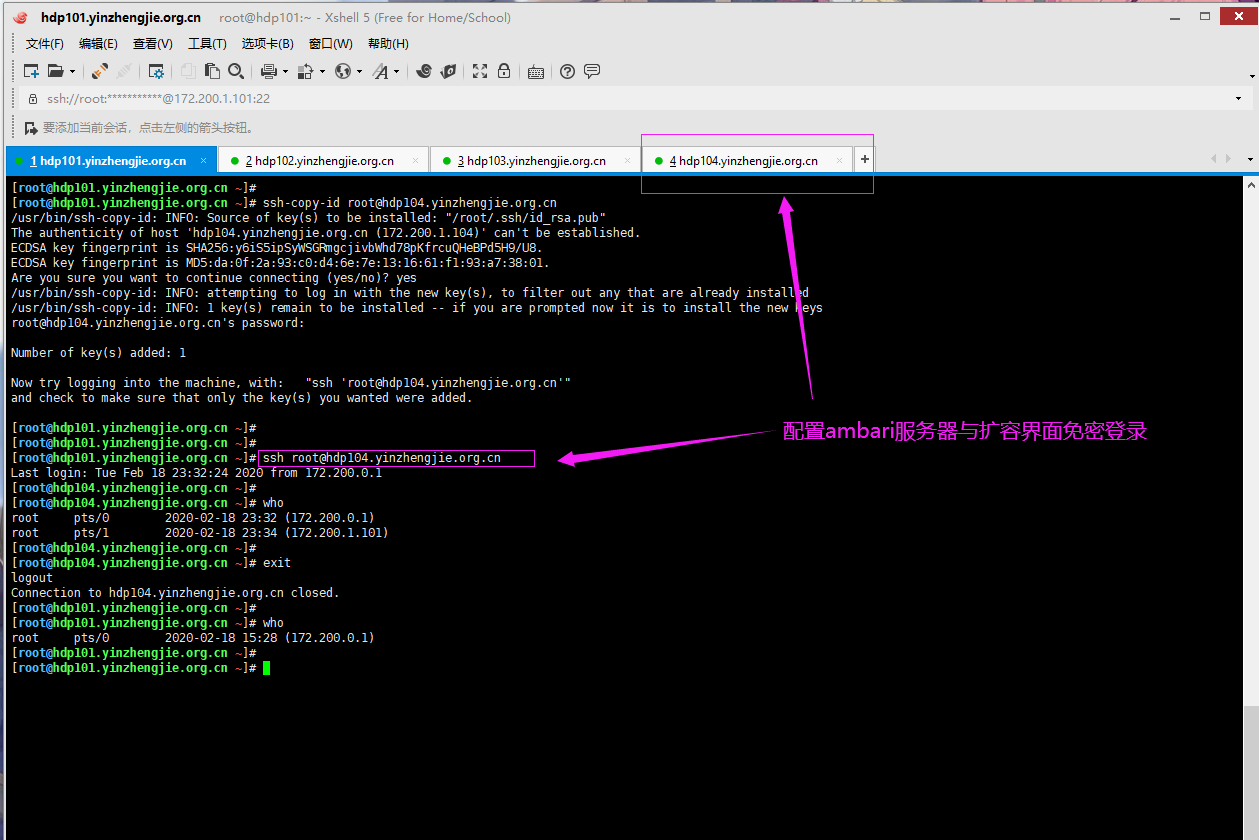
2>.扩容节点配置chrony服务指向ambari服务器的时钟服务器

[root@hdp104.yinzhengjie.org.cn ~]# yum -y install chrony Loaded plugins: fastestmirror Determining fastest mirrors * base: mirrors.tuna.tsinghua.edu.cn * extras: mirrors.tuna.tsinghua.edu.cn * updates: mirrors.tuna.tsinghua.edu.cn base | 3.6 kB 00:00:00 extras | 2.9 kB 00:00:00 updates | 2.9 kB 00:00:00 (1/2): extras/7/x86_64/primary_db | 159 kB 00:00:00 (2/2): updates/7/x86_64/primary_db | 6.7 MB 00:00:01 Resolving Dependencies --> Running transaction check ---> Package chrony.x86_64 0:3.4-1.el7 will be installed --> Processing Dependency: libseccomp.so.2()(64bit) for package: chrony-3.4-1.el7.x86_64 --> Running transaction check ---> Package libseccomp.x86_64 0:2.3.1-3.el7 will be installed --> Finished Dependency Resolution Dependencies Resolved =============================================================================================================================================================================== Package Arch Version Repository Size =============================================================================================================================================================================== Installing: chrony x86_64 3.4-1.el7 base 251 k Installing for dependencies: libseccomp x86_64 2.3.1-3.el7 base 56 k Transaction Summary =============================================================================================================================================================================== Install 1 Package (+1 Dependent package) Total download size: 306 k Installed size: 788 k Downloading packages: (1/2): libseccomp-2.3.1-3.el7.x86_64.rpm | 56 kB 00:00:00 (2/2): chrony-3.4-1.el7.x86_64.rpm | 251 kB 00:00:00 ------------------------------------------------------------------------------------------------------------------------------------------------------------------------------- Total 1.8 MB/s | 306 kB 00:00:00 Running transaction check Running transaction test Transaction test succeeded Running transaction Installing : libseccomp-2.3.1-3.el7.x86_64 1/2 Installing : chrony-3.4-1.el7.x86_64 2/2 Verifying : libseccomp-2.3.1-3.el7.x86_64 1/2 Verifying : chrony-3.4-1.el7.x86_64 2/2 Installed: chrony.x86_64 0:3.4-1.el7 Dependency Installed: libseccomp.x86_64 0:2.3.1-3.el7 Complete! [root@hdp104.yinzhengjie.org.cn ~]#
[root@hdp104.yinzhengjie.org.cn ~]# egrep -v "^#|^$" /etc/chrony.conf server hdp101.yinzhengjie.org.cn iburst driftfile /var/lib/chrony/drift makestep 1.0 3 rtcsync logdir /var/log/chrony [root@hdp104.yinzhengjie.org.cn ~]# [root@hdp104.yinzhengjie.org.cn ~]# systemctl restart chronyd [root@hdp104.yinzhengjie.org.cn ~]#
3>.将扩容节点的chrony服务设置为开机自启动
[root@hdp104.yinzhengjie.org.cn ~]# systemctl enable chronyd [root@hdp104.yinzhengjie.org.cn ~]# [root@hdp104.yinzhengjie.org.cn ~]# systemctl list-unit-files | grep chronyd chronyd.service enabled [root@hdp104.yinzhengjie.org.cn ~]#

三.基于Ambari的WebUI将扩容节点加入现有集群
1>.点击"Hosts",进入到主机的管理界面
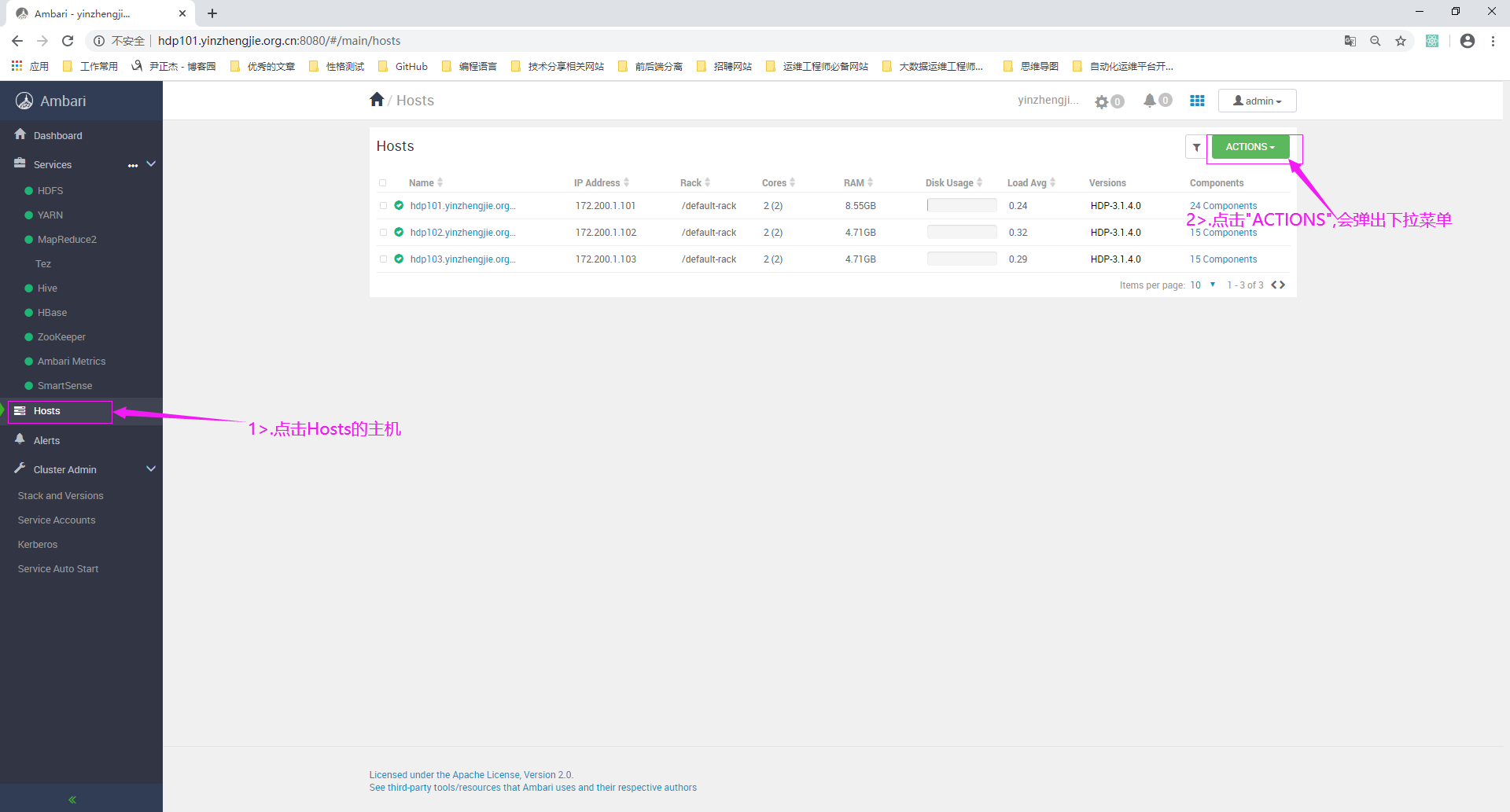
2>.点击"Add New Hosts"

3>.填写目标主机和Ambari私钥(可以直接在Ambari服务中将私钥下载下来)信息
[root@hdp101.yinzhengjie.org.cn ~]# sz ~/.ssh/id_rsa

4>.等待安装完成

5>.等待主机检查
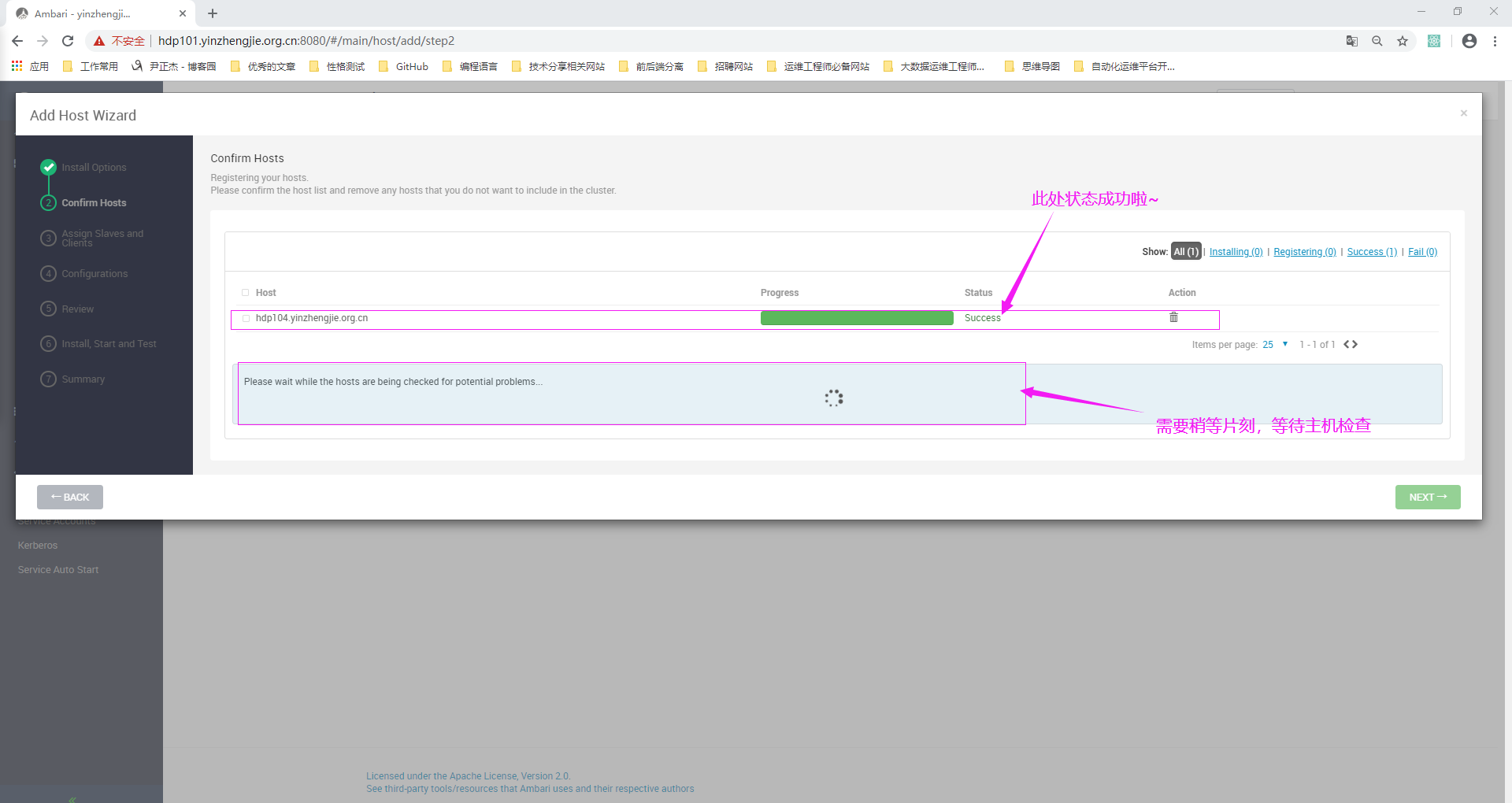
6>.主机检查完毕(若宿主机环境配置正常则检查主机时并不会有异样,可以自行查看检查结果),点击下一步

7>.为扩容节点分配即将安装服务的角色
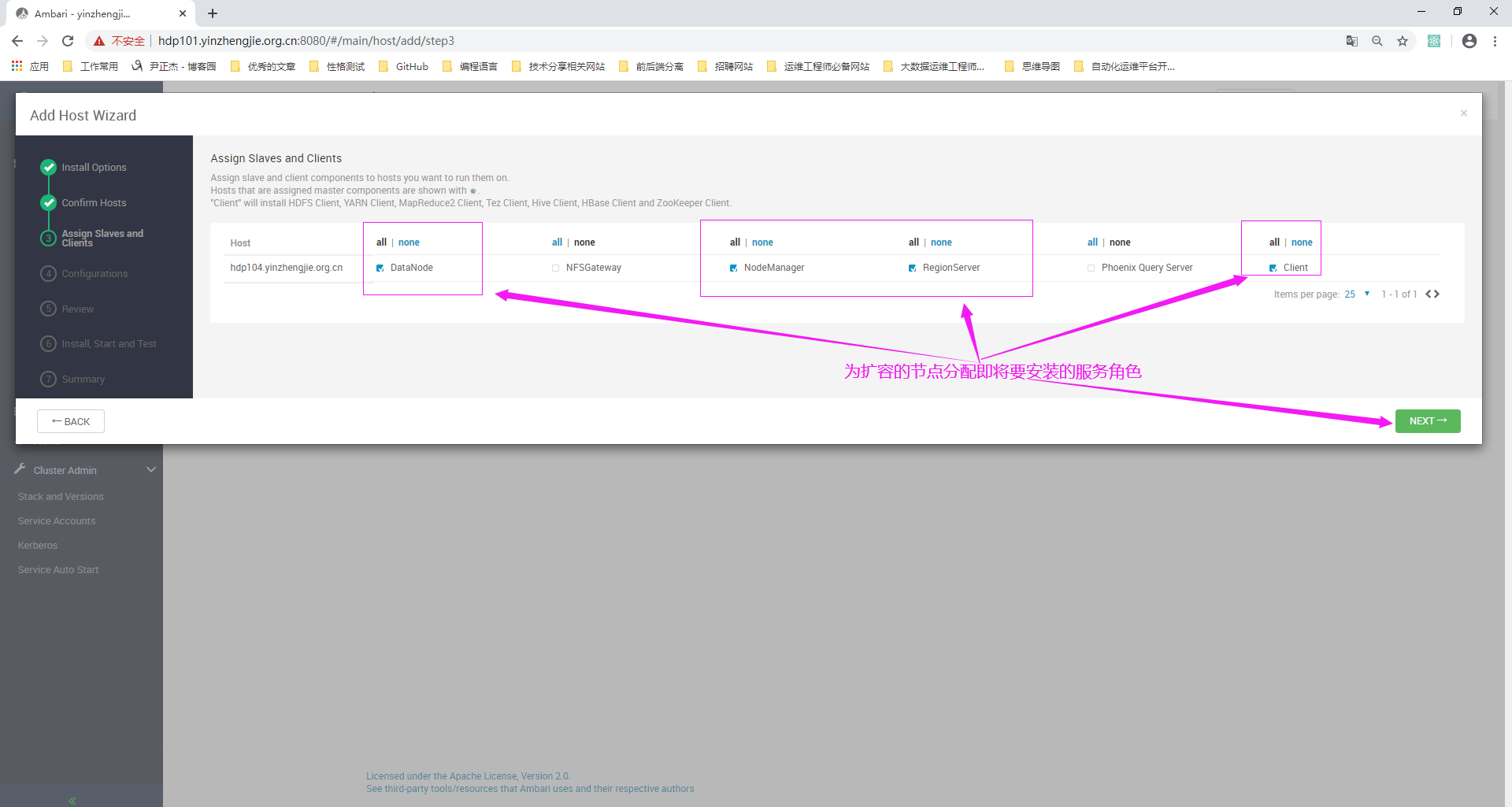
8>.分配配置群组(一般配置群组来管理不同节点的硬件配置,如果你生产环境中分配了多个组根据你的需求选择相应的分组即可)

9>.点击部署
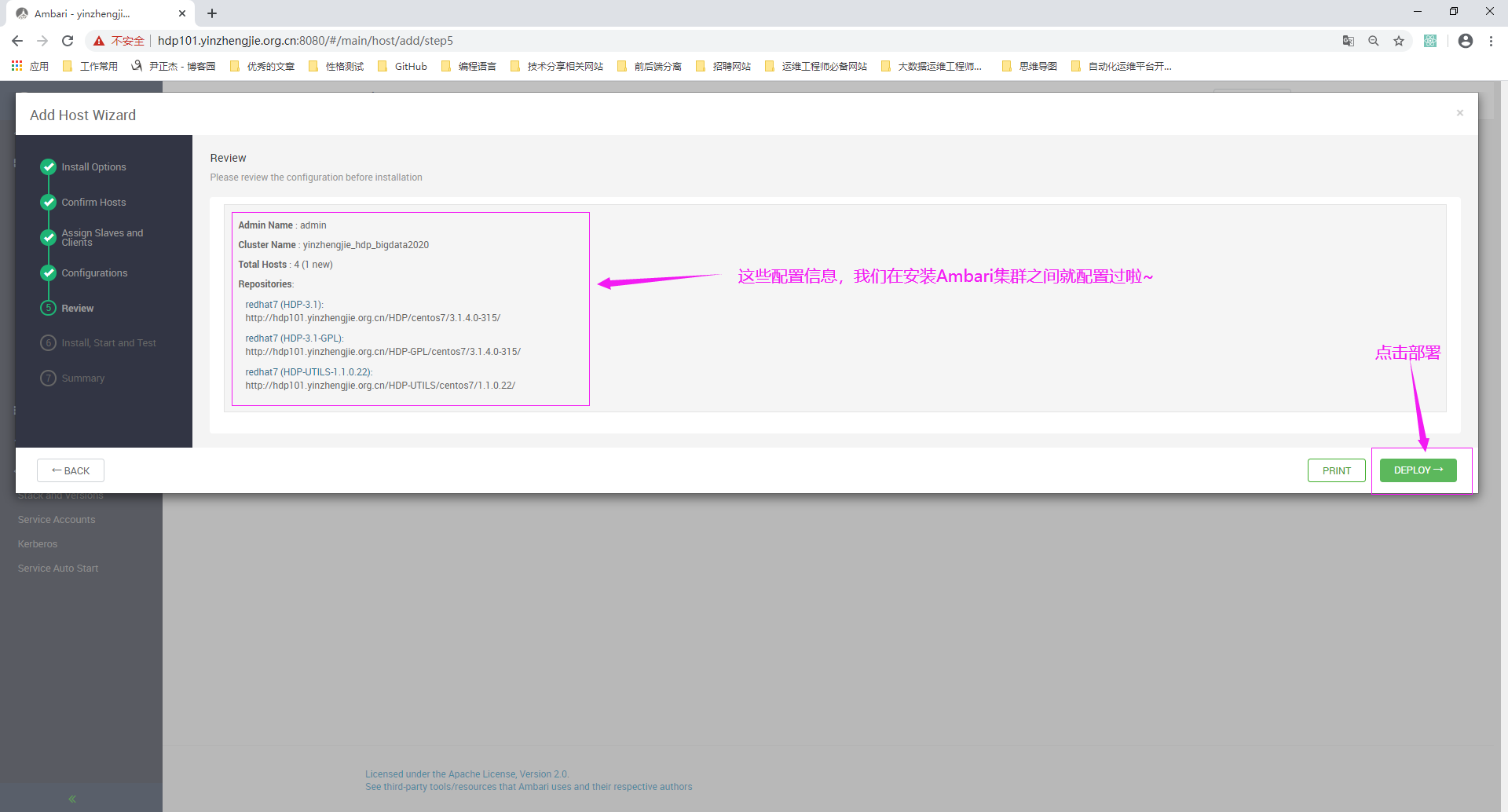
10>.等待自动分配任务
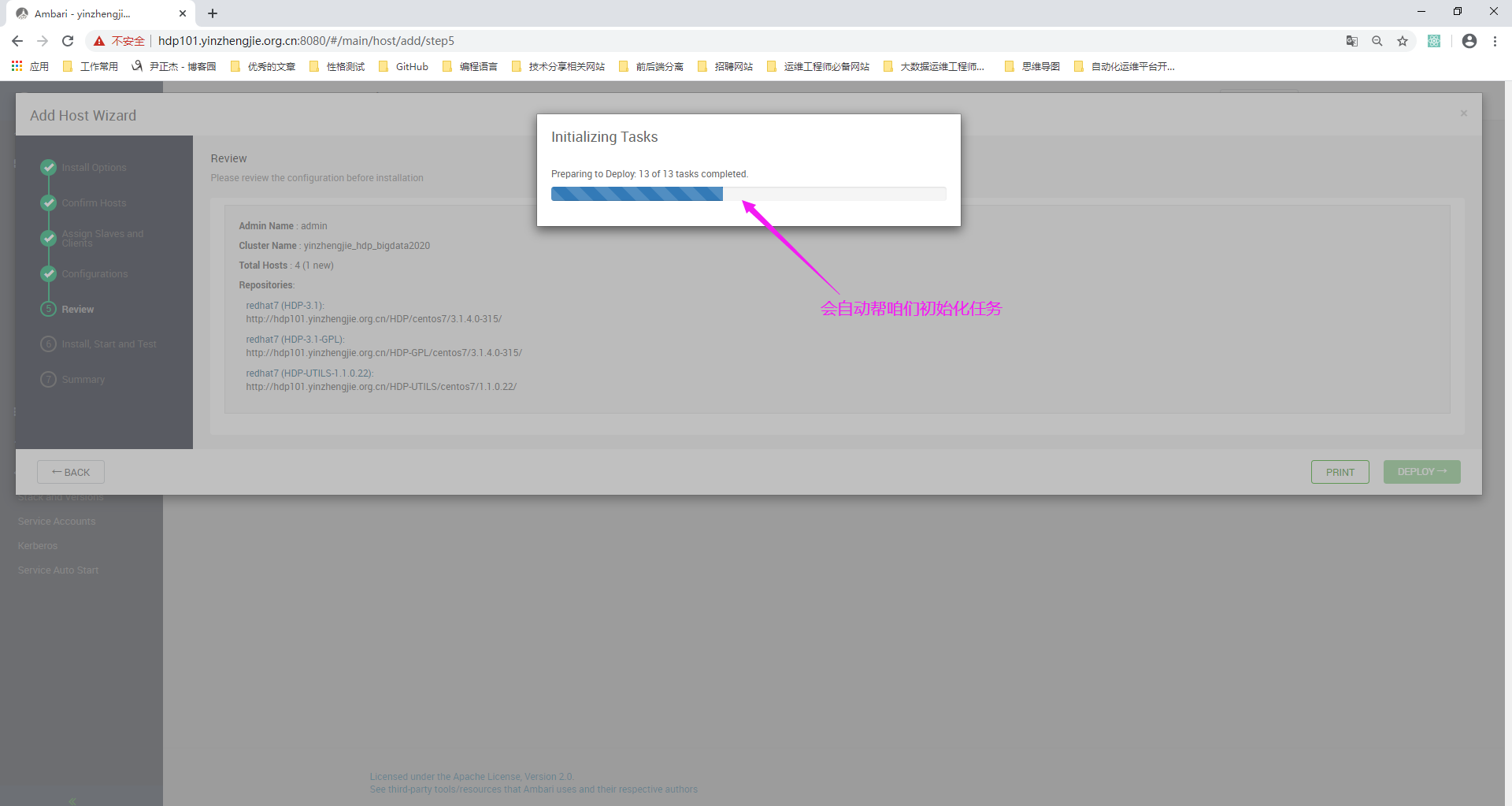
11>.等待我们为扩容节点分配的角色服务安装完毕

12>.等待服务安装成功,点击下一步
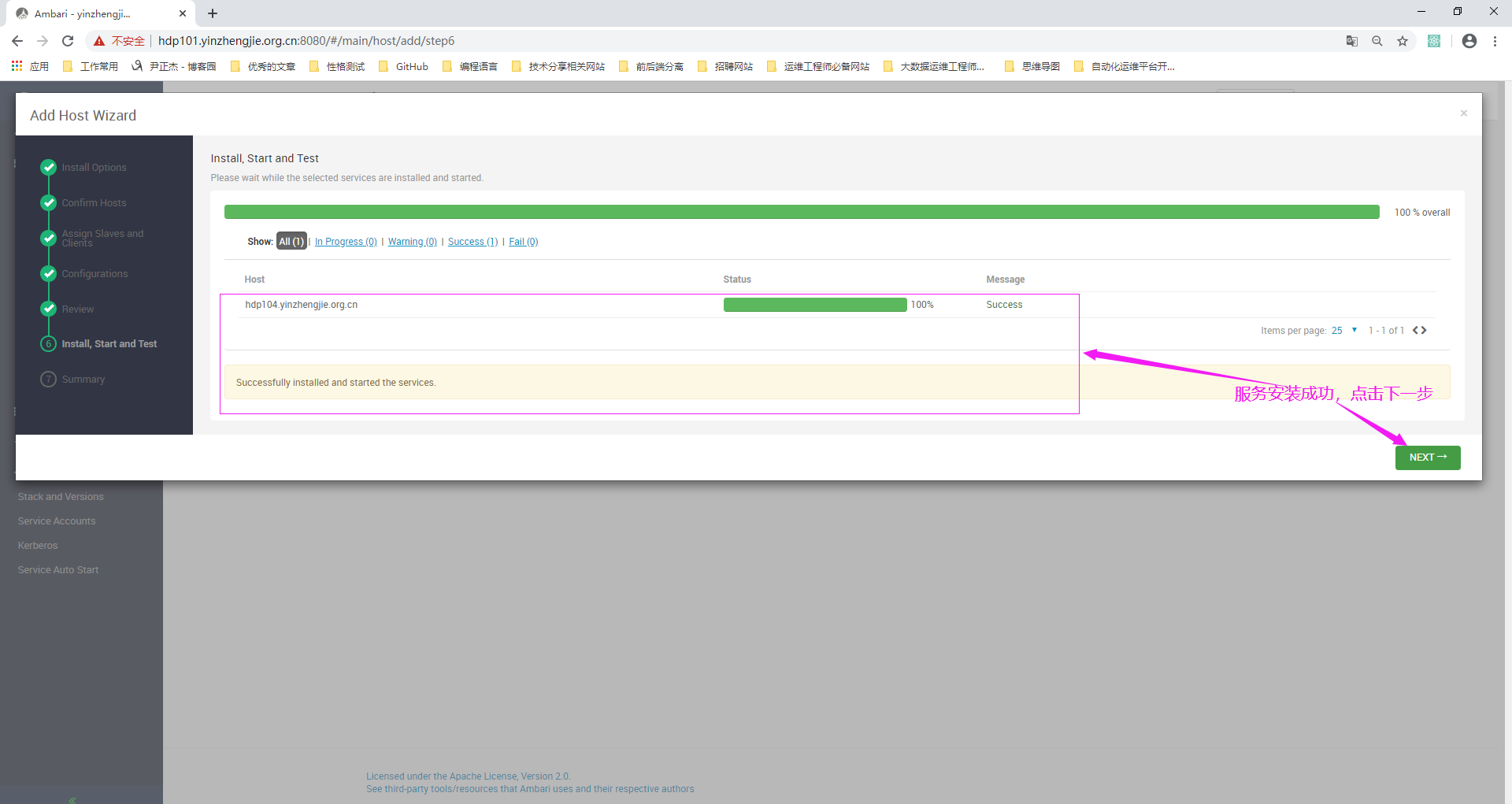
13>.查看概要信息,并点击"COMPLETE"

14>.节点扩容成功