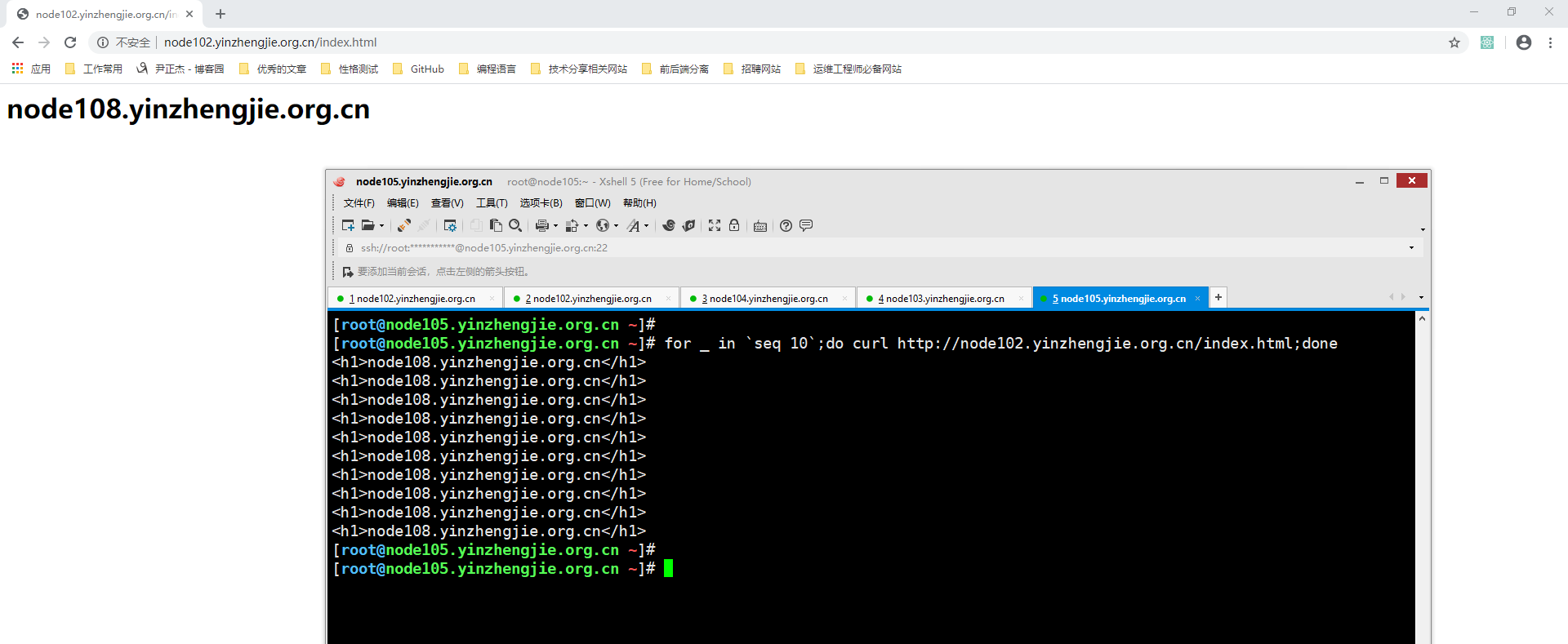HAProxy的高级配置选项-haproxy预定义(内置)acl使用案例
作者:尹正杰
版权声明:原创作品,谢绝转载!否则将追究法律责任。
一.haproxy内置的ACL概述
博主推荐阅读: http://cbonte.github.io/haproxy-dconv/1.8/configuration.html#7.4
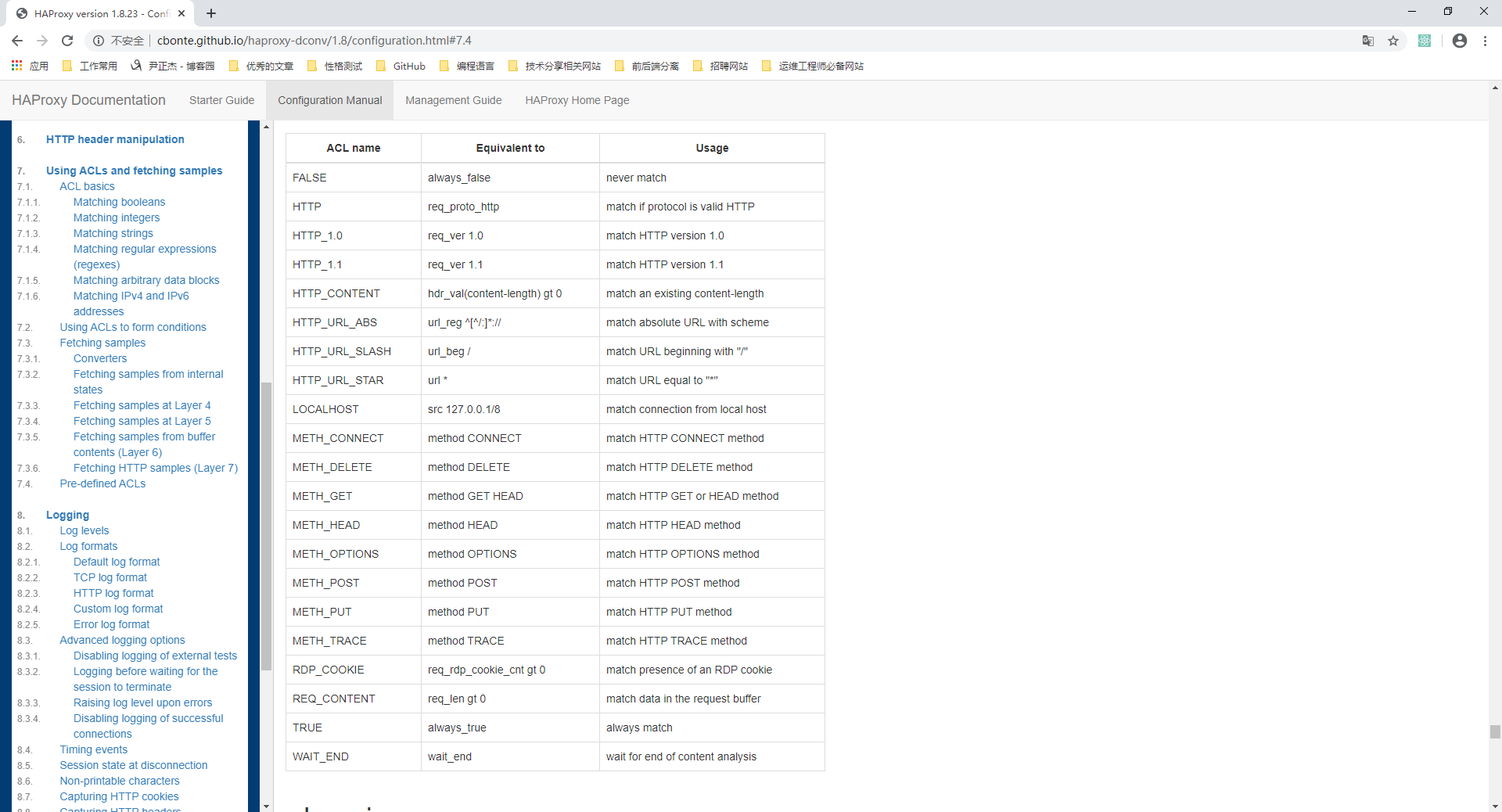
二.使用内置的acl案例实战
1>.后端服务器安装及数据准备
该过程相对简单,可参考我之前的笔记:https://www.cnblogs.com/yinzhengjie/p/12153240.html
2>.编辑haproxy的配置文件
[root@node102.yinzhengjie.org.cn ~]# cat /etc/haproxy/haproxy.cfg global maxconn 100000 chroot /yinzhengjie/softwares/haproxy stats socket /yinzhengjie/softwares/haproxy/haproxy.sock mode 600 level admin user haproxy group haproxy daemon nbproc 2 cpu-map 1 0 cpu-map 2 1 nbthread 2 pidfile /yinzhengjie/softwares/haproxy/haproxy.pid log 127.0.0.1 local5 info defaults option http-keep-alive option forwardfor option redispatch option abortonclose maxconn 100000 mode http timeout connect 300000ms timeout client 300000ms timeout server 300000ms errorloc 503 http://node107.yinzhengjie.org.cn/monitor/503.html listen status_page bind 172.30.1.102:8888 stats enable stats uri /haproxy-status stats auth admin:yinzhengjie stats realm "Welcome to the haproxy load balancer status page of YinZhengjie" stats hide-version stats admin if TRUE stats refresh 5s frontend WEB_PORT_80 bind 172.30.1.102:80 mode http acl php_server path_end -i .php use_backend nginx_php if php_server acl static_path path_beg -i /static /images /javascript #此处我们匹配了3给ACL规则,其中包括HTTP_1.1是内置的acl,TRUE也是内置的acl,而只有static_path才是咱们自定义的ACL use_backend apache_httpd if HTTP_1.1 TRUE static_path default_backend backup_web backend nginx_php server web04 172.30.1.104:80 check inter 3000 fall 3 rise 5 backend apache_httpd server web03 172.30.1.103:80 check inter 3000 fall 3 rise 5 backend backup_web server web03 172.30.1.108:80 check inter 3000 fall 3 rise 5 [root@node102.yinzhengjie.org.cn ~]# [root@node102.yinzhengjie.org.cn ~]# systemctl restart haproxy #别忘记重启haproxy服务使得配置文件生效哟~ [root@node102.yinzhengjie.org.cn ~]# [root@node102.yinzhengjie.org.cn ~]#
3>.查看haproxy的状态页
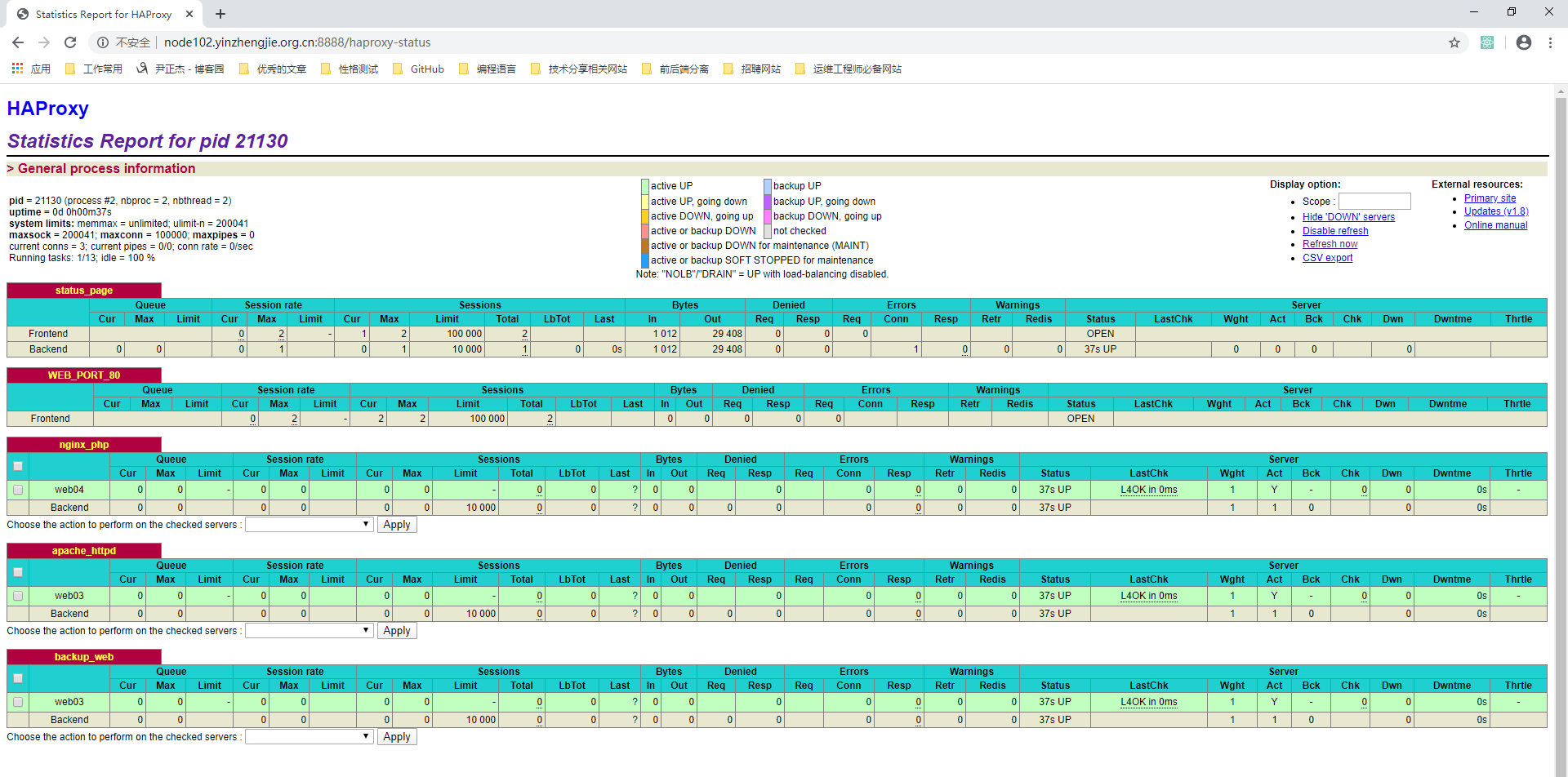
4>.浏览器访问"http://node102.yinzhengjie.org.cn/images/01.jpeg"

5>.浏览器访问"http://node102.yinzhengjie.org.cn/index.php"
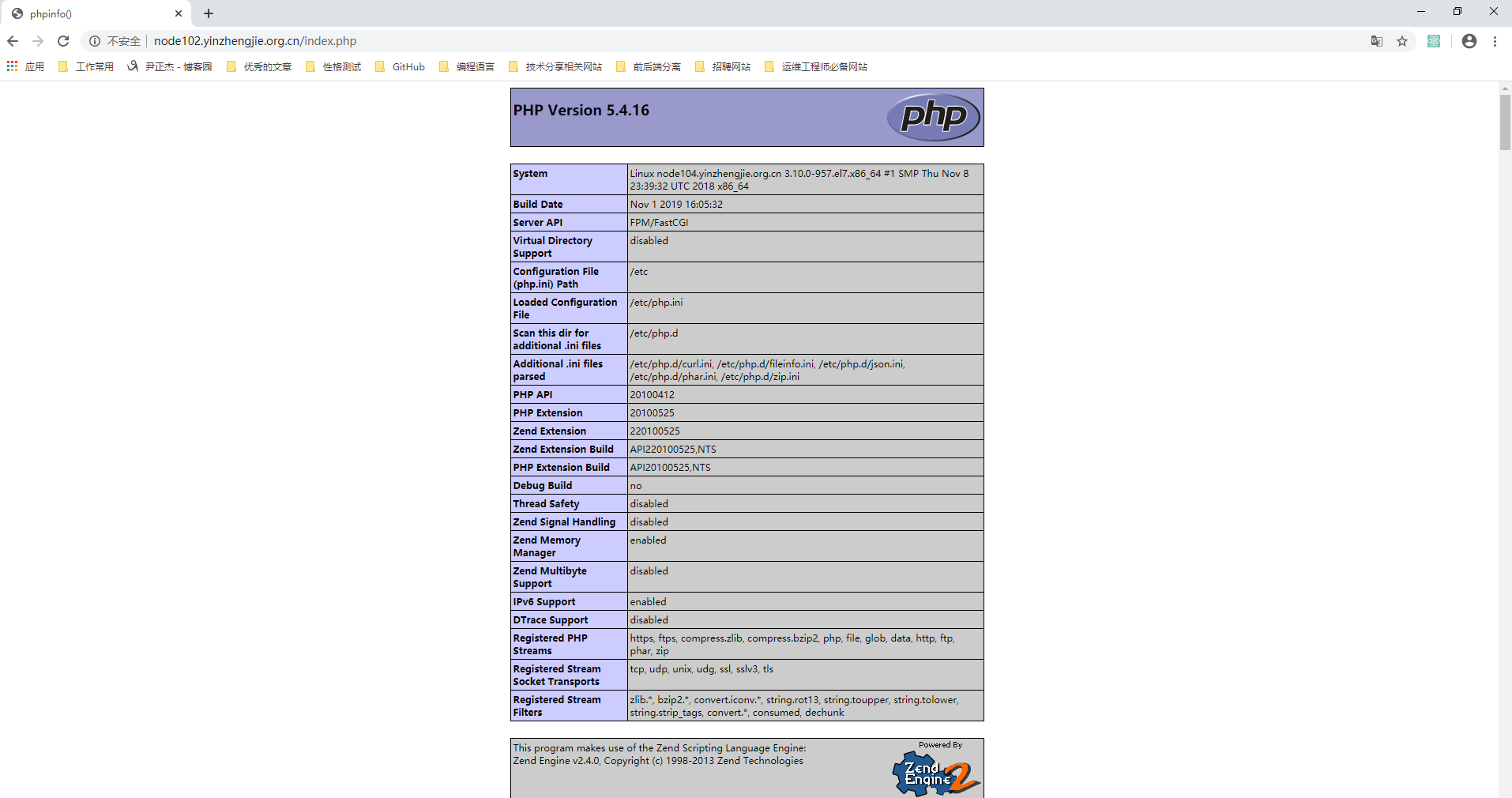
6>.浏览器访问"http://node102.yinzhengjie.org.cn/index.html"