有时系统的tabBar并不能满足我们的开发需求:
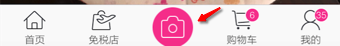
这时,我们需要自定义一个tabBar。直接上代码:
// 在tabBarController中用KVC更换掉系统tabBar [self setValue:[[TTTabBar alloc] init] forKeyPath:@"tabBar"];
自定义tabBar:
@interface TTTabBar() /** 相机按钮 */ @property (nonatomic, weak) UIButton *cameraButton; @end @implementation XMGTabBar - (instancetype)initWithFrame:(CGRect)frame { if (self = [super initWithFrame:frame]) {// 添加相机按钮 UIButton *cameraButton = [UIButton buttonWithType:UIButtonTypeCustom]; [cameraButton setBackgroundImage:[UIImage imageNamed:@"camera"] forState:UIControlStateNormal]; [cameraButton setBackgroundImage:[UIImage imageNamed:@"camera_click"] forState:UIControlStateHighlighted]; cameraButton.size = publishButton.currentBackgroundImage.size; [self addSubview:cameraButton]; self.cameraButton = cameraButton; } return self; } - (void)layoutSubviews { [super layoutSubviews]; self.cameraButton.center = CGPointMake(self.width * 0.5, self.height * 0.5); // 设置UITabBarButton的frame CGFloat buttonY = 0; CGFloat buttonW = self.width / 5; CGFloat buttonH = self.height; NSInteger index = 0; for (UIView *button in self.subviews) { if (![button isKindOfClass:[UIControl class]] || button == self.cameraButton) continue; // 计算按钮的x值 CGFloat buttonX = buttonW * ((index > 1)?(index + 1):index); button.frame = CGRectMake(buttonX, buttonY, buttonW, buttonH); // 增加索引 index++; } }