首先需要下载MySQL:
1. 官方下载
dev.mysql.com/downloads/mysql/
2. 解压到你所想要安装的位置,在文件夹里创建my.ini文件

1 [mysql] 2 # 设置mysql客户端默认字符集 3 default-character-set=gbk 4 [mysqld] 5 #设置3306端口 6 port = 3306 7 # 设置mysql的安装目录 8 basedir=D:mysqlmysql-5.6.17-winx64 9 # 设置mysql数据库的数据的存放目录 10 datadir=D:mysqlmysql-5.6.17-winx64data 11 # 允许最大连接数 12 max_connections=200 13 # 服务端使用的字符集默认为8比特编码的latin1字符集 14 character-set-server=gbk 15 # 创建新表时将使用的默认存储引擎 16 default-storage-engine=INNODB
这里要把路径改掉
3. 用管理员身份运行cmd.exe, 到bin文件里运行:mysqld install,在任务管理器的服务中开启mysql服务
4. 在cmd.exe中设置root密码:mysqladmin -u root -p password
5. 登录mysql:mysql -u root -p
6. 设置路径:将mysql所安装文件夹的bin路径加入
7. 可以用到的一些指令:show databases; show tables; describe [table]; source
8. 建议用下Navicat for mysql这个软件
在使用C#连mysql前需要下载.NET与mysql的连接器
http://dev.mysql.com/downloads/connector/net
一。数据读取
与MySQL进行数据读取的步骤是:
1. 连接数据源
2. 打开连接
3. 创建一个SQL查询命令
4. 用DataReader或者DataSet读取数据
5. 关闭连接
下面是以DataReader为例的数据读取

1 using System; 2 using System.Collections.Generic; 3 using System.Linq; 4 using System.Text; 5 using MySql.Data; 6 using MySql.Data.Entity; 7 using MySql.Data.MySqlClient; 8 using System.IO; 9 10 namespace test4 11 { 12 class Program 13 { 14 static void Main(string[] args) 15 { 16 MySqlConnection con = new MySqlConnection("server=localhost; database=persons; uid=root; pwd=0000; connect timeout=30; pooling=true"); 17 con.Open(); 18 MySqlCommand cmd = new MySqlCommand("SELECT * FROM students", con); 19 MySqlDataReader reader = cmd.ExecuteReader(); 20 while (reader.Read()) 21 { 22 Console.WriteLine(" {0} {1}", reader["Name"], reader["Grade"]); 23 } 24 reader.Close(); 25 con.Close(); 26 } 27 } 28 }
下面是用DataSet来读取数据

1 using System; 2 using System.Collections.Generic; 3 using System.Linq; 4 using System.Text; 5 using MySql.Data; 6 using MySql.Data.Entity; 7 using MySql.Data.MySqlClient; 8 using System.IO; 9 using System.Data; 10 11 namespace test4 12 { 13 class Program 14 { 15 static void Main(string[] args) 16 { 17 MySqlConnection con = new MySqlConnection("server=localhost; database=persons; uid=root; pwd=0000; connect timeout=30; pooling=true"); 18 con.Open(); 19 MySqlDataAdapter adapter = new MySqlDataAdapter("SELECT * FROM students", con); 20 DataSet ds = new DataSet(); 21 adapter.Fill(ds, "students"); 22 foreach (DataRow row in ds.Tables["students"].Rows) 23 { 24 Console.WriteLine(row["Name"] + " " + row["Grade"]); 25 } 26 con.Close(); 27 } 28 } 29 }
一般我们偏向用DataSet来进行操作,因为数据更新用DataSet会更加方便
二。数据更新
不需要用SQL的update语句,直接用SqlCommandBuilder就可以更新数据库了

1 using System; 2 using System.Collections.Generic; 3 using System.Linq; 4 using System.Text; 5 using MySql.Data; 6 using MySql.Data.Entity; 7 using MySql.Data.MySqlClient; 8 using System.IO; 9 using System.Data; 10 11 namespace test4 12 { 13 class Program 14 { 15 static void Main(string[] args) 16 { 17 MySqlConnection con = new MySqlConnection("server=localhost; database=persons; uid=root; pwd=0000; connect timeout=30; pooling=true"); 18 con.Open(); 19 MySqlDataAdapter adapter = new MySqlDataAdapter("SELECT * FROM students", con); 20 MySqlCommandBuilder builder = new MySqlCommandBuilder(adapter); 21 DataSet ds = new DataSet(); 22 adapter.Fill(ds, "students"); 23 Console.WriteLine("Grade before change: {0}", ds.Tables["students"].Rows[0]["Grade"]); 24 ds.Tables["students"].Rows[0]["Grade"] = "19"; 25 adapter.Update(ds, "students"); 26 Console.WriteLine("Grade after change: {0}", ds.Tables["students"].Rows[0]["Grade"]); 27 con.Close(); 28 } 29 } 30 }
注意adapter.Update方法的datatable名字必须与前面的fill方法一致
增加一行,判断是不是已经存在了,if语句中为了保证Add()成功,必须在添加操作成功后马上调用Find()方法

1 using System; 2 using System.Collections.Generic; 3 using System.Linq; 4 using System.Text; 5 using MySql.Data; 6 using MySql.Data.Entity; 7 using MySql.Data.MySqlClient; 8 using System.IO; 9 using System.Data; 10 11 namespace test4 12 { 13 class Program 14 { 15 static void Main(string[] args) 16 { 17 MySqlConnection con = new MySqlConnection("server=localhost; database=persons; uid=root; pwd=0000; connect timeout=30; pooling=true"); 18 con.Open(); 19 MySqlDataAdapter adapter = new MySqlDataAdapter("SELECT * FROM students", con); 20 MySqlCommandBuilder builder = new MySqlCommandBuilder(adapter); 21 DataSet ds = new DataSet(); 22 adapter.Fill(ds, "students"); 23 Console.WriteLine("# rows before change: {0}", ds.Tables["students"].Rows.Count); 24 DataColumn[] keys = new DataColumn[1]; 25 keys[0] = ds.Tables["students"].Columns["Name"]; 26 ds.Tables["students"].PrimaryKey = keys; 27 DataRow findRow = ds.Tables["students"].Rows.Find("wangnaiyu"); 28 if (findRow == null) 29 { 30 Console.WriteLine("wangnaiyu not found, will add to students table"); 31 DataRow newRow = ds.Tables["students"].NewRow(); 32 newRow["Name"] = "wangnaiyu"; 33 newRow["Age"] = "28"; 34 newRow["Grade"] = "70"; 35 ds.Tables["students"].Rows.Add(newRow); 36 if ((findRow = ds.Tables["students"].Rows.Find("wangnaiyu")) != null) 37 { 38 Console.WriteLine("wangnaiyu successfully added to students table"); 39 } 40 } 41 else 42 { 43 Console.WriteLine("wangnaiyu already present in database"); 44 } 45 adapter.Update(ds, "students"); 46 Console.WriteLine("# rows after change: {0}", ds.Tables["students"].Rows.Count); 47 con.Close(); 48 } 49 } 50 }
删除行

1 using System; 2 using System.Collections.Generic; 3 using System.Linq; 4 using System.Text; 5 using MySql.Data; 6 using MySql.Data.Entity; 7 using MySql.Data.MySqlClient; 8 using System.IO; 9 using System.Data; 10 11 namespace test4 12 { 13 class Program 14 { 15 static void Main(string[] args) 16 { 17 MySqlConnection con = new MySqlConnection("server=localhost; database=persons; uid=root; pwd=0000; connect timeout=30; pooling=true"); 18 con.Open(); 19 MySqlDataAdapter adapter = new MySqlDataAdapter("SELECT * FROM students", con); 20 MySqlCommandBuilder builder = new MySqlCommandBuilder(adapter); 21 DataSet ds = new DataSet(); 22 adapter.Fill(ds, "students"); 23 Console.WriteLine("# rows before change: {0}", ds.Tables["students"].Rows.Count); 24 DataColumn[] keys = new DataColumn[1]; 25 keys[0] = ds.Tables["students"].Columns["Name"]; 26 ds.Tables["students"].PrimaryKey = keys; 27 DataRow findRow = ds.Tables["students"].Rows.Find("wangnaiyu"); 28 if (findRow != null) 29 { 30 Console.WriteLine("wangnaiyu already in students table"); 31 Console.WriteLine("Removing wangnaiyu ..."); 32 findRow.Delete(); 33 adapter.Update(ds, "students"); 34 } 35 Console.WriteLine("# rows after change: {0}", ds.Tables["students"].Rows.Count); 36 con.Close(); 37 } 38 } 39 }
访问多个表
这里用DataRelations类,DataSet建立关系是用DataSet.Relations.Add(DataRelation);的。而DataRelation的构造函数为DataRelation(string relationName, DataColumn parentColumn, DataColumn, childColumn);注意这里的父子关系不要弄错,父表中的一行对应子表中的多行,用DataRow.GetChildRows(DataRelation)可以得到的子表中对应的行DataRow[]。具体看下面的代码

1 using System; 2 using System.Collections.Generic; 3 using System.Linq; 4 using System.Text; 5 using MySql.Data; 6 using MySql.Data.Entity; 7 using MySql.Data.MySqlClient; 8 using System.IO; 9 using System.Data; 10 11 namespace test4 12 { 13 class Program 14 { 15 static void Main(string[] args) 16 { 17 MySqlConnection con = new MySqlConnection("server=localhost; database=persons; uid=root; pwd=0000; connect timeout=30; pooling=true"); 18 con.Open(); 19 MySqlDataAdapter stuAdapter = new MySqlDataAdapter("SELECT * FROM students", con); 20 MySqlCommandBuilder stuBuilder = new MySqlCommandBuilder(stuAdapter); 21 MySqlDataAdapter orderAdapter = new MySqlDataAdapter("SELECT * FROM Orders", con); 22 MySqlCommandBuilder orderBuilder = new MySqlCommandBuilder(orderAdapter); 23 DataSet ds = new DataSet(); 24 stuAdapter.Fill(ds, "students"); 25 orderAdapter.Fill(ds, "Orders"); 26 DataRelation stuOrderRel = ds.Relations.Add("StuOrders", ds.Tables["students"].Columns["Name"], ds.Tables["Orders"].Columns["Name"]); 27 foreach (DataRow stuRow in ds.Tables["students"].Rows) 28 { 29 Console.WriteLine("Student Name: " + stuRow["Name"] + " Age: " + stuRow["Age"] + " Grade: " + stuRow["Grade"]); 30 foreach (DataRow orderRow in stuRow.GetChildRows(stuOrderRel)) 31 { 32 Console.WriteLine(" Order: " + orderRow["Order"]); 33 } 34 } 35 con.Close(); 36 } 37 } 38 }
如果要从子表中取得父表中的数据,可以通过GetParentRow()。
三。直接执行SQL命令
一般DataSet中存储的数据很大,如果操作不是很多,则用SQL命令来操作效率会快很多
可以通过下面的程序看看SQL语句

1 using System; 2 using System.Collections.Generic; 3 using System.Linq; 4 using System.Text; 5 using MySql.Data; 6 using MySql.Data.Entity; 7 using MySql.Data.MySqlClient; 8 using System.IO; 9 using System.Data; 10 11 namespace test4 12 { 13 class Program 14 { 15 static void Main(string[] args) 16 { 17 MySqlConnection con = new MySqlConnection("server=localhost; database=persons; uid=root; pwd=0000; connect timeout=30; pooling=true"); 18 con.Open(); 19 MySqlDataAdapter adapter = new MySqlDataAdapter("SELECT * FROM students", con); 20 MySqlCommandBuilder builder = new MySqlCommandBuilder(adapter); 21 Console.WriteLine("SQL SELECT Command is: {0} ", adapter.SelectCommand.CommandText); 22 Console.WriteLine("SQL UPDATE Command is: {0} ", builder.GetUpdateCommand().CommandText); 23 Console.WriteLine("SQL INSERT Command is: {0} ", builder.GetInsertCommand().CommandText); 24 Console.WriteLine("SQL DELETE Command is: {0} ", builder.GetDeleteCommand().CommandText); 25 con.Close(); 26 } 27 } 28 }
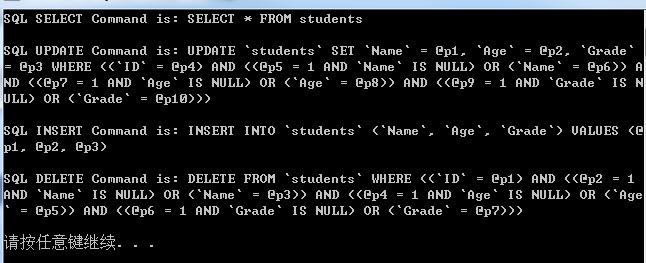
ExecuteScalar返回的是结果
ExecuteNonQuery返回的是修改操作影响的行数

1 using System; 2 using System.Collections.Generic; 3 using System.Linq; 4 using System.Text; 5 using MySql.Data; 6 using MySql.Data.Entity; 7 using MySql.Data.MySqlClient; 8 using System.IO; 9 using System.Data; 10 11 namespace test4 12 { 13 class Program 14 { 15 static void Main(string[] args) 16 { 17 MySqlConnection con = new MySqlConnection("server=localhost; database=persons; uid=root; pwd=0000; connect timeout=30; pooling=true"); 18 con.Open(); 19 MySqlCommand cmd = new MySqlCommand("SELECT COUNT(*) FROM students", con); 20 Object res = cmd.ExecuteScalar(); 21 Console.WriteLine("Count of students = {0}", res); 22 23 cmd.CommandText = "UPDATE students SET Age = 29 WHERE Grade = 88"; 24 int rowsAffected = cmd.ExecuteNonQuery(); 25 Console.WriteLine("Rows Update = {0}", rowsAffected); 26 con.Close(); 27 } 28 } 29 }
数据库的操作一般都需要加上异常机制,另外MySqlConnection也是一个需要关闭的类,用using可能会来得更方便些,在MySqlCommand语句里可以用@variable的方式增加变量,在后面用Command.Parameters来选择特定值。

1 using System; 2 using System.Collections.Generic; 3 using System.Linq; 4 using System.Text; 5 using MySql.Data; 6 using MySql.Data.Entity; 7 using MySql.Data.MySqlClient; 8 using System.IO; 9 10 namespace MysqlTest 11 { 12 class Program 13 { 14 static void Main(string[] args) 15 { 16 using (MySqlConnection con = new MySqlConnection("server=localhost; database=persons; uid=root; pwd=0000; connect timeout=30; pooling=true")) 17 { 18 MySqlCommand cmd = new MySqlCommand("SELECT * FROM students where Name = @Name", con); 19 try 20 { 21 con.Open(); 22 cmd.Parameters.Add("@Name", MySqlDbType.VarChar); 23 cmd.Parameters["@Name"].Value = "yingzhongwen"; 24 MySqlDataReader reader = cmd.ExecuteReader(); 25 while (reader.Read()) 26 { 27 Console.WriteLine(" {0} {1}", reader["Name"], reader["Grade"]); 28 } 29 reader.Close(); 30 } 31 catch (Exception ex) 32 { 33 Console.WriteLine(ex.Message); 34 } 35 } 36 37 } 38 } 39 }
Parameter的操作还可以这样:
MySqlParameter parameters = new MySqlParameter("@Name", MySqlDbType.VarChar);
parameters.Value = "yingzhongwen";
cmd.Parameters.Add(parameters);
