SpringCloudG版本之Eureka的使用
wiki地址:https://github.com/Netflix/eureka/wiki/Eureka-at-a-glance
github地址:https://github.com/Netflix/eureka
1.Eureka是什么
Eureka是一个基于REST (Representational State Transfer)的服务,主要用于AWS云中定位服务,以实现中间层服务器的负载平衡和故障转移。Eureka还附带了一个基于java的客户端组件,即EurekaClient,它使与服务的交互更加容易。客户端还有一个内置的负载均衡器,可以执行基本的循环负载平衡。
- 1.添加pom文件依赖路径:group ID:org.springframework.cloud artifact ID :spring-cloud-starter-netflix-eureka-server
- 2.添加application.yml 配置文件,添加端口号、应用程序名称、eurekaserver的用户名和密码、注册中心地址
- 3.主程序上添加@EnableEurekaServer注解
3代码案例:
1.添加pom文件
<dependencies>
<!--导入eureka的依赖-->
<dependency>
<groupId>org.springframework.cloud</groupId>
<artifactId>spring-cloud-starter-netflix-eureka-server</artifactId>
</dependency>
<!--给eureka提供密码保护-->
<dependency>
<groupId>org.springframework.boot</groupId>
<artifactId>spring-boot-starter-security</artifactId>
</dependency>
</dependencies>
2.添加application.yml文件
server:
port: 8761
spring:
application:
name: eureka-server
security: # 添加用户名和密码。默认的用户名和密码毕竟使用不方便
user:
name: user
password: 123
eureka:
instance:
hostname: localhost
prefer-ip-address: true
# ip-address: xxx.xxx.32.1 如果电脑上有多个网卡,就指定一下,不然回报各种意想不到的错误
client: # 因为是单机版的Eureka,所以需要配置Eureka不要向其他的Eureka上进行注册
register-with-eureka: false
fetch-registry: false
service-url:
defaultZone: http://user:123@${eureka.instance.hostname}:${server.port}/eureka/
3.配置主程序上添加注解@EnableEurekaServer
@SpringBootApplication
@EnableEurekaServer
public class EurekaServerStartApp {
public static void main(String[] args) {
SpringApplication.run(EurekaServerStartApp.class,args);
}
}
4.配置文件中提供了对密码的保护。以前的版本,到这里就行了。现在的G版本还需要添加一个配置,否则会出现消费者无法访问提供者的情况
官网说明:
您只需通过spring-boot-starter-security将Spring Security添加到服务器的类路径中即可保护Eureka服务器。默认情况下,当Spring Security在类路径上时,它将要求在每次向应用程序发送请求时都发送有效的CSRF令牌。Eureka客户通常不会拥有有效的跨站点请求伪造(CSRF)令牌,您需要为/eureka/**端点禁用此要求。例如:
@EnableWebSecurity
class WebSecurityConfig extends WebSecurityConfigurerAdapter {
@Override
protected void configure(HttpSecurity http) throws Exception {
http.csrf().disable()//禁用掉csrf
.authorizeRequests()//开启认证配置
.mvcMatchers("/eureka/*").permitAll()//放行
.mvcMatchers("/actuator/*").permitAll()//显示一些信息的地址
.anyRequest().authenticated().and().httpBasic();
}
}
5.启动Eureka主程序,访问http://localhost:8761/ 输入用户名和密码,即可访问控制台页面
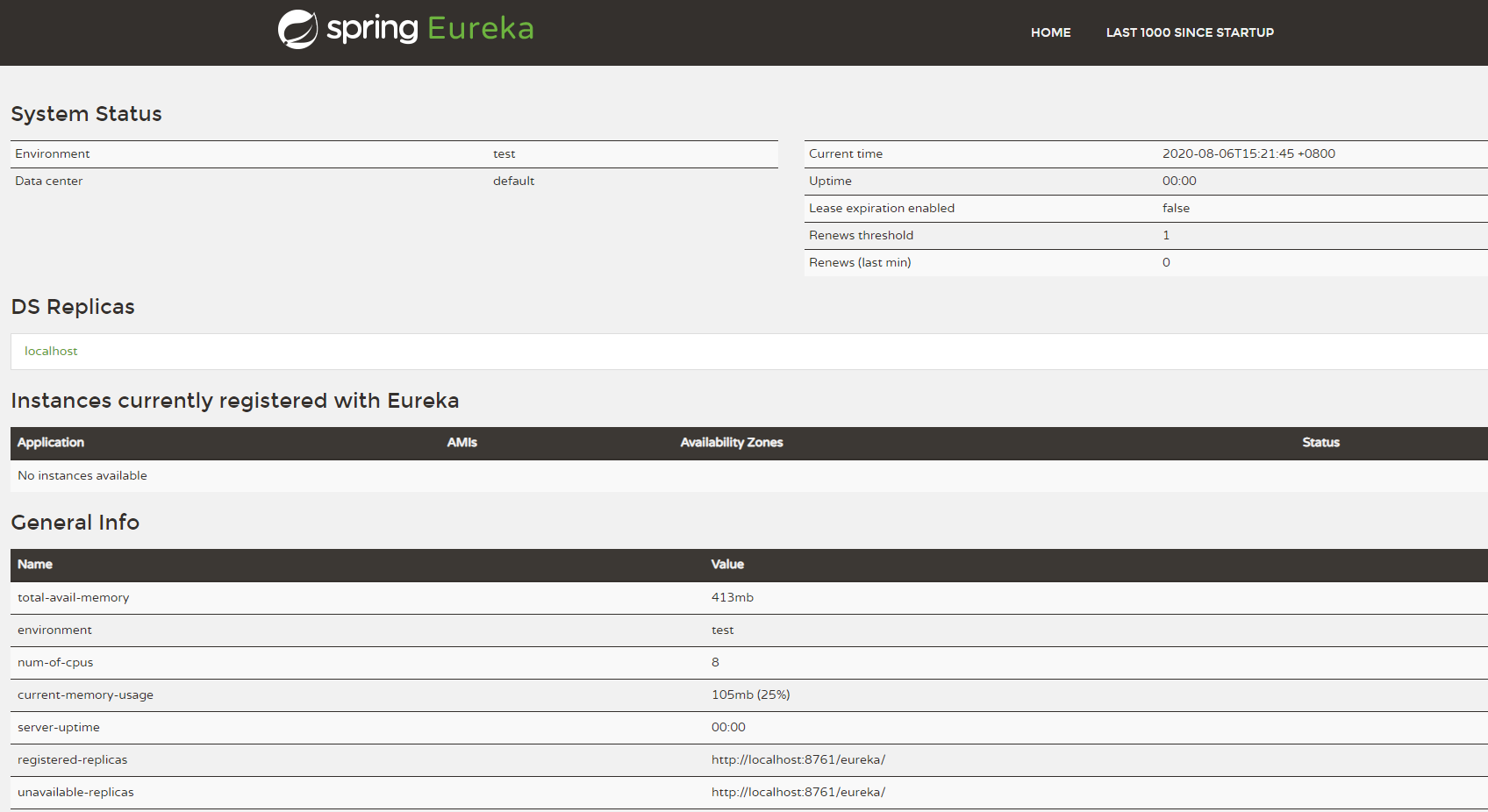
5.创建服务提供者
5.1 创建一个提供者,添加pom依赖文件

<dependencies>
<!--添加EurekaClient客户端依赖的pom-->
<dependency>
<groupId>org.springframework.cloud</groupId>
<artifactId>spring-cloud-starter-netflix-eureka-client</artifactId>
</dependency>
<dependency>
<groupId>org.springframework.boot</groupId>
<artifactId>spring-boot-starter-web</artifactId>
</dependency>
<dependency>
<groupId>org.projectlombok</groupId>
<artifactId>lombok</artifactId>
<version>1.18.8</version>
</dependency>
</dependencies>
5.2 创建一个application.yml配置文件

server: port: 11000 eureka: instance: prefer-ip-address: true client: serviceUrl: defaultZone: http://user:123@localhost:8761/eureka/ spring: application: name: 03userprovider
5.3 创建一个主程序

@SpringBootApplication public class UserProviderStartApp { public static void main(String[] args) { SpringApplication.run(UserProviderStartApp.class, args); } }
5.4 创建一个服务提供者controller

@RestController @RequestMapping("/user") public class UserProvicerController { @RequestMapping("/find/{id}") public Student getUserById(@PathVariable Long id) { Student student = new Student(); student.setId(id); student.setReason("北京"); student.setDate(new Date()); System.out.println(student); return student; } }
6.创建一个服务消费者
6.1 添加pom依赖文件

<dependencies>
<!--添加EurekaClient客户端依赖的pom-->
<dependency>
<groupId>org.springframework.cloud</groupId>
<artifactId>spring-cloud-starter-netflix-eureka-client</artifactId>
</dependency>
<dependency>
<groupId>org.springframework.boot</groupId>
<artifactId>spring-boot-starter-web</artifactId>
</dependency>
<dependency>
<groupId>org.projectlombok</groupId>
<artifactId>lombok</artifactId>
<version>1.18.8</version>
</dependency>
</dependencies>
6.2 添加一个application.yml的配置文件

server: port: 12000 spring: application: name: 04orderconsumer eureka: client: service-url: defaultZone: http://user:123@localhost:8761/eureka/ instance: ## 配置是否显示ip prefer-ip-address: true
6.3 创建一个主程序

@SpringBootApplication public class OrderStratApp { @Bean public RestTemplate restTemplate () { return new RestTemplate(); } public static void main(String[] args) { SpringApplication.run(OrderStratApp.class,args); } }
6.4 创建一个服务消费者

@RestController @RequestMapping("/order") public class OrderController { @Autowired private RestTemplate restTemplate; @RequestMapping("/find/{id}") public Student findMemberUserById(@PathVariable Long id) { Student me = restTemplate.getForObject("http://localhost:11000/user/find/" + id, Student.class); return me; } }
启动服务消费者和服务提供者,进入Eureka查看结果如下:
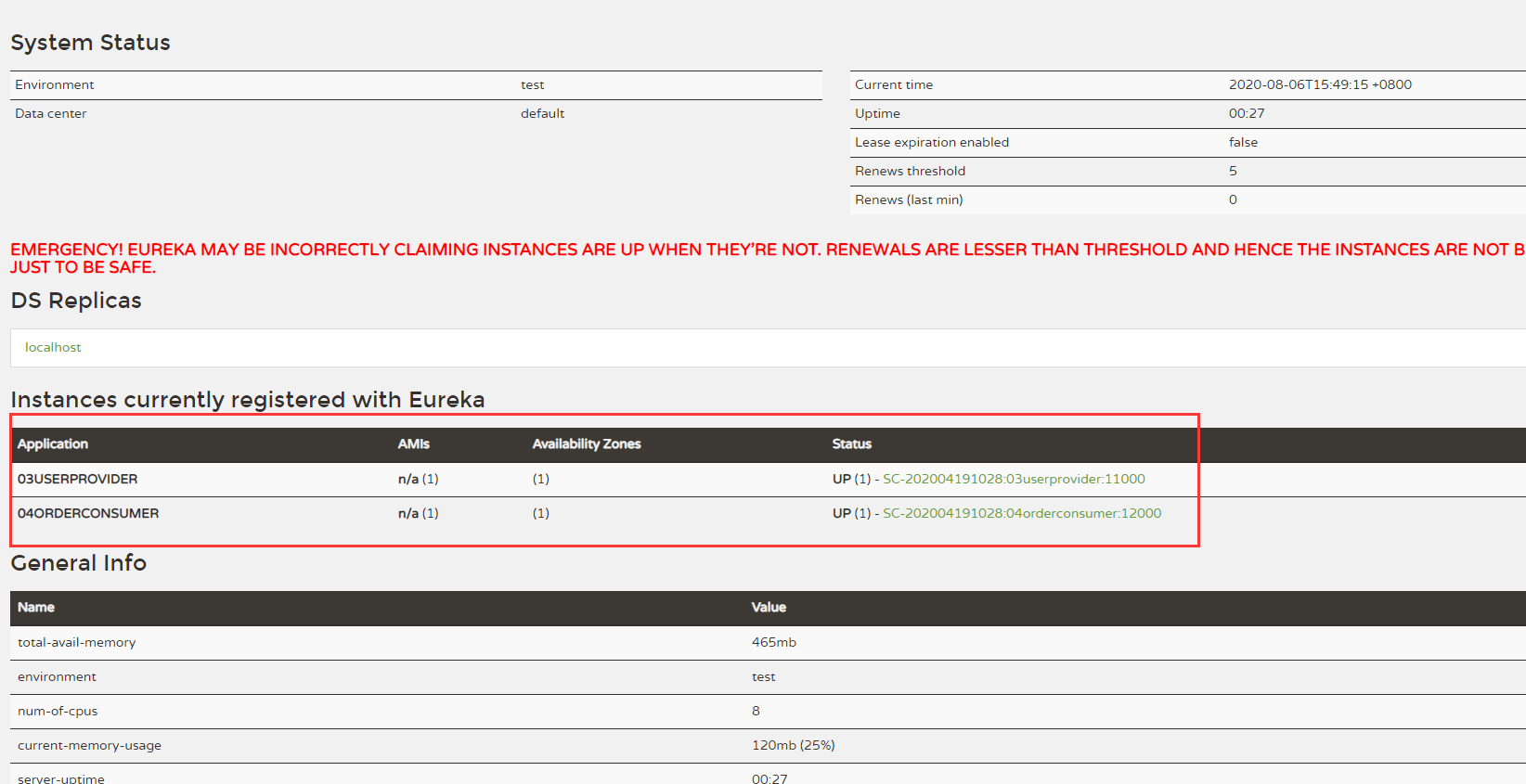
调用服务提供者看看

可见。服务消费者成功的调用了服务提供者的服务
也可使用EurekaClient访问一个服务
修改消费者如下:

@RestController @RequestMapping("/order") @Slf4j public class OrderController { @Autowired private EurekaClient eurekaClient; @Autowired private RestTemplate restTemplate; @RequestMapping("/find/{id}") public Student findMemberUserById(@PathVariable Long id) { InstanceInfo instanceInfo = eurekaClient.getNextServerFromEureka("userprovider-eurekaclient", false); String homePageUrl = instanceInfo.getHomePageUrl(); log.info("地址=================>{}", homePageUrl); Student student = restTemplate.getForObject(homePageUrl + "/user/find/" + id, Student.class); return student; } }
测试代码:发现也是可以使用的
7.Eureka高可用的配置
Eureka为了保证⾼可⽤,需要搭建集群,Eureka的集群搭建很简单,只要eureka服务端之间相互注册就⾏了
在springboot程序中,创建一个hign-availability-eureka的应用,配置三个配置文件,分别启动
7.1 添加依赖文件

<dependencies> <!--导入eureka的依赖--> <dependency> <groupId>org.springframework.cloud</groupId> <artifactId>spring-cloud-starter-netflix-eureka-server</artifactId> </dependency> <!--给eureka提供密码保护--> <dependency> <groupId>org.springframework.boot</groupId> <artifactId>spring-boot-starter-security</artifactId> </dependency> <dependency> <groupId>org.springframework.boot</groupId> <artifactId>spring-boot-starter-web</artifactId> </dependency> </dependencies>
7.2 添加eureka安全配置

@EnableWebSecurity class WebSecurityConfig extends WebSecurityConfigurerAdapter { @Override protected void configure(HttpSecurity http) throws Exception { http.csrf().disable()//禁用掉csrf .authorizeRequests()//开启认证配置 .mvcMatchers("/eureka/*").permitAll()//放行 .mvcMatchers("/actuator/*").permitAll()//显示一些信息的地址 .anyRequest().authenticated().and().httpBasic(); } }
7.3 添加主程序

@SpringBootApplication @EnableEurekaServer public class HighAvailabilityEureka { public static void main(String[] args) { SpringApplication.run(HighAvailabilityEureka.class, args); } }
7.4 添加application-peer1.yml文件、application-peer2.yml文件、application-peer3.yml文件

spring: application: name: eureka-server # 要配置集群,需要相同的应用名称 security: # 添加用户名和密码。默认的用户名和密码毕竟使用不方便 user: name: user password: 123 profiles: active: peer1 eureka: instance: hostname: peer1 client: serviceUrl: defaultZone: http://user:123@peer2:8762/eureka/,http://user:123@peer3:8763/eureka/ # 多个服务之间要用逗号隔开 server: port: 8761

spring: application: name: eureka-server # 要配置集群,需要相同的应用名称 security: # 添加用户名和密码。默认的用户名和密码毕竟使用不方便 user: name: user password: 123 profiles: active: peer2 eureka: instance: hostname: peer2 client: serviceUrl: defaultZone: http://user:123@peer1:8761/eureka/,http://user:123@peer3:8763/eureka/ # 多个服务之间要用逗号隔开 server: port: 8762

spring: application: name: eureka-server # 要配置集群,需要相同的应用名称 security: # 添加用户名和密码。默认的用户名和密码毕竟使用不方便 user: name: user password: 123 profiles: active: peer3 eureka: instance: hostname: peer3 client: serviceUrl: defaultZone: http://user:123@peer1:8761/eureka/,http://user:123@peer2:8762/eureka/ # 多个服务之间要用逗号隔开 server: port: 8763
7.4 IDEA配置启动类如下图示:
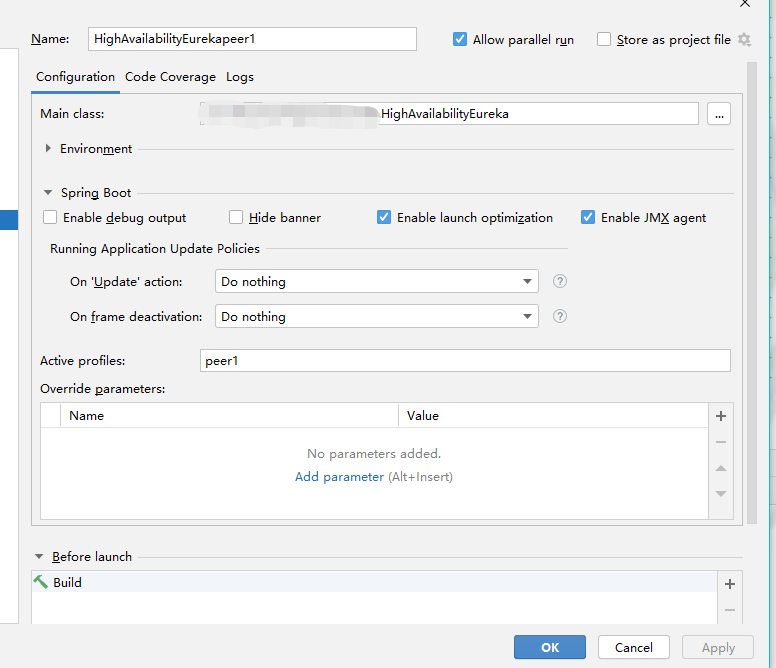
启动三个主引用程序,在启动一个消费者和一个生产者在节点一上面,控制台界面如下:
节点1:
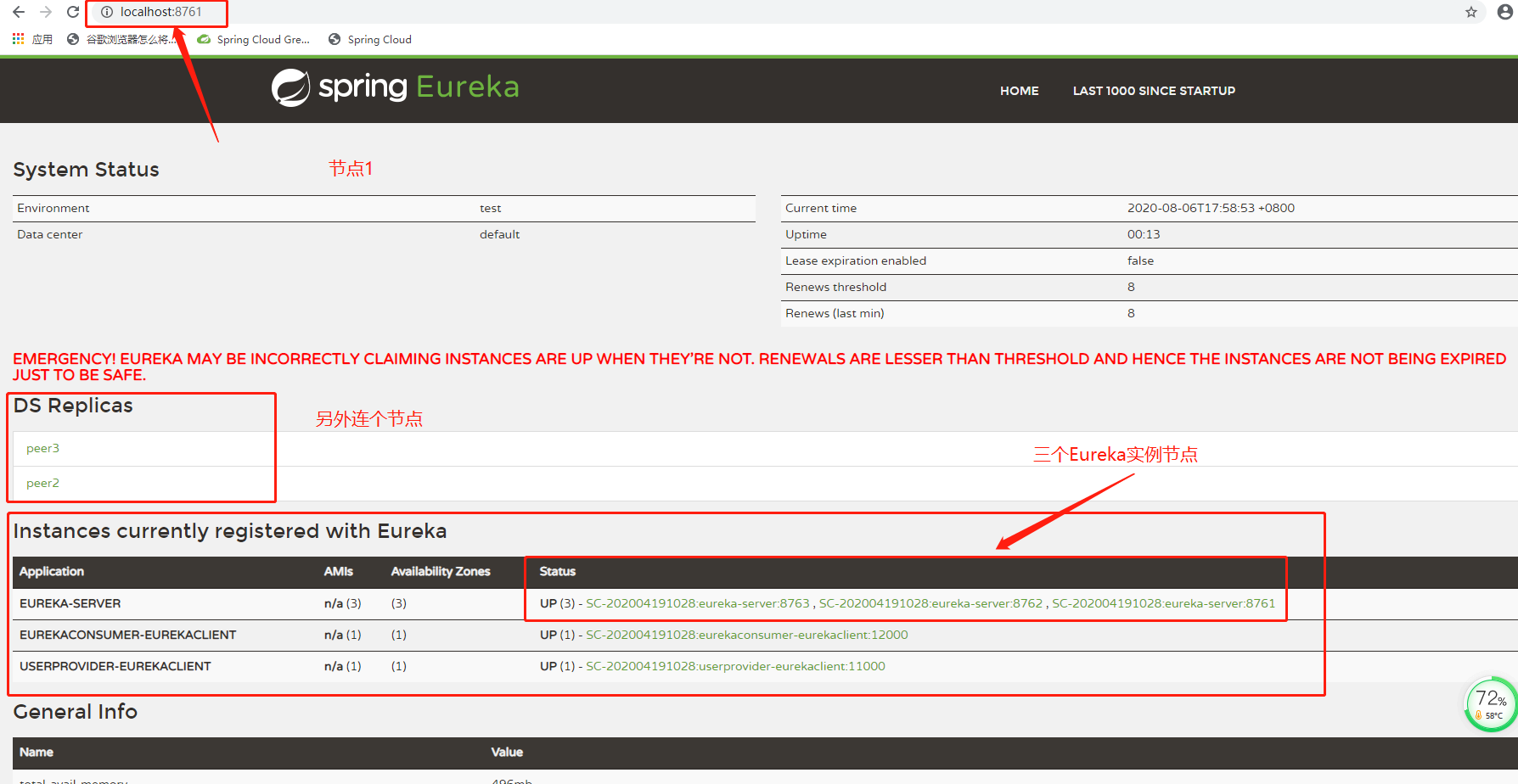
节点二:
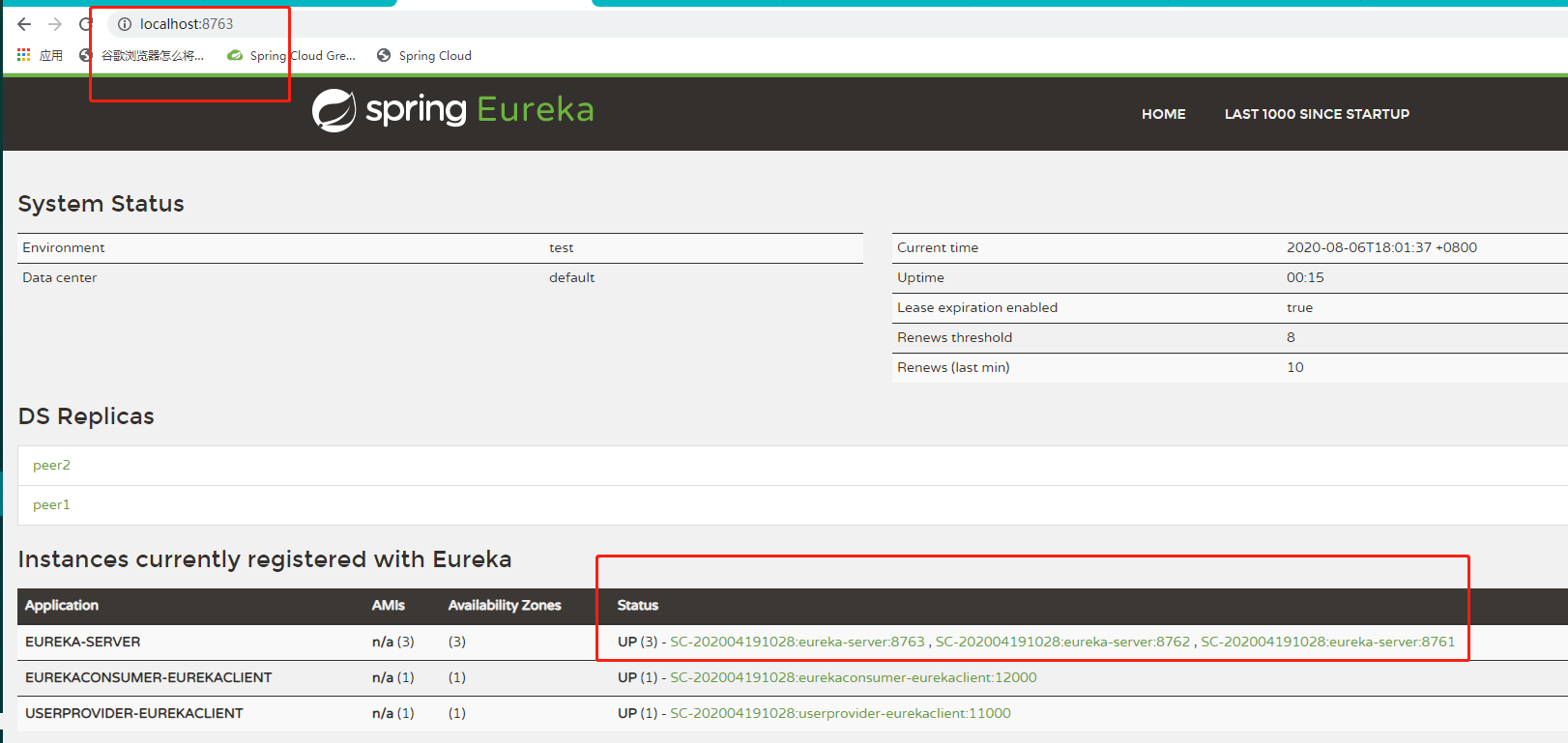
节点3:
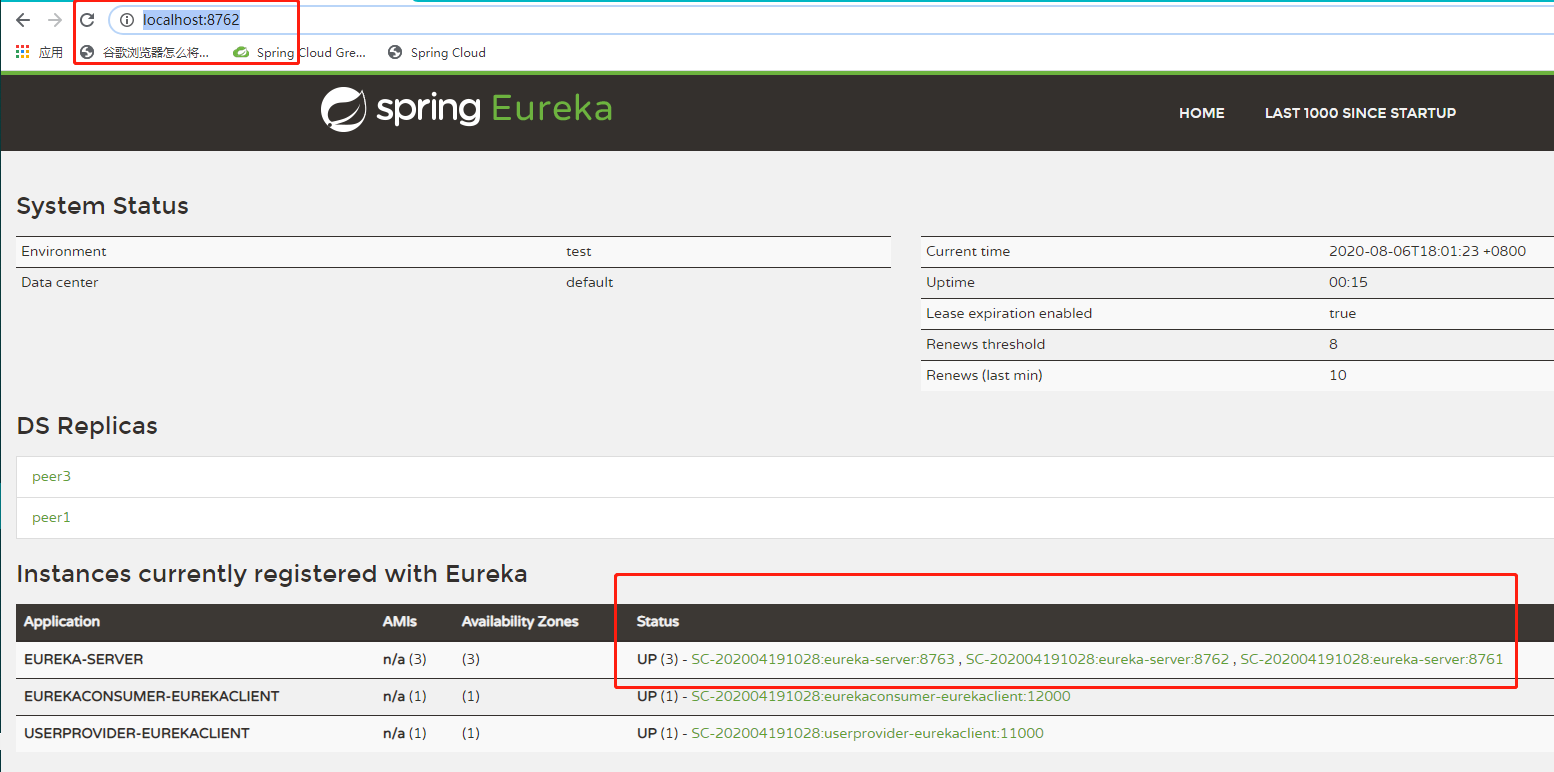
由图可知。只在节点一注册的服务,在节点二和节点三的控制台页面,都能发现服务
