1.自动提示
Window -> Preferences -> Java -> Editor -> Content Assist -> Auto Activation
添加:abcdefghijklmnopqrstuvwxyzABCDEFGHIJKLMNOPQRSTUVWXYZ.
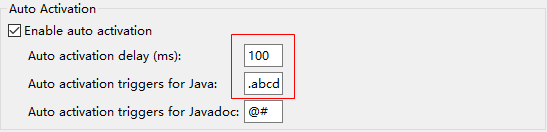
2.设置字体类型和大小
Window -> Preferences -> General -> Appearance -> Content Assist -> Colors and Fornts,只需修改 Basic 里面的 Text Font 就可以了
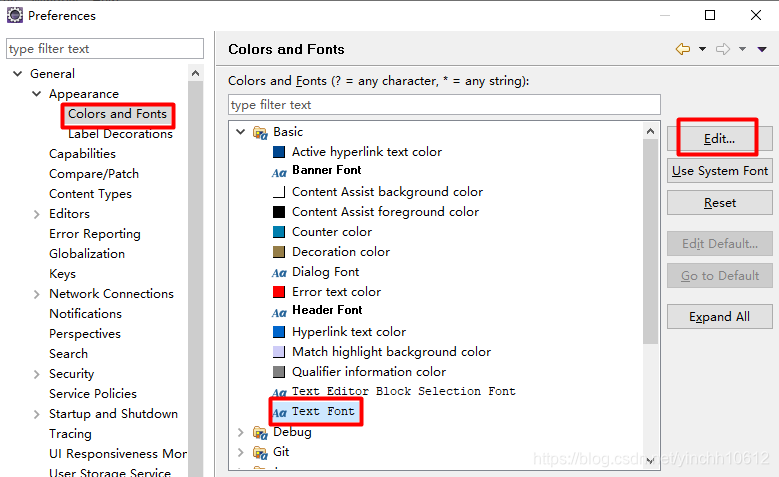
3.设置文本文件及JSP文件编码
- Window -> Preferences -> General -> Workspace -> Text file encoding -> Other
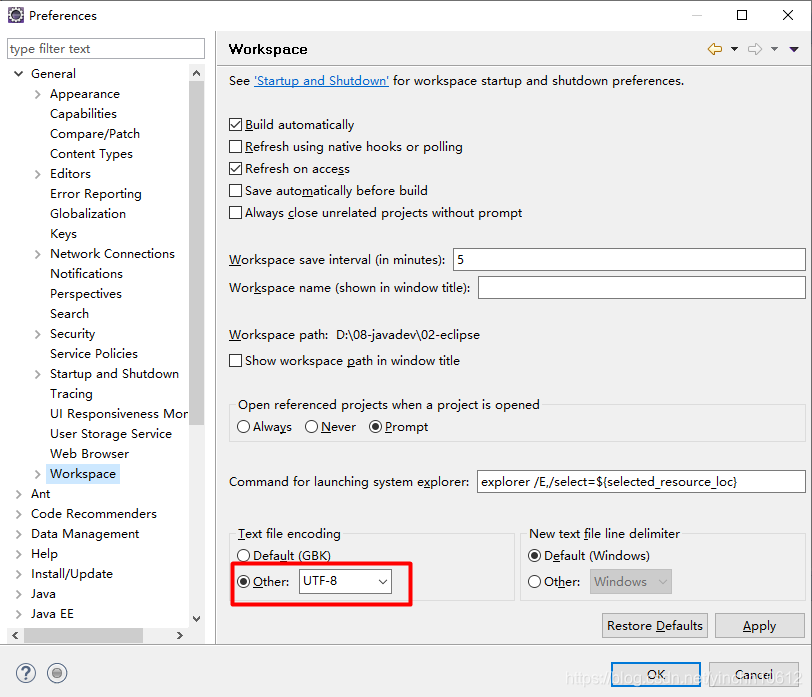
- Window -> Preferences -> Web -> JSP Files
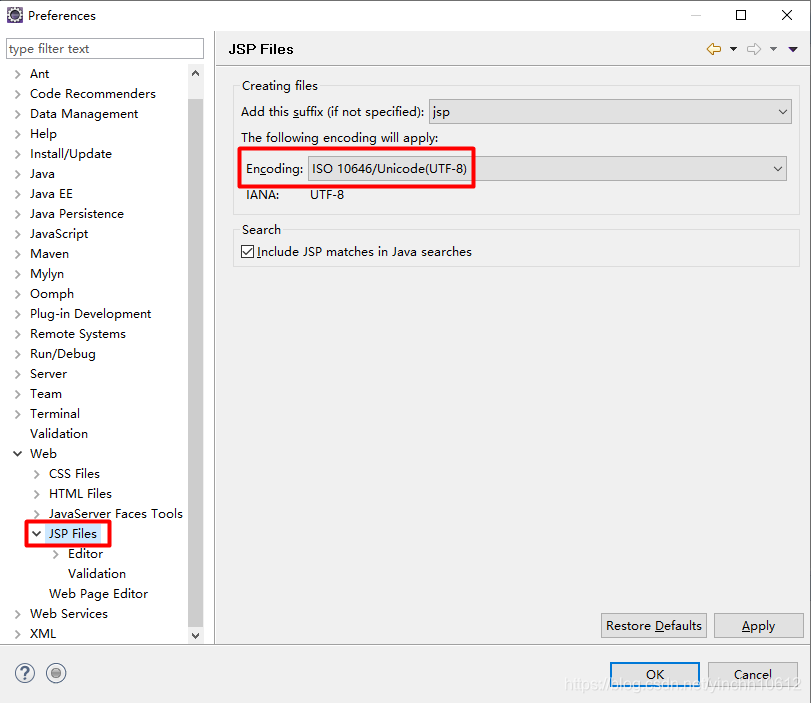
- Window -> Preferences -> General -> Content Types ->Text ->JSP -> UTF-8 -> Update -> OK
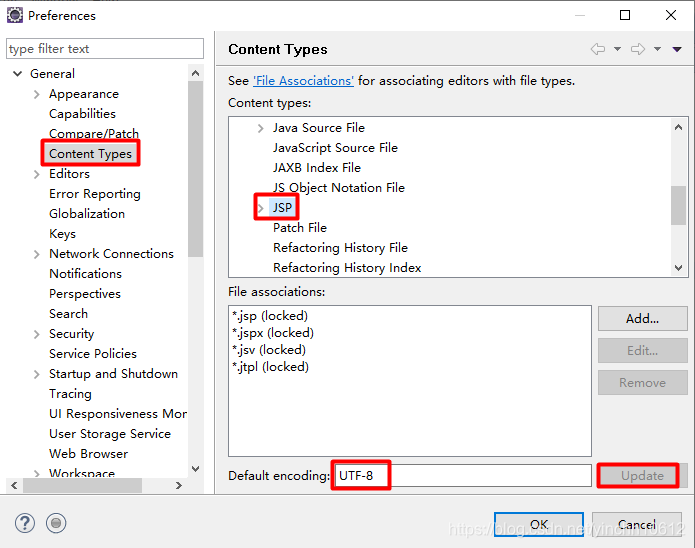
4.properties文件中文乱码设置
Window -> Preferences -> General -> Content Types -> Text -> Java Properties File -> UTF-8 -> Update -> OK
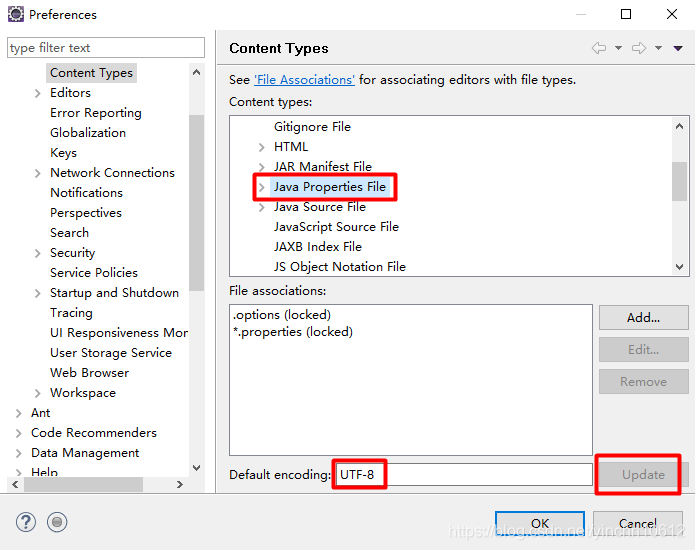
4.去掉拼写检查(下划线波浪线)
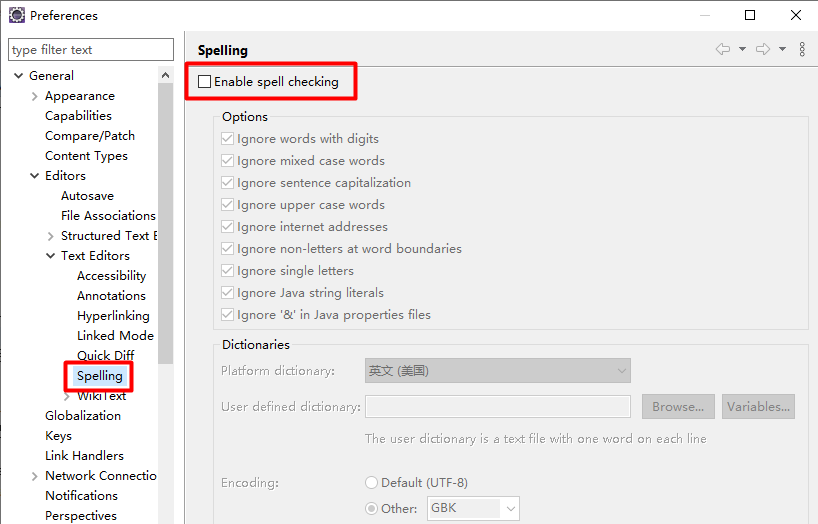
5.多行注释不要自动格式化(多行会自动合并成一行,太难看了)
