pandas的小应用又来更新了(这次有用到一些新的函数),当前的测试报告中要求体现,个人BUG占比,各端BUG占比等等,这里只列举了BUG的2中统计维度
主要应用的是利用pandas处理excel中数据和整合数据后写入新的excel表格。(这次有结合了配置文件,还有封装成exe(使用更加方便))
1、类的初始化,主要是读取配置文件中的相关的内容,赋值变量,用于后面的函数作为参数使用

def __init__(self): config = ConfigParser.ConfigParser() config.read("test.conf") #读取配置文件 self.BUG_File_Path=config.get("Excel","path") #获取配置中Excel-path的值 self.sheet_name = config.get("Excel","sheet_name") self.Development_Cycle =config.get("Excel","Development_Cycle") #开发周期 self.kehuduan_list = config.get("executor_list","kehuduan_list") #取各端的执行人分布-客户端 self.yidongduan_list = config.get("executor_list","yidongduan_list") self.houduan_list = config.get("executor_list","houduan_list") self.qianduan_list = config.get("executor_list","qianduan_list") self.product_list = config.get("executor_list","product_list")
2、按照BUG的执行人划分,统计BUG的分布,以及计算个人的BUG占比

def executor(self): #按照执行人,统计每个人的BUG总数,个人BRBP data=self.df['执行者'].values #取出执行人这一列的所有数据 executor_BUG = Counter(data) #统计每个数据出现的次数 executor_BUG1=sorted(executor_BUG.items(),key = lambda x:x[1],reverse = True) #按照BUG数据倒序排列 a=[['开发人员','开发周期','个人BRBP'],] for k,v in executor_BUG1: k1= k[0:k.rfind('(')] #数据展示处理,只显示(前面的字符 executor_BRBP =('%.0f%%' %((v/self.Development_Cycle)*100)) #计算个人BRBR:个人的BUG数/Development_Cycle(开发周期)*100% a.append([k1,v,executor_BRBP]) #将每一个人的数据添加到列表中,为写入excel表做准备 return a
3、统计各端的一个BUG情况

def development_group(self,a_list): #根据执行者是属于哪个端的,统计各端的BUG总数,各端BUG占比 a= a_list #将每个人的BUG数归属到每个端 kehuduan_BUG = [a[i][1] for i in range(1,len(a)) if a[i][0] in self.kehuduan_list] yidongduan_BUG = [a[i][1] for i in range(1,len(a)) if a[i][0] in self.yidongduan_list] houduan_BUG = [a[i][1] for i in range(1,len(a)) if a[i][0] in self.houduan_list] qianduan_BUG = [a[i][1] for i in range(1,len(a)) if a[i][0] in self.qianduan_list] product_BUG = [a[i][1] for i in range(1,len(a)) if a[i][0] in self.product_list] #利用reduce()计算各端BUG的总数 (这里用了python的内置函数reduce,通过匿名函数,计算各端BUG的总和) 注意:Python3.x reduce() 已经被移到 functools 模块里,如果我们要使用,需要引入 functools 模块来调用 reduce() 函数: kehuduan_BUG_total =reduce(lambda x,y:x+y, kehuduan_BUG,0) yidongduan_BUG_total =reduce(lambda x,y:x+y, yidongduan_BUG,0) houduan_BUG_total =reduce(lambda x,y:x+y, houduan_BUG,0) qianduan_BUG_total =reduce(lambda x,y:x+y, qianduan_BUG,0) product_BUG_total =reduce(lambda x,y:x+y, product_BUG,0) #计算各端BUG占总BUG数的百分比 kehuduan_percent = ('%.0f%%' %((kehuduan_BUG_total/self.nows*100))) yidongduan_percent = ('%.0f%%' %((yidongduan_BUG_total/self.nows*100))) houduan_percent = ('%.0f%%' %((houduan_BUG_total/self.nows*100))) qianduan_percent = ('%.0f%%' %((qianduan_BUG_total/self.nows*100))) product_percent = ('%.0f%%' %((product_BUG_total/self.nows*100))) zu_list=[['客户端',kehuduan_BUG_total,kehuduan_percent],['移动端',yidongduan_BUG_total,yidongduan_percent], ['前端',qianduan_BUG_total,qianduan_percent],['后端',houduan_BUG_total,houduan_percent], ['产品',product_BUG_total,product_percent]] #按照百分比排序 zu_list.sort(key = lambda x:x[1],reverse = True) zu_list.insert(0,['开发各端','Bug数量','比例']) return zu_list
4、将统计的数据写入excel中

def to_excel_data(self): a= self.executor() b= self.development_group(a) data1 = pd.DataFrame(a) data2 = pd.DataFrame(b) nowTime = datetime.datetime.now().strftime('%Y-%m-%d') excel_name = "Report_data_"+nowTime+".xlsx" with pd.ExcelWriter(excel_name) as writer: data1.to_excel(writer,sheet_name='executor',header=None,index=False) data2.to_excel(writer,sheet_name='development_group',header=None,index=False) writer.save() writer.close()
5、最后一步,封装成exe
Pyinstaller -F -w BUG_analysis.py

双击exe文件就可以运行了。
6、举个栗子看效果 (按照其他维度统计BUG也是差不多的方式)
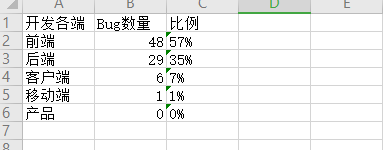
当前只是简单的数据式的统计,之后可以考虑视图式的,可以将BUG的情况通过图形的方式呈现,更加的直观
