<h1>选择器<h1> <p>选择器是一个选择谁(标签)的过程。</p> <p>写法:</p>
◆标签选择器:
选择器{属性:值; 属性:值;}
|
属性 |
解释 |
|
Width:20px; |
宽 |
|
Height:20px; |
高 |
|
Background-color:red; |
背景颜色 |
|
font-size:24px; |
文字大小 |
|
text-align:left | center| right |
内容的水平对齐方式 |
|
text-indent:2em; |
首行缩进 |
|
Color:red; |
文字颜色 |
<head> <meta http-equiv="Content-Type" content="text/html;charset=UTF-8"> <title>Document</title> <style type="text/css"> div{ font-size:50px; color:green; background-color: yellow; } p{ color:pink; font-size:20px; } </style> <link rel="icon" href="favicon.ico"> </head>
★颜色的显示方式
◎直接写颜色的名称
◎十六进制显示颜色
0-9 a-f
#000000; 前2为代表红色,中间2位代表绿色,后边2位代表蓝色。
◎rgb
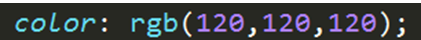
◎rgba
A代表alpha 不透明度 值 0-1
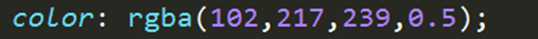
◆类选择器
写法
.自定义类名{属性:值; 属性:值;}
特点: 谁调用,谁生效。
一个标签可以调用多个类选择器。
多个标签可以调用同一个类选择器。
★类选择器命名规则
◎不能用纯数字或者数字开头来定义类名
◎不能使用特殊符号或者特殊符号开头(_)来定义类名
◎不建议使用汉字来定义类名
◎不推荐使用属性或者属性的值来定义类名
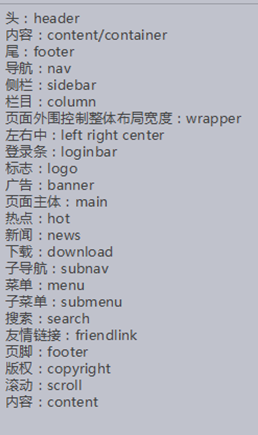
<head> <meta http-equiv="Content-Type" content="text/html;charset=UTF-8"> <title>Document</title> <style type="text/css"> .box{ font-size:30px; color:#ff0000; width:400px; height:300px; background-color:#999 text-indent:2em; text-align:right; } </style> </head>
<body> <div class="box">xxxxxxxxx</div> <div class="box"></div> <p class="box">xxxxxxxxxxx</p> <p>xxxxxxxxxxxxxxx</p> </body>
◆ID选择器
写法
#自定义名称{属性:值;}
特点: 一个ID选择器在一个页面只能调用一次。如果使用2次或者2次以上,不符合w3c规范,JS调用会出问题。
一个标签只能调用一个ID选择器。
一个标签可以同时调用类选择器和ID选择器。
<head> <meta http-equiv="Content-Type" content="text/html;charset=UTF-8"> <title>Document</title> <style type="text/css"> #box{ font-size:40px; color:rgb(0,0,255); backeground-color:rgb(255,255,0); } </style> </head> <body> <div id="box">今天天气不错</div>
◆通配符选择器
*{属性:值;}
特点:给所有的标签都使用相同的样式。
★不推荐使用,增加浏览器和服务器负担。
<head> <meta http-equiv="Content-Type" content="text/html;charset=UTF-8"> <title>Document</title> <style typle="text/css"> *{ font-size:100px; color:red; } </style> </head>
复合选择器
概念:两个或者两个以上的基础选择器通过不同的方式连接在一起。
◆交集选择器
标签+类选择器 或者 ID选择器{属性:值;}
特点:即要满足使用了某个标签,还要满足使用了类(id)选择器。
<head> <meta http-equiv="Content-Type" content="text/html;charset=UTF-8"> <title>Document</title> <style typle="text/css"> .box{ font-size:50px; } div.box{ color:red; } </style> </head>
<style typle="text/css"> .box{ font-size:50px; } div.box{ color:red; } #miss{ color:blue; } div#miss{ width:400px; height:300px; background-color:red; } </style> </head> <body> <div class="box">zaiganma</div> <div id="miss">zaiganma</div> <p class="box">guliangpiaoliangbu</p> <p id="miss">guliangpiaoliang</p> </body>
◆后代选择器(重点)
选择器+空格+选择器{属性:值;}
后代选择器首选要满足包含(嵌套)关系。
父集元素在前边,子集元素在后边。
特点:无限制隔代。
如果中间跳级 ,可以直接使用后代选择器,不用子代选择器
只要能代表标签,标签、类选择器、ID选择器自由组合。
<style> div p span{ font-size:100px; } </style> <div> <p><span>taiyangbugoulie</span></p> </div>
.box span{ font-size:50px; color:red; background-color:orange; } <body> <div class="box"> <p> <span> zaiganma </span></p> </div> </body>
.box { font-size:50px; color:red; background-color:orange; } .miss{ border-color: blue; } .box .miss{ color=red; } <body> <div class=box > <p><span class=miss >taiyangbugoulie</span></p> </div> </body>
◆子代选择器
选择器>选择器{属性:值;}
选中直接下一代元素。
div>span{ color:red; font-size:40px; } p>span{ color:green; } <div> <p><span> guniangyepaioaliang</span></p> <span>guniangyepaioaliang</span> </div>
◆并集选择器
选择器+,+选择器+,选择器{属性:值;}
<head> <meta http-equiv="Content-Type" content="text/html;charset=UTF-8"> <title>7.html</title> <style type="text/css"> div,p,span,h1{ font-size:100px; color:#666; background-color:green; } </style> </head> <body> <div>xxxxxxxxxxtianqihao00</div> <p>xiangxiayuma</p> <span>shuaiqijiuchuqushaishai</span> <h1>guniangyepaioaliang dasdfwerwe</h1> </body> </html>
==========================================
综合1
<title>7.html</title> <style type="text/css"> div.div1 ul.box li,div.div1 p{ color:red; } </style> </head> <body> <div class="div1 "> <ul class="box"> <li>fasdfasdf </li> </ul> </div> <div class="div1"> <p> fadfasdfasdfas</p> </div>
综合2
div.box p.p1,div.box div.div1 p,p{ color:blue; } <div class="box"> <p class="p1">asdffasdfasdfa</p> </div> <div class="box"> <div class="div1"> <p> fasdfasdfasdfasd </p> </div> </div> <p> sdfadfasdfasdfasdfasdfasdf </p>