作为一个后端开发,首先想到的是将需要的数据进行处理反馈给前端。
具体如下:
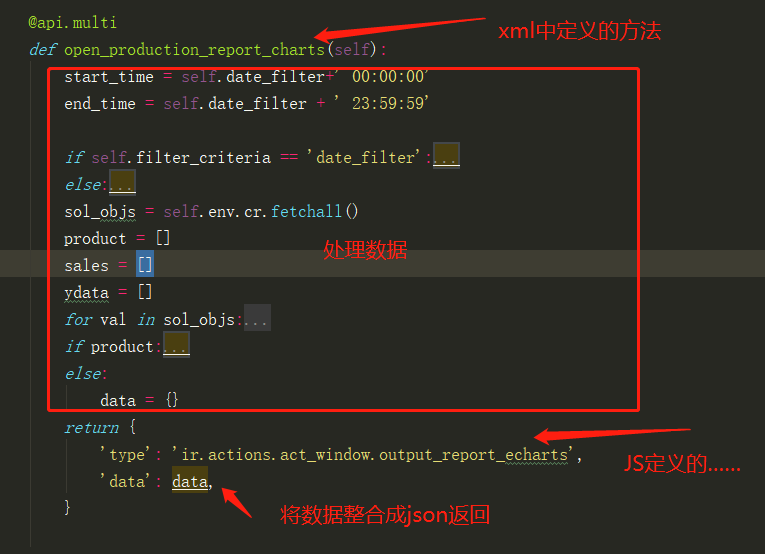
然后就是专门的echarts模块(我这样写主要是因为echarts会用到的地方比较多,后续直接调用)
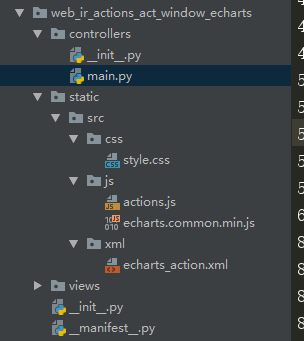
1、
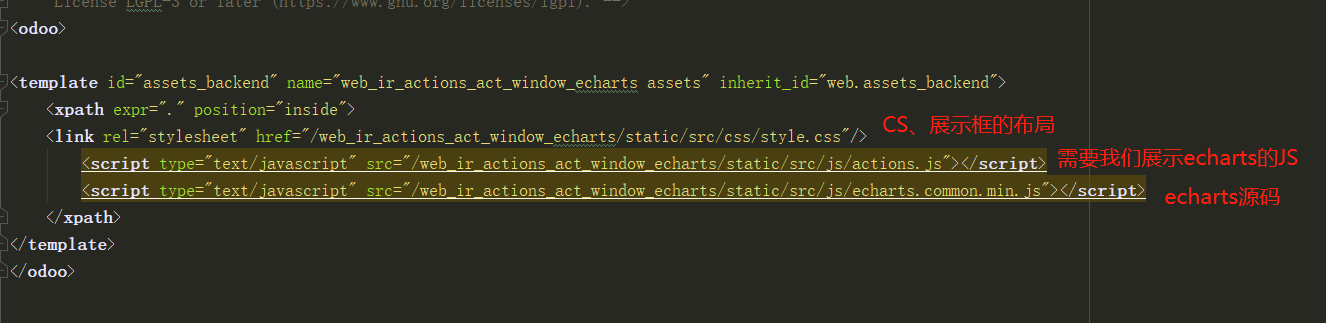
2、echarts_action.xml
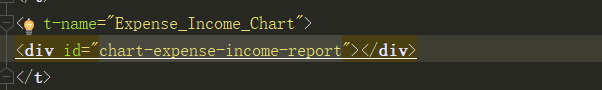
3、actions.js
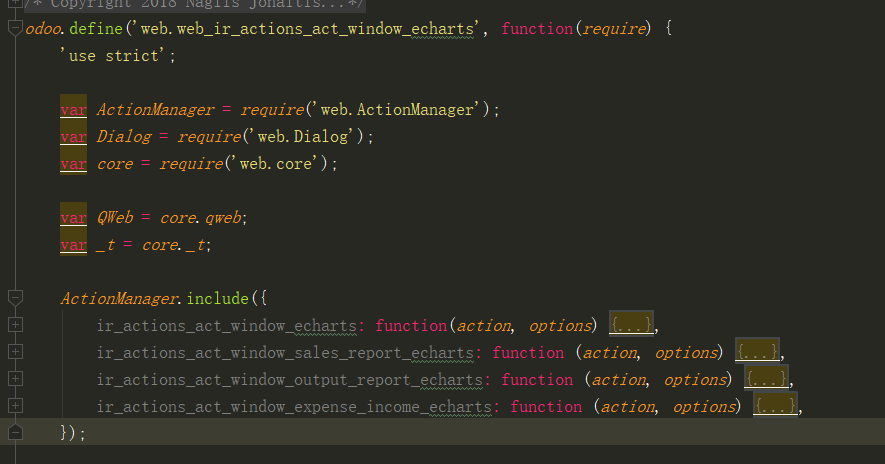

1 ir_actions_act_window_expense_income_echarts: function (action, options) { 2 var self = this; 3 console.log(action) 4 var dialog = new Dialog( 5 this, 6 _.extend({ 7 $content: QWeb.render('Expense_Income_Chart', { 8 data: action.data, 9 help_text: action.help_text, 10 flags: action.flags, 11 }), 12 size: action.size || 'large', 13 title: action.name || _t('销售情况'), 14 buttons: [ 15 { 16 text: _t('Close'), 17 close: true 18 } 19 ], 20 }, options) 21 ); 22 23 dialog.opened().then(function () { 24 self._rpc({ 25 route: '/web/sales_report_chart', 26 params: { 27 data: action.data 28 } 29 }).then(function (result) { 30 console.log(result) 31 var myChart = echarts.init(document.getElementById('chart-expense-income-report')); 32 33 var waterMarkText = 'ECHARTS'; 34 var themeJson = result.hes_objs; 35 var canvas = document.createElement('canvas'); 36 var ctx = canvas.getContext('2d'); 37 canvas.width = canvas.height = 100; 38 ctx.textAlign = 'center'; 39 ctx.textBaseline = 'middle'; 40 ctx.globalAlpha = 0.08; 41 ctx.font = '20px Microsoft Yahei'; 42 ctx.translate(50, 50); 43 ctx.rotate(-Math.PI / 4); 44 ctx.fillText(waterMarkText, 0, 0); 45 if (result.total_amount) { 46 var option = { 47 backgroundColor: { 48 type: 'pattern', 49 image: canvas, 50 repeat: 'repeat' 51 }, 52 tooltip: {}, 53 title: [{ 54 text: result.title, 55 subtext: '总计: ' + result.sum_sales, 56 x: '25%', 57 textAlign: 'center' 58 }, 59 { 60 text: '类型占比', 61 x: '75%', 62 textAlign: 'center' 63 }], 64 grid: [{ 65 top: 100, 66 '70%', 67 bottom: '5%', 68 height: '80%', 69 left: 10, 70 containLabel: true 71 },], 72 xAxis: [{ 73 type: 'category', 74 data: result.expense_name, 75 axisLabel: { 76 interval: 0, 77 }, 78 splitLine: { 79 show: false 80 } 81 },], 82 yAxis: [{ 83 type: 'value', 84 splitLine: { 85 show: false 86 }, 87 axisLabel: { 88 interval: 0, 89 rotate: 30, 90 formatter: '{value} 元' 91 }, 92 },], 93 series: [{ 94 type: 'bar', 95 stack: 'chart', 96 z: 3, 97 label: { 98 normal: { 99 position: 'top', 100 show: true 101 } 102 }, 103 itemStyle: { 104 normal: { 105 color: '#55A9AF' 106 } 107 }, 108 data: result.total_amount 109 }, { 110 type: 'pie', 111 radius: [0, '30%'], 112 center: ['75%', '30%'], 113 data: Object.keys(themeJson).map(function (key) { 114 return { 115 name: key.replace('.js', ''), 116 value: themeJson[key] 117 } 118 }), 119 itemStyle: { 120 emphasis: { 121 shadowBlur: 10, 122 shadowOffsetX: 0, 123 shadowColor: 'rgba(0, 0, 0, 0.5)' 124 } 125 } 126 }] 127 }; 128 } 129 else { 130 var option = { 131 title: { 132 text: "无数据!", 133 }, 134 } 135 } 136 myChart.setOption(option); 137 }).fail(function (error, event) { 138 event.preventDefault(); 139 }).always(function () { 140 }); 141 }); 142 return dialog.open(); 143 },
