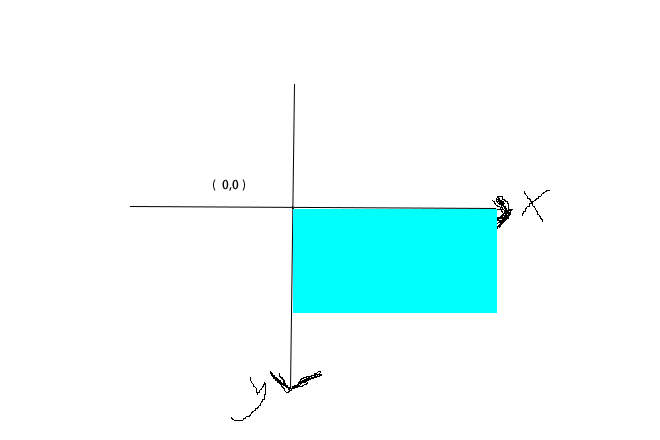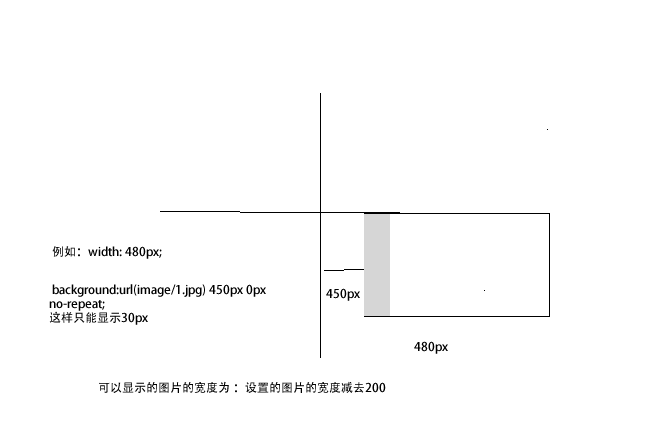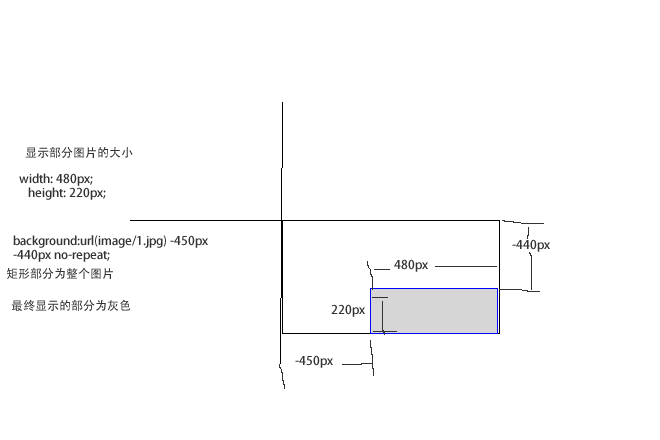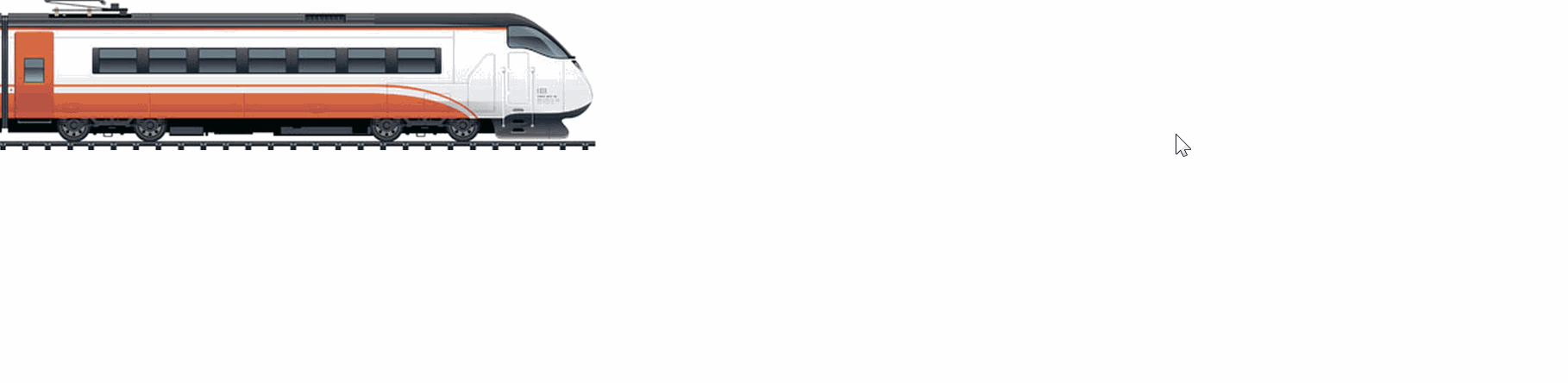
原素材
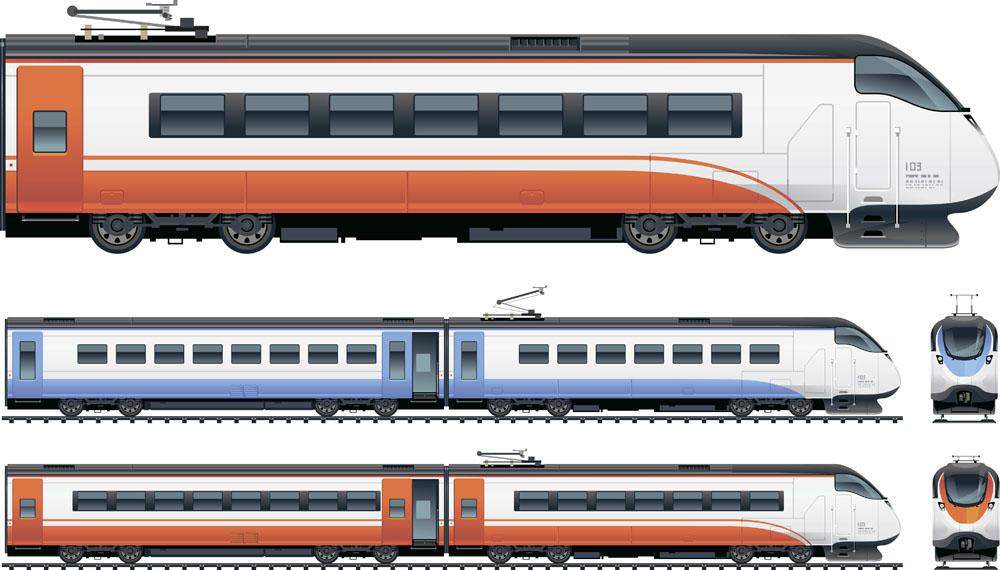
main.html
1 <!DOCTYPE html> 2 <html lang="en"> 3 <head> 4 <link href="main.css" rel="stylesheet"> 5 <script type="text/javascript" src='main.js'></script> 6 <meta charset="utf-8"> 7 <title> 8 Document 9 </title> 10 </meta> 11 </link> 12 </head> 13 <body> 14 <div id="div1"> 15 </div> 16 </body> 17 </html>
main.js
window.onload = function() { var odiv1 = document.getElementById('div1');//前面必须要是id的,如果为class就会报错 odiv1.onmouseover = function() { startMove(700); }; // odiv1.onmouseout = function() { // startMove(0); // }; }; var timer = null;//设置一个计时器 function startMove(iTarget) { clearInterval(timer);//取消原有的计时器,防止叠加 var odiv1 = document.getElementById('div1'); timer = setInterval(function() { var speed = (iTarget - odiv1.offsetLeft)/20; speed=speed>0?Math.ceil(speed):Math.floor(speed);//取整 if (odiv1.offsetLeft == iTarget) { clearInterval(timer);//当达到目标是,停止 } else { odiv1.style.left = odiv1.offsetLeft + speed + 'px'; } }, 30); }
main.css
* { margin: 0; padding: 0; } #div1 { width: 480px; height: 120px; background:url(image/1.jpg) -440px -450px no-repeat; position: relative;//这个是运动的前提 }
background:url(image/1.jpg) -440px -450px no-repeat;
若为正的则为距离左边,负的则为距图片左边440px