上一篇写了如何使用 Hystrix的dashboard去监控单个应用的访问情况
现在要介绍的是如何去监控整个集群的访问情况,这里要使用到Turbine,一个Netflix的开源项目
它可以将多hystrix.stream的内容聚合为一个数据源供给dashboard展示。
我们先说一下整体的架构:
2个服务调用者:consumer consumer2
分别调用 provider provider2的hello方法
新建一个负责监控的子项目 dashboard-turbine 去监控集群
监控者dashboard-turbine
在 pom.xml 添加依赖
<dependencies>
<dependency>
<groupId>org.springframework.cloud</groupId>
<artifactId>spring-cloud-starter-openfeign</artifactId>
<version>2.1.3.RELEASE</version>
</dependency>
<dependency>
<groupId>org.springframework.cloud</groupId>
<artifactId>spring-cloud-starter-netflix-hystrix</artifactId>
</dependency>
<dependency>
<groupId>org.springframework.cloud</groupId>
<artifactId>spring-cloud-starter-netflix-hystrix-dashboard</artifactId>
</dependency>
<dependency>
<groupId>org.springframework.cloud</groupId>
<artifactId>spring-cloud-starter-netflix-turbine</artifactId>
</dependency>
<dependency>
<groupId>org.springframework.boot</groupId>
<artifactId>spring-boot-starter-actuator</artifactId>
</dependency>
</dependencies>
application.yml
spring: application: name: dashboard server: port: 8060 eureka: client: service-url: defaultZone: http://peer2:8001/eureka/,http://peer3:8002/eureka/ feign: hystrix: enabled: true turbine: app-config: consumer,consumer2 //注册中心的调用者名称 aggregator: cluster-config: default //默认default cluster-name-expression: new String("default")
turbine.appConfig:配置Eureka中的serviceId列表,表明监控哪些服务turbine.aggregator.clusterConfig:指定聚合哪些集群,多个使用”,”分割,默认为default。可使用http://.../turbine.stream?cluster={clusterConfig之一}访问turbine.clusterNameExpression:- 1. clusterNameExpression指定集群名称,默认表达式appName,此时:
turbine.aggregator.clusterConfig需要配置想要监控的应用名称; - 2. 当clusterNameExpression: default时,
turbine.aggregator.clusterConfig可以不写,因为默认就是default; - 3. 当clusterNameExpression: metadata[‘cluster’]时,假设想要监控的应用配置了
eureka.instance.metadata-map.cluster: ABC,则需要配置,同时turbine.aggregator.clusterConfig: ABC
启动类:
@SpringBootApplication @EnableHystrixDashboard //开启监控 @EnableTurbine //开启turbine支持 public class ApplicationStart { public static void main(String[] args) { SpringApplication.run(ApplicationStart.class); } }
服务提供provider
和前面几篇的一样,就是多了一个复制品, 并把application.name改为providr2
服务调用consumer
在前面的Hystrix版的调用者的基础上,修改如下:
1.添加pom.xml的依赖
<dependency>
<groupId>org.springframework.cloud</groupId>
<artifactId>spring-cloud-starter-netflix-turbine</artifactId>
</dependency>
2.启动类添加servlet,所有需要被监控的应用都一定要添加
@Bean public ServletRegistrationBean getServlet(){ HystrixMetricsStreamServlet streamServlet = new HystrixMetricsStreamServlet(); ServletRegistrationBean registrationBean = new ServletRegistrationBean(streamServlet); registrationBean.setLoadOnStartup(1); registrationBean.addUrlMappings("/actuator/hystrix.stream"); registrationBean.setName("HystrixMetricsStreamServlet"); return registrationBean; }
依次启动2个privider和2个consumer,以及监控dashboard-turbine
打开http://localhost:8060/hystrix/

访问默认集群,输入 : http://localhost:8060/turbine.stream 点击确定,可以看到监控内容,如果一直显示Loading 是因为在等待访问,请求一次服务就有了
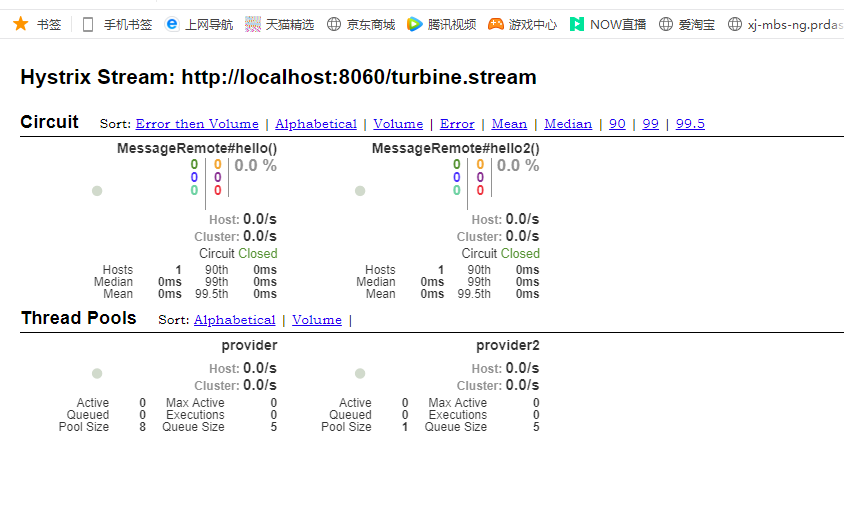
可以看到2个provider的信息和2个consumer的访问情况,分别访问
localhost:8080/message/remote/hello 这是consumer的,监控中对应会有访问显示
localhost:8081/message/remote/hello 这是consumer1的,监控中对应会有访问显示
访问http://localhost:8001/turbine.stream,可以拿到访问情况的数据流,会不断的Ping,往下刷数据
