···更换主题样式:【file】-->【Settings 】-->【Appearance & Behavior】-->【Appearance】
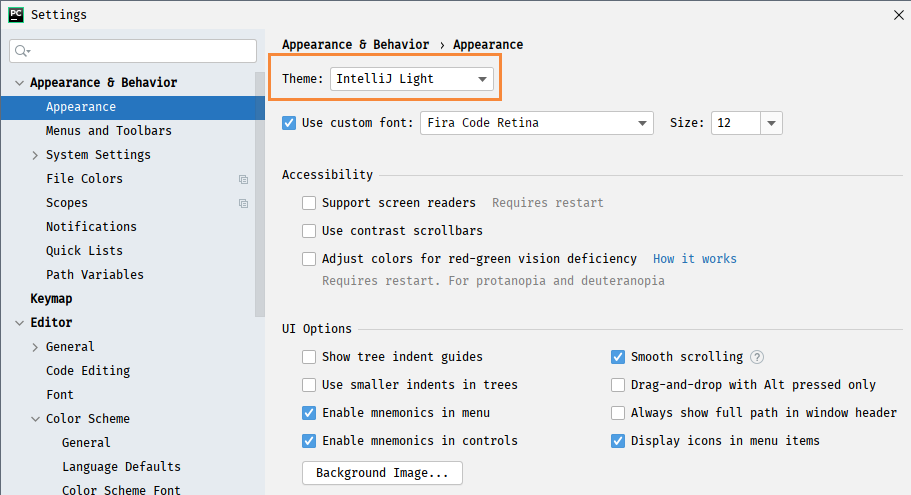
···跟换编辑器字体大小:【file】-->【Settings 】-->【Editor】-->【Font】
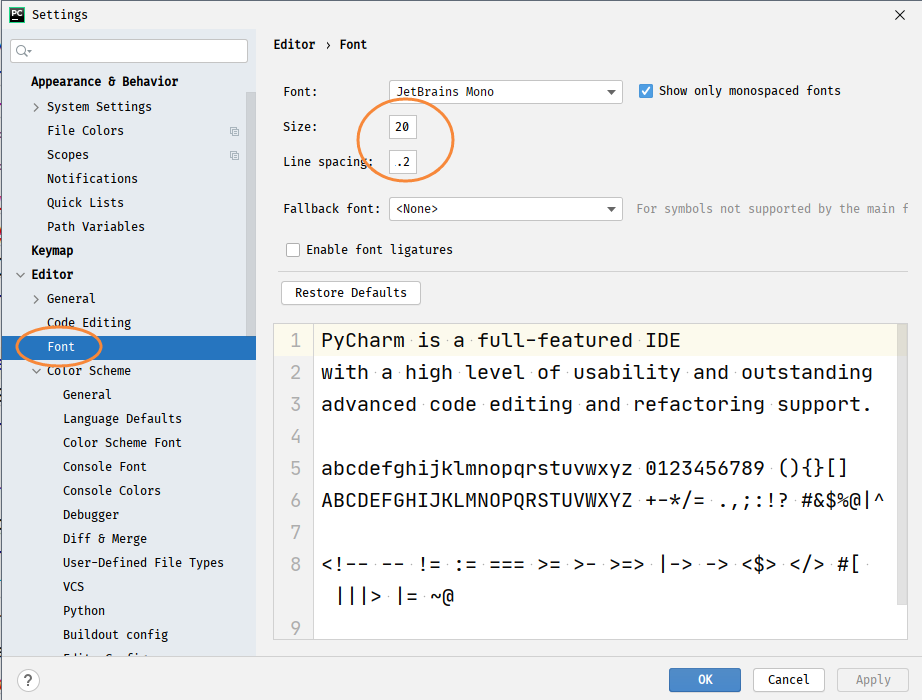
···更换编辑器的关键字、变量和注释等字体颜色:【file】-->【Settings 】-->【Editor】-->【Color Scheme】-->【python】

pycharm的版本号:2020.2.3
换换颜色,换换心情。
···更换主题样式:【file】-->【Settings 】-->【Appearance & Behavior】-->【Appearance】
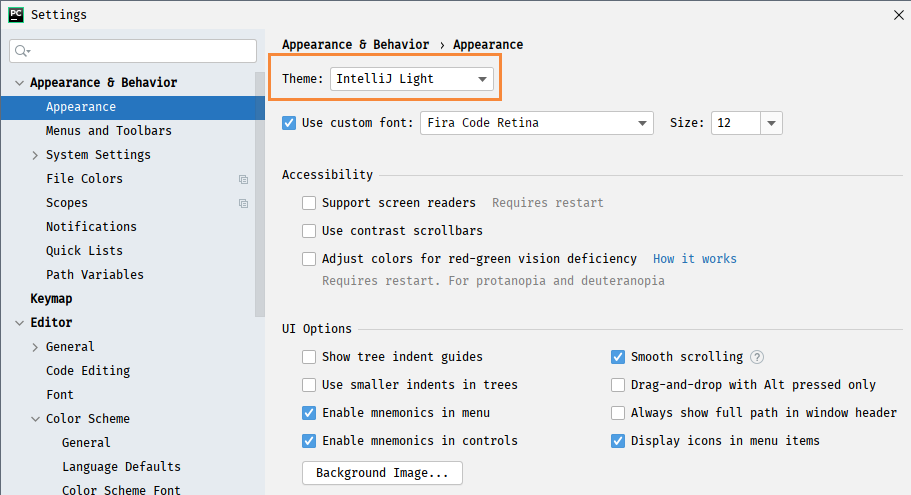
···跟换编辑器字体大小:【file】-->【Settings 】-->【Editor】-->【Font】
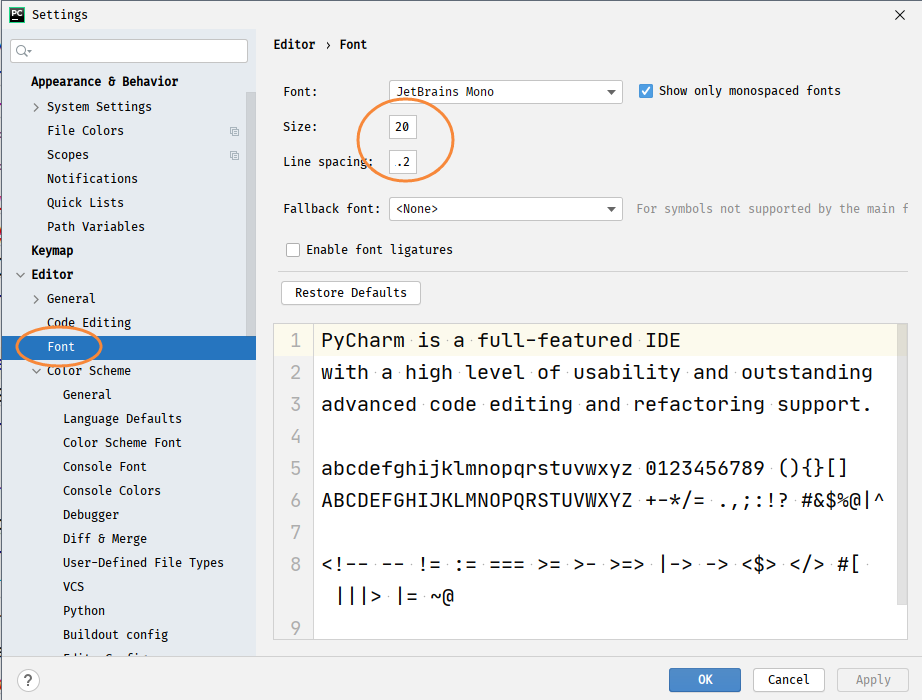
···更换编辑器的关键字、变量和注释等字体颜色:【file】-->【Settings 】-->【Editor】-->【Color Scheme】-->【python】

pycharm的版本号:2020.2.3
换换颜色,换换心情。