一、java操作hive
1、启动服务:hiveserver2,让hive开启与外部连接的服务
nohup hiveserver2 1>/dev/null 2>/dev/null &
2、加入hive的依赖包
<dependency>
<groupId>org.apache.hive</groupId>
<artifactId>hive-jdbc</artifactId>
<version>2.1.1</version>
</dependency>
在运行代码之前:配置:• 修改hadoop 配置文件 etc/hadoop/core-site.xml,加入如下配置项
<property>
<name>hadoop.proxyuser.root.hosts</name>
<value>*</value>
</property>
<property>
<name>hadoop.proxyuser.root.groups</name>
<value>*</value>
</property>
不然会报错:
User: root is not allowed to impersonate root
配置完成重启一下namenode服务
3、代码
public class hiveTest {
public static void main(String[] args) throws Exception {
//加载驱动
Class.forName("org.apache.hive.jdbc.HiveDriver");
//获取连接
Connection connection = DriverManager.getConnection("jdbc:hive2://192.168.200.10:10000/db04", "root", "");
//执行语句
PreparedStatement preparedStatement = connection.prepareStatement("select * from t08");
//处理结果
ResultSet resultSet = preparedStatement.executeQuery();
while (resultSet.next()){
System.out.println(resultSet.getString(1));
}
//关闭资源
resultSet.close();
preparedStatement.close();
connection.close();
}
}
二、beeline的使用
1、beeline是hive中提供给我们的一个远程操作工具,可以通过jdbc的连接信息来连接远程的hive
但是在使用之前需要将服务器上的hiveserver2服务开启
nohup hiveserver2 1>/dev/null 2>/dev/null &
2、进入到apache-hive-2.1.1-bin/bin开启
beeline
连接到数据库:!connect jdbc:hive2://192.168.200.10:10000/db04
用户:
密码:
3、输入sql语句
三、shell下进入hive
1、启动hive metastore
如果启动hive时遇到异常:如下,
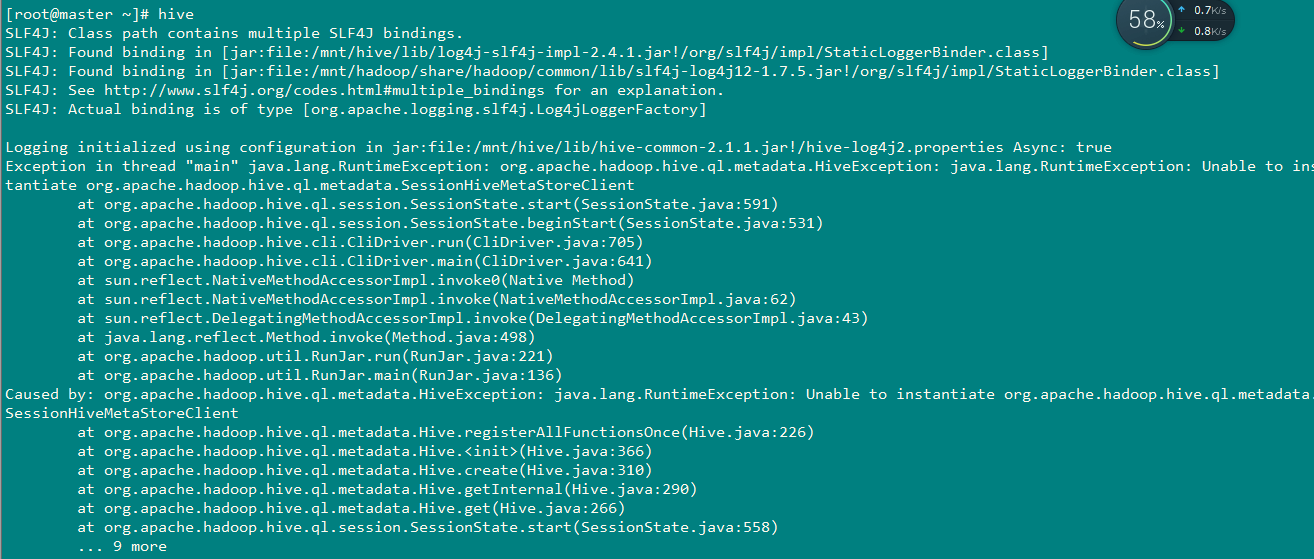
解决:
./hive --service metastore &
然后在启动:
./hive