移动端h5支付
以vue项目为例,首先在index.html中引入最新的sdk
<script src="https://gw.alipayobjects.com/as/g/h5-lib/alipayjsapi/3.1.1/alipayjsapi.min.js"></script>
点击h5页面中的按钮,调用服务端的接口,服务端返回formData数据。前后端都可以使用本地IP的形似调试,如果后端没有问题,就会正常拉起支付。
<template>
<div>
<div>
<van-button @click="handlePay">支付</van-button>
<div ref="pay" v-html="html"></div>
</div>
</div>
</template>
<script>
handlePay() {
axios
.post("http://192.168.31.52:8013/pay/payment", {
amountType: "1", // 1-意向金;2-预付款;3-尾款;4-押金;5-全款
orderNo: "10202112221124479757",
payAmount: "0.01",
payType: "1", // 1-支付宝;2-微信;3线下支付
})
.then(({ data }) => {
this.html = data.data.replace(/<script.*>.*<\/script>/ims, " ")
this.$nextTick(() => {
const btn = document.forms[0]
btn.submit()
})
});
</script>
app中调用支付
后端返回加密后的orderStr,然后调用sdk提供的方法,直接拉起支付,后端返回数据如下。
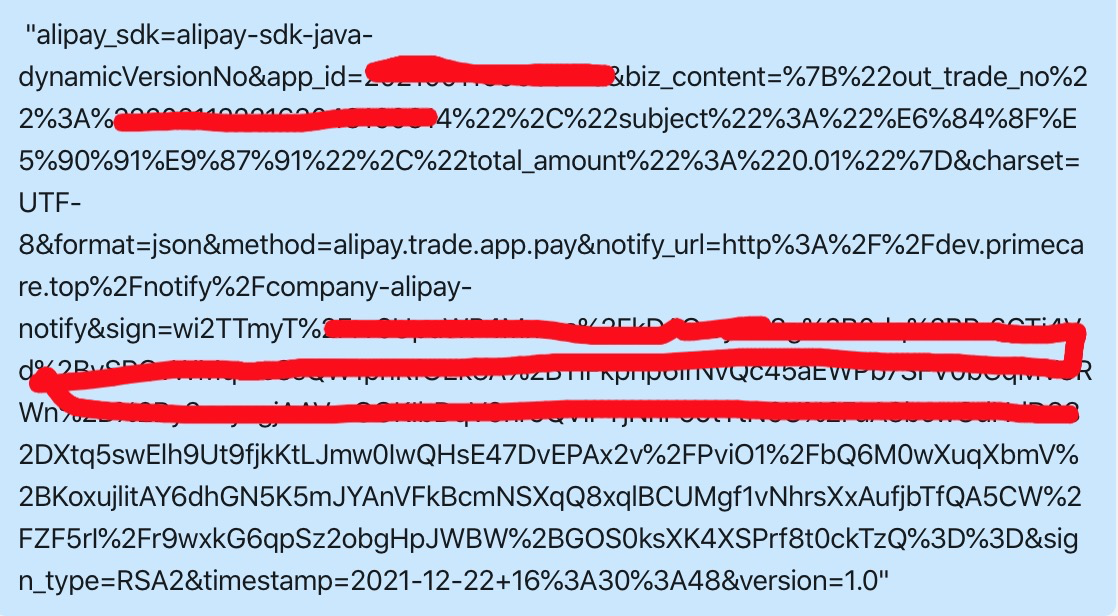
ap.tradePay({
orderStr: data.data
}, function(res) {
ap.alert({
content: res
});
});