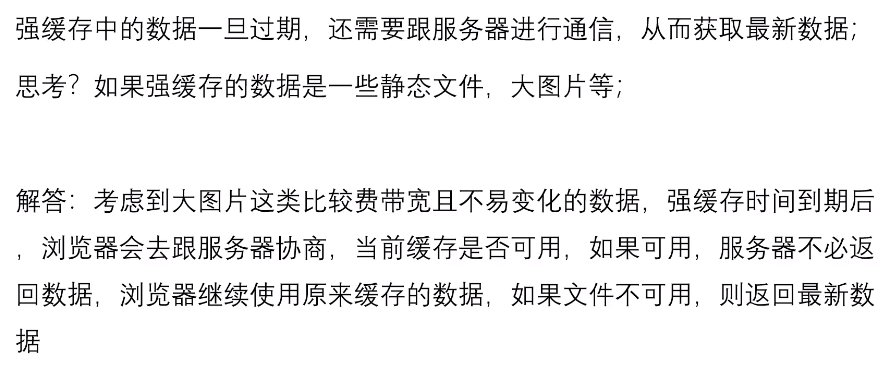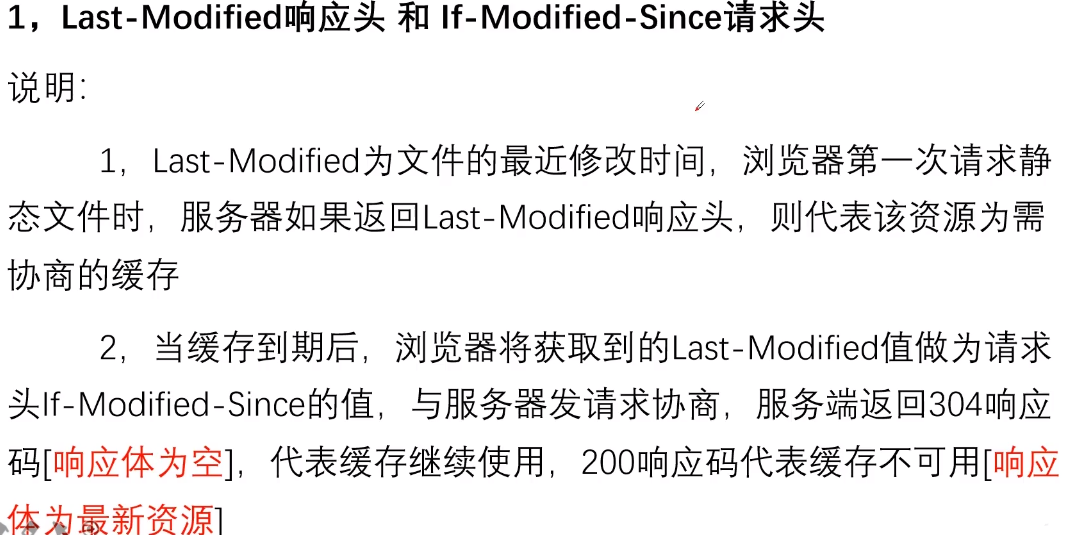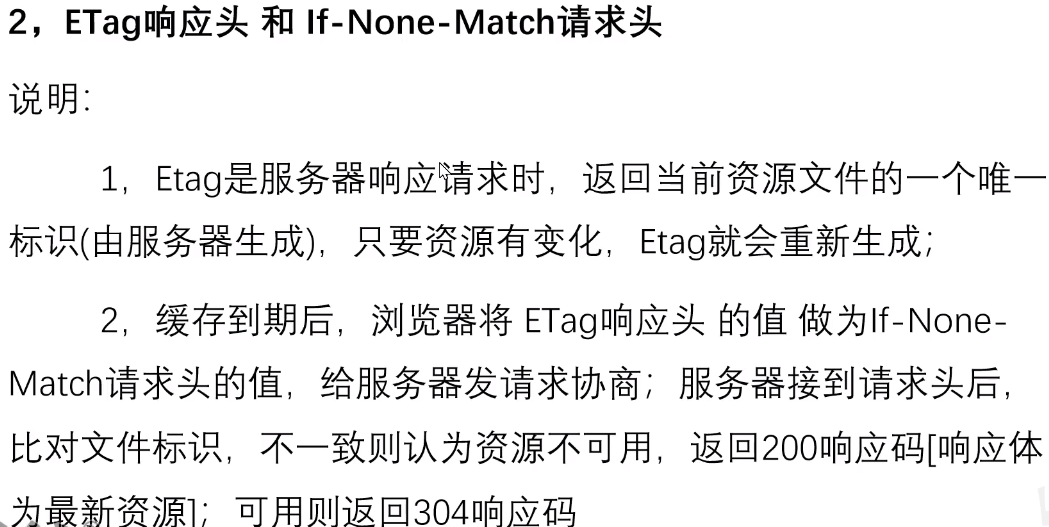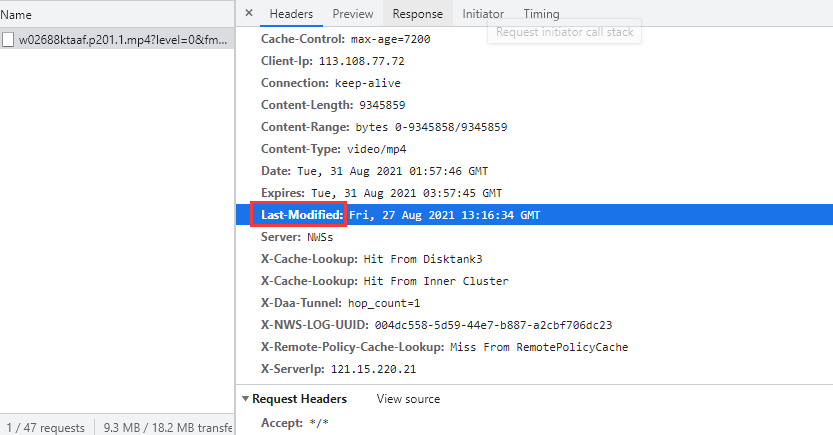缓存
缓存的定义
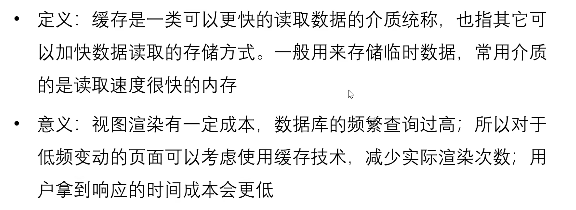
缓存案例
查询结束返回给网页消耗时间
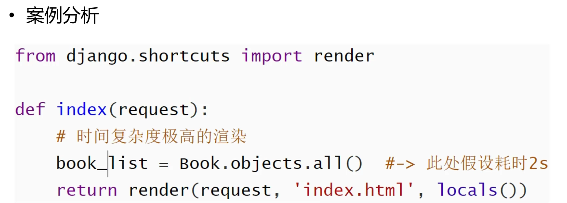
缓存优化的思想

缓存场景

配置缓存
数据库缓存
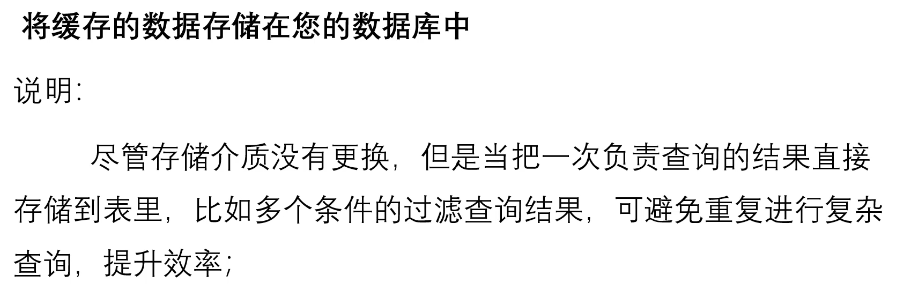
settings配置
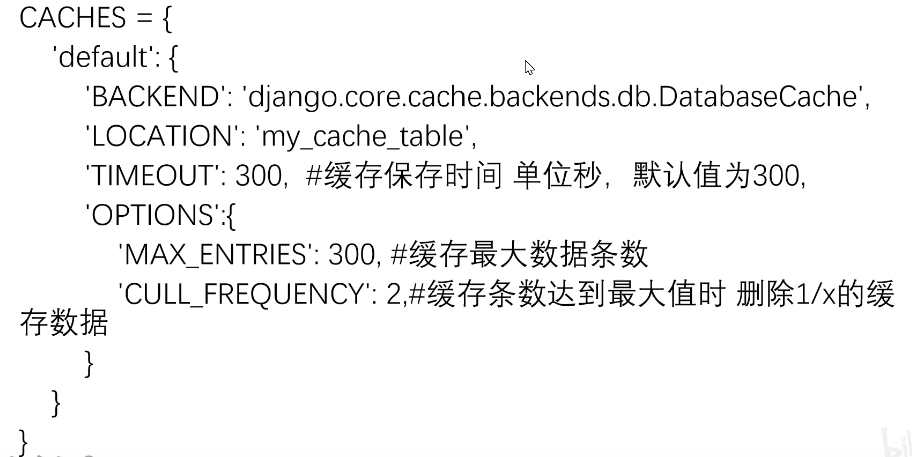
本地内存缓存(测试)
雪花算法

文件系统缓存
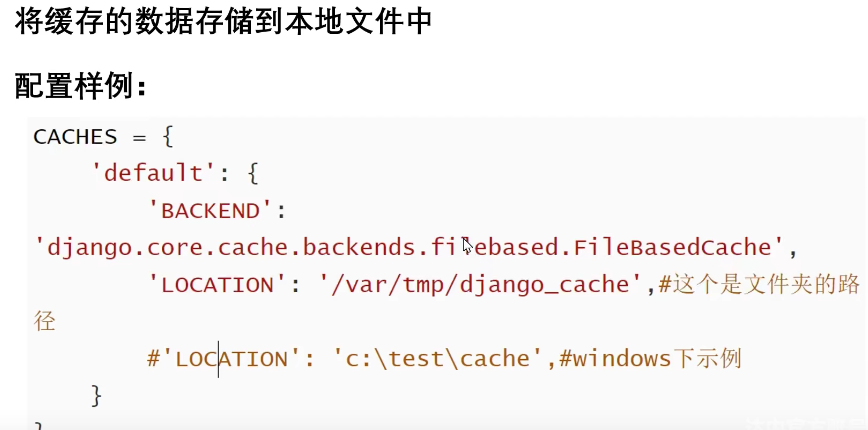
数据库缓存
settings.py
DATABASES = {
'default': {
'ENGINE': 'django.db.backends.mysql',
'NAME': "cache_use",
'USER':"root",
"PASSWORD":'password',
"HOST":"localhost",
"PORT":'3306'
}
}
#数据库缓存配置,需手动执行创建命令 'my_cache_table'
CACHES={
"default":{
"BACKEND":'django.core.cache.backends.db.DatabaseCache',
"LOCATION":'my_cache_table',
"TIMEOUT":300,
"OPTIONS":{
"MAX_ENTRIES":300,
"CULL_FREQUENCY":2,
}
}
}
执行命令 createcachetable
E:django_video_studycache_usecache_use>python manage.py createcachetable
E:django_video_studycache_usecache_use>python manage.py migrate
Operations to perform:
Apply all migrations: admin, auth, contenttypes, sessions
Running migrations:
Applying contenttypes.0001_initial... OK
Applying auth.0001_initial... OK
Applying admin.0001_initial... OK
Applying admin.0002_logentry_remove_auto_add... OK
Applying admin.0003_logentry_add_action_flag_choices... OK
Applying contenttypes.0002_remove_content_type_name... OK
Applying auth.0002_alter_permission_name_max_length... OK
Applying auth.0003_alter_user_email_max_length... OK
Applying auth.0004_alter_user_username_opts... OK
Applying auth.0005_alter_user_last_login_null... OK
Applying auth.0006_require_contenttypes_0002... OK
Applying auth.0007_alter_validators_add_error_messages... OK
Applying auth.0008_alter_user_username_max_length... OK
Applying auth.0009_alter_user_last_name_max_length... OK
Applying auth.0010_alter_group_name_max_length... OK
Applying auth.0011_update_proxy_permissions... OK
Applying sessions.0001_initial... OK
数据库中
mysql> show tables;
+----------------------------+
| Tables_in_cache_use |
+----------------------------+
| auth_group |
| auth_group_permissions |
| auth_permission |
| auth_user |
| auth_user_groups |
| auth_user_user_permissions |
| django_admin_log |
| django_content_type |
| django_migrations |
| django_session |
| my_cache_table |
+----------------------------+
11 rows in set (0.00 sec)
mysql> desc my_cache_table;
+-----------+--------------+------+-----+---------+-------+
| Field | Type | Null | Key | Default | Extra |
+-----------+--------------+------+-----+---------+-------+
| cache_key | varchar(255) | NO | PRI | NULL | |
| value | longtext | NO | | NULL | |
| expires | datetime(6) | NO | MUL | NULL | |
+-----------+--------------+------+-----+---------+-------+
3 rows in set (0.00 sec)
使用缓存---视图函数中
传入的参数为当前视图的时间
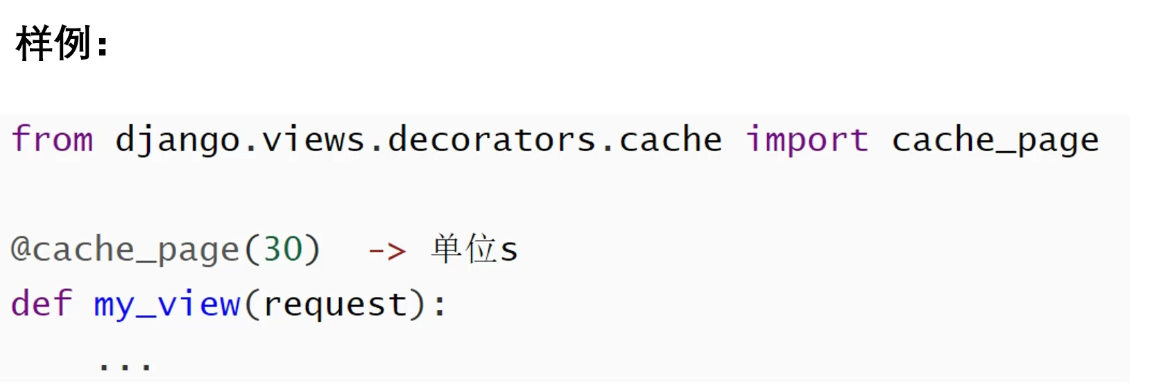
使用缓存---路由中
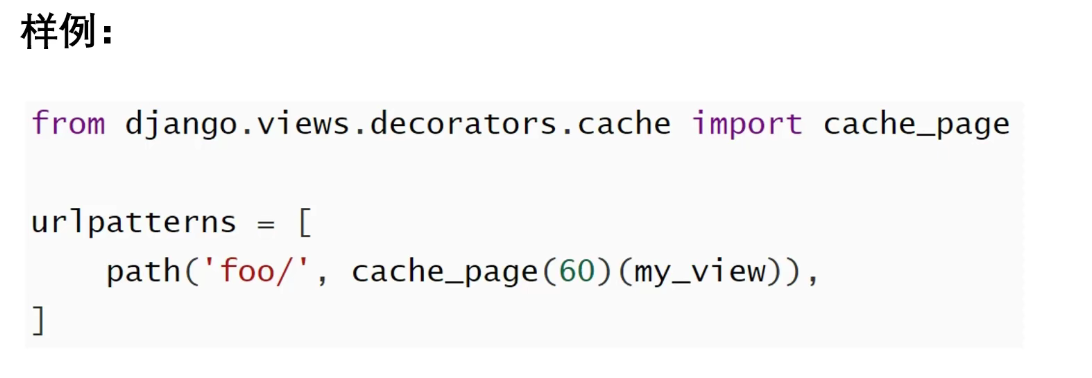
views.py 中配置
import time
from django.shortcuts import HttpResponse
from django.http import request
from django.views.decorators.cache import cache_page
@cache_page(10)
def test_cache(request):
t=time.time()
print(t)
return HttpResponse("当前时间为%d"%(t))
局部缓存
缓存api的使用
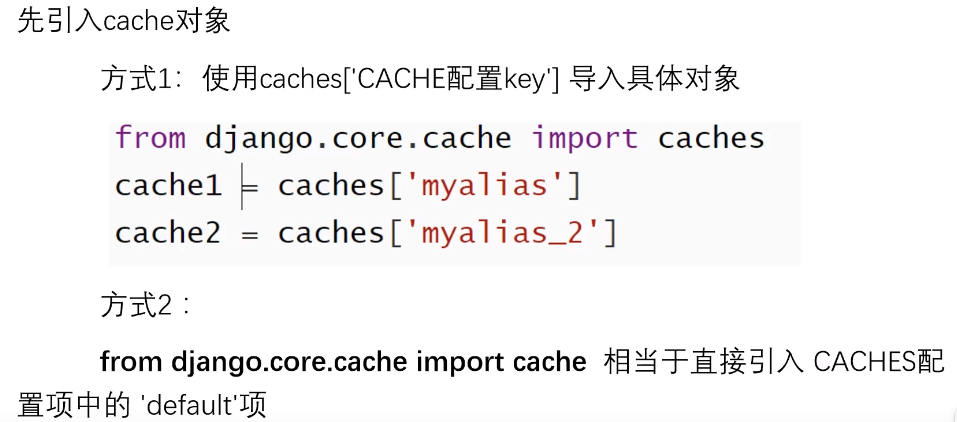
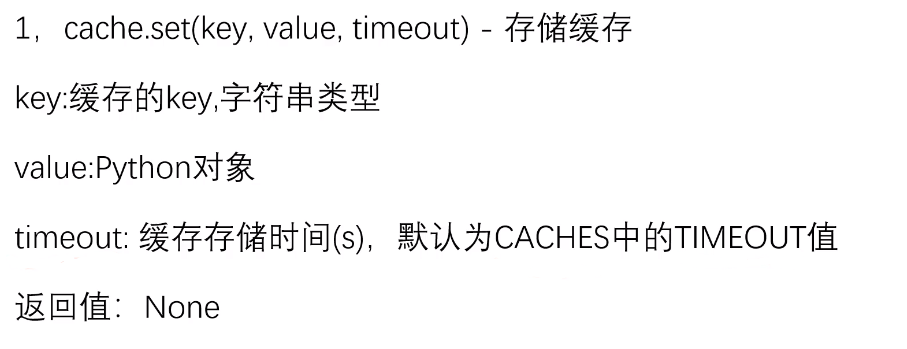
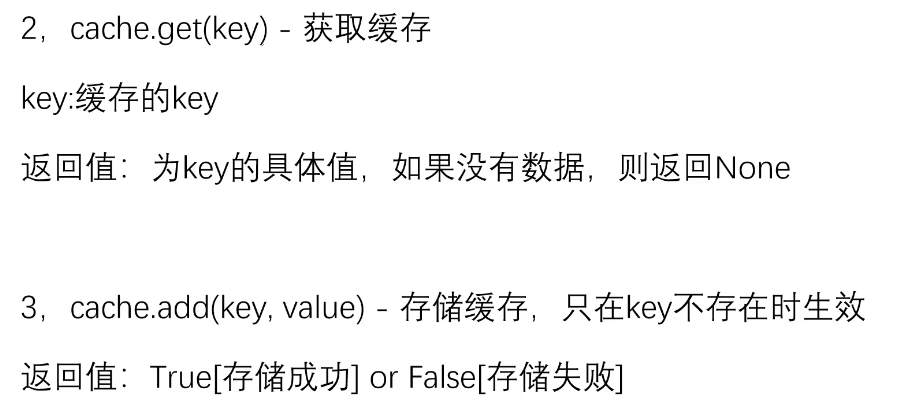
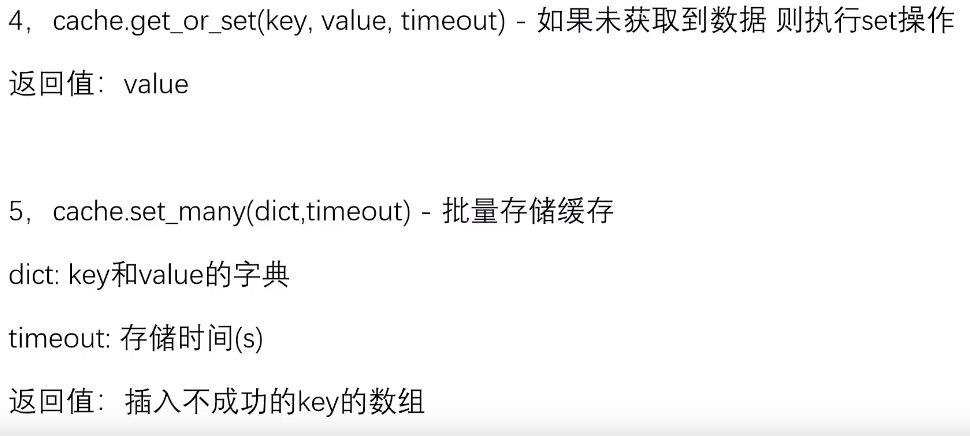
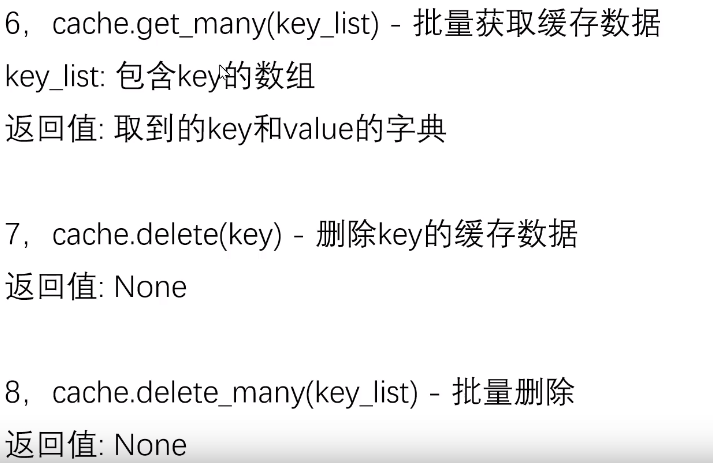
In [1]: from django.core.cache import cache
In [2]: #获取default里面的配置项
In [8]: cache.set("us","sjs",20)
In [9]: cache.get("us")
Out[9]: 'sjs'
mysql> select * from my_cache_table G:;
*************************** 1. row ***************************
cache_key: :1:us
value: gAWVBwAAAAAAAACMA3Nqc5Qu
expires: 2021-08-31 01:32:32.000000
浏览器缓存策略
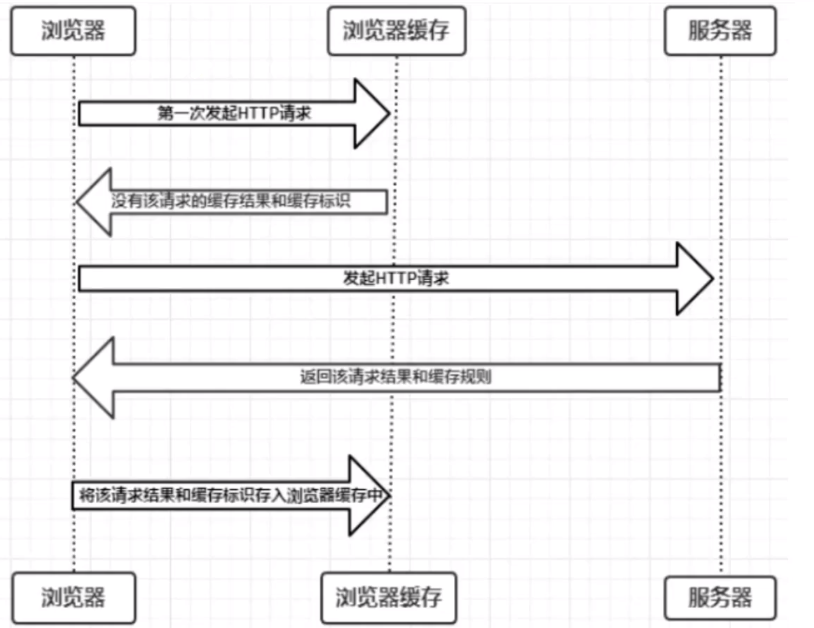
分类:强缓存
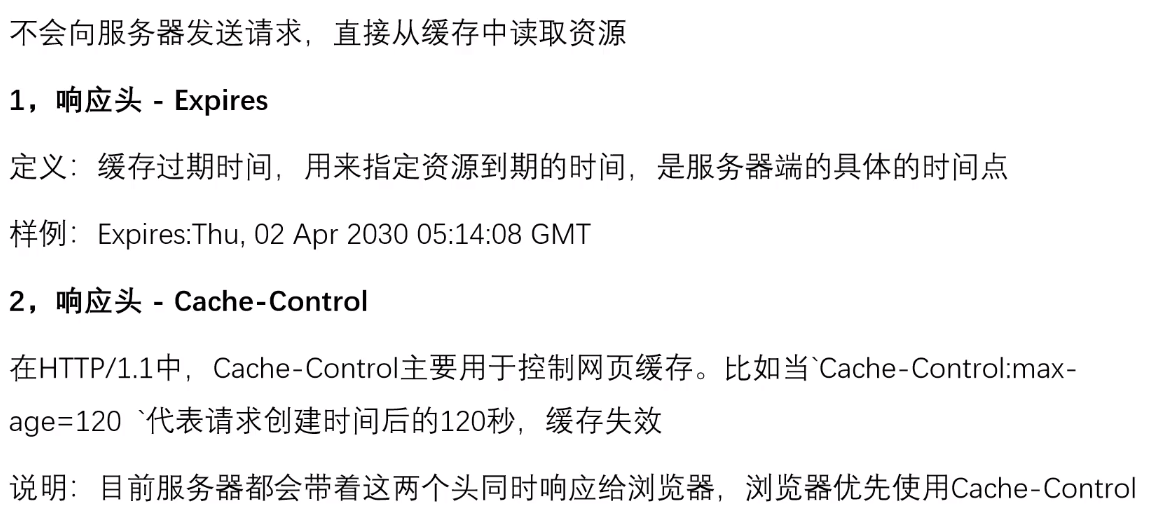

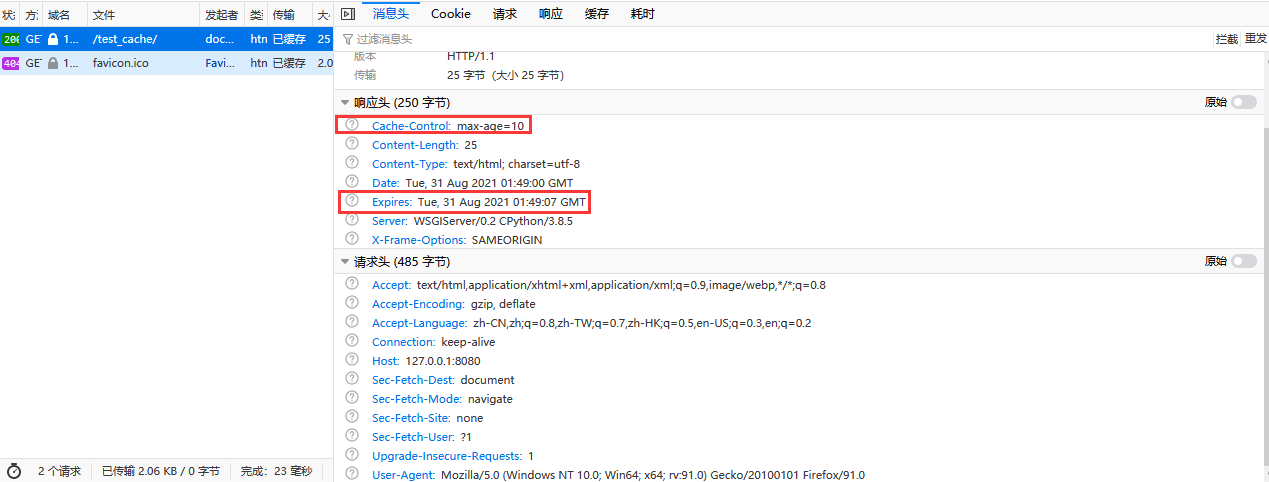
分类:协商缓存