需求:将textarea与span标签组合,点击标签自动填入标签文本内容,再次点击删除标签文本对应内容
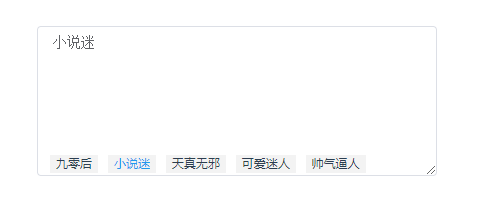
原理:点击标签时,将标签内容作为参数,将内容拼接在textarea的value后面,再次点击标签,使用js的replace替换(这里只能替换找到的第一个与标签内容相同的值)
实现代码如下:
<template> <div class="relative-element"> <textarea v-model="myForm.remark" type="textarea" :maxlength="300" placeholder="请输入备注,300字以内"></textarea> <div class="bottom-labels" ref="remarkLabels"> <span title="九零后" @click.stop="autoFillIn('九零后', $event)">九零后</span> <span title="小说迷" @click.stop="autoFillIn('小说迷', $event)">小说迷</span> <span title="天真无邪" @click.stop="autoFillIn('天真无邪', $event)">天真无邪</span> <span title="可爱迷人" @click.stop="autoFillIn('可爱迷人', $event)">可爱迷人</span> <span title="帅气逼人" @click.stop="autoFillIn('帅气逼人', $event)">帅气逼人</span> </div> </div> </template> <script> export default { data() { return { myForm: { remark: '小说迷 ' } } }, mounted() { this.initLabelsCheck(this.myForm.remark); }, methods: { // textarea初始化(标签根据内容是否选中) initLabelsCheck(remark) { if(remark){ let remarkArr = remark.split(" "); if(remarkArr.length > 0 && this.$refs.remarkLabels){ let labels = this.$refs.remarkLabels.querySelectorAll("span"); for(let i=0; i<remarkArr.length; i++){ for(let l=0; l<labels.length; l++) { if(remarkArr[i].trim()!=='' && remarkArr[i] === labels[l].getAttribute("title")){ labels[l].classList.add('active'); } } } } } }, // textarea点击标签自动填入 autoFillIn(text, event){ let target = event.target; if(target.classList.contains("active")){ // 再次点击删除 text = text + " "; this.myForm.remark = this.myForm.remark.replace(text, ''); } else { if(this.myForm.remark.length === 0){ this.myForm.remark += text + " "; } else { this.myForm.remark = this.myForm.remark.trim() + " " + text + " "; } } target.classList.toggle("active"); } } } </script> <style lang="scss" scoped> .relative-element { position: relative; margin: 30px 40px; width: 400px; textarea { display: block; padding: 5px 15px; width: 100%; height: 150px; resize: vertical; line-height: 1.5; box-sizing: border-box; font-size: inherit; color: #606266; background-color: #fff; border: 1px solid #dcdfe6; border-radius: 4px; transition: border-color .2s cubic-bezier(.645,.045,.355,1); } .bottom-labels { position: absolute; left: 10px; right: 10px; bottom: 3px; line-height: 18px; background-color: #fff; user-select: none; span { display: inline-block; margin: 0 3px; padding: 0 6px; font-size: 12px; background-color: #f3f3f3; vertical-align: middle; &:hover { cursor: pointer; } &.active { color: #29e; } } } } </style>