解决方案来自
http://tunps.com/fiddler2-sniff-firefox-data
最近想使用Fiddler2来调试web,但是发现只有IE的数据可以被嗅探,而其他浏览器不能。
结果看哈一下Fiddler2的help/hookup:
Fiddler is an HTTP Proxy running on port 8888 on your local PC. You can configure any application which accepts a HTTP Proxy to run through Fiddler so you can debug its traffic.
能支持HTTP代理的任意程序的数据包都能被Fiddler2嗅探到,Fiddler的运行机制其实就是本机上监听8888端口的HTTP代理。
Fiddler2启动的时候默认IE的代理设为了127.0.0.1:8888,而其他浏览器是需要手动设置的,所以将Firefox的代理改为127.0.0.1:8888就可以监听数据了。
设置步骤
打开代理设置
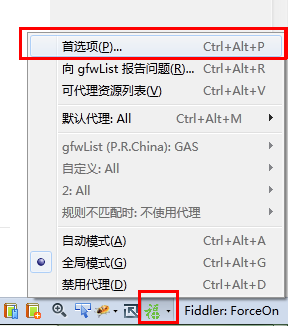
添加一个代理服务器
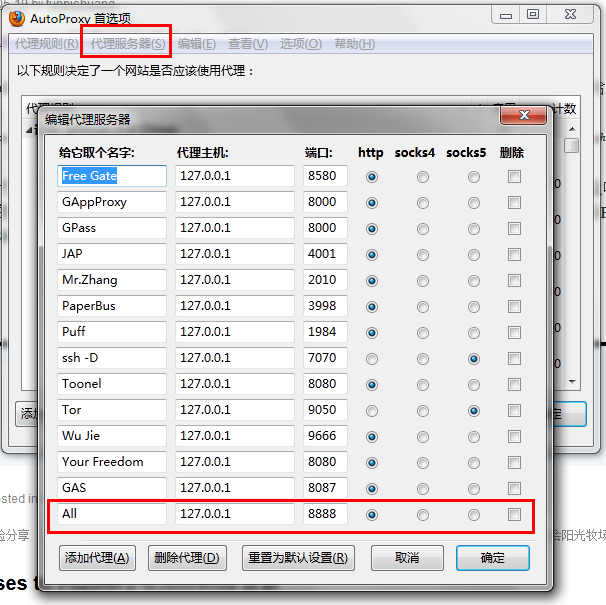
设置使用代理
使用全局模式默认代理使用刚刚添加的All
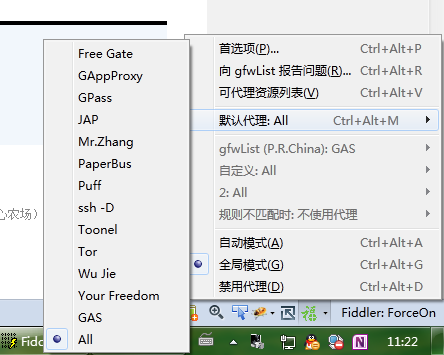
结果测试
