1.web.xml的配置
<?xml version="1.0" encoding="UTF-8"?>
<web-app xmlns:xsi="http://www.w3.org/2001/XMLSchema-instance" xmlns="http://xmlns.jcp.org/xml/ns/javaee" xsi:schemaLocation="http://xmlns.jcp.org/xml/ns/javaee http://xmlns.jcp.org/xml/ns/javaee/web-app_3_1.xsd" version="3.1">
<servlet>
<!-- 加载前端控制器 -->
<servlet-name>springmvc</servlet-name>
<servlet-class>org.springframework.web.servlet.DispatcherServlet</servlet-class>
<!--
加载配置文件
默认加载规范:
* 文件命名:servlet-name-servlet.xml====springmvc-servlet.xml
* 路径规范:必须在WEB-INF目录下面
修改加载路径:
-->
<init-param>
<param-name>contextConfigLocation</param-name>
<param-value>classpath:springmvc.xml</param-value>
</init-param>
</servlet>
<servlet-mapping>
<servlet-name>springmvc</servlet-name>
<url-pattern>/</url-pattern>
</servlet-mapping>
</web-app>
这里配置将请求交给DispatcherServlet类来处理,DispatcherServlet会去找相应的handlerMapping类,默认的mapping类配置如下:
org.springframework.web.servlet.HandlerMapping=org.springframework.web.servlet.handler.BeanNameUrlHandlerMapping, org.springframework.web.servlet.mvc.method.annotation.RequestMappingHandlerMapping
我们一个url请求handlerMapping会匹配到一个SimpleControllerHandlerAdapter的adapter,这个adapter就是用来执行我们的handler(也就是我们自己编写的controller了)
public class SimpleControllerHandlerAdapter implements HandlerAdapter { @Override public boolean supports(Object handler) { return (handler instanceof Controller); } @Override @Nullable public ModelAndView handle(HttpServletRequest request, HttpServletResponse response, Object handler) throws Exception { return ((Controller) handler).handleRequest(request, response); } .... }
从SimpleControllerHandlerAdapter的源代码可以知道只要继承了Controller这个类,那么这个adapter就可以执行并返回一个ModelAndView(这个view对象可以设置jsp页面和model数据)对象
2.编写自己的controller
public class MyController implements Controller{ public ModelAndView handleRequest(HttpServletRequest arg0, HttpServletResponse arg1) throws Exception { ModelAndView mv = new ModelAndView(); //设置页面回显数据 mv.addObject("hello", "欢迎学习springmvc!使用非注解配置访问"); //返回物理视图 mv.setViewName("/WEB-INF/jsps/index.jsp"); return mv; } }
上面就是一个简单的controller,Controller接口就一个handleRequest方法,在里面只是new了一个简单ModelAndView对象,设置了数据和相关的jsp页面
jsp页面代码:
<%@ page language="java" contentType="text/html; charset=UTF-8" pageEncoding="UTF-8"%> <html> <body> <h1>${hello}</h1> </body> </html>
3.springmvc.xml配置
现在jsp页面、controller也有了,用户要如何访问到我们的controller里来呢,这就需要配置url了,在web.xml配置里面有一项是关于DispatcherServlet的contextConfigLocation参数配置,我们配置的是从src的springmvc.xml里加载配置
<?xml version="1.0" encoding="UTF-8"?> <beans xmlns="http://www.springframework.org/schema/beans" xmlns:xsi="http://www.w3.org/2001/XMLSchema-instance" xmlns:p="http://www.springframework.org/schema/p" xmlns:context="http://www.springframework.org/schema/context" xsi:schemaLocation=" http://www.springframework.org/schema/beans http://www.springframework.org/schema/beans/spring-beans.xsd http://www.springframework.org/schema/context http://www.springframework.org/schema/context/spring-context.xsd"> <!-- 配置自定义Controler --> <bean id="/hello.do" class="com.springmvc.controller.MyController"></bean> </beans>
通过/hello.do来找到MyController,这样就可以访问 http://localhost:8080/springMvcDemo//hello.do 来访问了
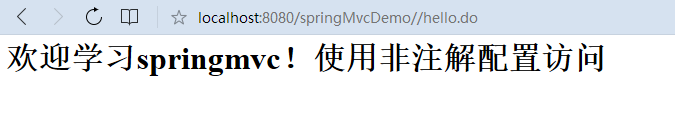
4.使用注解的方式来配置访问
在handlerMapping中默认有2个mapping上面介绍的是BeanNameUrlHandlerMapping,注解的方式用到的是RequestMappingHandlerMapping
新建一个新的controller
@Controller public class MyController2 { @RequestMapping("/hello") public ModelAndView hello(HttpServletRequest request, HttpServletResponse response) { ModelAndView mView=new ModelAndView(); mView.addObject("hello", "欢迎学习springmvc!使用注解方式访问"); mView.setViewName("/WEB-INF/jsps/index.jsp");return mView; } }
springmvc.xml再加上一行配置
<context:component-scan base-package="com.springmvc.controller"></context:component-scan>
测试: http://localhost:8080/springMvcDemo/hello
