说到单元测试,大家首 先会想到NUnit ,但对于NUnit 来说 还存在着一些不足,比如说它不能够与VS.NET IDE 集成、扩展能力比较差等,除此之外我们还 需要一些自动化的测试工具,本文将简单介绍一下如下几种单元测试工具以及推荐一些学习资源。
1 .NUnit
2 .TestDriven.Net
3 .NUnitForms
4 .NUnitAsp
一.NUnit
提起大名鼎鼎的NUnit ,我想没有几个不知道吧?NUnit 是一个 专门针对于.NET 的单元测试框架。在这之前有针对Java 的JUnit, 针对C++ 的CPPUnit ,它们都是属于xUnit 家族。 NUnit 是xUnit 家族种的第4 个主打产品, 完全由C# 语言来编写, 并且编写时充分利用了许多.NET 的特性, 比如反射, 客户属性等等,最重要的一点是它适合于所有.NET 语 言。
编写一段简单的单元测 试代码:
 [TestFixture]
[TestFixture] public
class
TestDatabase
public
class
TestDatabase {
{  [Test]
[Test] public
void
TestWithDebugger()
public
void
TestWithDebugger() {
{ ClassA ca
=
new
ClassA();
ClassA ca
=
new
ClassA(); int
expected
=
3
;
int
expected
=
3
; int
result
=
ca.GetResult();
int
result
=
ca.GetResult(); Assert.AreEqual(expected,result);
Assert.AreEqual(expected,result); }
}
 }
}
NUnit的使用非常简单,运行 后如下图所示:
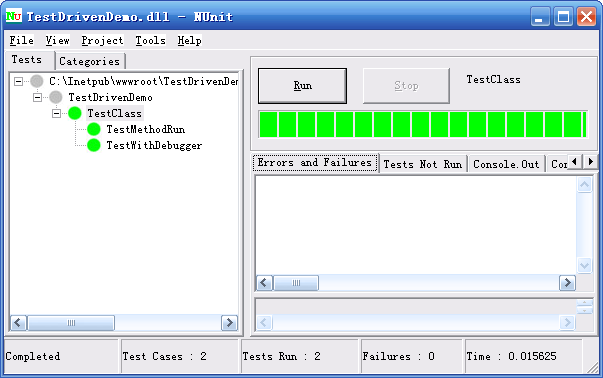
NUnit 虽然在使用上非常简单,赢得了一部分用户,甚至于微软在企业库的源码中也提供了使用NUnit 测试的版本,但是NUnit 让我最不爽的地方 是没有提供Visual Studio IDE 插件,这样如果做单元测试,会发现自己每天忙于奔波 于IDE 和NUnit GUI 之间,不停的 在切换窗口;还有一点NUnit 虽然跟JUnit 是 兄弟,但是它的威望和能力相较Junit 就差远了,尤其是扩展能力,后面我会介绍到一个NUnit 的WinForm 插件。
学习资源
1 .NUnit 的官方文档
2 .园子里LIVE 的NUnit详细使用方法
3 .Aero 的实践单元测试(3)-Using NUnit
个人认为,看以上两篇
中文资料足以学会NUnit
的使用,它的难点在于测试用例的编写上,而不是工具本身的使用。
二.TestDriven.Net
TestDriven.Net 列在开源项目介绍里面其实有些不太合适,因为它现在已经是一种商业化的工 具,只有个人版可以免费下载使用,个人认为在开发中个人版的功能已经足够了,之所以我要把它放在这里介绍,是因为它太优秀了。前面说的NUnit ,虽然使用非常简单,但是它不能与我们的.NET 开 发环境集成起来,而TestDriven.Net 就是这样一款以插件的形式集成在Visual Studio 中的单元测试工具,它的前身是NUnitAddIn , 由Jamie Cansdale 大师开发,一开始作者只是想做一个NUnit 插件集成到Visual Studio 中,经 过多次版本更新,NUnitAddIn 在2004 年9 月底更名为TestDriven.NET ,并在当年 的12 月初发布了它的第一个Release 版 本,即TestDriven.NET 1.0 。在今年的10 月 底,终于迎来了TestDriven.NET 2.0 版本的发布,最新的2.0 版本集成了.NET Reflector 、NConver 、NConverExplorer 、TypeMock.NET 等,功能更加强大,我们还是使用前面的例子:
 [TestFixture]
[TestFixture] public
class
TestDatabase
public
class
TestDatabase {
{  [Test]
[Test] public
void
TestWithDebugger()
public
void
TestWithDebugger() {
{ ClassA ca
=
new
ClassA();
ClassA ca
=
new
ClassA(); int
expected
=
3
;
int
expected
=
3
; int
result
=
ca.GetResult();
int
result
=
ca.GetResult(); Assert.AreEqual(expected,result);
Assert.AreEqual(expected,result); }
}
 }
}
它所有的操作都是通过IDE 中 的右键菜单完成,如下图所示:
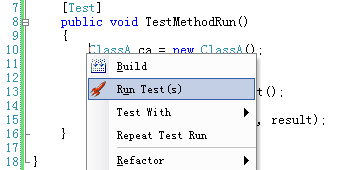
由于跟IDE 的集成,可以使我们很快的定位到出错的代码行:

官方主页:http://www.testdriven.net/
学习资源
由于TestDriven.Net 的使用非常简单,所以目前基本没有什么中文文章介绍,大家可以参考一下官方网站上 的QuickStart 以 及我在06 年12 月份《程序员》杂志上写的 一篇关于TestDriven.Net 的文章。
三.NunitForms
NUnitForms 从命名上看,就知道它跟NUnit 有关,没 错,它是NUnit 的一个WinFrom 的 扩展。它为Windows Forms 应用程序提供单元测试和压力测试, 可以非常容易的用它为你的Windows Forms 类 进行自动化测试,它提供了一个Recorder Application ,来记录你的操作。我们编 写类似于如下代码片断的测试代码:
 ButtonTester button
=
new
ButtonTester(
"
buttonName
"
,
"
formName
"
);
ButtonTester button
=
new
ButtonTester(
"
buttonName
"
,
"
formName
"
); 
 ControlTester textBox
=
new
ControlTester(
"
nameOfSomeTextBox
"
);
ControlTester textBox
=
new
ControlTester(
"
nameOfSomeTextBox
"
);
 Assertion.AssertEquals(
"
defaultText
"
, textBox[
"
Text
"
];
Assertion.AssertEquals(
"
defaultText
"
, textBox[
"
Text
"
];
 textBox[
"
text
"
]
=
"
newText
"
;
textBox[
"
text
"
]
=
"
newText
"
;
或者类似于这样的代码进行操作记录:
 //
records button.Click()
//
records button.Click()
 public
void
Click(
object
sender, EventArgs args)
public
void
Click(
object
sender, EventArgs args) {
{ listener.FireEvent(TesterType, sender,
"
Click
"
);
listener.FireEvent(TesterType, sender,
"
Click
"
); }
}

 //
records: comboBox.Enter("text");
//
records: comboBox.Enter("text");
 public
void
TextChanged(
object
sender, System.EventArgs e)
public
void
TextChanged(
object
sender, System.EventArgs e) {
{ listener.FireEvent(TesterType, sender,
"
Enter
"
, ((ComboBox)sender).Text);
listener.FireEvent(TesterType, sender,
"
Enter
"
, ((ComboBox)sender).Text); }
}

 //
records: comboBox.Select(3);
//
text of item 3
//
records: comboBox.Select(3);
//
text of item 3
 public
void
SelectedIndexChanged(
object
sender, System.EventArgs e)
public
void
SelectedIndexChanged(
object
sender, System.EventArgs e) {
{ EventAction action
=
new
EventAction(
"
Select
"
, ((ComboBox)sender).SelectedIndex);
EventAction action
=
new
EventAction(
"
Select
"
, ((ComboBox)sender).SelectedIndex); action.Comment
=
((ComboBox)sender).Text;
action.Comment
=
((ComboBox)sender).Text; listener.FireEvent(TesterType, sender, action);
listener.FireEvent(TesterType, sender, action); }
}
对于NUnitForms ,它 还有一个兄弟工具叫NUnitASP ,
官方主页:http://nunitforms.sourceforge.net/
学习资源
对于NUnitForms ,仍然是没有发现有好的中文资源,大家可以参考官方文档 。
四.NUnitAsp
NUnitAsp 可以说是NUnitForms 的兄弟,它也是一 个NUnit 的扩展,用来自动测试ASP.NET 页 面。虽然NunitAsp 可以完成一些ASP.NET 页 面的自动化测试工作,但是在编写测试用例的时候,如果界面上的元素比较多,编写起来会非常的麻烦,这也是为什么NunitAsp 一 直处于大紫不红的原因。它可以编写如下代码片断的测试代码:
 public
void
TestLayout()
public
void
TestLayout() {
{ TextBoxTester name
=
new
TextBoxTester(
"
name
"
, CurrentWebForm);
TextBoxTester name
=
new
TextBoxTester(
"
name
"
, CurrentWebForm); TextBoxTester comments
=
new
TextBoxTester(
"
comments
"
, CurrentWebForm);
TextBoxTester comments
=
new
TextBoxTester(
"
comments
"
, CurrentWebForm); ButtonTester save
=
new
ButtonTester(
"
save
"
, CurrentWebForm);
ButtonTester save
=
new
ButtonTester(
"
save
"
, CurrentWebForm); DataGridTester book
=
new
DataGridTester(
"
book
"
, CurrentWebForm);
DataGridTester book
=
new
DataGridTester(
"
book
"
, CurrentWebForm);
 Browser.GetPage(
"
http://localhost/GuestBook/GuestBook.aspx
"
);
Browser.GetPage(
"
http://localhost/GuestBook/GuestBook.aspx
"
);
 AssertVisibility(name,
true
);
AssertVisibility(name,
true
); AssertVisibility(comments,
true
);
AssertVisibility(comments,
true
); AssertVisibility(save,
true
);
AssertVisibility(save,
true
); AssertVisibility(book,
false
);
AssertVisibility(book,
false
); }
}

 public
void
TestSave()
public
void
TestSave() {
{ TextBoxTester name
=
new
TextBoxTester(
"
name
"
, CurrentWebForm);
TextBoxTester name
=
new
TextBoxTester(
"
name
"
, CurrentWebForm); TextBoxTester comments
=
new
TextBoxTester(
"
comments
"
, CurrentWebForm);
TextBoxTester comments
=
new
TextBoxTester(
"
comments
"
, CurrentWebForm); ButtonTester save
=
new
ButtonTester(
"
save
"
, CurrentWebForm);
ButtonTester save
=
new
ButtonTester(
"
save
"
, CurrentWebForm); DataGridTester book
=
new
DataGridTester(
"
book
"
, CurrentWebForm);
DataGridTester book
=
new
DataGridTester(
"
book
"
, CurrentWebForm);
 Browser.GetPage(
"
http://localhost/GuestBook/GuestBook.aspx
"
);
Browser.GetPage(
"
http://localhost/GuestBook/GuestBook.aspx
"
);
 name.Text
=
"
Dr. Seuss
"
;
name.Text
=
"
Dr. Seuss
"
; comments.Text
=
"
One Guest, Two Guest! Guest Book, Best Book!
"
;
comments.Text
=
"
One Guest, Two Guest! Guest Book, Best Book!
"
; save.Click();
save.Click(); }
}
官方主页:http://nunitasp.sourceforge.net/index.html
学习资源
跟自己的兄弟NUnitForms 一样,仍然没有好的中文文档,有兴趣的朋友可以参考‘NUnitAsp 的官方文档 ,相对来说还是比较全 的,有很多的教程。
总结
对于单元测试工具,就 简单的介绍这么多,我个人还是推荐使用TestDriven.Net 的个人版,至于后面两个NUnit 的扩展,大家可以参考一下,在实际开发中用它们来测试会很麻烦,至少我目前不敢去做这个尝试。还有 一个非常值得推荐的单元测试工具Mbunit ,有兴趣的朋友可以关注一下,我对它了解并不多。
本来想在文章中再介绍 一下开源的Mock 框架的,感觉太多了,只好单独放一篇文章来介绍了。


