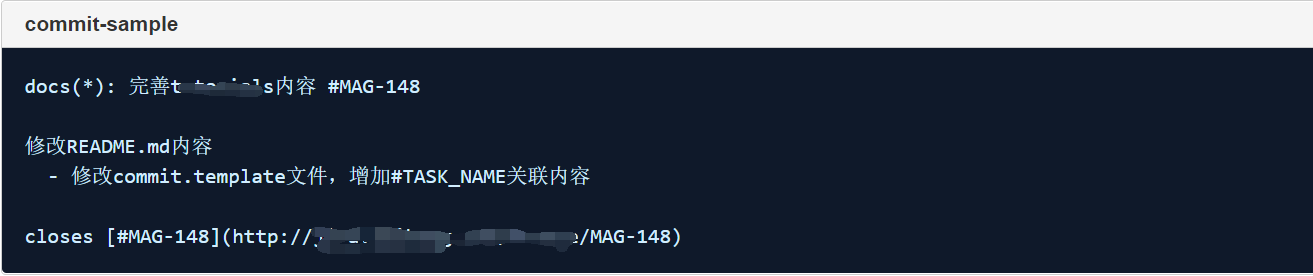Git中设置template步骤:
1.项目根目录下设置提交模版commit.template,文件名为:commit_template
内容如下:
feat|fix|docs|test|(<scope>): <subject> #TASK_NAME <BLANK LINE> <body> <BLANK LINE> In Progress|Closes:[#TASK_NAME](http://)
- feat: 新功能
- fix: 修复bug
- docs: 只有文档改变
- style: 并没有影响代码的意义(空格,去掉分号,格式的修改等)
- refactor: 代码的修改并没有修改bug,也没有添加新功能
- perf: 代码的修改提高的性能
- test: 添加测试
- chore: 构建过程或构建工具的改变(并没有生产环境代码的改变)
2.运行git命令,设置模板
$ git config --global commit.template /E/my-project/commit_template
3.执行git add 文件
4.git commit
5.进入模板填写页面,填写完信息后,esc键退出插入模式,:wq退出编辑并保存信息。
6.git push
效果: