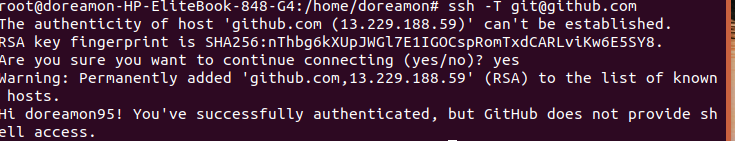配置账户
配置用户名和邮箱
# 用户名
git config --global user.name "doreamon95"
# 邮箱
git config --global user.email doreamon95@163.com
添加SSH keys
生成SSH key
默认保存位置是 /root/.ssh
ssh-keygen -t rsa -C "doreamon95@163.com"
结果如下所示

复制
cat ~/.ssh/id_rsa.pub
内容如下
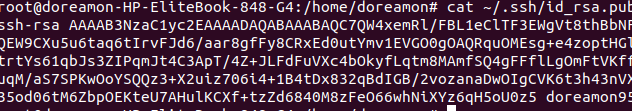
登陆github添加
操作如下
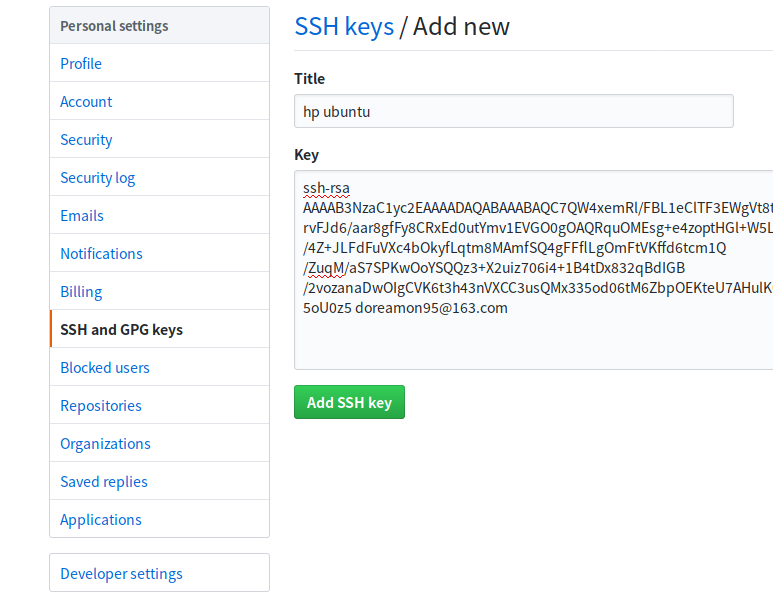
测试是否配置成功
ssh -T git@github.com
输入yes,然后提示成功