原文地址:http://blog.csdn.net/crazy1235/article/details/42678877
TabActivity在API13之后被fragment替代了,所以不建议使用
效果:点击头像标签,进行切换。
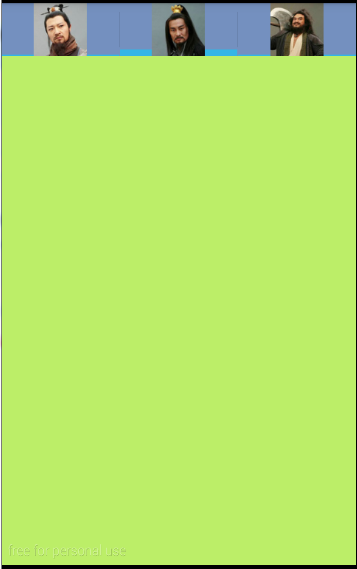
代码:https://github.com/ldb-github/Layout_Tab

<?xml version="1.0" encoding="utf-8"?> <LinearLayout xmlns:android="http://schemas.android.com/apk/res/android" android:orientation="vertical" android:layout_width="match_parent" android:layout_height="match_parent"> <TabHost android:id="@android:id/tabhost" android:layout_width="match_parent" android:layout_height="match_parent"> <RelativeLayout android:layout_width="match_parent" android:layout_height="match_parent"> <TabWidget android:id="@android:id/tabs" android:layout_width="match_parent" android:layout_height="wrap_content" android:layout_alignParentBottom="false"/> <FrameLayout android:id="@android:id/tabcontent" android:layout_width="match_parent" android:layout_height="match_parent" android:layout_below="@android:id/tabs"> <LinearLayout android:id="@+id/tab1" android:layout_width="match_parent" android:layout_height="match_parent" android:background="#DEB887" android:orientation="vertical"> </LinearLayout> <LinearLayout android:id="@+id/tab2" android:layout_width="match_parent" android:layout_height="match_parent" android:background="#BCEE68" android:orientation="vertical"> </LinearLayout> <LinearLayout android:id="@+id/tab3" android:layout_width="match_parent" android:layout_height="match_parent" android:background="#7D9EC0" android:orientation="vertical"> </LinearLayout> </FrameLayout> </RelativeLayout> </TabHost> </LinearLayout>

public class TabHostTabWidgetTabActivity extends TabActivity { @Override protected void onCreate(Bundle savedInstanceState) { super.onCreate(savedInstanceState); setContentView(R.layout.tabhost_tabwidget_tabactivity); TabHost tabHost = getTabHost(); //(TabHost) findViewById(android.R.id.tabhost); tabHost.addTab(tabHost .newTabSpec("111") .setIndicator("", getResources().getDrawable(R.drawable.wuyong)) .setContent(R.id.tab1)); tabHost.addTab(tabHost .newTabSpec("222") .setIndicator("", getResources().getDrawable(R.drawable.gongsunsheng)) .setContent(R.id.tab2)); tabHost.addTab(tabHost .newTabSpec("333") .setIndicator("", getResources().getDrawable(R.drawable.likui)) .setContent(R.id.tab3)); tabHost.setBackgroundColor(Color.argb(150, 22, 70, 150)); tabHost.setCurrentTab(0); tabHost.setOnTabChangedListener(new TabHost.OnTabChangeListener() { @Override public void onTabChanged(String tabId) { Toast.makeText(TabHostTabWidgetTabActivity.this, tabId, Toast.LENGTH_SHORT).show(); } }); } }
