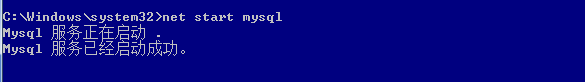1、下载mysql https://dev.mysql.com/downloads/installer/ 选择windows操作系统和位数

安装并添加环境变量.
2、向window注册mysql服务,必须使用管理员权限打开cmd,输入命令
mysqld.exe --install MySql --defaults-file="D:phpstudyPHPTutorialMySQLmy.ini"
成功的返回结果为 Service successfully installed.

注意打开cmd时使用管理员权限打开 否则报错 Install/Remove of the Service Denied!
3、启动服务
net start mysql