一、安装过程
1、安装JDK(自行百度,网上很多例子)
2、安装SDK(可以先不下载,通过android studio下载)
3、安装android studio
二、创建一个android工程
切换到android视图
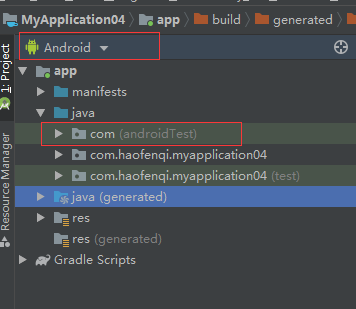
在 androidTest下编写测试用例
三、配置gradle
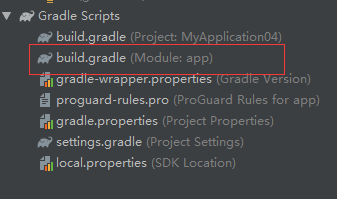
1、加入uiautomator2.0依赖
androidTestImplementation 'androidx.test.uiautomator:uiautomator:2.2.0'
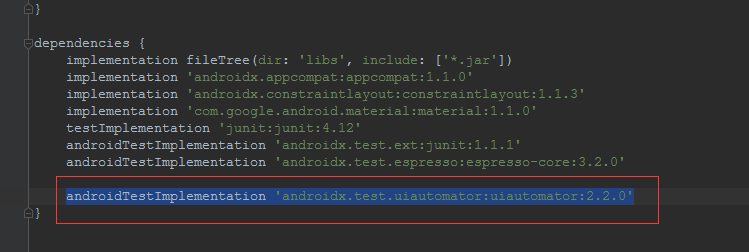
2、配置maven镜像仓库
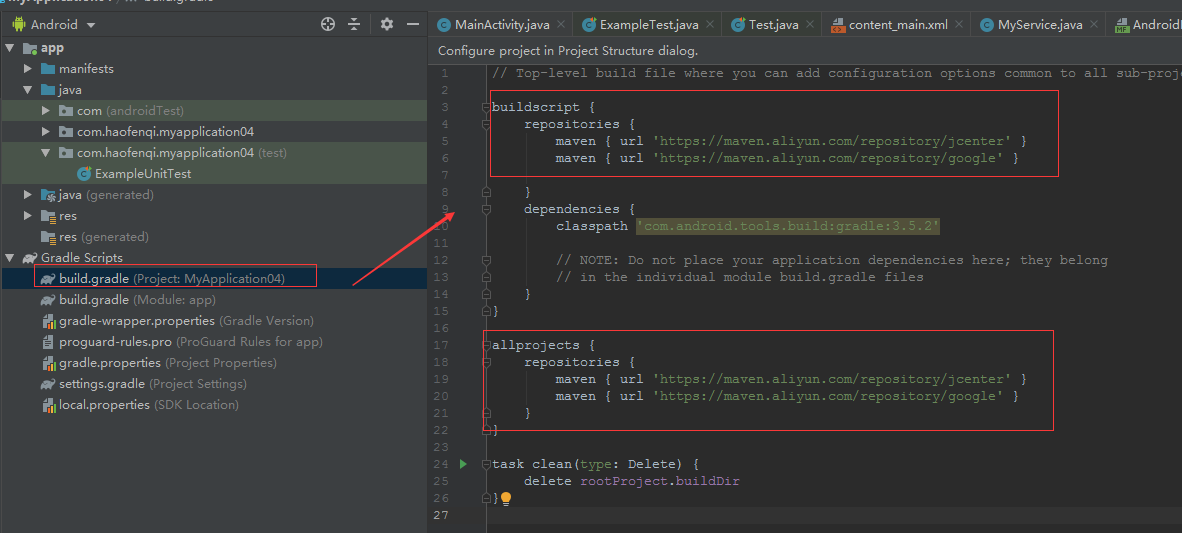
buildscript {
repositories {
maven { url 'https://maven.aliyun.com/repository/jcenter' }
maven { url 'https://maven.aliyun.com/repository/google' }
}
dependencies {
classpath 'com.android.tools.build:gradle:3.5.2'
// NOTE: Do not place your application dependencies here; they belong
// in the individual module build.gradle files
}
}
allprojects {
repositories {
maven { url 'https://maven.aliyun.com/repository/jcenter' }
maven { url 'https://maven.aliyun.com/repository/google' }
}
}
task clean(type: Delete) {
delete rootProject.buildDir
}
四、API文档
https://developer.android.google.cn/reference/android/app/UiAutomation
https://blog.csdn.net/zhubaitian/article/details/40504827