下载ActiveMQ 5.8.0 Release版
http://download.csdn.net/download/xisdo/5744107
得到
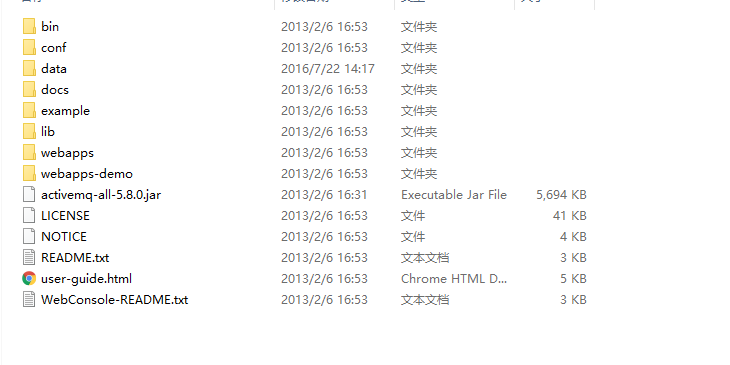
然后进入bin包
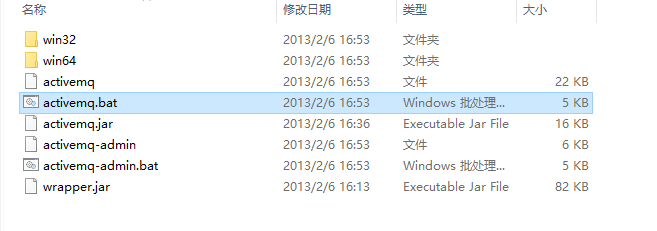
启动该服务会看到

登陆:http://localhost:8161/admin/,我们会看到一个登入账号以及登入密码,分别为admin,admin,,如何看这个登入账号与密码呢?
我们应该先找到jetty.xml配置文件,修改
<bean id="securityConstraint" class="org.eclipse.jetty.util.security.Constraint">
<property name="name" value="BASIC" />
<property name="roles" value="admin" />
<property name="authenticate" value="true" />
</bean>
authenticate默认为false,我们应该改为true改为后再查看jetty-realm.properties文件我们就能看到
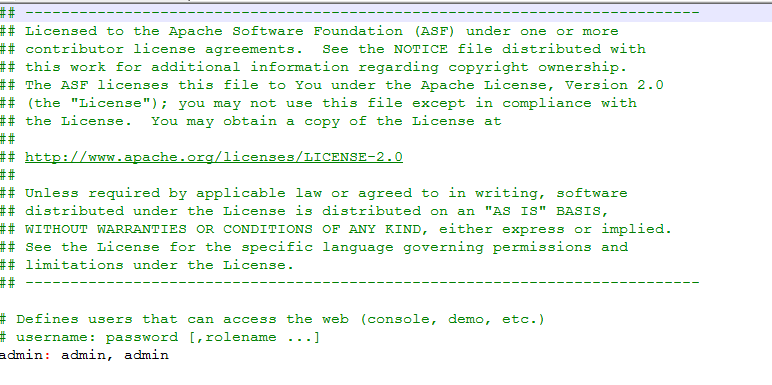
登入成功后
创建一个Queue,命名为FirstQueue
3.创建Eclipse项目并运行
创建java project:ActiveMQ-5.8,新建lib文件夹
打开apache-activemq-5.8.0lib目录
拷贝
activemq-broker-5.8.0.jar
activemq-client-5.8.0.jar
geronimo-j2ee-management_1.1_spec-1.0.1.jar
geronimo-jms_1.1_spec-1.1.1.jar
slf4j-api-1.6.6.jar
这5个jar文件到lib文件夹中,并Build Path->Add to Build Path
结构如下
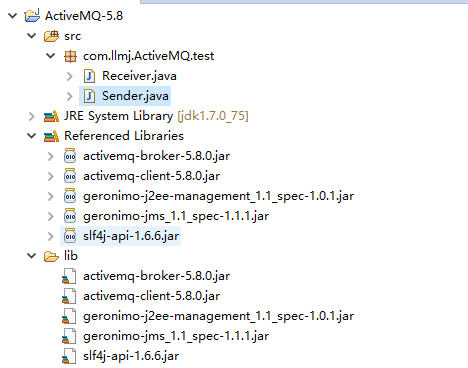
Sender.java
package com.llmj.ActiveMQ.test; import javax.jms.Connection; import javax.jms.ConnectionFactory; import javax.jms.DeliveryMode; import javax.jms.Destination; import javax.jms.MessageProducer; import javax.jms.Session; import javax.jms.TextMessage; import org.apache.activemq.ActiveMQConnection; import org.apache.activemq.ActiveMQConnectionFactory; public class Sender { private static final int SEND_NUMBER = 5; public static void main(String[] args) { // ConnectionFactory :连接工厂,JMS 用它创建连接 ConnectionFactory connectionFactory; // Connection :JMS 客户端到JMS // Provider 的连接 Connection connection = null; // Session: 一个发送或接收消息的线程 Session session; // Destination :消息的目的地;消息发送给谁. Destination destination; // MessageProducer:消息发送者 MessageProducer producer; // TextMessage message; // 构造ConnectionFactory实例对象,此处采用ActiveMq的实现jar connectionFactory = new ActiveMQConnectionFactory( ActiveMQConnection.DEFAULT_USER, ActiveMQConnection.DEFAULT_PASSWORD, "tcp://localhost:61616"); try { // 构造从工厂得到连接对象 connection = connectionFactory.createConnection(); // 启动 connection.start(); // 获取操作连接 session = connection.createSession(Boolean.TRUE, Session.AUTO_ACKNOWLEDGE); // 获取session注意参数值xingbo.xu-queue是一个服务器的queue,须在在ActiveMq的console配置 destination = session.createQueue("FirstQueue"); // 得到消息生成者【发送者】 producer = session.createProducer(destination); // 设置不持久化,此处学习,实际根据项目决定 producer.setDeliveryMode(DeliveryMode.NON_PERSISTENT); // 构造消息,此处写死,项目就是参数,或者方法获取 sendMessage(session, producer); session.commit(); } catch (Exception e) { e.printStackTrace(); } finally { try { if (null != connection) connection.close(); } catch (Throwable ignore) { } } } public static void sendMessage(Session session, MessageProducer producer) throws Exception { for (int i = 1; i <= SEND_NUMBER; i++) { TextMessage message = session.createTextMessage("ActiveMq 发送的消息" + i); // 发送消息到目的地方 System.out.println(i+ ".发送消息:" + "ActiveMq 发送的消息" + i); producer.send(message); } } }
Receiver.java
package com.llmj.ActiveMQ.test; import javax.jms.Connection; import javax.jms.ConnectionFactory; import javax.jms.Destination; import javax.jms.MessageConsumer; import javax.jms.Session; import javax.jms.TextMessage; import org.apache.activemq.ActiveMQConnection; import org.apache.activemq.ActiveMQConnectionFactory; public class Receiver { public static void main(String[] args) { // ConnectionFactory :连接工厂,JMS 用它创建连接 ConnectionFactory connectionFactory; // Connection :JMS 客户端到JMS Provider 的连接 Connection connection = null; // Session: 一个发送或接收消息的线程 Session session; // Destination :消息的目的地;消息发送给谁. Destination destination; // 消费者,消息接收者 MessageConsumer consumer; connectionFactory = new ActiveMQConnectionFactory( ActiveMQConnection.DEFAULT_USER, ActiveMQConnection.DEFAULT_PASSWORD, "tcp://localhost:61616"); try { // 构造从工厂得到连接对象 connection = connectionFactory.createConnection(); // 启动 connection.start(); // 获取操作连接 session = connection.createSession(Boolean.FALSE, Session.AUTO_ACKNOWLEDGE); // 获取session注意参数值xingbo.xu-queue是一个服务器的queue,须在在ActiveMq的console配置 destination = session.createQueue("FirstQueue"); consumer = session.createConsumer(destination); while (true) { // 设置接收者接收消息的时间,为了便于测试,这里谁定为100s TextMessage message = (TextMessage) consumer.receive(100000); if (null != message) { System.out.println("收到消息" + message.getText()); } else { break; } } } catch (Exception e) { e.printStackTrace(); } finally { try { if (null != connection) connection.close(); } catch (Throwable ignore) { } } } }
5.测试过程
先运行:Receiver.java
再运行:Sender.java
可以看到结果
Sender运行后:
1.发送消息:ActiveMq 发送的消息1
2.发送消息:ActiveMq 发送的消息2
3.发送消息:ActiveMq 发送的消息3
4.发送消息:ActiveMq 发送的消息4
5.发送消息:ActiveMq 发送的消息5
Receiver运行后:
收到消息ActiveMq 发送的消息1
收到消息ActiveMq 发送的消息2
收到消息ActiveMq 发送的消息3
收到消息ActiveMq 发送的消息4
收到消息ActiveMq 发送的消息5
要想看到不同的输出内容,通过点击如下图的按钮切换console

我们在代码中设置时间为10S钟,若我们想要提前结束的话
点击那个红色方块可以手动停止运行程序
