一、搜索docker镜像
1、搜索官方镜像
[root@inode3 ~]# docker search nginx
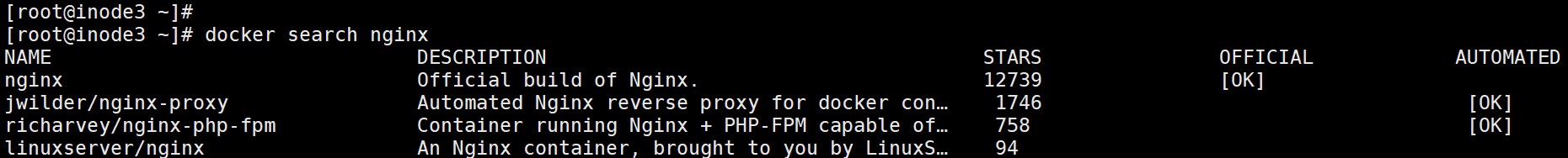
使用官方镜像建议选这OFFICIAL或者STARS星多的镜像
2、在第三方网站搜索镜像文件
https://hub.docker.com/
获取镜像 docker pull nginx docker pull centos:6.9 如果在获取镜像时,没有指定版本,默认是最新版本。如:nginx:latest centos:latest(现在centos最新为centos8)
如下pull一个centos6.9的镜像
[root@inode3 ~]# docker pull centos:6.9 6.9: Pulling from library/centos 831490506c47: Pull complete Digest: sha256:6fff0a9edc920968351eb357c5b84016000fec6956e6d745f695e5a34f18ecd2 Status: Downloaded newer image for centos:6.9 docker.io/library/centos:6.9
查看当前本地有些什么镜像文件 [root@inode3 ~]# docker images [root@inode3 ~]# docker image ls
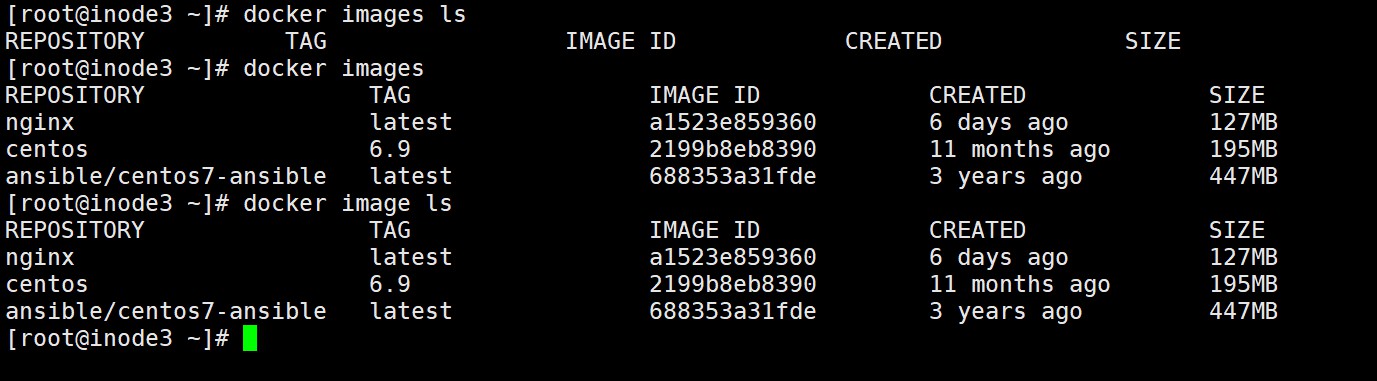
导出nginx的镜像文件到/mnt下 [root@inode3 ~]# docker image save nginx:latest > /mnt/docker_nginx.tar.gz [root@inode3 ~]# ll /mnt total 127492 -rw-r--r-- 1 root root 130548224 Mar 4 16:54 docker_nginx.tar.gz
2、同时导出多个镜像文件为一个文件
同时导出nginx和centos6.9 [root@inode3 ~]# docker image save -o /mnt/docker_nginx_centos.tar.gz nginx:latest centos:6.9 [root@inode3 ~]# ll /mnt total 452660 -rw------- 1 root root 332968448 Mar 4 16:57 docker_nginx_centos.tar.gz -rw-r--r-- 1 root root 130548224 Mar 4 16:54 docker_nginx.tar.gz
删除nginx镜像文件 [root@inode3 ~]# docker image rm nginx:latest

重新导入nginx镜像文件 [root@inode3 ~]# docker image load -i /mnt/docker_nginx.tar.gz f2cb0ecef392: Loading layer 72.48MB/72.48MB fe08d5d042ab: Loading layer 58.04MB/58.04MB 318be7aea8fc: Loading layer 3.584kB/3.584kB Loaded image: nginx:latest 删除nginx和centos6.9的镜像,导入刚才导出的docker_nginx_centos.tar.gz [root@inode3 ~]# docker image ls REPOSITORY TAG IMAGE ID CREATED SIZE ansible/centos7-ansible latest 688353a31fde 3 years ago 447MB 镜像导入 [root@inode3 ~]# docker image load -i /mnt/docker_nginx_centos.tar.gz f2cb0ecef392: Loading layer [==========================================>] 72.48MB/72.48MB fe08d5d042ab: Loading layer [==========================================>] 58.04MB/58.04MB 318be7aea8fc: Loading layer [==========================================>] 3.584kB/3.584kB Loaded image: nginx:latest aaa5621d7c01: Loading layer [==========================================>] 202.4MB/202.4MB Loaded image: centos:6.9 [root@inode3 ~]# docker image ls REPOSITORY TAG IMAGE ID CREATED SIZE nginx latest a1523e859360 6 days ago 127MB centos 6.9 2199b8eb8390 11 months ago 195MB ansible/centos7-ansible latest 688353a31fde 3 years ago 447MB
[root@inode3 ~]# docker image inspect nginx:latest [ { "Id": "sha256:a1523e859360df9ffe2b31a8270f5e16422609fe138c1636383efdc34b9ea2d6", "RepoTags": [ "nginx:latest" ], "RepoDigests": [], "Parent": "", "Comment": "", "Created": "2020-02-26T20:02:15.724396212Z", "Container": "a7e44d480f0a875093e5f531cae42c2f24fc277d2ba4089fd8464f25eda77825", "ContainerConfig": { "Hostname": "a7e44d480f0a", "Domainname": "", "User": "", "AttachStdin": false, "AttachStdout": false, "AttachStderr": false, "ExposedPorts": { "80/tcp": {} }, "Tty": false, "OpenStdin": false, "StdinOnce": false, "Env": [ "PATH=/usr/local/sbin:/usr/local/bin:/usr/sbin:/usr/bin:/sbin:/bin", "NGINX_VERSION=1.17.8", "NJS_VERSION=0.3.8", "PKG_RELEASE=1~buster" ], "Cmd": [ "/bin/sh", "-c", .....
格式:docker tag SOURCE_IMAGE[:TAG] TARGET_IMAGE[:TAG] [root@inode3 ~]# docker tag nginx:latest nginx_1:v1 [root@inode3 ~]# docker image ls REPOSITORY TAG IMAGE ID CREATED SIZE nginx latest a1523e859360 6 days ago 127MB nginx_1 v1 a1523e859360 6 days ago 127MB centos 6.9 2199b8eb8390 11 months ago 195MB ansible/centos7-ansible latest 688353a31fde 3 years ago 447MB
由于众所周知的原因,国内从 Docker Hub 拉取镜像速度缓慢,甚至中断,此时可以配置Docker加速器(国内镜像)来解决此问题。国内很多云服务商都提供了国内加速器服务,主要分为两种,一种需要创建登录账号,另一种则不需要创建登录账号。
需要登录账号
大致等同于阿里云的Docker加速器,主要环节也就是以下三步: 1. 注册账号,获得专属的镜像加速地址。 2. 根据提示和系统类型,升级、配置并重启Docker。 3. 实际操作,验证配置是否正确。
对于使用systemd的系统(Ubuntu 16.04+、Debian 8+、CentOS 7+),可以创建 /etc/docker/daemon.json文件,并写入如下内容:
cat >> /etc/docker/daemon.json <<EOF { "registry-mirrors": [ "https://dockerhub.azk8s.cn", "https://docker.mirrors.ustc.edu.cn", "https://registry.docker-cn.com" ] } EOF #可以同时配置多个镜像加速器,加速器之间需要使用","分离 #重启docker systemctl daemon-reload systemctl restart docker
一些支持匿名pull的国内镜像 Docker-CN: https://registry.docker-cn.com 中科大镜像: https://docker.mirrors.ustc.edu.cn Azure中国镜像: https://dockerhub.azk8s.cn
阿里云的docker镜像加速器需要去阿里云官网申请账号,在产品与服务---弹性计算---容器镜像服务---镜像加速器