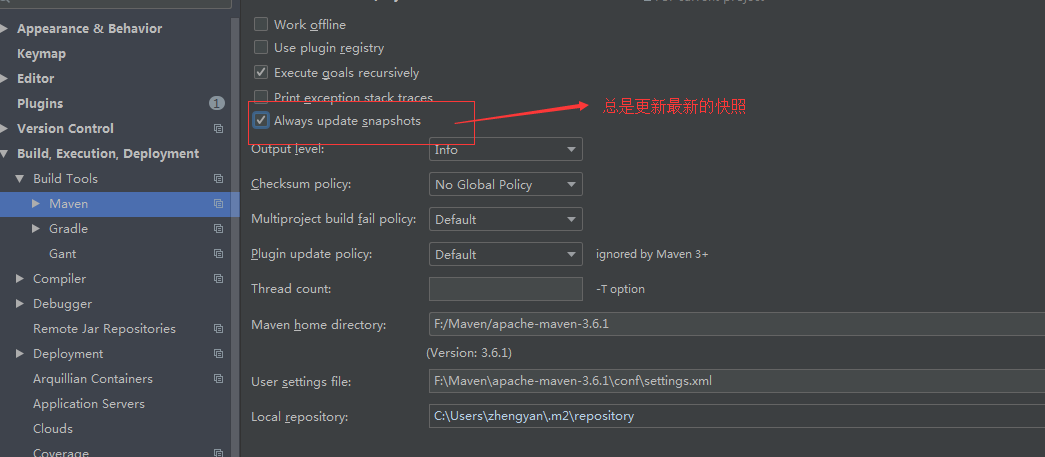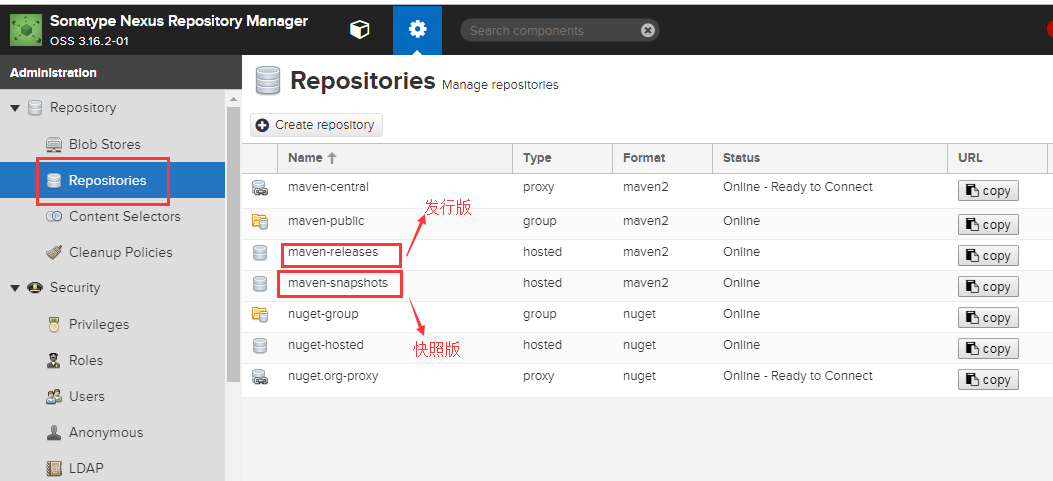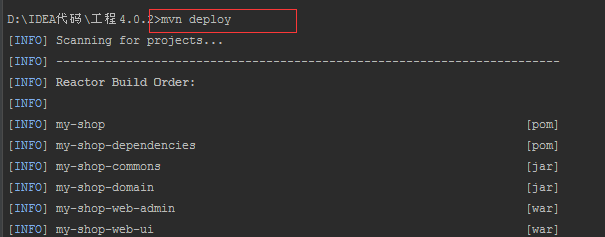Nexus简介
Nexus 是一个强大的仓库管理器,极大地简化了内部仓库的维护和外部仓库的访问。取代maven仓库,可以搭建在局域网中
2016 年 4 月 6 日 Nexus 3.0 版本发布,相较 2.x 版本有了很大的改变:
- 对低层代码进行了大规模重构,提升性能,增加可扩展性以及改善用户体验。
- 升级界面,极大的简化了用户界面的操作和管理。
- 提供新的安装包,让部署更加简单。
- 增加对 Docker, NeGet, npm, Bower 的支持。
- 提供新的管理接口,以及增强对自动任务的管理。
我们平常访问的:https://mvnrepository.com/ 是maven公服,而Nexus是maven厂库管理的私服
使用
Nexus3:https://hub.docker.com/r/sonatype/nexus3
docker pull sonatype/nexus3
我们使用 Docker 来安装和运行 Nexus,docker-compose.yml 配置如下:
version: '3.1'
services:
nexus:
restart: always
image: sonatype/nexus3
container_name: nexus
ports:
- 8081:8081
volumes:
- /usr/local/docker/nexus/data:/nexus-data //数据卷用来管理images
启动Nexus
docker-compose up
启动后,会出现一个data的目录,但是可能启动后会直接退出。
docker-compose down //关闭Nexus
给data目录加上权限:chmod 777 /usr/local/docker/nexus/data 赋予数据卷目录可读可写的权限,重新启动
docker-compose up
启动成功后,如果需要登录,登录的初始用户名:admin,密码:admin123
在项目中使用 Maven 私服
1.配置认证信息
在 Maven settings.xml 中添加 Nexus 认证信息(servers 节点下):
注意IDEA自带有maven。
<server> <id>nexus-releases</id> //发行版仓库 <username>admin</username> //私服的用户名 <password>admin123</password> //私服的密码(Nexus默认密码) </server> <server> <id>nexus-snapshots</id> //快照版仓库 <username>admin</username> <password>admin123</password> </server>
Snapshots 与 Releases 的区别
- nexus-releases: 用于发布 Release 版本
- nexus-snapshots: 用于发布 Snapshot 版本(快照版)
Release 版本与 Snapshot 定义如下:
Release: 1.0.0/1.0.0-RELEASE Snapshot: 1.0.0-SNAPSHOT
-
在项目
pom.xml中设置的版本号添加SNAPSHOT标识的都会发布为SNAPSHOT版本,没有SNAPSHOT标识的都会发布为RELEASE版本。 -
SNAPSHOT版本会自动加一个时间作为标识,如:1.0.0-SNAPSHOT发布后为变成1.0.0-SNAPSHOT-20180522.123456-1.jar,开发过程中使用快照版,是最好的,可以随时更改代码,并重新上传到Nexus。而发行版不能更改。
2.配置自动化部署
在 pom.xml 中添加如下代码:
<distributionManagement>
<repository>
<id>nexus-releases</id>
<name>Nexus Release Repository</name>
<url>http://127.0.0.1:8081/repository/maven-releases/</url>
</repository>
<snapshotRepository>
<id>nexus-snapshots</id>
<name>Nexus Snapshot Repository</name>
<url>http://127.0.0.1:8081/repository/maven-snapshots/</url>//地址获取看下图
</snapshotRepository>
</distributionManagement>
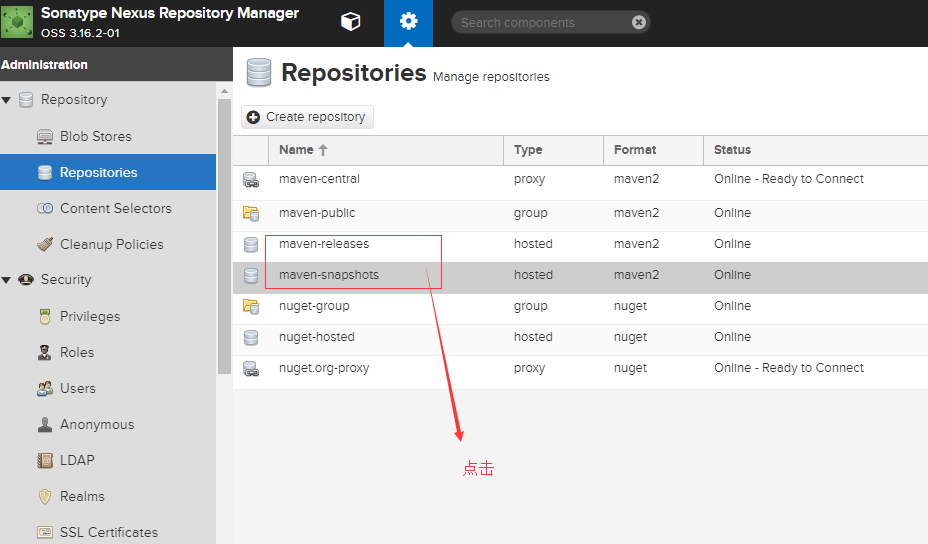
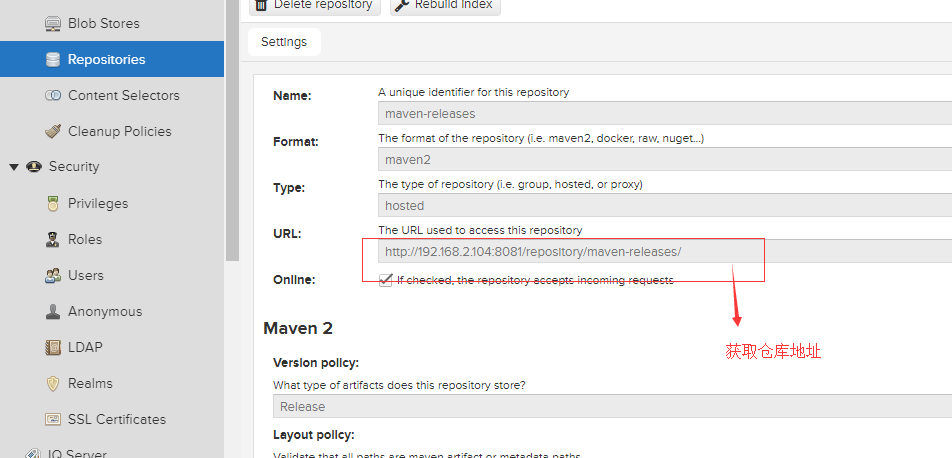
注意事项:
- ID 名称必须要与
settings.xml中 Servers 配置的 ID 名称保持一致。 - 项目版本号中有
SNAPSHOT标识的,会发布到 Nexus Snapshots Repository, 否则发布到 Nexus Release Repository,并根据 ID 去匹配授权账号。
3.部署到仓库
mvn deploy
成功后登录,如果出现这个代表成功
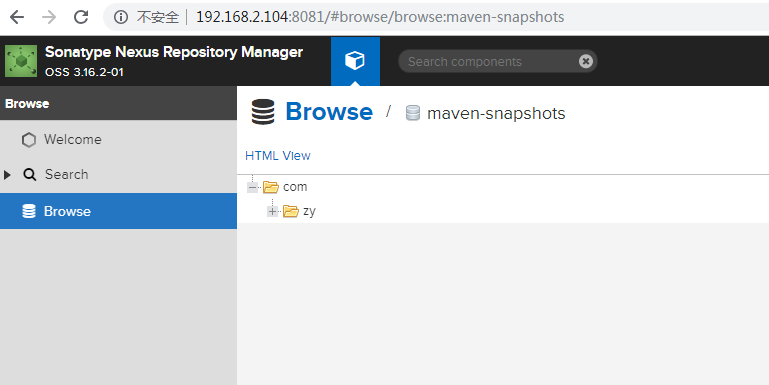
4.配置代理仓库(让maven可以通过私服下载jar包,需要配置仓库地址)
pom.xml
<repositories>
<repository>
<id>nexus</id>
<name>Nexus Repository</name>
<url>http://127.0.0.1:8081/repository/maven-public/</url>
<snapshots>
<enabled>true</enabled>
</snapshots>
<releases>
<enabled>true</enabled>
</releases>
</repository>
</repositories>
<pluginRepositories>
<pluginRepository>
<id>nexus</id>
<name>Nexus Plugin Repository</name>
<url>http://127.0.0.1:8081/repository/maven-public/</url> //配置公共仓库地址,公共仓库包含了发行版仓库和快照版仓库的所有的jar包
<snapshots>
<enabled>true</enabled>
</snapshots>
<releases>
<enabled>true</enabled>
</releases>
</pluginRepository>
</pluginRepositories>
扩展使用
4.上传 官服 中没有 JAR 包
使用 maven 命令上传第三方jar包:
mvn deploy:deploy-file -DgroupId=com.google.code.kaptcha -DartifactId=kaptcha -Dversion=2.3 -Dpackaging=jar -Dfile=F:谷歌浏览器下载kaptcha-2.3.jar -Durl=http://192.168.2.104:8081/repository/maven-releases/ //可以自己创建一个专门存放第三名jar包的地址 -DrepositoryId=nexus-releases //名字和之前配置认证信息中的id一样,用来登录用的
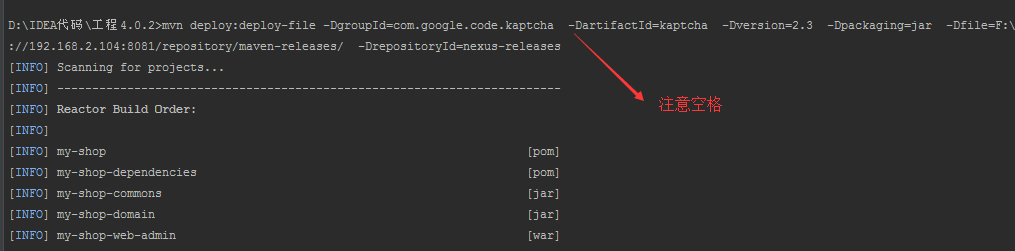
注意事项:
- 建议在上传第三方 JAR 包时,创建单独的第三方 JAR 包管理仓库,便于管理有维护。(maven-3rd)
-DrepositoryId=nexus-releases对应的是settings.xml中 Servers 配置的 ID 名称。(授权)
配置了私服,下载依赖流程
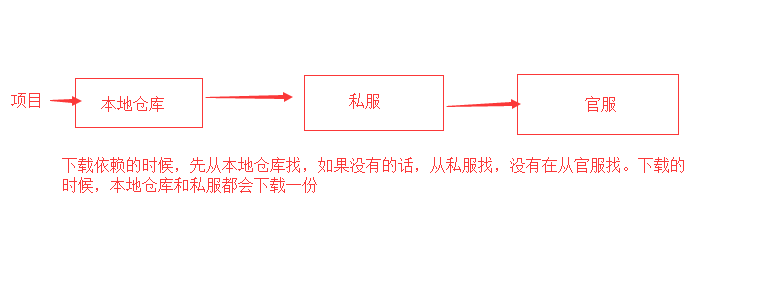
修改maven配置,方便下载的快照总是最新的