1、 how to install junit, hamcrest and eclemma?
首先下载下来Junit和Hamcrest的jar包,然后新建项目的时候将这两个jar包导入到工程里面就好了。如截图所示:
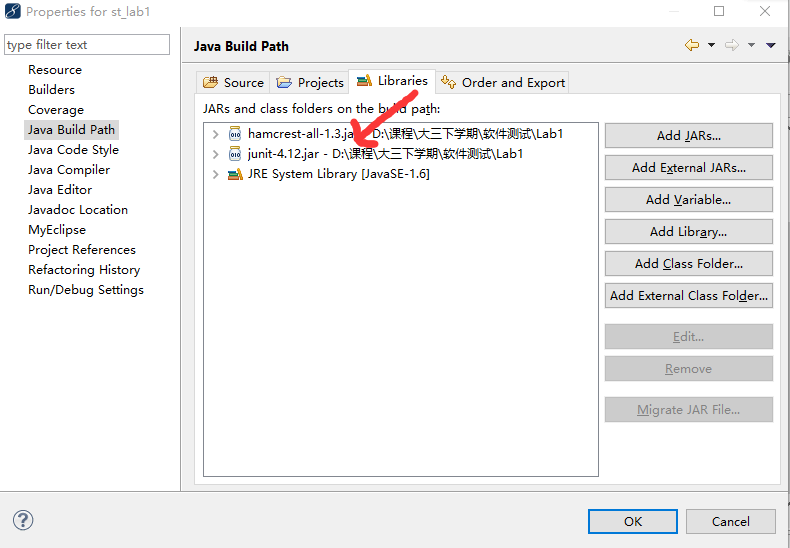
这样就可以使用了Junit和Hamcrest工具了。
2、 然后对于安装eclemma:点击Myeclipse中的Help->Myeclipse Configure Center,然后在software下面搜索这个插件,右键点击,add to profile,就安装好了。
而对于eclipse中安装eclemma,点击Help->software Market,进去之后搜索这个插件,安装即可。
3、具体的代码可以在github上面获得:https://github.com/yanwenxiong/SoftwareTesting/
4、 实验结果:
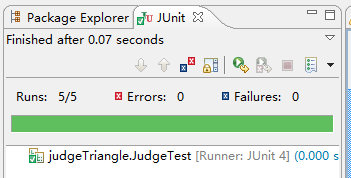

如上图所示,我一共编写了五组测试用例,全部通过,而且代码覆盖到了几乎所有的代码。