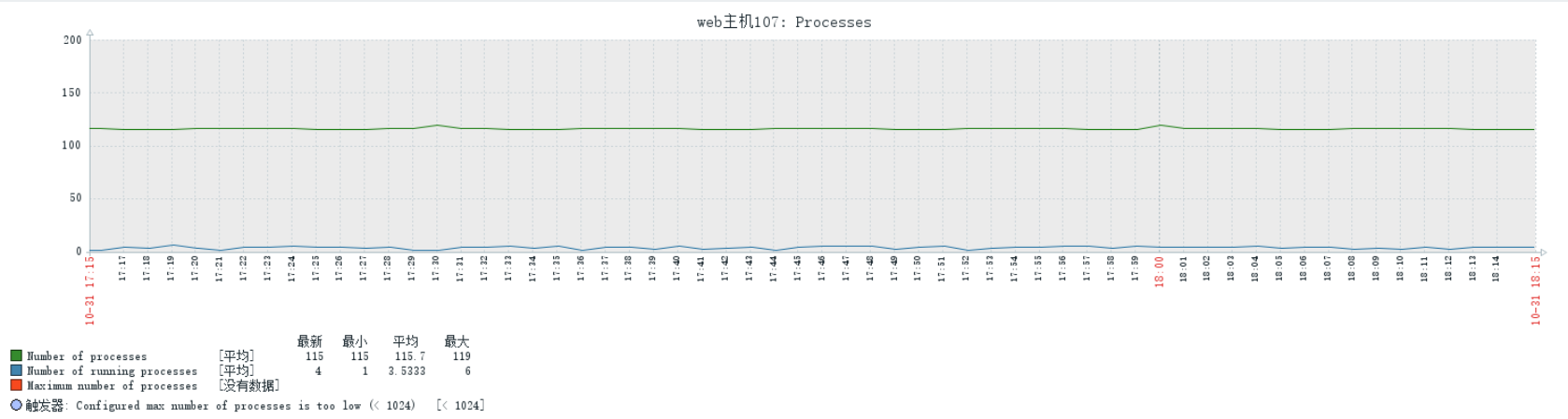设置中文界面
如下图
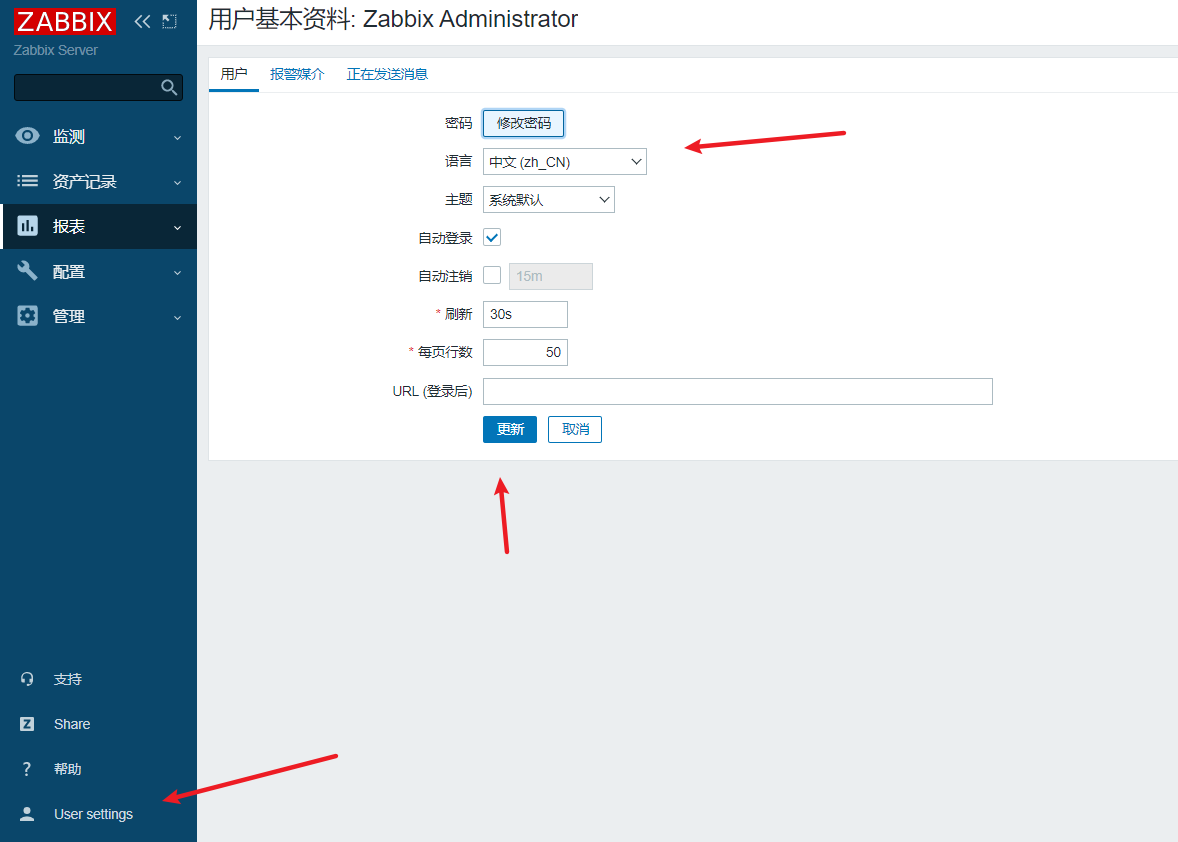
没有中文字体
系统安装后,web界面不能选择使用中文
系统提示:
You are not able to choose some of the languages, because locales for them are not installed on the web server.
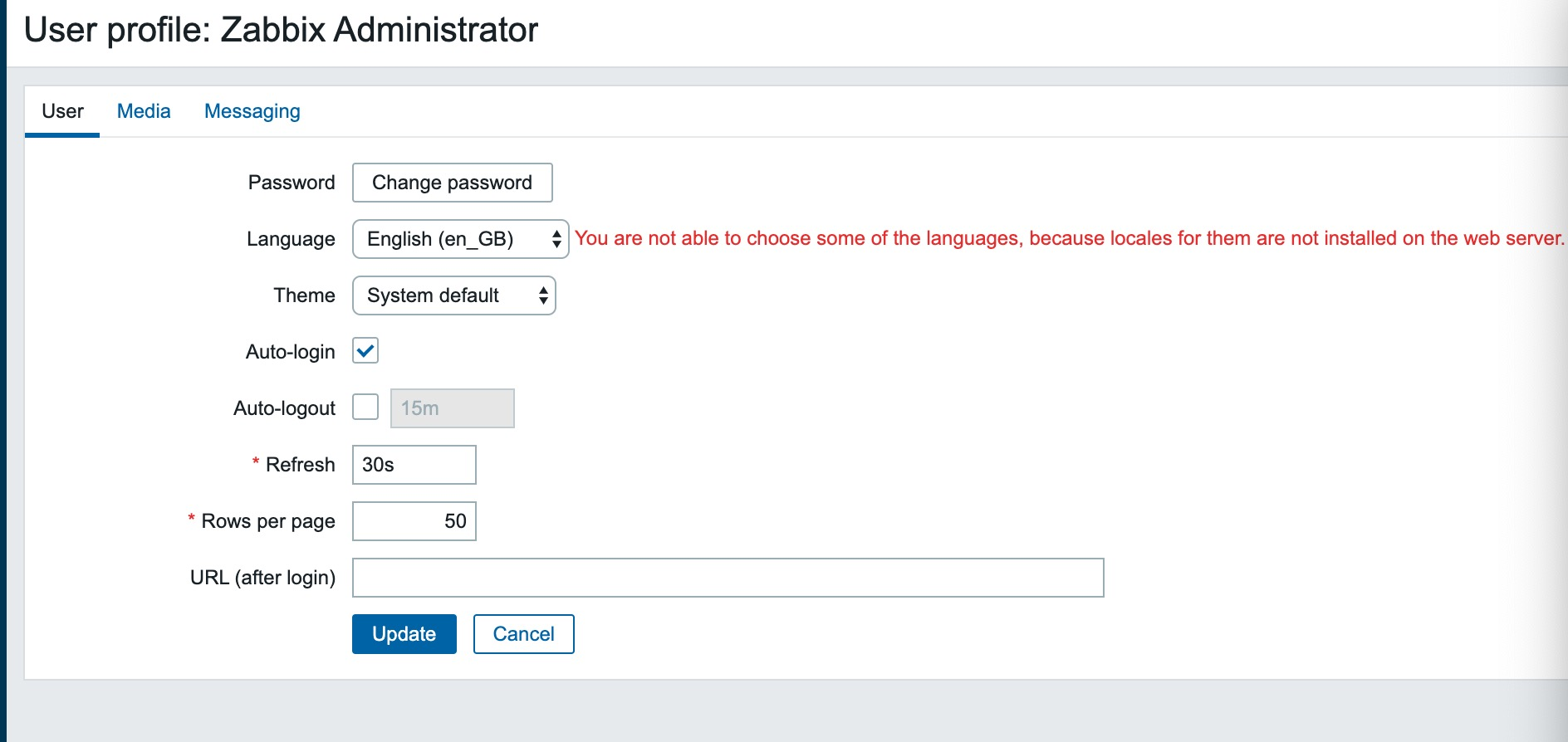
解决问题:手动安装中文语言包:
安装zh_CN语言包
[root@blog include]# dnf install langpacks-zh_CN.noarch
安装glibc-common实现对语言包的识别:
[root@blog include]# dnf install glibc-common
说明;如果已安装过,需要重新安装,用reinstall
[root@blog include]# dnf reinstall glibc-common
因为需要让它识别已安装的语言包
测试安装是否成功?
[root@blog dejavu]# locale -a | grep zh_CN zh_CN zh_CN.gb18030 zh_CN.gbk zh_CN.utf8
部分字体乱码
选择windows字体
可以选择宋体或者黑体看个人习惯, 上传至 /usr/share/zabbix/assets/fonts
[root@ops fonts]# pwd /usr/share/zabbix/assets/fonts [root@ops fonts]# mv graphfont.ttf graphfont.ttf.bak [root@ops fonts]# mv simsun.ttc graphfont.ttf