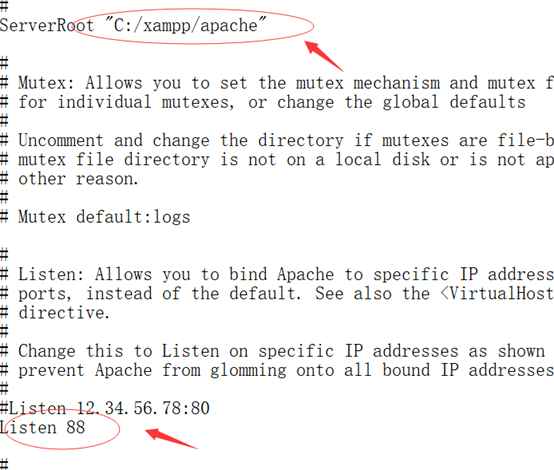下载连接:http://xiazai.sogou.com/detail/34/16/5119013286082291255.html?e=1970

安装并打开软件
【开始】---【所有程序】---【XAMPP】---【XAMPP Control Panel】
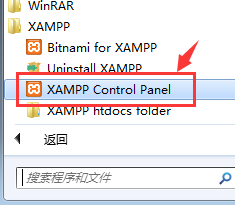
选择【Apache】服务的【start】键
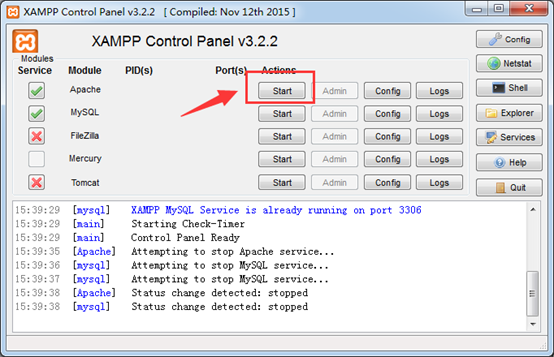
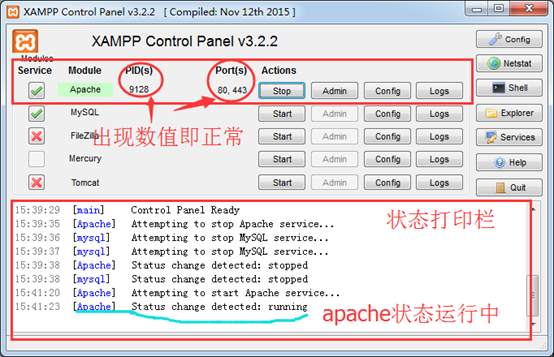
默认的web服务器路径为C:xampphtdocs
如果存在index.php文件,优先执行该文件,如果不存在,则访问localhost将显示网站目录。下面是我将原来目录的Index.php修改为inde11x.php时访问localhost出现的页面
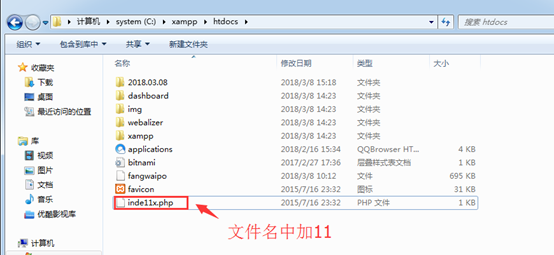
浏览器中输入 localhost
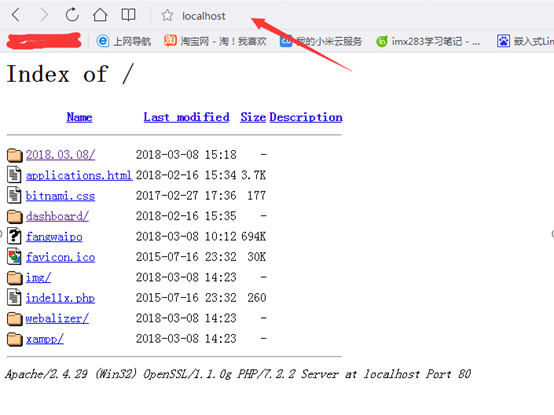
在局域网其他pc(192.168.7.233)上,在浏览器中输入192.168.7.208(服务器ip),即可访问服务器共享文件。
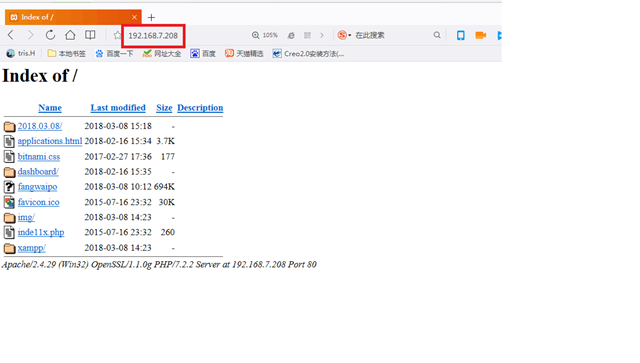
更改路径、端口 在/xampp/apache/conf/extra/httpd.conf
端口改为 88