问题点
构建中缺少golang.org/x/image/font及golang.org/x/image/math/fixed源码文件
../github.com/golang/freetype/truetype/face.go:13:2: cannot find package "golang.org/x/image/font" in any of: /root/go/src/golang.org/x/image/font (from $GOROOT) /root/gopath/src/golang.org/x/image/font (from $GOPATH) ../github.com/golang/freetype/raster/geom.go:12:2: cannot find package "golang.org/x/image/math/fixed" in any of: /root/go/src/golang.org/x/image/math/fixed (from $GOROOT) /root/gopath/src/golang.org/x/image/math/fixed (from $GOPATH)

解决办法:
在此网站下载,所需文件
https://github.com/golang?page=1
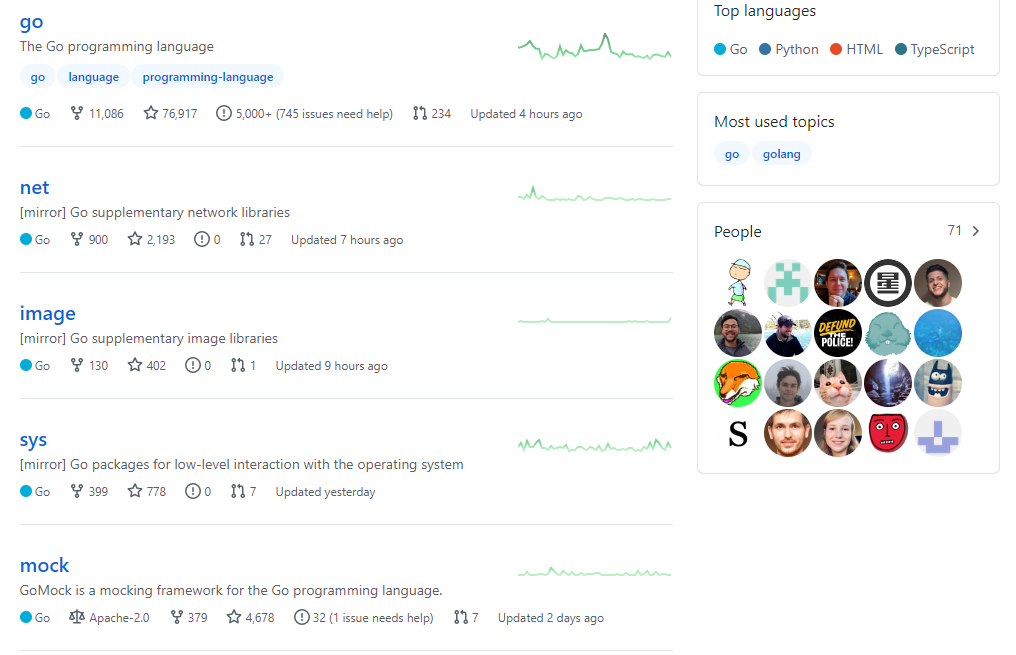
下载方式:
首先在电脑上安装git
yum -y install git
创建指定目录:
mkdir -p golang.org/x
需要哪个,下载哪个即可
格式:git clone https://github.com/golang/xxx.git
git clone https://github.com/golang/image.git
或者下载到本地电脑上,然后上传
下载完后,把所需要的文件,直接拷贝到指定目录中,如果目录不存在,需手动创建,例如:
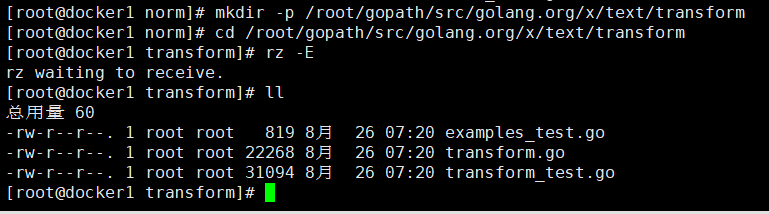
下面这个无法连接,一顿折腾
https://github.com/MXi4oyu/golang.org