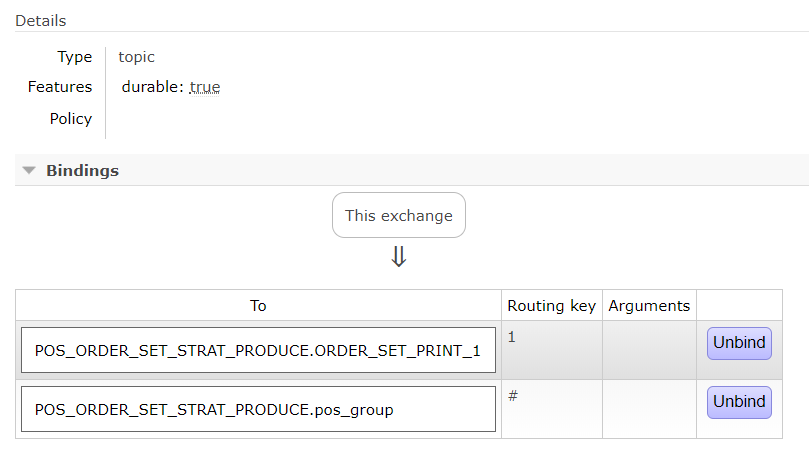在写这个文章前不得不吐槽目前国内一些blog的文章,尽是些复制粘贴的文章,提到点上但没任何的深入和例子。.........
经过测试下来总结一下RabbitMQ的Exchange的特性:
1、direct
生产者可以指定路由键,消费者可以指定路由键,但不能讲路由键设置为#(全部)。
2、topic
生产者可以指定路由键,消费者可以指定路由键,也可以不指定(或者是#)。
3、fanout
生产者和消费都忽略路由键。
在现实的场景里,通常是生产者会生产多个路由键的消费,然后多个消费来消费指定路由键的消息,但通常生产者的生产代码是同一份,如何在发消息的时候动态指定当前消息的路由键呢?
例子:门店平台系统集中处理多个门店的数据,然后分别将不同门店的数据发送到不同的门店(即:A门店只消费属于A门店的消息,B门店只消费属于B的消息)
看例子:
application.yml
1 spring: 2 cloud: 3 stream: 4 # 设置默认的binder 5 default-binder: pos 6 binders: 7 scm: 8 type: rabbit 9 environment: 10 spring: 11 rabbitmq: 12 # 连接到scm的host和exchange 13 virtual-host: scm 14 pos: 15 type: rabbit 16 environment: 17 spring: 18 rabbitmq: 19 # 连接到pos的host和exchange 20 virtual-host: pos 21 22 shop: 23 type: rabbit 24 environment: 25 spring: 26 rabbitmq: 27 # 连接到shop的host和exchange 28 virtual-host: shop 29 30 bindings: 31 # ---------消息消费------------ 32 33 # 集单开始生产消费 34 order_set_start_produce_input: 35 binder: pos 36 destination: POS_ORDER_SET_STRAT_PRODUCE 37 group: pos_group 38 39 # 门店ID为1的消费者 40 shop_consumer_input_1: 41 binder: shop 42 destination: POS_ORDER_SET_STRAT_PRODUCE 43 group: shop_1_group 44 45 46 #-----------消息生产----------- 47 # 集单开始生产通知生产 48 order_set_start_produce_output: 49 binder: pos 50 destination: POS_ORDER_SET_STRAT_PRODUCE 51 52 rabbit: 53 bindings: 54 # 集单开始生产消费者 55 order_set_start_produce_input: 56 consumer: 57 exchangeType: topic 58 autoBindDlq: true 59 republishToDlq: true 60 deadLetterExchange: POS_ORDER_SET_STRAT_PRODUCE_POS_DLX 61 #bindingRoutingKey: '#' 62 # 门店1的消费者 63 shop_consumer_input_1: 64 consumer: 65 exchangeType: topic 66 autoBindDlq: true 67 republishToDlq: true 68 deadLetterExchange: POS_ORDER_SET_STRAT_PRODUCE_SHOP_1_DLX 69 bindingRoutingKey: 1 70 deadLetterRoutingKey: 1 71 72 # 生产者配置 73 order_set_start_produce_output: 74 producer: 75 exchangeType: topic 76 routingKeyExpression: headers.shopId 77 # routingKeyExpression: headers['shopId']
上面的配置文件配置了一个动态的基于shopId做路由的生产者配置,一个消费全部路由键的消费者,如果要配置指定路由键的可以在配置文件里设置bindingRoutingKey属性的值。
生产者java代码:
import org.springframework.messaging.MessageChannel; import org.springframework.messaging.support.MessageBuilder; import com.alibaba.fastjson.JSON; import com.alibaba.fastjson.JSONObject; import com.longge.pos.production.mq.dto.OrderSetProductionMsg; import lombok.extern.slf4j.Slf4j; @Slf4j public class MqSendUtil { private static MessageChannel orderSetStartProduceChannel; public static void setSfOrderCreateChannel(MessageChannel channel) { sfOrderCreateProduceChannel = channel; } public static void sendOrderSetPrintMsg(OrderSetProductionMsg msg) { // add kv pair - routingkeyexpression (which matches 'type') will then evaluate // and add the value as routing key log.info("发送开始生产的MQ:{}", JSONObject.toJSONString(msg)); orderSetStartProduceChannel.send(MessageBuilder.withPayload(JSON.toJSONString(msg)).setHeader("shopId", msg.getOrderSet().getShopId()).build()); //orderSetStartProduceChannel.send(MessageBuilder.withPayload(JSON.toJSONString(msg)).build()); } }
动态路由的核心在于上面那个红色的字体的地方,这个是和配置文件里的 routingKeyExpression 的配置是匹配的。