读取propertity 文件其实很简单,就是每次容易搞错文件路径,今天刚好项目又用到了,顺便记下来,以便以后参考:
目录如下:
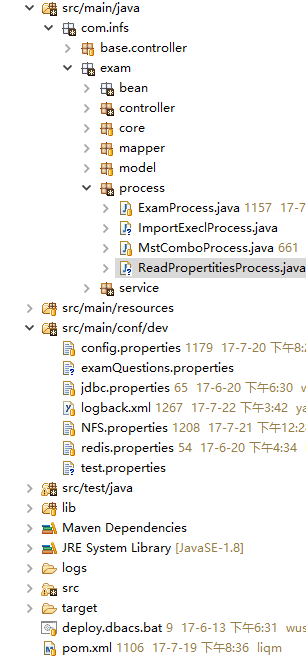
代码如下:
1 package com.infs.exam.process; 2 3 import java.io.InputStream; 4 import java.util.Properties; 5 6 import org.springframework.stereotype.Component; 7 8 @Component 9 public final class ReadPropertitiesProcess { 10 11 // 根据key读取value 12 public static String readValue(String fileName, String key) { 13 Properties props = new Properties(); 14 try { 15 InputStream in = ReadPropertitiesProcess.class.getClassLoader().getResourceAsStream(fileName); 16 props.load(in); 17 String value = props.getProperty(key); 18 System.out.println(key +": "+ value); 19 return value; 20 } catch (Exception e) { 21 e.printStackTrace(); 22 return null; 23 } 24 } 25 26 public static void main(String args[]) { 27 readValue("test.properties", "1"); 28 } 29 }
资源文件:
1 1=2016 2 2=2017
通过这种方法,只需要传入文件名即可,不需要再考虑路径
资源文件如果放在resouce 下面的包里,只需要在文件名前加 “/包名” 即可