采用手淘方案,引入flexible.debug.js,源码如下:

1 ;(function(win, lib) { 2 var doc = win.document; 3 var docEl = doc.documentElement; 4 var metaEl = doc.querySelector('meta[name="viewport"]'); 5 var flexibleEl = doc.querySelector('meta[name="flexible"]'); 6 var dpr = 0; 7 var scale = 0; 8 var tid; 9 var flexible = lib.flexible || (lib.flexible = {}); 10 11 if (metaEl) { 12 console.warn('将根据已有的meta标签来设置缩放比例'); 13 var match = metaEl.getAttribute('content').match(/initial-scale=([d.]+)/); 14 if (match) { 15 scale = parseFloat(match[1]); 16 dpr = parseInt(1 / scale); 17 } 18 } else if (flexibleEl) { 19 var content = flexibleEl.getAttribute('content'); 20 if (content) { 21 var initialDpr = content.match(/initial-dpr=([d.]+)/); 22 var maximumDpr = content.match(/maximum-dpr=([d.]+)/); 23 if (initialDpr) { 24 dpr = parseFloat(initialDpr[1]); 25 scale = parseFloat((1 / dpr).toFixed(2)); 26 } 27 if (maximumDpr) { 28 dpr = parseFloat(maximumDpr[1]); 29 scale = parseFloat((1 / dpr).toFixed(2)); 30 } 31 } 32 } 33 34 if (!dpr && !scale) { 35 var isAndroid = win.navigator.appVersion.match(/android/gi); 36 var isIPhone = win.navigator.appVersion.match(/iphone/gi); 37 var devicePixelRatio = win.devicePixelRatio; 38 if (isIPhone) { 39 // iOS下,对于2和3的屏,用2倍的方案,其余的用1倍方案 40 if (devicePixelRatio >= 3 && (!dpr || dpr >= 3)) { 41 dpr = 3; 42 } else if (devicePixelRatio >= 2 && (!dpr || dpr >= 2)){ 43 dpr = 2; 44 } else { 45 dpr = 1; 46 } 47 } else { 48 // 其他设备下,仍旧使用1倍的方案 49 dpr = 1; 50 } 51 scale = 1 / dpr; 52 } 53 54 docEl.setAttribute('data-dpr', dpr); 55 if (!metaEl) { 56 metaEl = doc.createElement('meta'); 57 metaEl.setAttribute('name', 'viewport'); 58 metaEl.setAttribute('content', 'initial-scale=' + scale + ', maximum-scale=' + scale + ', minimum-scale=' + scale + ', user-scalable=no'); 59 if (docEl.firstElementChild) { 60 docEl.firstElementChild.appendChild(metaEl); 61 } else { 62 var wrap = doc.createElement('div'); 63 wrap.appendChild(metaEl); 64 doc.write(wrap.innerHTML); 65 } 66 } 67 68 function refreshRem(){ 69 var width = docEl.getBoundingClientRect().width; 70 if (width / dpr > 540) { 71 width = 540 * dpr; 72 } 73 var rem = width / 7.5; 74 docEl.style.fontSize = rem + 'px'; 75 flexible.rem = win.rem = rem; 76 } 77 78 win.addEventListener('resize', function() { 79 clearTimeout(tid); 80 tid = setTimeout(refreshRem, 300); 81 }, false); 82 win.addEventListener('pageshow', function(e) { 83 if (e.persisted) { 84 clearTimeout(tid); 85 tid = setTimeout(refreshRem, 300); 86 } 87 }, false); 88 89 if (doc.readyState === 'complete') { 90 doc.body.style.fontSize = 12 * dpr + 'px'; 91 } else { 92 doc.addEventListener('DOMContentLoaded', function(e) { 93 doc.body.style.fontSize = 12 * dpr + 'px'; 94 }, false); 95 } 96 97 98 refreshRem(); 99 100 flexible.dpr = win.dpr = dpr; 101 flexible.refreshRem = refreshRem; 102 flexible.rem2px = function(d) { 103 var val = parseFloat(d) * this.rem; 104 if (typeof d === 'string' && d.match(/rem$/)) { 105 val += 'px'; 106 } 107 return val; 108 } 109 flexible.px2rem = function(d) { 110 var val = parseFloat(d) / this.rem; 111 if (typeof d === 'string' && d.match(/px$/)) { 112 val += 'rem'; 113 } 114 return val; 115 } 116 117 })(window, window['lib'] || (window['lib'] = {}));
页头加入这几行代码
<meta charset="utf-8"> <meta content="yes" name="apple-mobile-web-app-capable"> <meta content="yes" name="apple-touch-fullscreen"> <meta content="telephone=no,email=no" name="format-detection">
此代码只适用于手机,如果想要继续适配平板,删除选中代码即可。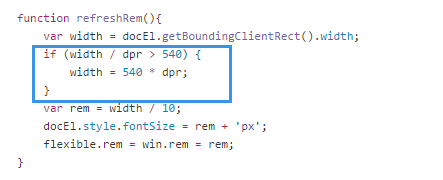
手淘还有个js文件flexible_css.debug.js是重置移动端css样式的,源码如下:

1 (function () { 2 // flexible.css 3 var cssText = "" + 4 "@charset "utf-8";html{color:#000;background:#fff;overflow-y:scroll;-webkit-text-size-adjust:100%;-ms-text-size-adjust:100%}html *{outline:0;-webkit-text-size-adjust:none;-webkit-tap-highlight-color:rgba(0,0,0,0)}html,body{font-family:sans-serif}body,div,dl,dt,dd,ul,ol,li,h1,h2,h3,h4,h5,h6,pre,code,form,fieldset,legend,input,textarea,p,blockquote,th,td,hr,button,article,aside,details,figcaption,figure,footer,header,hgroup,menu,nav,section{margin:0;padding:0}input,select,textarea{font-size:100%}table{border-collapse:collapse;border-spacing:0}fieldset,img{border:0}abbr,acronym{border:0;font-variant:normal}del{text-decoration:line-through}address,caption,cite,code,dfn,em,th,var{font-style:normal;font-weight:500}ol,ul{list-style:none}caption,th{text-align:left}h1,h2,h3,h4,h5,h6{font-size:100%;font-weight:500}q:before,q:after{content:''}sub,sup{font-size:75%;line-height:0;position:relative;vertical-align:baseline}sup{top:-.5em}sub{bottom:-.25em}a:hover{text-decoration:underline}ins,a{text-decoration:none}"; 5 // cssText end 6 7 var styleEl = document.createElement("style"); 8 document.getElementsByTagName("head")[0].appendChild(styleEl); 9 if (styleEl.styleSheet) { 10 if (!styleEl.styleSheet.disabled) { 11 styleEl.styleSheet.cssText = cssText; 12 } 13 } else { 14 try { 15 styleEl.innerHTML = cssText 16 } catch(e) { 17 styleEl.innerText = cssText; 18 } 19 } 20 }());
此文件主要是重置css样式,对页面效果要求较高的可以引入,有人对这两个js文件整合到了一个js文件中,源码如下:

1 !function(){var a="@charset "utf-8";html{overflow-y:scroll;-webkit-text-size-adjust:100%;-ms-text-size-adjust:100%}html *{outline:0;-webkit-text-size-adjust:none;-webkit-tap-highlight-color:rgba(0,0,0,0)}html,body{}body,div,dl,dt,dd,ul,ol,li,h1,h2,h3,h4,h5,h6,pre,code,form,fieldset,legend,input,textarea,p,blockquote,th,td,hr,button,article,aside,details,figcaption,figure,footer,header,hgroup,menu,nav,section{margin:0;padding:0}input,select,textarea{font-size:100%}table{border-collapse:collapse;border-spacing:0}fieldset,img{border:0}abbr,acronym{border:0;font-variant:normal}del{text-decoration:line-through}address,caption,cite,code,dfn,em,th,var{font-style:normal;font-weight:500}ol,ul{list-style:none}caption,th{text-align:left}h1,h2,h3,h4,h5,h6{font-size:100%;font-weight:500}q:before,q:after{content:''}sub,sup{font-size:75%;line-height:0;position:relative;vertical-align:baseline}sup{top:-.5em}sub{bottom:-.25em}a:hover{text-decoration:underline}ins,a{text-decoration:none}",b=document.createElement("style");if(document.getElementsByTagName("head")[0].appendChild(b),b.styleSheet)b.styleSheet.disabled||(b.styleSheet.cssText=a);else try{b.innerHTML=a}catch(c){b.innerText=a}}();!function(a,b){function c(){var b=f.getBoundingClientRect().width;b/i>540&&(b=540*i);var c=b/7.5;f.style.fontSize=c+"px",k.rem=a.rem=c}var d,e=a.document,f=e.documentElement,g=e.querySelector('meta[name="viewport"]'),h=e.querySelector('meta[name="flexible"]'),i=0,j=0,k=b.flexible||(b.flexible={});if(g){console.warn("将根据已有的meta标签来设置缩放比例");var l=g.getAttribute("content").match(/initial-scale=([d.]+)/);l&&(j=parseFloat(l[1]),i=parseInt(1/j))}else if(h){var m=h.getAttribute("content");if(m){var n=m.match(/initial-dpr=([d.]+)/),o=m.match(/maximum-dpr=([d.]+)/);n&&(i=parseFloat(n[1]),j=parseFloat((1/i).toFixed(2))),o&&(i=parseFloat(o[1]),j=parseFloat((1/i).toFixed(2)))}}if(!i&&!j){var p=(a.navigator.appVersion.match(/android/gi),a.navigator.appVersion.match(/iphone/gi)),q=a.devicePixelRatio;i=p?q>=3&&(!i||i>=3)?3:q>=2&&(!i||i>=2)?2:1:1,j=1/i}if(f.setAttribute("data-dpr",i),!g)if(g=e.createElement("meta"),g.setAttribute("name","viewport"),g.setAttribute("content","initial-scale="+j+", maximum-scale="+j+", minimum-scale="+j+", user-scalable=no"),f.firstElementChild)f.firstElementChild.appendChild(g);else{var r=e.createElement("div");r.appendChild(g),e.write(r.innerHTML)}a.addEventListener("resize",function(){clearTimeout(d),d=setTimeout(c,300)},!1),a.addEventListener("pageshow",function(a){a.persisted&&(clearTimeout(d),d=setTimeout(c,300))},!1),"complete"===e.readyState?e.body.style.fontSize=12*i+"px":e.addEventListener("DOMContentLoaded",function(){e.body.style.fontSize=12*i+"px"},!1),c(),k.dpr=a.dpr=i,k.refreshRem=c,k.rem2px=function(a){var b=parseFloat(a)*this.rem;return"string"==typeof a&&a.match(/rem$/)&&(b+="px"),b},k.px2rem=function(a){var b=parseFloat(a)/this.rem;return"string"==typeof a&&a.match(/px$/)&&(b+="rem"),b}}(window,window.lib||(window.lib={}));
同理,要想适配手机和平板,删除这行代码即可;
b / i > 540 && (b = 540 * i);
适配的js文件最好不要用require.js和sea.js加载,适配最好是放在最开始的位置加载,不然页面打开的最开始瞬间会因为没有加载适配文件导致页面乱掉。
