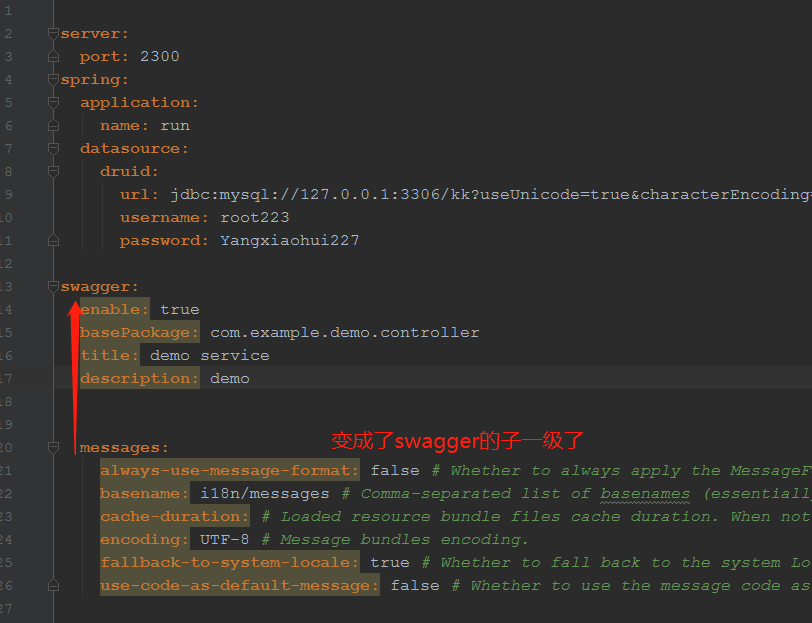国际化 ,英文叫 internationalization 单词太长 ,又被简称为 i18n(取头取尾中间有18个字母);
主要涉及3个类: Locale用来设置定制的语言和国家代码
ResourceBundle 用来加载国际化资源文件
MessageFormat 用来格式化占位符
//先看结构:
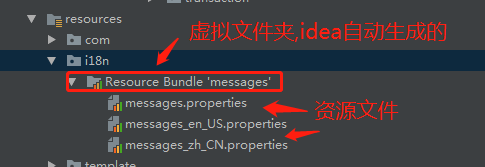
在创建国际化资源文件时,如我在resources文件下建了一个i18n文件夹,下放了3个资源文件,idea自动会生成一个Resource Bundle 'messages'文件夹,这个文件夹不是真实存在的,打开项目所在文件夹后,找不到它的;如图:
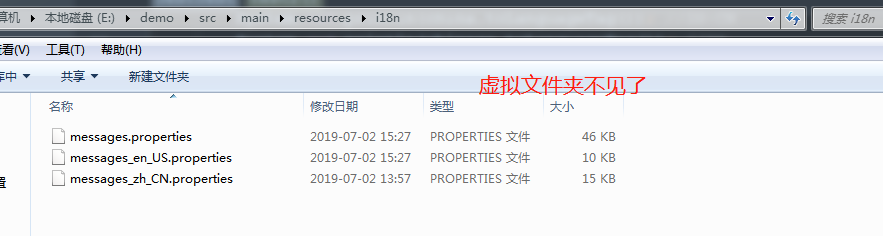
资源文件的命名格式:前缀+"_"+"语言代码"+地区代码+".properites";(
Locale[] locales = Locale.getAvailableLocales();//获取世界可用的语言地区表示
)
如上图所示,我定义了3个资源文件夹,其中一个没有语言代码和地区代码的那个是默认资源,也就是要找的资源文件都不存在时,就会去那里找;
查找顺序,如果你指定Locale locale=new Locale("en_US"),那它就会找到messages_en_US.properties,如果你写错了一个单词Locale locale=new Locale("en_USAA");找不到的话,它就会找本地的语言(
Locale locale2 = Locale.getDefault(); //获取默认语言地区
),如我们在中国就会找本地的中国语言包messages_zh_CN.properties,如果没有本地的语言包messages_zh_CN.properties,就会去messages.properties这里找
资源文件的内容格式为:key=value,其中value值可以含有占位符,格式{数字},例如" 你的订单号{0}的订单,金额{1}元";
key和value值在properties文件中都不用加双引号
注意:
资源文件中的所有字符都必须是 ascll 码 ,不能保存为中文的 ,Java 中提供 了 native2ascll 工具用于将中文转化为 ascll 码 。所以在编写 properties 文件的时候写的是中文 ,一回车就自动被编码了 。
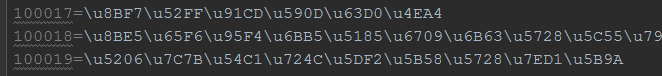
在idea工具中,可以设置显示为中文:
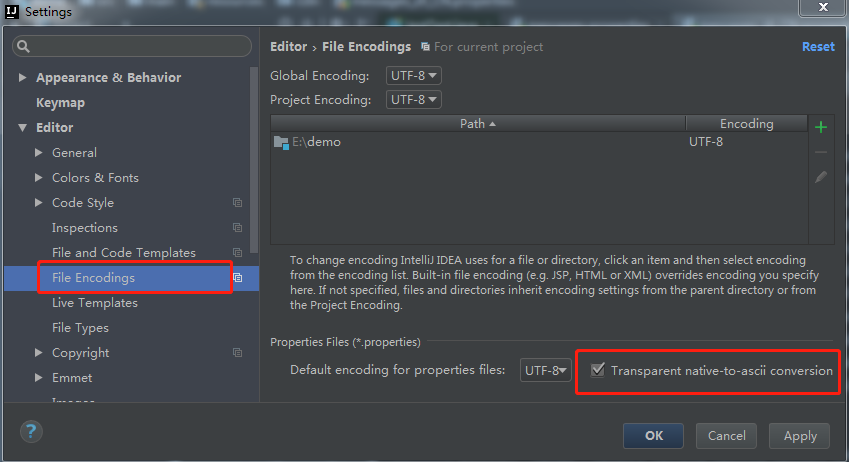
后端做国际化用得比较多的情况是错误码国际化:具体代码如下:
@Test public void test2(){ Locale locale1 = new Locale("en_US"); Locale locale2 = Locale.getDefault(); //获取默认语言地区 System.out.println(locale2.getCountry()); //CN System.out.println(locale2.getDisplayCountry()); //中国 System.out.println(locale2.getDisplayLanguage()); //中文 System.out.println(locale2.getDisplayName()); //中文(中国) System.out.println(locale2.getDisplayLanguage(locale1)); //以某种语言显示语言,这里是Chinese System.out.println(locale2.getLanguage()); //zh 语言代表符 System.out.println(locale2.toLanguageTag()); //语言标签 格式语言-国家 这里是zh-CN //Locale自定义了很多语言跟国家常量 如中国 和中文,德国和德文 Locale china = Locale.CHINA; // zh-Cn Locale chinese = Locale.CHINESE; //ZH System.out.println(china.toLanguageTag()); //ZH-CN System.out.println(chinese.toLanguageTag()); //ZH Locale german = Locale.GERMAN; //de Locale germany = Locale.GERMANY; //de-DE System.out.println(german.toLanguageTag());//de System.out.println(germany.toLanguageTag());//de-DE Locale[] locales = Locale.getAvailableLocales();//获取世界可用的地区 for (Locale locale : locales) { System.out.println(locale.toLanguageTag()); } ResourceBundle resourceBundle = ResourceBundle.getBundle("i18n/messages",locale2); //这里的baseName也可以表示成i18n.messages形式,messages是虚拟的包名 String s = resourceBundle.getString("103014"); //我在资源文件存了:103014=订单号为{0}的订单已经支付 MessageFormat messageFormat = new MessageFormat(s); String format = messageFormat.format(new String[]{"100002222"}); System.out.println(format);//输出值(订单号为{100002222}的订单已经支付) } //稍微封装: private String getErrorMessage(String language,String errorCode,String ...params){ Locale locale=null; if(StringUtils.isEmpty(language)){ locale=new Locale("zh_CN"); } locale=new Locale(language); ResourceBundle bundle = ResourceBundle.getBundle("i18n/messages",locale); String msg = bundle.getString(errorCode); if(StringUtils.isEmpty(msg)){ return null; } MessageFormat messageFormat = new MessageFormat(msg); String format = messageFormat.format(params); return format; } @Test public void testI18n() throws IOException { //key=value 103032=Order No.{0} and No.{1} has not been linked System.out.println(getErrorMessage("en_US", "103032", "dddd", "vvvvvv")); }//输出为Order No.dddd and No.vvvvvv has not been linked
补充:注意下面的区别:下划线和横线用在不同方法,建议使用
Locale locale = new Locale("en_US");
Locale locale2 =Locale.forLanguageTag("en-US"); //推荐使用这种方式
//springboot项目中使用国际化,非常简单:
@RunWith(SpringRunner.class) @SpringBootTest public class JestTest { @Autowired private MessageSource messageSource; @Test public void testI18n() throws IOException { Locale locale2 = Locale.forLanguageTag("en-US"); Object[] arr = {"dddd", "vvvvvv"}; //key=value 103032=Order No.{0} and No.{1} has not been linked System.out.println(messageSource.getMessage("103032", arr, locale2)); //输出结果:Order No.dddd and No.vvvvvv has not been linked } }
需要在application.yml中配置:
messages:
always-use-message-format: false # Whether to always apply the MessageFormat rules, parsing even messages without arguments.
basename: i18n/messages # Comma-separated list of basenames (essentially a fully-qualified classpath location), each following the ResourceBundle convention with relaxed support for slash based locations.
cache-duration: # Loaded resource bundle files cache duration. When not set, bundles are cached forever. If a duration suffix is not specified, seconds will be used.
encoding: UTF-8 # Message bundles encoding.
fallback-to-system-locale: true # Whether to fall back to the system Locale if no files for a specific Locale have been found.
use-code-as-default-message: false # Whether to use the message code as the default message instead of throwing a "NoSuchMessageException". Recommended during development only.
如果报这个:org.springframework.context.NoSuchMessageException: No message found under code '103032' for locale 'en_us'
非常有可能是上面的messages在application.yml的位置没配置对,messages要配置在spring的下一级,如图所示:
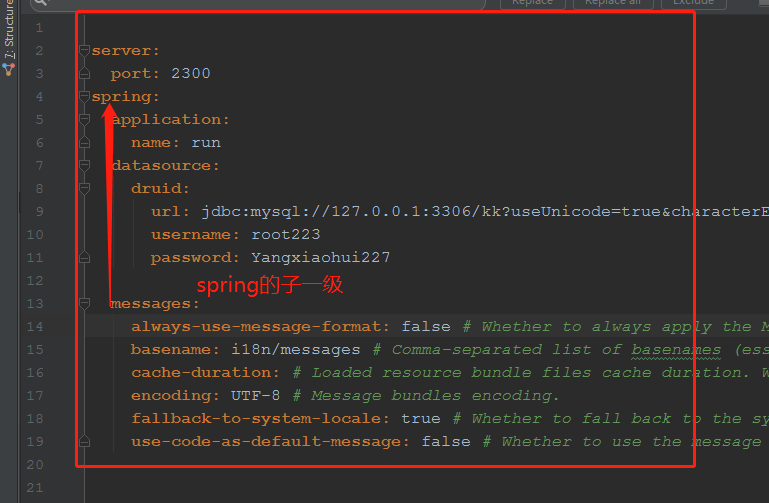
错误配置如下: