参考demo https://github.com/yangstar/react-router-demo.git,如果觉得对你有帮助,请star一下~
-
路由配置
路由配置三要素:
- 一个包含this.props.children的父组件
- 一个子组件
- Route配置
进入和离开hook:
- onEnter(可做登录拦截)
- onLeave
配置方式
- jsx嵌套
- 原生route数组对象
-
路由匹配规则
-
跳转
- 正常跳转Link
- 点击表单,点击按钮跳转
方法一: browserHistory.push('url')
方法二:context对象(ps:es5与es6)
-
History :
一个 history 知道如何去监听浏览器地址栏的变化, 并解析这个 URL 转化 为 location 对象, 然后 router 使用它匹配到路由,最后正确地渲染对应的组 件
- browserHistory(推荐使用)
- hashHistory(不推荐使用)
-
默认路由IndexRoute 和 IndexLink
IndexLink适用于根路径跳转
-
结合webpack使用
作用:代码拆分
代码对比
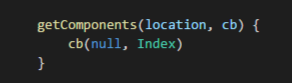
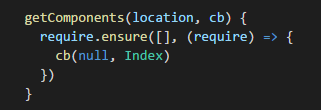
-
react-router传参
点击表单或按钮跳转
<form onSubmit={this.handleSubmit}>
<input type="text" placeholder="userName"/>
<input type="text" placeholder="repo"/>
<button type="submit">Go</button>
</form>
第一种方法是使用browserHistory.push
import { browserHistory } from 'react-router'
// ...
handleSubmit(event) {
event.preventDefault()
const userName = event.target.elements[0].value
const repo = event.target.elements[1].value
const path = `/repos/${userName}/${repo}`
browserHistory.push(path)
},
第二种方法是使用context对象
es5写法
export default React.createClass({ // ask for `router` from context contextTypes: { router: React.PropTypes.object }, handleSubmit(event) { // ... this.context.router.push(path) // 无参数 this.context.router.push({pathname: path, state: {}}) // 有参数 }, })
es写法
import React from 'react';
// import PropTypes from 'prop-types' 或者单独引入prop-types import { browserHistory } from 'react-router' class About extends React.Component{ constructor(props, context) { super(props, context); this.handleSubmit = this.handleSubmit.bind(this) } handleSubmit () { // browserHistory.push('/'); this.context.router.push('/') } render () { return ( <div> <input type="button" value="提交" onClick={this.handleSubmit}/> </div> ) } } About.contextTypes = { router: React.PropTypes.object } export default About
获取参数
// 获取参数 componentDidMount() { this.setState({ params: this.props.location.state.params }) }
方法三
// 配置参数 <Route path="newDetail/:id" component={NewDetail}></Route>
// 获取参数 class NewDetail extends React.Component { constructor(props) { super(props); } render () { return ( <div> {this.props.params.id} </div> ) } } export default NewDetail