首先需要用到 CommandLine.dll
提供两个下载链接,云盘是我自己上传的,也就是我在用的
http://commandline.codeplex.com/
https://pan.baidu.com/s/1nX7hc_xrdGn2RjR-HuXnAQ
/////////////////////////////////////////////////////////////////////////////////////////////////////////////////////////////////////////////
先创建Option类,这个类定义了一些可以接受的参数
using CommandLine; using CommandLine.Text; namespace Commandline { class Options { /// <summary> /// 前面的参数用-* 后面的用--***后面会说 /// </summary> [Option('n', "writeNO", Required = false, HelpText = "Use this option to write a")] public int Write_No { get; set; } [Option('a', "writeA", Required = false, HelpText = "Use this option to write b")] public bool Write_A { get; set; } [Option('b', "writeB", Required = false, HelpText = "Use this option to write c")] public bool Write_B { get; set; } [Option('c', "writeC", Required = false, HelpText = "Use this option to write d")] public bool Write_C { get; set; } [Option('s', "writestr", Required = false, HelpText = "Use this option to write e")] public string Write_str { get; set; } [ParserState] public IParserState LastParserState { get; set; } private string _heading; public Options() { this._heading = "V*o***S*nc"; } [HelpOption] public string GetUsage() { return HelpText.AutoBuild(this, (HelpText current) => { current.Heading = this._heading; current.Copyright = new CopyrightInfo("S**pe I*t****l Team", 2018); HelpText.DefaultParsingErrorsHandler(this, current); }); //return HelpText.AutoBuild(this, //(HelpText current) => //HelpText.DefaultParsingErrorsHandler(this, current)); //这个就不要_heading了 } } }
在主函数中测试一下:
using System; namespace Commandline { class Program { static void Main(string[] args) { var option = new Options(); try { if (CommandLine.Parser.Default.ParseArguments(args, option)) { if (option.Write_No != 0) { Write(option.Write_No.ToString()); } if (option.Write_A) { Write("A"); } if (option.Write_B) { Write("B"); } if (option.Write_C) { Write("C"); } if (option.Write_str!=null) { Write(option.Write_str); } } } catch (Exception e) { throw; } Console.ReadKey(); } private static void Write(string str) { Console.WriteLine("Command Line tell me to write {0}", str); } } }
现在开始调式:
以下面的参数为例
[Option('s', "writestr", Required = false, HelpText = "Use this option to write e")] public string Write_str { get; set; }
参数填写 -s hello 或者 --writestr "hello"
前面的用-* 后面的参数用--*** 数字或者string可加“”也可不加
参数的先后顺序不影响程序的执行顺序,可对照下面的输出结果
在solution右击,添加如下参数
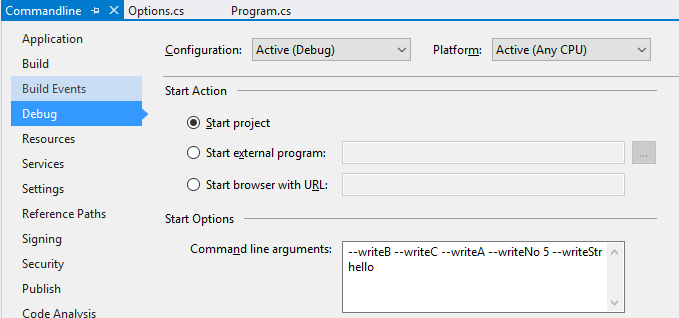
参数有误会出现:
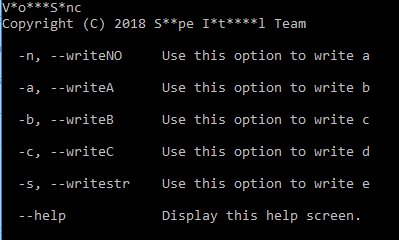
上面的参数输出结果:

如果有涉及到对数据库的操作 在数据库中创建job 给出相应参数 来实现自动run

在Jobs上右击new一个job
填写相应的Name 和 Description
将所写程序的debug下的文件拷贝到数据库所在机器或者服务器并记录该路径
Step的操作按照下图进行操作:

制定一个计划来跑这个job,按照下图进行操作
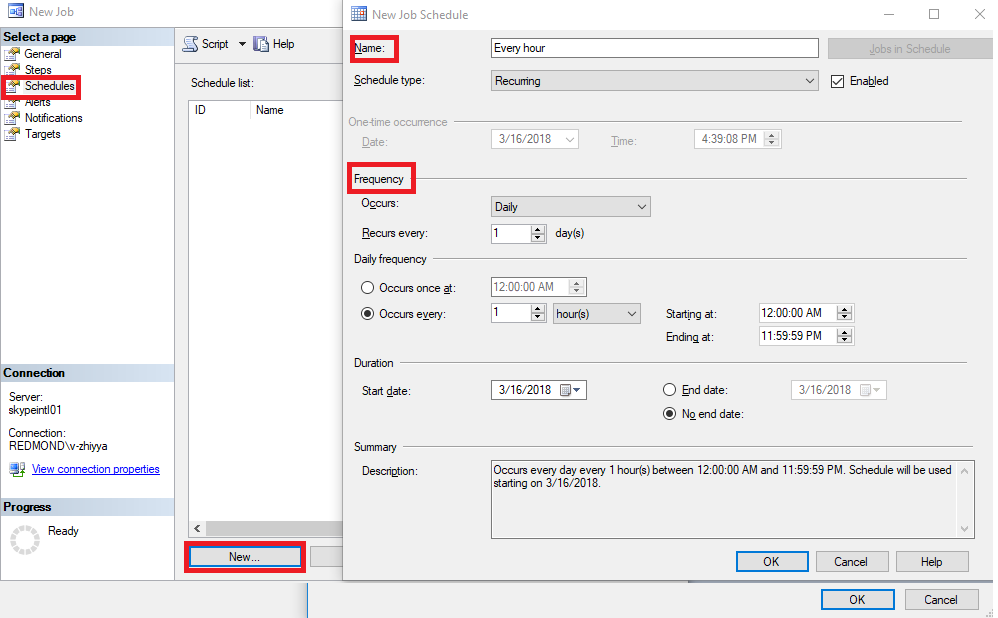
Game Over