今晚刷微博的时候,发现新浪微博的评论容器挺好玩的,上面有个小三角,用来指示这条评论是上面那条微博的。
正好,在做网络监控的时候,点击一个物理机,底下也可以出现像新浪微博评论这样的容器,用来装这个物理机下面所有
的虚拟机。家里停电了,就来朋友公司简单的写了个demo,欢迎各位朋友给出不同意见。
运行后效果如下:
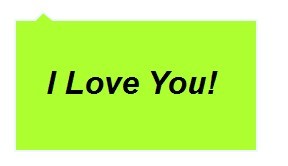
主程序: myApp.mxml
<?xml version="1.0" encoding="utf-8"?> <!-- * Created with IntelliJ IDEA. * User: DongYang * Date: 13-3-23 * Time: 下午9:45 * Progress every day a little more --> <s:Application xmlns:fx="http://ns.adobe.com/mxml/2009" xmlns:s="library://ns.adobe.com/flex/spark" xmlns:mx="library://ns.adobe.com/flex/mx" minWidth="955" minHeight="600" xmlns:item="item.*"> <item:MySkinnable width="242" height="131" x="100" y="100"> <s:Label x="31" y="51" width="214" height="34" fontSize="32" fontStyle="italic" fontWeight="bold" text="I Love You!"/> </item:MySkinnable> </s:Application>
容器:item/MySkinnable.as
/** * Created with IntelliJ IDEA. * User: DongYang * Date: 13-3-23 * Time: 下午9:41 * Progress every day a little more. */ package item { import spark.components.SkinnableContainer; public class MySkinnable extends SkinnableContainer { public function MySkinnable() { super(); } override protected function updateDisplayList(unscaledWidth:Number, unscaledHeight:Number):void { this.graphics.clear(); this.graphics.lineStyle(2,0xeff8fe,1); this.graphics.beginFill(0xADFF2F,1); this.graphics.moveTo(0,0); this.graphics.lineTo(20,0); this.graphics.lineTo(28,-8); this.graphics.lineTo(38,0); this.graphics.lineTo(width,0); this.graphics.lineTo(width,height); this.graphics.lineTo(0,height); this.graphics.lineTo(0,0); this.graphics.endFill(); super.updateDisplayList(unscaledWidth, unscaledHeight); } } }