0、前言
mybatis属于半自动的ORM,相比hibernate这种全自动的ORM,兼顾了性能与易用;目前企业项目中,基本都是mybatis的天下;今天就来整合mybatis与MySQL;
1、整合
1.-1、添加依赖:
<!-- 集成mybatis -->
<dependency>
<groupId>org.mybatis.spring.boot</groupId>
<artifactId>mybatis-spring-boot-starter</artifactId>
<version>2.1.0</version>
</dependency>
<dependency>
<groupId>mysql</groupId>
<artifactId>mysql-connector-java</artifactId>
<version>8.0.16</version>
</dependency>
1-2、创建数据表:
-- ---------------------------- -- Table structure for user -- ---------------------------- DROP TABLE IF EXISTS `user`; CREATE TABLE `user` ( `id` int(32) NOT NULL AUTO_INCREMENT COMMENT '用户ID', `userName` varchar(32) NOT NULL COMMENT '用户名称', `passWord` varchar(50) NOT NULL COMMENT '用户密码', `realName` varchar(32) DEFAULT NULL COMMENT '中文名字', PRIMARY KEY (`id`) ) ENGINE=InnoDB AUTO_INCREMENT=4 DEFAULT CHARSET=utf8; -- ---------------------------- -- Records of user -- ---------------------------- INSERT INTO `user` VALUES ('1', 'anson', '123', '张三'); INSERT INTO `user` VALUES ('2', 'Alex', '123', '李四'); INSERT INTO `user` VALUES ('3', 'kks', '123', '王五');
1-3、增加实体类User.java
package com.anson.model; public class User { private Integer id; private String username; private String password; private String realname;
public Integer getId() { return id; } public void setId(Integer id) { this.id = id; } public String getUsername() { return username; } public void setUsername(String username) { this.username = username == null ? null : username.trim(); } public String getPassword() { return password; } public void setPassword(String password) { this.password = password == null ? null : password.trim(); } public String getRealname() { return realname; } public void setRealname(String realname) { this.realname = realname == null ? null : realname.trim(); } }
1-4、增加Mapper接口UserMapper.java;注意添加@Repository注解
package com.anson.dao; import com.anson.model.User; import org.springframework.stereotype.Repository; @Repository //添加Repository注解 public interface UserMapper { int deleteByPrimaryKey(Integer id); int insert(User record); int insertSelective(User record); User selectByPrimaryKey(Integer id); int updateByPrimaryKeySelective(User record); int updateByPrimaryKey(User record); }
1-5、添加Mapper对应的XML文件UserMapper.xml,注意<mapper namespace="com.anson.dao.UserMapper">对应Mapper包

<?xml version="1.0" encoding="UTF-8"?>
<!DOCTYPE mapper PUBLIC "-//mybatis.org//DTD Mapper 3.0//EN" "http://mybatis.org/dtd/mybatis-3-mapper.dtd">
<mapper namespace="com.anson.dao.UserMapper">
<resultMap id="BaseResultMap" type="com.anson.model.User">
<id column="id" jdbcType="INTEGER" property="id" />
<result column="userName" jdbcType="VARCHAR" property="username" />
<result column="passWord" jdbcType="VARCHAR" property="password" />
<result column="realName" jdbcType="VARCHAR" property="realname" />
</resultMap>
<sql id="Base_Column_List">
id, userName, passWord, realName
</sql>
<select id="selectByPrimaryKey" parameterType="java.lang.Integer" resultMap="BaseResultMap">
select
<include refid="Base_Column_List" />
from user
where id = #{id,jdbcType=INTEGER}
</select>
<delete id="deleteByPrimaryKey" parameterType="java.lang.Integer">
delete from user
where id = #{id,jdbcType=INTEGER}
</delete>
<insert id="insert" parameterType="com.anson.model.User">
insert into user (id, userName, passWord,
realName)
values (#{id,jdbcType=INTEGER}, #{username,jdbcType=VARCHAR}, #{password,jdbcType=VARCHAR},
#{realname,jdbcType=VARCHAR})
</insert>
<insert id="insertSelective" parameterType="com.anson.model.User">
insert into user
<trim prefix="(" suffix=")" suffixOverrides=",">
<if test="id != null">
id,
</if>
<if test="username != null">
userName,
</if>
<if test="password != null">
passWord,
</if>
<if test="realname != null">
realName,
</if>
</trim>
<trim prefix="values (" suffix=")" suffixOverrides=",">
<if test="id != null">
#{id,jdbcType=INTEGER},
</if>
<if test="username != null">
#{username,jdbcType=VARCHAR},
</if>
<if test="password != null">
#{password,jdbcType=VARCHAR},
</if>
<if test="realname != null">
#{realname,jdbcType=VARCHAR},
</if>
</trim>
</insert>
<update id="updateByPrimaryKeySelective" parameterType="com.anson.model.User">
update user
<set>
<if test="username != null">
userName = #{username,jdbcType=VARCHAR},
</if>
<if test="password != null">
passWord = #{password,jdbcType=VARCHAR},
</if>
<if test="realname != null">
realName = #{realname,jdbcType=VARCHAR},
</if>
</set>
where id = #{id,jdbcType=INTEGER}
</update>
<update id="updateByPrimaryKey" parameterType="com.anson.model.User">
update user
set userName = #{username,jdbcType=VARCHAR},
passWord = #{password,jdbcType=VARCHAR},
realName = #{realname,jdbcType=VARCHAR}
where id = #{id,jdbcType=INTEGER}
</update>
</mapper>
1-6、编写service接口UserService.java:
package com.anson.service; import com.anson.model.User; public interface UserService { int deleteByPrimaryKey(Integer id); int insert(User record); int insertSelective(User record); User selectByPrimaryKey(Integer id); int updateByPrimaryKeySelective(User record); int updateByPrimaryKey(User record); }
编写接口实现类UserServiceImpl.java,注意增加@Service注解:
package com.anson.service.Impl; import com.anson.dao.UserMapper; import com.anson.model.User; import com.anson.service.UserService; import org.springframework.beans.factory.annotation.Autowired; import org.springframework.stereotype.Service; /** * @description: service实现类 * @author: anson * @Date: 2019/9/5 0:37 * @version: 1.0 */ @Service public class UserServiceImpl implements UserService { @Autowired UserMapper usermapper; @Override public User selectByPrimaryKey(Integer id) { return usermapper.selectByPrimaryKey(id); } @Override public int deleteByPrimaryKey(Integer id) { return usermapper.deleteByPrimaryKey(id); } @Override public int insert(User record) { return usermapper.insert(record); } @Override public int insertSelective(User record) { return usermapper.insertSelective(record); } @Override public int updateByPrimaryKeySelective(User record) { return usermapper.updateByPrimaryKeySelective(record); } @Override public int updateByPrimaryKey(User record) { return usermapper.updateByPrimaryKey(record); } }
1-7、编写controller:
package com.anson.controller; import com.anson.model.User; import com.anson.service.UserService; import io.swagger.annotations.Api; import io.swagger.annotations.ApiImplicitParam; import io.swagger.annotations.ApiOperation; import org.springframework.beans.factory.annotation.Autowired; import org.springframework.web.bind.annotation.PathVariable; import org.springframework.web.bind.annotation.RequestMapping; import org.springframework.web.bind.annotation.RequestMethod; import org.springframework.web.bind.annotation.RestController; /** * @description: TODO * @author: anson * @Date: 2019/9/5 0:42 * @version: 1.0 */ @RestController @Api(value = "用户接口") @RequestMapping("/user") public class UserController { @Autowired private UserService userservice; @ApiOperation(value = "获取用户", notes = "根据id查询用户信息") @ApiImplicitParam(name = "id", value = "用户id", required=true, dataType="int") //API参数 @RequestMapping(value="/getUserById/{id}",method= RequestMethod.GET) public User selectByPrimaryKey(@PathVariable int id) { return userservice.selectByPrimaryKey(id); } }
1-8、启动类中增加包扫描注解:
@SpringBootApplication
@MapperScan("com.anson.dao") //增加Mapper包扫描注解
public class application
{
public static void main(String[] args)
{
SpringApplication.run(application.class,args);
}
}
1-9、配置文件中增加数据源和mybatis的注解:
#服务器配置 server.port=8090 #mysql数据源配置 spring.datasource.driverClassName = com.mysql.cj.jdbc.Driver spring.datasource.url = jdbc:mysql://localhost:3306/mydb?useUnicode=true&characterEncoding=utf-8&useSSL=true&serverTimezone=UTC spring.datasource.username = root spring.datasource.password =88888888 #mybatis配置 mybatis.type-aliases-package=com.anson.model mybatis.mapperLocations=classpath:mapper/*Mapper.xml #showSql logging.level.com.anson.dao=debug
好了,完毕,运行,可以在swagger中查看和运行接口:
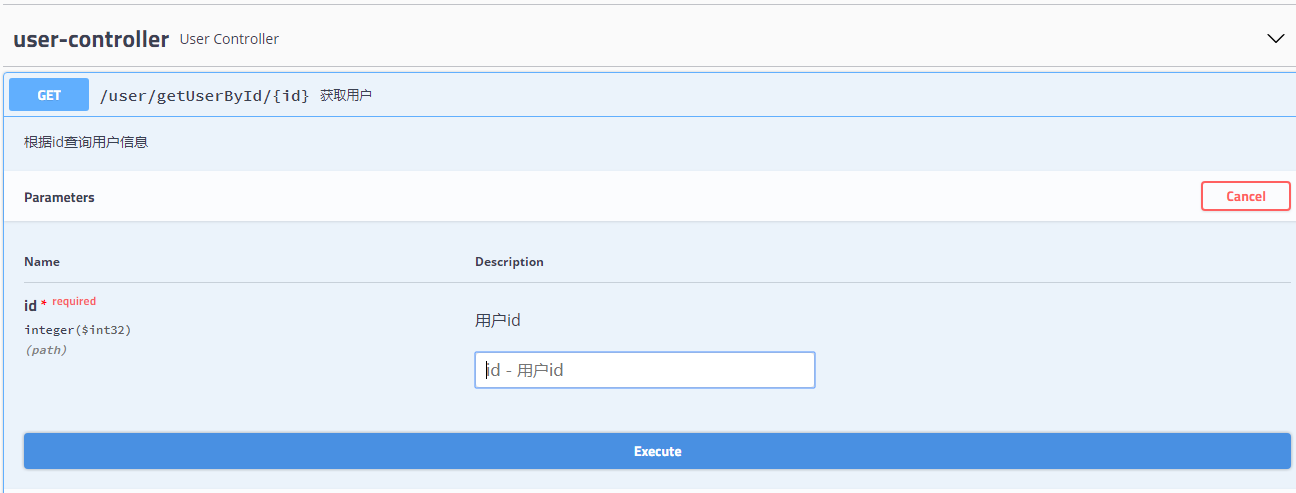

可以看到已经正常运行了;
好了,本节到此为止,下节将讲介绍mybatis-generator自动生成实体、mapper和mapper对应的XML
