postman在命令行中运行:
运行准备:
导出collecton ; 安装nodejs和npm (国内网不好访问nodejs,则使用cnpm安装Newman); 安装newman ;
运行及生成测试报告:
1、CLI reporter
2、JSON report
3、HTML reporter
4、JUnit reporter
点击运行脚本 -- 在点击右上角“Run In Command Line”(在命令行中运行) -- 会调用出来一个newman

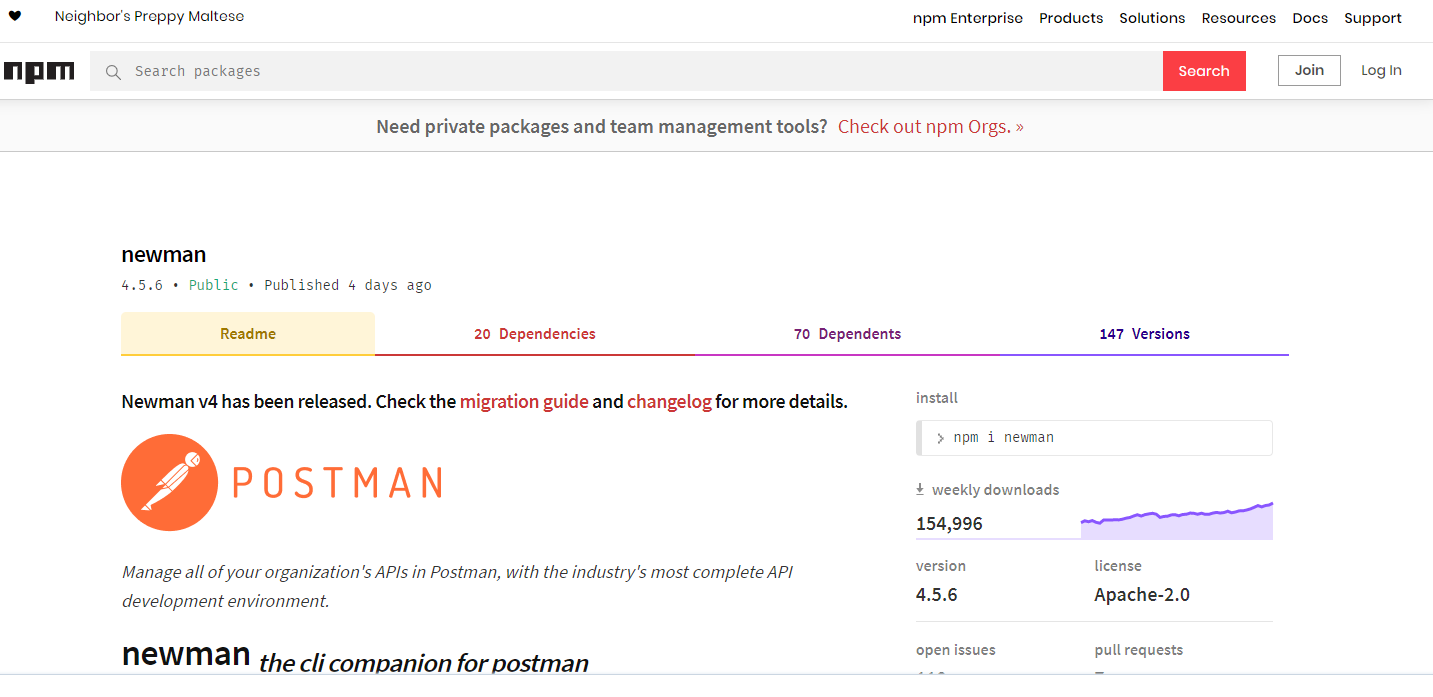
安装nodejs方法,详见: https://blog.csdn.net/weixin_40936211/article/details/88866358
参考文档,安装cnpm:https://blog.csdn.net/wjnf012/article/details/80422313
1. 首先安装nodejs
https://nodejs.org/en/下载成功后,安装好以后会默认将环境变量配置到path中。
2. 验证是否安装成功
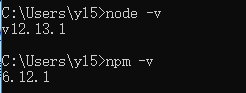
3. 国内网站访问nodejs比较困难,服务器不在国内,因此需要安装cnpm
4. 安装cnpm
npm install -g cnpm --registry=https://registry.npm.taobao.org

5. 验证是否安装成功

6. 安装newman
输入命令: cnpm install newman --global
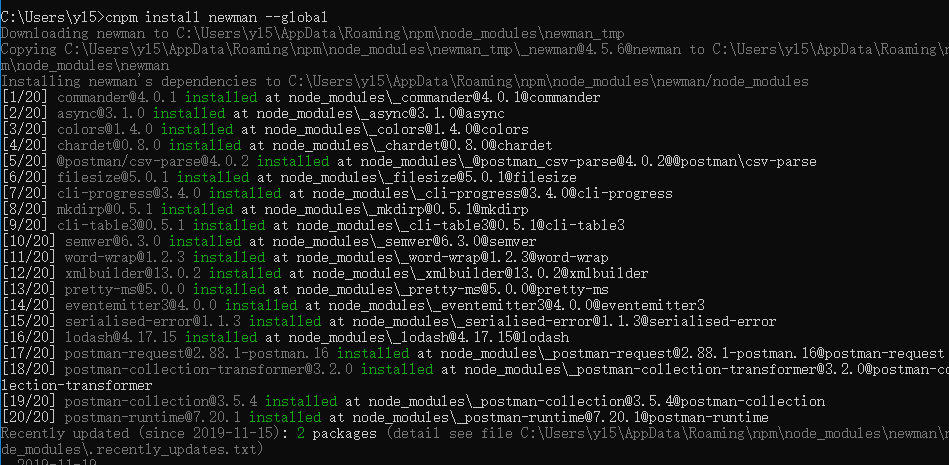
7. 验证newman是否真的安装成功
输入 newman -h
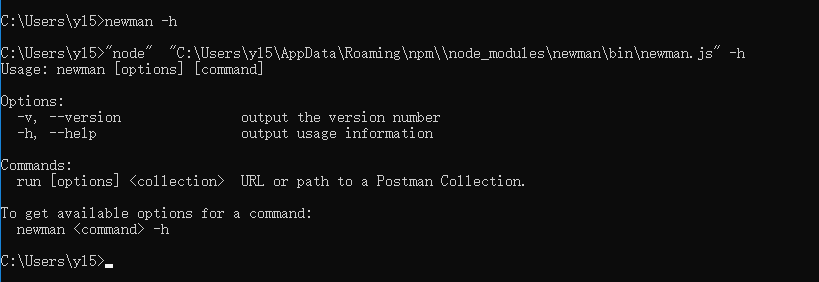
使用脚本执行:
1. 导出脚本,选择V2
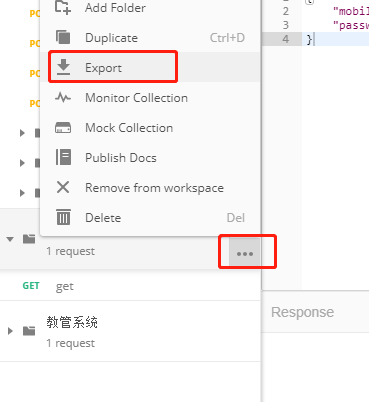
.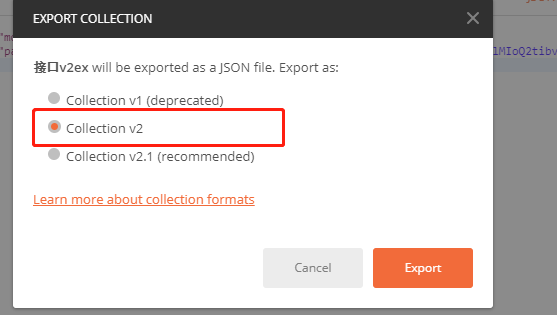
2. 执行命令:newman run v2.json -d test.txt -r html,cli,json,junit
V2.json : 执行的脚本
-d : 导入需要的测试数据
-r : 导出成什么样的格式(可以导出多个格式html,cli,json,junit)
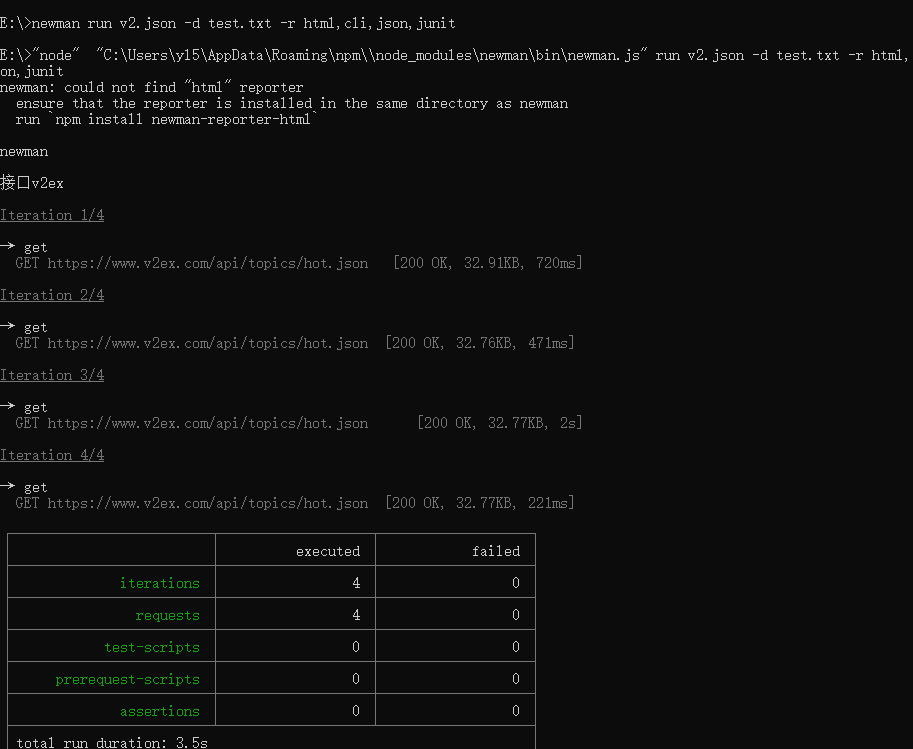
3. 图片显示的是cli格式,其他格式会在当前目录下的newman里面存放。