<p><iframe name="ifd" src="https://mnifdv.cn/resource/cnblogs/LearnESP32" frameborder="0" scrolling="auto" width="100%" height="1500"></iframe></p>
说明
软件定时器其实是在硬件定时器的基础上实现的.
实际上是内部运行着一个1us的硬件定时器,然后软件定时器的回调函数
都放到了这个1us定时器的中断函数里面.
一张图解决
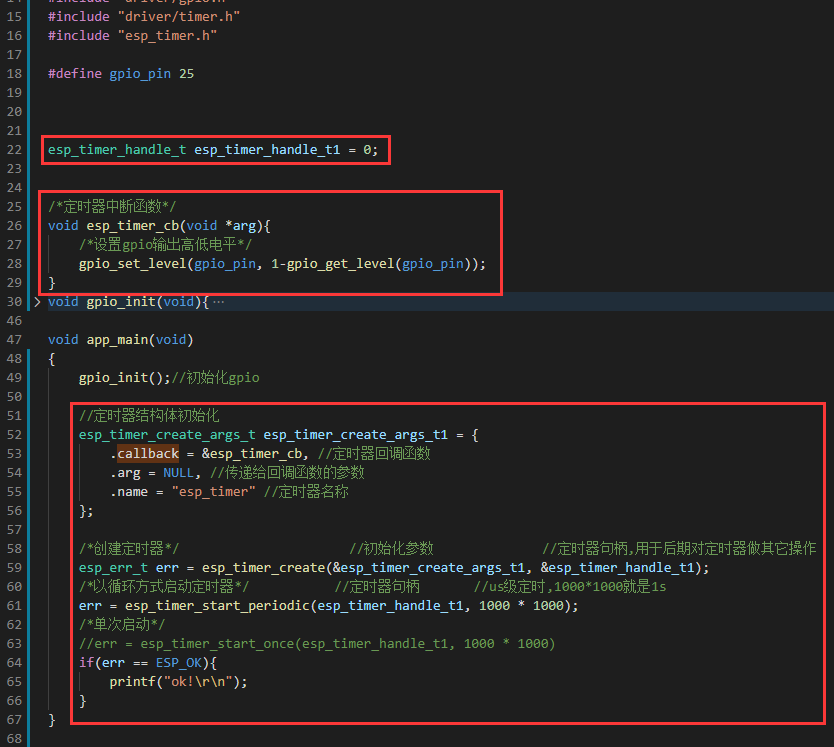
#include <stdio.h> #include "freertos/FreeRTOS.h" #include "freertos/task.h" #include "freertos/queue.h" #include "driver/gpio.h" #include "driver/timer.h" #include "esp_timer.h" #define gpio_pin 25 esp_timer_handle_t esp_timer_handle_t1 = 0; /*定时器中断函数*/ void esp_timer_cb(void *arg){ /*设置gpio输出高低电平*/ gpio_set_level(gpio_pin, 1-gpio_get_level(gpio_pin)); } void gpio_init(void){ gpio_config_t io_conf; //禁止中断 io_conf.intr_type = GPIO_PIN_INTR_DISABLE; //输入输出模式 io_conf.mode = GPIO_MODE_INPUT_OUTPUT; //配置要设置的引脚 io_conf.pin_bit_mask = (unsigned long long)1<<gpio_pin; //禁止下拉 io_conf.pull_down_en = 0; //禁止上拉 io_conf.pull_up_en = 0; //配置gpio(不设置上下拉默认输出低电平) gpio_config(&io_conf); } void app_main(void) { gpio_init();//初始化gpio //定时器结构体初始化 esp_timer_create_args_t esp_timer_create_args_t1 = { .callback = &esp_timer_cb, //定时器回调函数 .arg = NULL, //传递给回调函数的参数 .name = "esp_timer" //定时器名称 }; /*创建定时器*/ //初始化参数 //定时器句柄,用于后期对定时器做其它操作 esp_err_t err = esp_timer_create(&esp_timer_create_args_t1, &esp_timer_handle_t1); /*以循环方式启动定时器*/ //定时器句柄 //us级定时,1000*1000就是1s err = esp_timer_start_periodic(esp_timer_handle_t1, 1000 * 1000); /*单次启动*/ //err = esp_timer_start_once(esp_timer_handle_t1, 1000 * 1000) if(err == ESP_OK){ printf("ok! "); } }
其它
