- xml文件,K-V形式
- SharedPreferences:读取数据
- SharedPreferences.Editor:写入数据
代码示例:
在EditText中输入内容,点击保存,通过SharedPreferences来保存数据,点击显示按钮,把数据读取出来,显示在下面的TextView上。
SharedPreferencesActivity的java代码:
public class SharedPreferencesActivity extends AppCompatActivity {
private EditText mEtName;
private Button mBtnSave,mBtnShow;
private TextView mTvContent;
//读取数据
private SharedPreferences mSharedPreferences;
//写入数据
private SharedPreferences.Editor mEditor;
@Override
protected void onCreate(Bundle savedInstanceState) {
super.onCreate(savedInstanceState);
setContentView(R.layout.activity_shared_preferences);
mEtName=findViewById(R.id.et_name);
mBtnSave=findViewById(R.id.btn_save);
mBtnShow=findViewById(R.id.btn_show);
mTvContent=findViewById(R.id.tv_content);
//实例化mSharedPreferences,参数:文件名称,模式(通常使用PRIVATE表示当前文件只有本应用可以读写)
mSharedPreferences = getSharedPreferences("data",MODE_PRIVATE);
//实例化mEditor
mEditor = mSharedPreferences.edit();
mBtnSave.setOnClickListener(new View.OnClickListener() {
@Override
public void onClick(View v) {
//实现把EditText的文本通过SharedPreferences保存起来
//putString写入数据:键值对,参数:key,value
mEditor.putString("name",mEtName.getText().toString()); //mEtName.getText().toString()获取EditText文本的内容
mEditor.apply();
}
});
mBtnShow.setOnClickListener(new View.OnClickListener() {
@Override
public void onClick(View v) {
//getString读出数据,参数:key,default(缺省的值,设为空即可)
mTvContent.setText(mSharedPreferences.getString("name",""));
}
});
}
}
对应的布局文件:
<?xml version="1.0" encoding="utf-8"?>
<LinearLayout xmlns:android="http://schemas.android.com/apk/res/android"
android:layout_width="match_parent"
android:layout_height="match_parent"
android:orientation="vertical"
android:padding="15dp">
<EditText
android:id="@+id/et_name"
android:layout_width="match_parent"
android:layout_height="wrap_content"
android:hint="输入内容"
/>
<Button
android:id="@+id/btn_save"
android:layout_width="match_parent"
android:layout_height="wrap_content"
android:text="保存"
android:layout_marginTop="10dp"
/>
<Button
android:id="@+id/btn_show"
android:layout_width="match_parent"
android:layout_height="wrap_content"
android:text="显示"
android:layout_marginTop="10dp"
/>
<TextView
android:id="@+id/tv_content"
android:layout_width="match_parent"
android:layout_height="wrap_content"
android:layout_marginTop="10dp"
/>
</LinearLayout>
运行效果:
文件保存位置:
在Android系统中,其配置文件的数据文件 以XML文件的形式保存在:/data/data/<applicationId>/shard_prefs
<applicationId> 默认是包名,但其本质不是包名
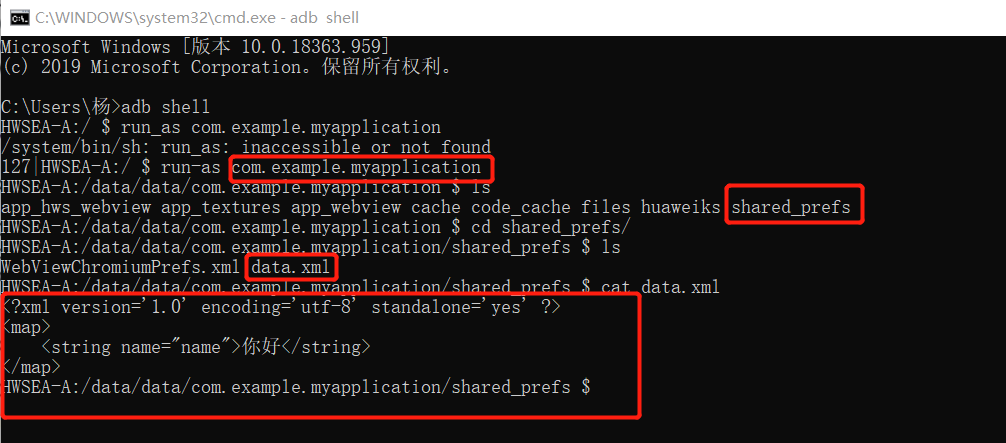
这个data.xml文件就是通过SharedPreference存储之后生成的一个xml文件
总结:
//定义读写对象
SharedPreferences sharedPreferences = getSharedPreferences(“参数名”,MODE_PRIVATE)
SharedPreferences.Editor editor = sharedPreferences.edit()
//写入数据
editor.putString(“参数名”,editText.getText().toString())
editor.apply();
//读出数据
sharedPreferences.getString(“参数名”,"")