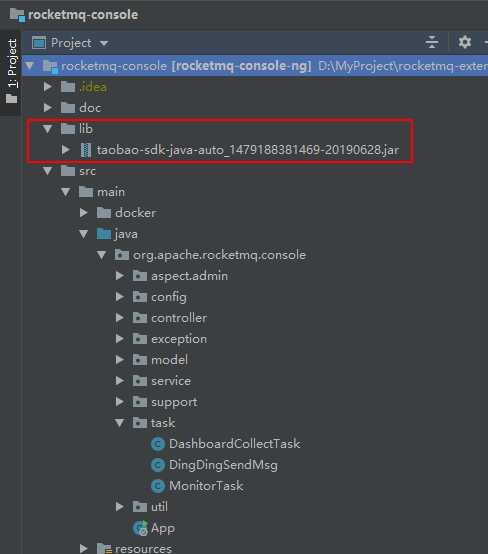1.打包jar至本地仓库
1.1 jar所在路径执行
mvn install:install-file -Dfile=xx.jar -DgroupId=cn.yang37.demo -DartifactId=xx -Dversion=1.0.0 -Dpackaging=jar
1.2 命令详细解释
mvn install:install-file
-Dfile=xx.jar
-DgroupId=cn.yang37.demo
-DartifactId=abc //一般保持与上面的xx.jar中xx同名
-Dversion=1.0.0
-Dpackaging=jar
<dependency>
<groupId>cn.yang37.demo</groupId>
<artifactId>abc</artifactId>
<version>1.0.0</version>
</dependency>
2.pom文件引入
2.1 项目新建lib文件夹,放入jar包.
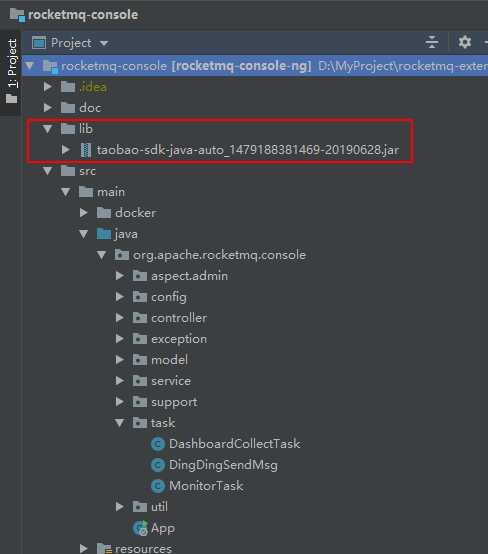
2.2 pom中引入jar
<dependency>
<groupId>dingding</groupId>
<artifactId>dingding</artifactId>
<version>2.8</version>
<scope>system</scope>
<systemPath>${project.basedir}/lib/taobao-sdk-java.jar</systemPath>
</dependency>
- groupId:自定义
- artifactId:自定义
- version:自定义
- scope:必须是system
- systemPath:jar包的路径(idea编写的时候会有提示的)
2.3 pom处理打包
<build>
<resources>
<resource>
<directory>lib</directory>
<targetPath>/BOOT-INF/lib/</targetPath>
<includes>
<include>**/*.jar</include>
</includes>
</resource>
</resources>
</build>
3.上传至maven中央仓库、maven私服