idea版本
IntelliJ IDEA 2019.2.3 (Ultimate Edition)
1.pom文件加依赖
<!--热部署-->
<dependency>
<groupId>org.springframework.boot</groupId>
<artifactId>spring-boot-devtools</artifactId>
<optional>true</optional>
<scope>true</scope>
</dependency>
2.Ctrl+Alt+S设置 修改Compiler项
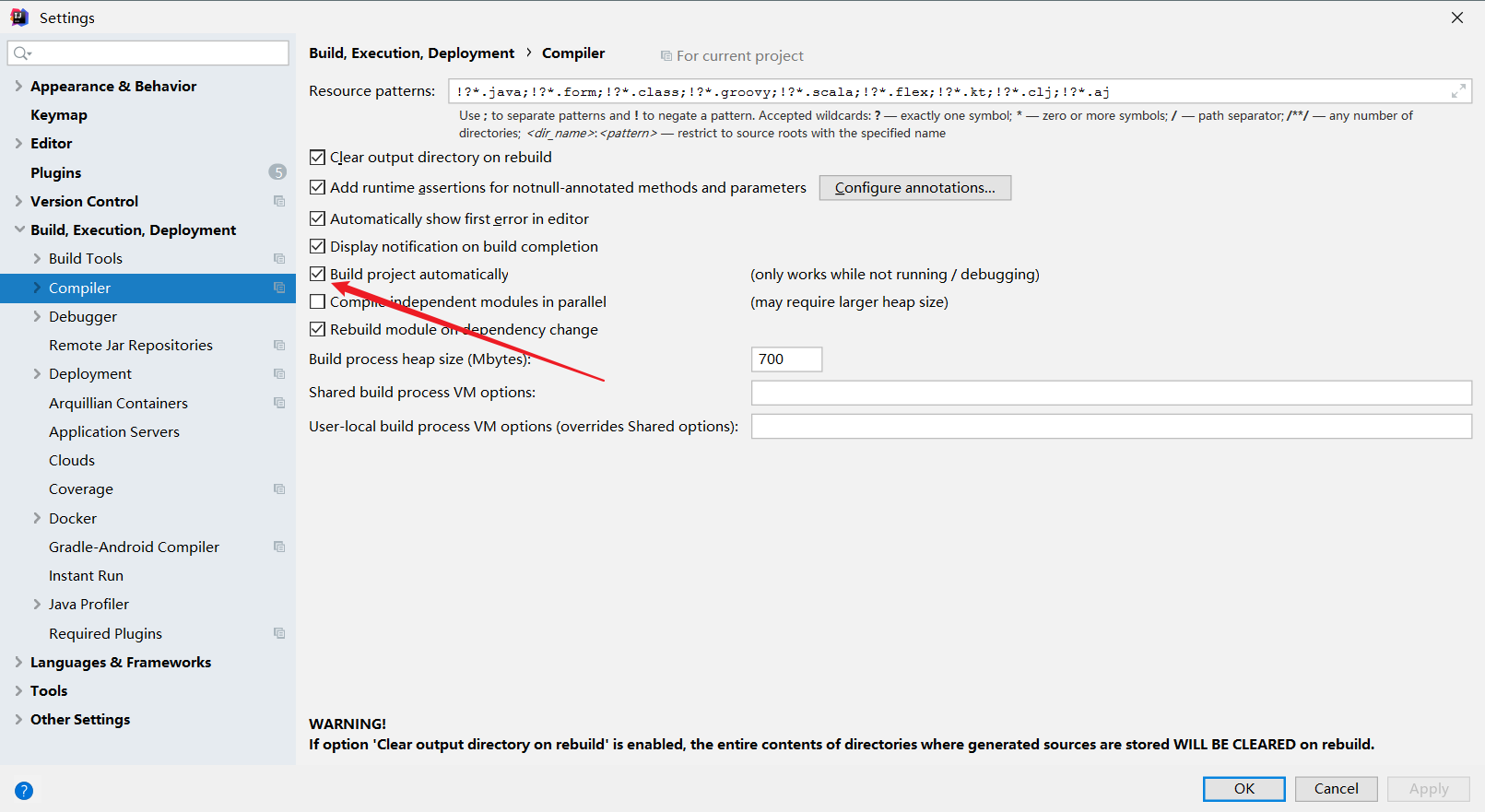
3.Ctrl+Shift+Alt+/ 选择Registry
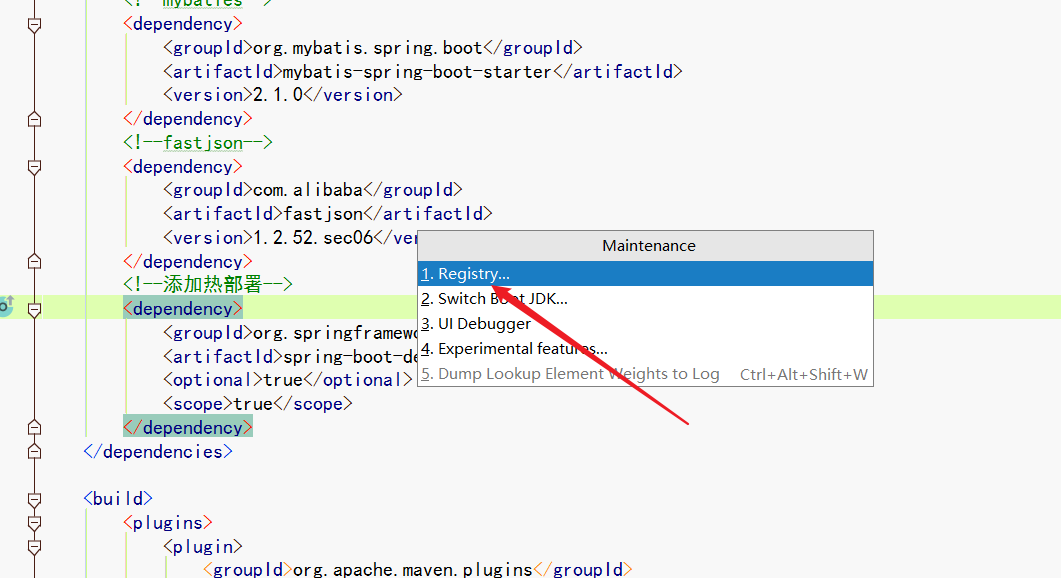
4.勾选后close
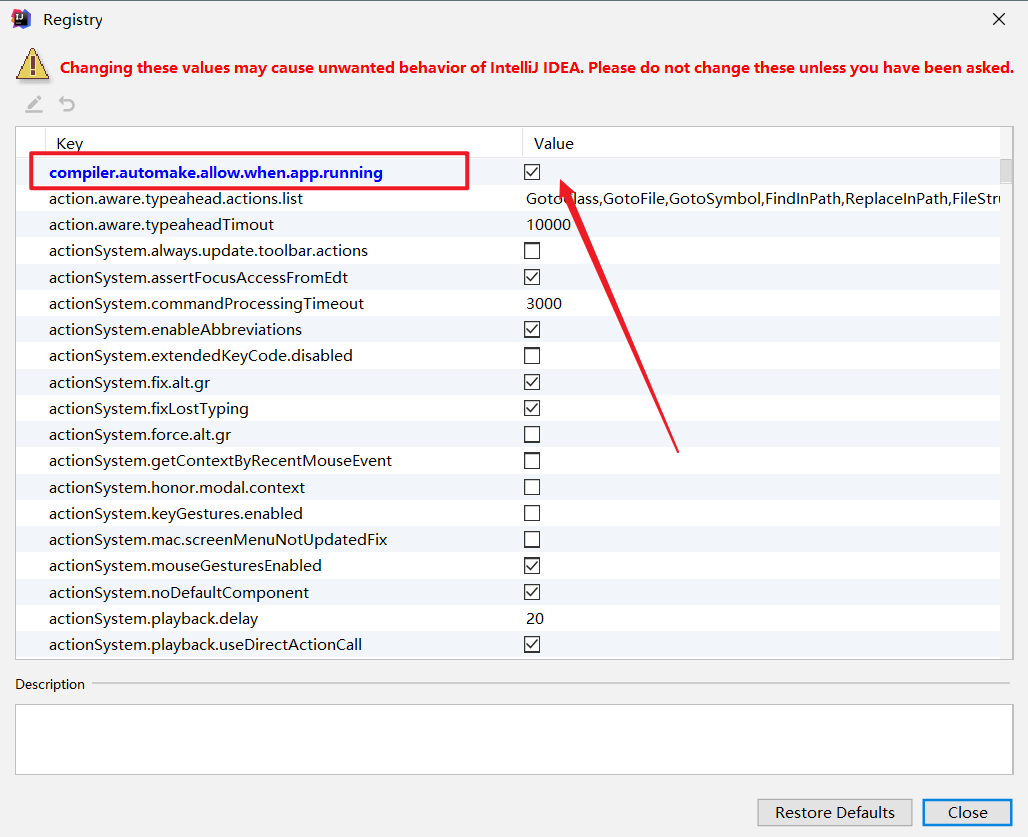
5.重启或者重新打开项目
JRebel插件更方便,这是旧电脑,有空更新.