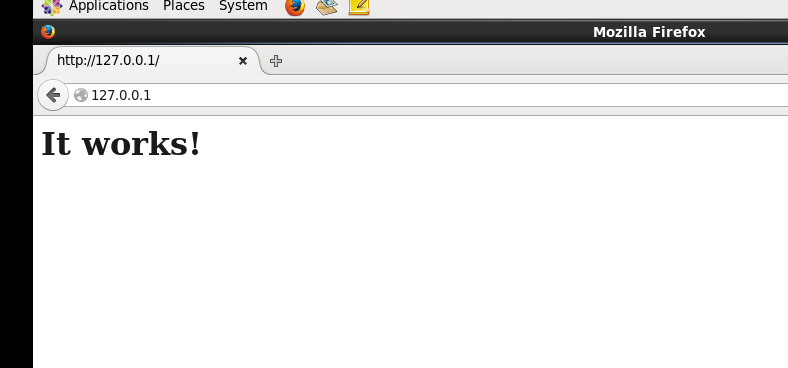1、获取源码
wget http://mirror.bit.edu.cn/apache//httpd/httpd-2.4.37.tar.gz
2、卸载centos自带的apache
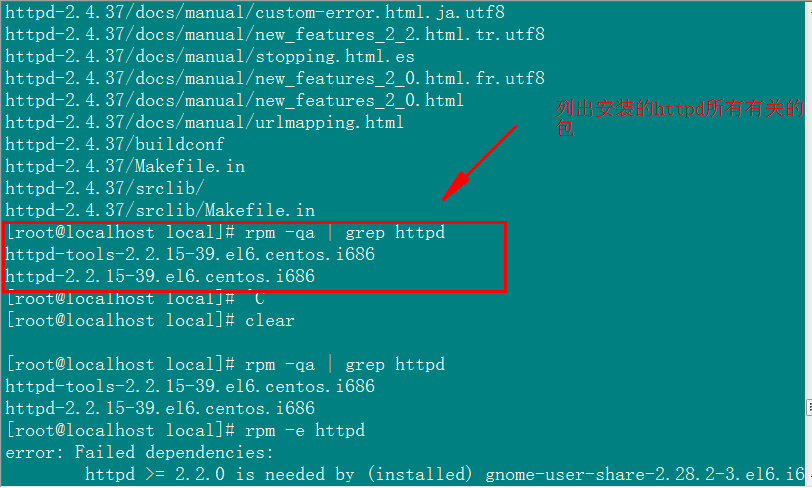
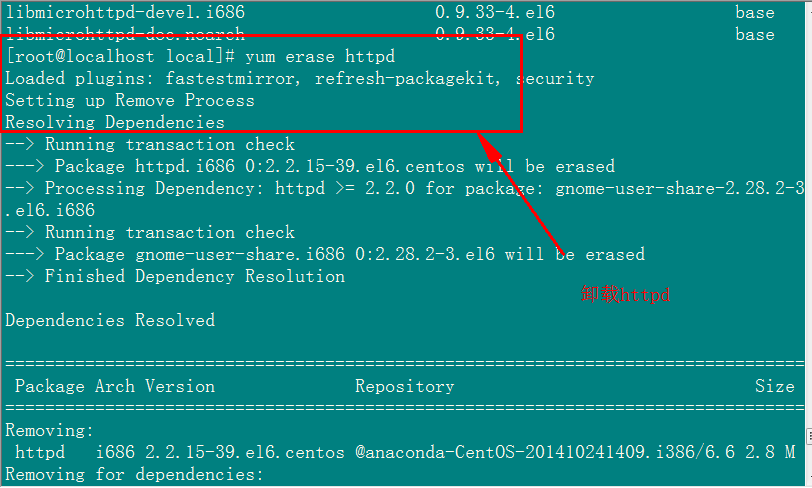
3、解压apache目录
tar -zxvf apache-2.4.37
4、./configure --prefix=/usr/local/httpd --enable-so --enable-rewrite --enable-charset-lite --enable-cgi
--prefix #安装目录
--enable-so #启用加载状态模块
--enable-rewrite #启用网页地址重写功能
--enable-charset-lite #启用字符集支持
--enable-cgi #启用CGI脚本程序支持
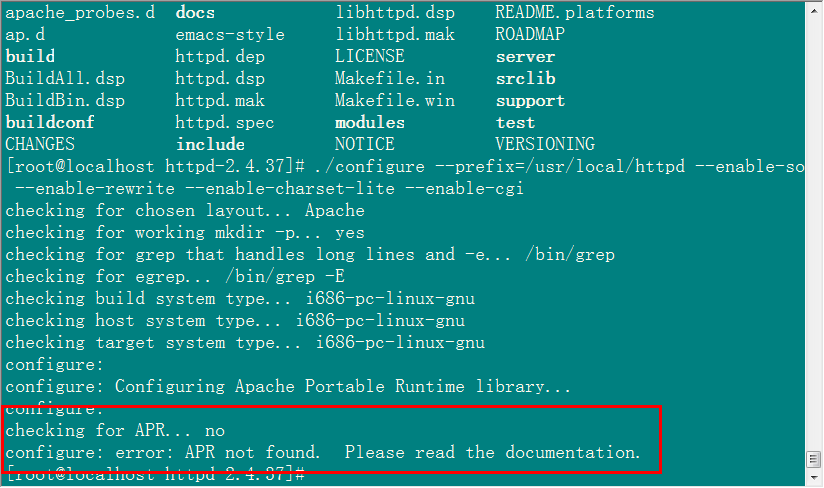
5、安装apr
wget http://mirrors.hust.edu.cn/apache//apr/apr-1.6.5.tar.gz
wget http://mirrors.hust.edu.cn/apache//apr/apr-util-1.6.1.tar.gz
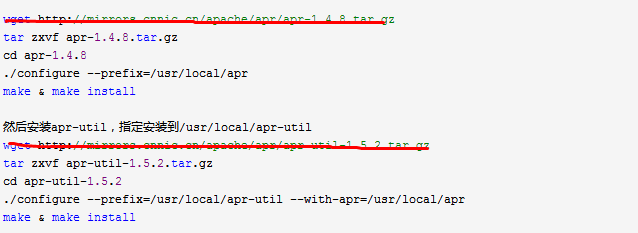
安装pcre
yum -y install pcre
yum -y install pcre-devel
yum -y install openssl-devel
6、./configure --prefix=/usr/local/httpd --enable-so --enable-rewrite --enable-charset-lite --enable-cgi --with-apr=/usr/local/apr --with-apr-util=/usr/local/apr-util
make && make install

7、开启httpd