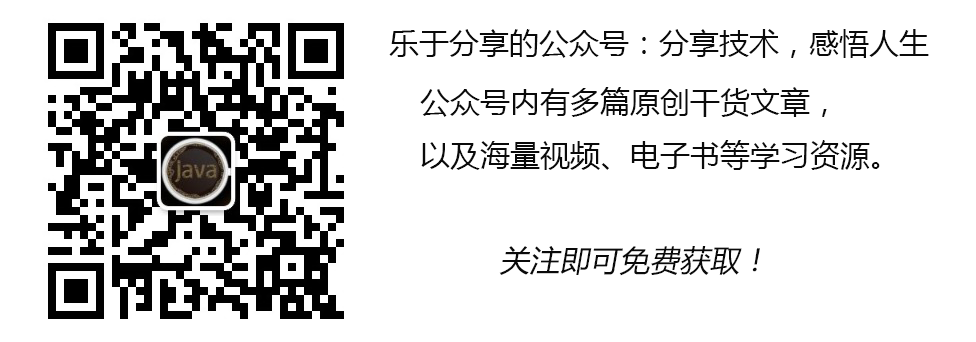作者:追梦1819
原文:https://www.cnblogs.com/yanfei1819/p/11350255.html
版权声明:本文为博主原创文章,转载请附上博文链接!
引言
系统的安全的重要性人人皆知,其也成为评判系统的重要标准。
Spring Security 是基于 Spring 的安全框架。传统的 Spring Security 框架需要配置大量的 xml 文件。而 SpringBoot 的出现,使其简单、方便、上手快。
版本信息
- JDK:1.8
- SpringBoot :2.1.6.RELEASE
- maven:3.3.9
- Thymelaf:2.1.4.RELEASE
- IDEA:2019.1.1
数据库设计
系统的底层数据库,设计的表格是五张:用户表、角色表、用户角色对应表、权限表、角色权限对应表。用户与角色对应,角色与权限对应,从而使用户与权限间接对应。同时考虑到了扩展性和健壮性。这就是底层设计的核心思想。
上述的底层设计基本上是千篇一律的,没啥可以讲的。不是本文的重点。本文的重点是通过项目的需求来演示完整的功能实现。
搭建环境
为了便于项目的演示,本章的实例用 SpringBoot + thymelaf 构建一个简单的页面。同时,由于功能点比较多,并保证能够同时讲解晚上功能,以下将分阶段详解各个功能点。
第一阶段:
第一步,创建项目:
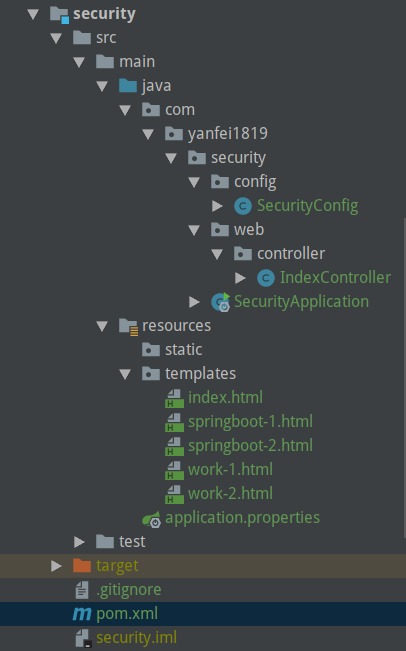
对以上的项目目录说明:
com.yanfei1819.security.config.SecurityConfig:security配置
com.yanfei1819.security.web.controller.IndexController:测试接口
com.yanfei1819.security.SecurityApplication:启动类
srcmain esources emplatesindex.html:首页
srcmain esources emplatesspringboot-1.html:同以下三个页面都是菜单的详细页,用来模拟菜单
srcmain esources emplatesspringboot-2.html:
srcmain esources emplateswork-1.html:
srcmain esources emplateswork-2.html:
srcmain esourcesapplication.properties:主配置文件
第二步,引入 maven 依赖:
<dependency>
<groupId>org.springframework.boot</groupId>
<artifactId>spring-boot-starter-web</artifactId>
</dependency>
<dependency>
<groupId>org.springframework.boot</groupId>
<artifactId>spring-boot-starter-security</artifactId>
</dependency>
<dependency>
<groupId>org.springframework.boot</groupId>
<artifactId>spring-boot-starter-thymeleaf</artifactId>
</dependency>
注意,在引入 security 依赖后,如果没有做配置,它会将所有的请求拦截,并跳转到自定义的登录界面(端口号被定义为8085)。如下图:
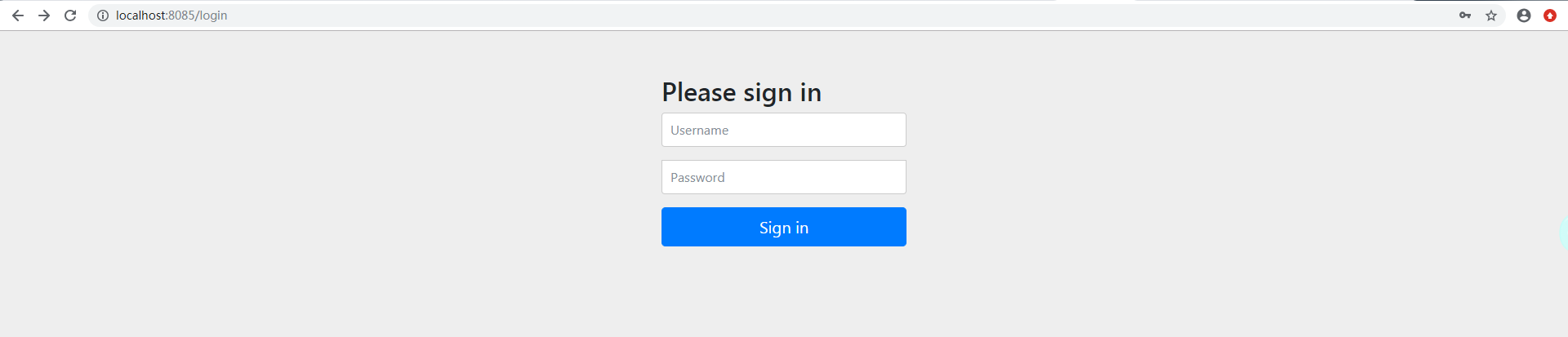
第三步,创建配置类 SecurityConfig ,并继承 WebSecurityConfigurerAdapter:
package com.yanfei1819.security.config;
import org.springframework.security.config.annotation.authentication.builders.AuthenticationManagerBuilder;
import org.springframework.security.config.annotation.web.builders.HttpSecurity;
import org.springframework.security.config.annotation.web.configuration.EnableWebSecurity;
import org.springframework.security.config.annotation.web.configuration.WebSecurityConfigurerAdapter;
import org.springframework.security.crypto.bcrypt.BCryptPasswordEncoder;
/**
* Created by 追梦1819 on 2019-06-27.
*/
@EnableWebSecurity
public class SecurityConfig extends WebSecurityConfigurerAdapter {
@Override
protected void configure(HttpSecurity http) throws Exception {
// 定制授权规则
http.authorizeRequests().antMatchers("/").permitAll(). // 所有角色可访问
antMatchers("/springboot/**").hasAnyRole("admin","test"). // 只有xx角色才能访问
antMatchers("/work/**").hasRole("admin"); // 只有xx角色才能访问
}
}
定义授权规则,需要重写 configure(HttpSecurity http) 方法。该配置类的写法,可以参照 Spring Security官网。该方法中是定制授权规则。
hasAuthority([auth]):等同于hasRole
hasAnyAuthority([auth1,auth2]):等同于hasAnyRole
hasRole([role]):当前用户是否拥有指定角色。
hasAnyRole([role1,role2]):多个角色是一个以逗号进行分隔的字符串。如果当前用户拥有指定角色中的任意一个则返回true
Principle:代表当前用户的principle对象
authentication:直接从SecurityContext获取的当前Authentication对象
permitAll():总是返回true,表示允许所有的
denyAll():总是返回false,表示拒绝所有的
isAnonymous():当前用户是否是一个匿名用户
isAuthenticated():表示当前用户是否已经登录认证成功了
isRememberMe():表示当前用户是否是通过Remember-Me自动登录的
isFullyAuthenticated():如果当前用户既不是一个匿名用户,同时又不是通过Remember-Me自动登录的,则返回true
hasPermission():当前用户是否拥有指定权限
第四步,定义接口:
package com.yanfei1819.security.web.controller;
import org.springframework.stereotype.Controller;
import org.springframework.web.bind.annotation.GetMapping;
import org.springframework.web.bind.annotation.PathVariable;
/**
* Created by 追梦1819 on 2019-06-27.
*/
@Controller
public class IndexController {
@GetMapping("/")
public String index(){
return "index";
}
@GetMapping("/springboot/{id}")
public String springbootById(@PathVariable int id){
return "springboot-"+id;
}
@GetMapping("/work/{id}")
public String work(@PathVariable int id){
return "work-"+id;
}
}
第五步,编写页面 index.html:
<!DOCTYPE html>
<html lang="en" xmlns:th="http://www.thymeleaf.org">
<head>
<meta charset="UTF-8">
<title>Title</title>
</head>
<body>
<h1>我是首页</h1>
<di>
<h3>追梦1819的博客系列</h3>
<ul>
<li><a th:href="@{/springboot/1}">SpringBoot 第一章</a></li>
<li><a th:href="@{/springboot/2}">SpringBoot 第二章</a></li>
<li><a th:href="@{/work/1}">work 第一章</a></li>
<li><a th:href="@{/work/2}">work 第二章</a></li>
</ul>
</di>
</body>
</html>
SpringBoot-1.html:
<!DOCTYPE html>
<html lang="en" xmlns:th="http://www.thymeleaf.org">
<head>
<meta charset="UTF-8">
<title>Title</title>
</head>
<body>
<h1>SpringBoot-1</h1>
</body>
</html>
另外的 springboot-2.html、work-1.html、work-2.html 与以上类似,此不再赘述。
第六步,启动类是:
package com.yanfei1819.security;
import org.springframework.boot.SpringApplication;
import org.springframework.boot.autoconfigure.SpringBootApplication;
@SpringBootApplication
public class SecurityApplication {
public static void main(String[] args) {
SpringApplication.run(SecurityApplication.class, args);
}
}
最后,启动项目。直接访问 http://localhost:8085/ ,进入首页:
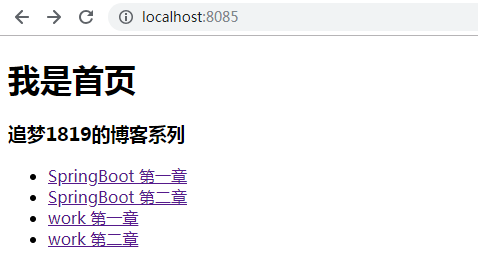
点击其中任意一个链接:

可以看到是没有权限访问的。因此,上述的 security 配置成功。
第二阶段:
开启自动配置的登录功能,也就是在 SecurityConfig 配置类中加入以下代码:
http.formLogin();
该功能的作用是,进入首页后,点击菜单,如果没有权限,则跳转到登录页。
第三阶段:
下面阐述设置登录账号和密码。
在 SecurityConfig 配置类重写 configure(AuthenticationManagerBuilder auth) 方法:
// 定义认证规则
@Override
protected void configure(AuthenticationManagerBuilder auth) throws Exception {
auth.inMemoryAuthentication()
.withUser("admin").password("123456").roles("admin", "test")
.and().withUser("test").password("123456").roles("test");
}
注意,此处会有一个问题。如以上地址认证规则,在使用配置的账号登录时会报错:

这是由于在 Spring Security5.0 版本后,新增了加密方式,改变了密码的格式。
在官网中有描述:
The general format for a password is:
{id}encodedPassword.Such that
idis an identifier used to look up whichPasswordEncodershould be used andencodedPasswordis the original encoded password for the selectedPasswordEncoder. Theidmust be at the beginning of the password, start with{and end with}. If theidcannot be found, theidwill be null. For example, the following might be a list of passwords encoded using differentid. All of the original passwords are "password".{bcrypt}$2a$10$dXJ3SW6G7P50lGmMkkmwe.20cQQubK3.HZWzG3YB1tlRy.fqvM/BG 1 {noop}password 2 {pbkdf2}5d923b44a6d129f3ddf3e3c8d29412723dcbde72445e8ef6bf3b508fbf17fa4ed4d6b99ca763d8dc 3 {scrypt}$e0801$8bWJaSu2IKSn9Z9kM+TPXfOc/9bdYSrN1oD9qfVThWEwdRTnO7re7Ei+fUZRJ68k9lTyuTeUp4of4g24hHnazw==$OAOec05+bXxvuu/1qZ6NUR+xQYvYv7BeL1QxwRpY5Pc= 4 {sha256}97cde38028ad898ebc02e690819fa220e88c62e0699403e94fff291cfffaf8410849f27605abcbc0 5
1 The first password would have a PasswordEncoderid ofbcryptand encodedPassword of$2a$10$dXJ3SW6G7P50lGmMkkmwe.20cQQubK3.HZWzG3YB1tlRy.fqvM/BG. When matching it would delegate toBCryptPasswordEncoder2 The second password would have a PasswordEncoderid ofnoopand encodedPassword ofpassword. When matching it would delegate toNoOpPasswordEncoder3 The third password would have a PasswordEncoderid ofpbkdf2and encodedPassword of5d923b44a6d129f3ddf3e3c8d29412723dcbde72445e8ef6bf3b508fbf17fa4ed4d6b99ca763d8dc. When matching it would delegate toPbkdf2PasswordEncoder4 The fourth password would have a PasswordEncoderid ofscryptand encodedPassword of$e0801$8bWJaSu2IKSn9Z9kM+TPXfOc/9bdYSrN1oD9qfVThWEwdRTnO7re7Ei+fUZRJ68k9lTyuTeUp4of4g24hHnazw==$OAOec05+bXxvuu/1qZ6NUR+xQYvYv7BeL1QxwRpY5Pc=When matching it would delegate toSCryptPasswordEncoder5 The final password would have a PasswordEncoderid ofsha256and encodedPassword of97cde38028ad898ebc02e690819fa220e88c62e0699403e94fff291cfffaf8410849f27605abcbc0. When matching it would delegate toStandardPasswordEncoder
上面这段话的解释了为什么会报错:There is no PasswordEncoder mapped for the id "null",同时给出了解决方案。也就是 configure(AuthenticationManagerBuilder auth) 方法修改为:
// 定义认证规则
@Override
protected void configure(AuthenticationManagerBuilder auth) throws Exception {
auth.inMemoryAuthentication().passwordEncoder(new BCryptPasswordEncoder())
.withUser("admin").password(new BCryptPasswordEncoder().encode("123456")).roles("admin","test")
.and().passwordEncoder(new BCryptPasswordEncoder())
.withUser("test").password(new BCryptPasswordEncoder().encode("123456")).roles("test");
}
修改后重启项目,登录可正常访问:
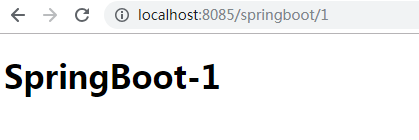
访问结果是:账号 admin/123456 可以访问所有菜单:SpringBoot 第一章、SpringBoot 第二章、work 第一章、work 第二章,账号 test/123456 只能访问 SpringBoot 第一章、SpringBoot 第二章。
第四阶段:
开启自动配置的注销功能,并清除 session,在配置类 SecurityConfig 中的 configure(HttpSecurity http) 方法中添加:
http.logout();
然后在首页 index.html 中添加一个注销按钮:
<!DOCTYPE html>
<html lang="en" xmlns:th="http://www.thymeleaf.org">
<head>
<meta charset="UTF-8">
<title>Title</title>
</head>
<body>
<h1>我是首页</h1>
<di>
<h3>追梦1819的博客系列</h3>
<ul>
<li><a th:href="@{/springboot/1}">SpringBoot 第一章</a></li>
<li><a th:href="@{/springboot/2}">SpringBoot 第二章</a></li>
<li><a th:href="@{/work/1}">work 第一章</a></li>
<li><a th:href="@{/work/2}">work 第二章</a></li>
</ul>
</di>
<div>
<form method="post" th:action="@{/logout}">
<input type="submit" value="logout">
</form>
</div>
</body>
</html>
启动项目,进入首页,点击 【logout】,会跳转到登录界面,同时链接中带了参数 ?logout:

当然,也可以跳转到定制的页面,只要将属性修改为:
http.logout() // 退出并清除session
.logoutSuccessUrl("/");
第五阶段:
以上的功能基本都满足了我们项目中的需求。不过只讲述了功能点。下面我们将阐述如何在页面展示以上功能。
首先,我们必须引入以下依赖,以便使用 sec:authentication和sec:authorize 属性。
<dependency>
<groupId>org.thymeleaf.extras</groupId>
<artifactId>thymeleaf-extras-springsecurity4</artifactId>
</dependency>
注意: 此处有版本冲突问题,以上的演示的 SpringBoot 用的版本都是 2.1.6.RELEASE。但是在此如果继续使用该版本,则无法使用以上依赖中的 sec:authentication和sec:authorize 属性。作者在做此演示时,对 SpringBoot 版本作了降级处理,版本为 2.1.4.RELEASE。而旧的版本有很多不同的地方,例如旧版本的登录界面是:
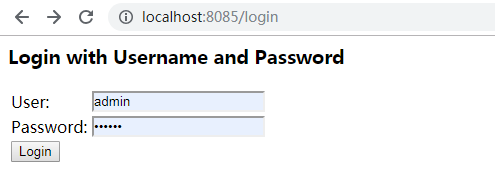
此处需要特别注意!
引入上述依赖后,我们将首页进行改造:
<!DOCTYPE html>
<html lang="en" xmlns:th="http://www.thymeleaf.org"
xmlns:sec="https://www.thymeleaf.org/thymeleaf-extras-springsecurity4">
<head>
<meta charset="UTF-8">
<title>Title</title>
</head>
<body>
<h1>我是首页</h1>
<!--没有登录-->
<div sec:authorize="!isAuthenticated()">
<a th:href="@{/login}">login</a>
</div>
<!--已登录-->
<div sec:authorize="isAuthenticated()">
<div>
<form method="post" th:action="@{/logout}">
<input type="submit" value="logout">
</form>
</div>
登陆者:<span sec:authentication="name"></span>
登陆者角色:<span sec:authentication="principal.authorities"></span>
</div>
<div>
<h3>追梦1819的博客系列</h3>
<ul>
<!-- 通过角色判断是否展示-->
<div sec:authorize="hasRole('admin')">
<li><a th:href="@{/springboot/1}">SpringBoot 第一章</a></li>
<li><a th:href="@{/springboot/2}">SpringBoot 第二章</a></li>
</div>
<div sec:authorize="hasRole('test')">
<li><a th:href="@{/work/1}">work 第一章</a></li>
<li><a th:href="@{/work/2}">work 第二章</a></li>
</div>
</ul>
</div>
</body>
</html>
启动项目,分别用不登录、 admin/123456、test/123456 登录,查看效果:

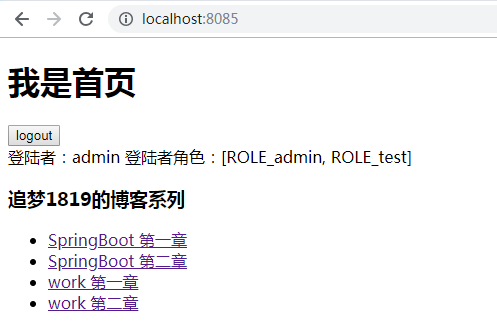
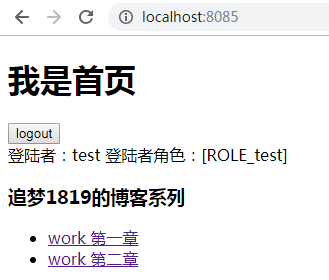
第六阶段:
最后我们讲解一个常用的功能,就是登陆的记住功能,配置很简单,在配置类 SecurityConfig 中的 configure(HttpSecurity http) 方法中添加即可:
http.rememberMe() // 记住功能
.rememberMeParameter("remember") //自定义rememberMe的name值,默认remember-Me
.tokenValiditySeconds(10); // 记住时间
进入登陆界面:
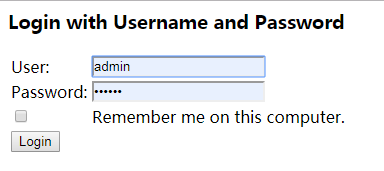
添加该方法后,登录页会出现记住功能的复选框。
总结
还有很多详细的功能。由于篇幅所限,本章中不做一一细解。如果想了解更多,作者给读者的建议是,可以多看看 WebSecurityConfigurerAdapter 、HttpSecurity、AuthenticationManagerBuilder 等类的源码,比较简单,很容易上手。另外就是其文档非常的详细、清晰(文档详细是Spring的一个特色)。可以让大家先感受一下 Spring 源码文档的强大:
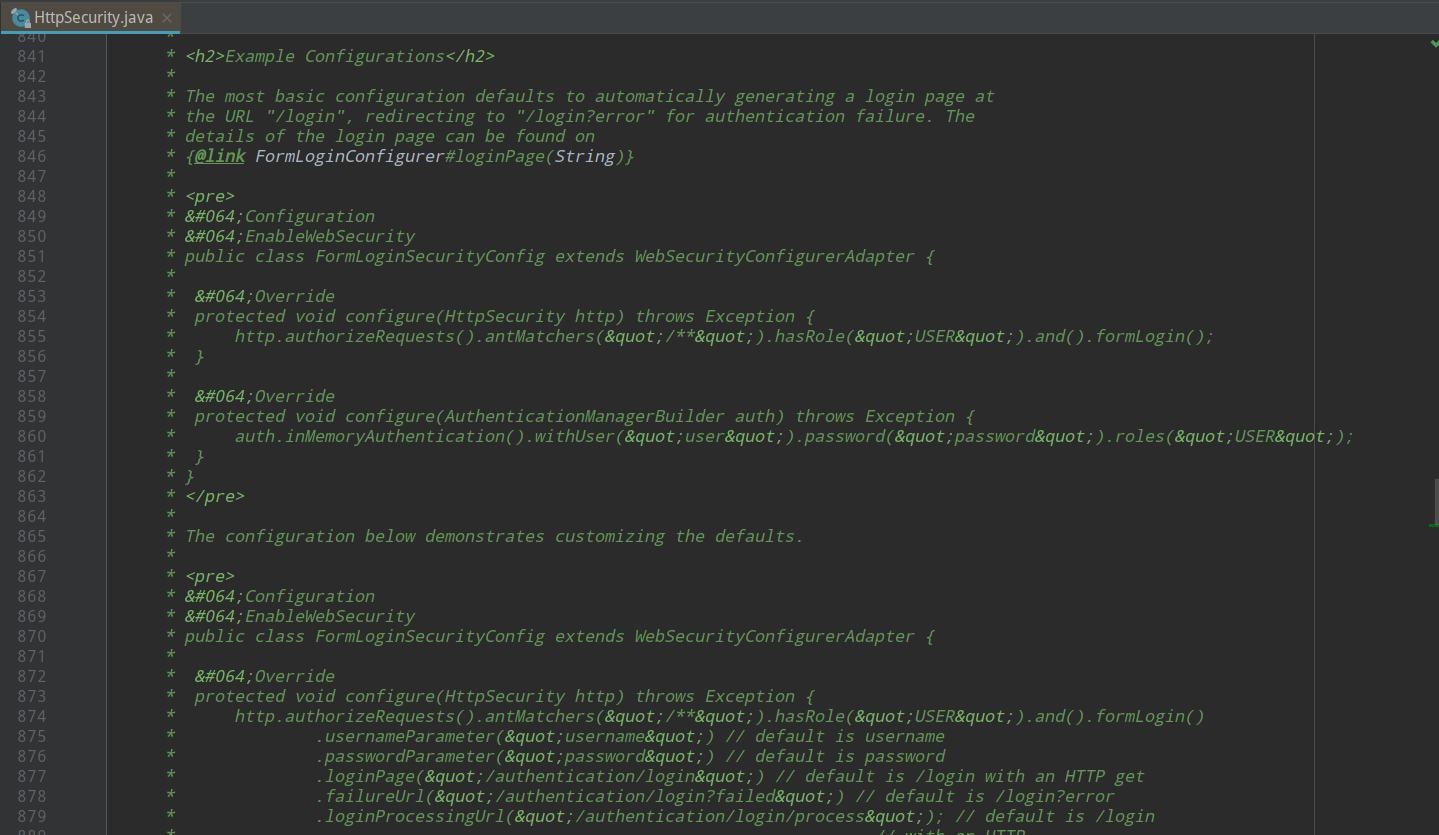
功能描述、示例一应俱全。
结语
其实对以上功能的了解,不算很难。但是这篇博客前后写了六七个小时。作者看了翻阅了不少的资料,通读对应的官方文档,听了一些比较好的课程,然后自己一一校验,思考,排版,解决版本冲突等。最终是希望让读者能够看到一篇准确、美观、较详细的资料,不至于陷入网上的乱七八糟的资料中无法自拔。
参考
- Spring Security Reference
- Hello Spring Security with Boot
WebSecurityConfigurerAdapter、HttpSecurity、AuthenticationManagerBuilder等类的源码