IntelliJ IDEA 开发 Node.js
2019-07-29 14:12:34 by冲冲
1. 配置插件
在IDEA的 file -> setting -> Plugins,右边手动输入“node.js”搜索,然后点击下载,安装完成后要求重启。
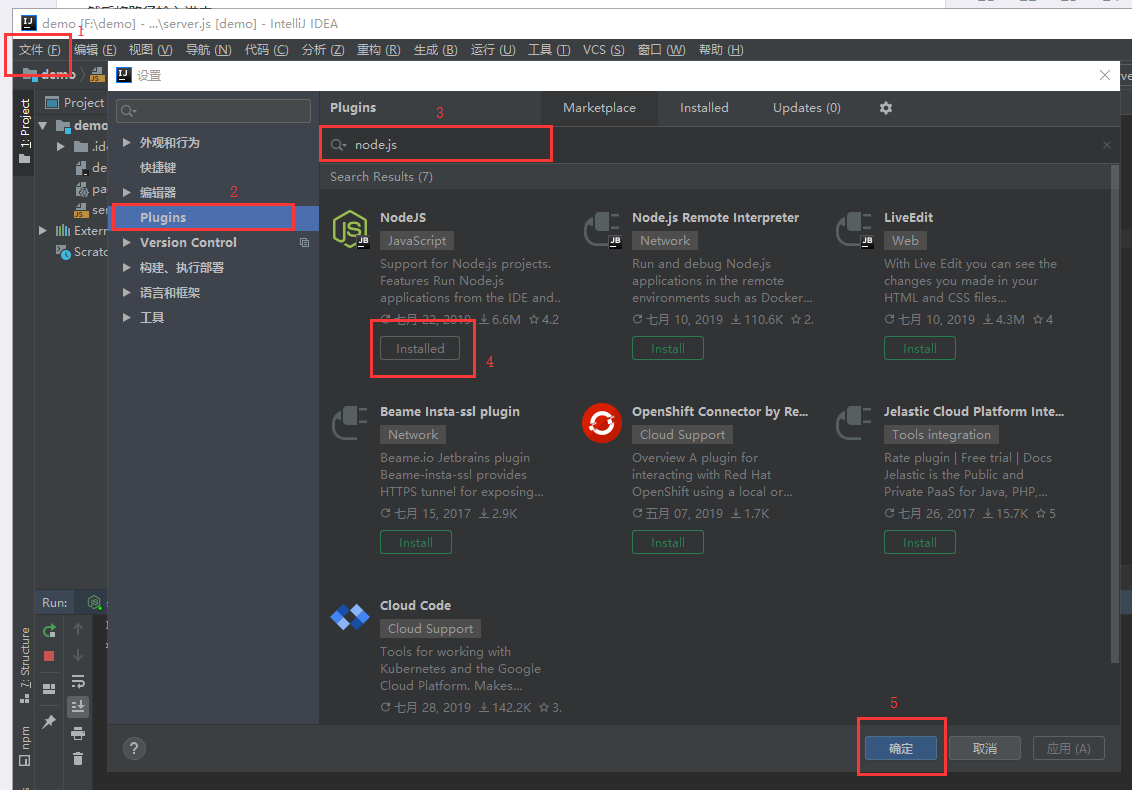
注意:存在 Intellij IDEA 汉化之后无法打开“设置(T)...”的问题
解决方案参考 https://jingyan.baidu.com/article/fb48e8bef2bcb66e622e14d2.html
① 前往Intellij安装包的lib文件夹下,找到汉化文件(resources_cn.jar),用压缩软件打开(不用解压缩)。
② 将其messages文件夹内的 IdeBundle.properties(系统设置(setting)外观选项加载不出来)、VcsBundle.properties(系统设置(setting)打不开)、UIBundle.properties(定位按钮找不到) 这三个配置文件删除就可以解决对应问题。
③ 删除后关闭,确保jar文件还在lib目录下,启动Intellij IDEA。
2. Demo测试
① 点击新建项目,提供node的2个选项: Node.js 基础模板 和 Node.js Express App 网站
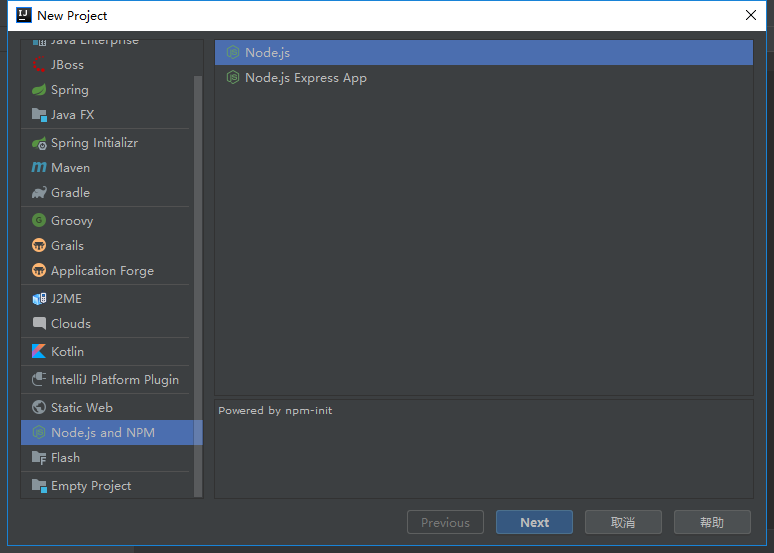
② 创建server.js文件
var http = require("http"); http.createServer(function(request, response) { response.writeHead(200, {"Content-Type": "text/plain"}); response.write("Hello World"); response.end(); }).listen(8888); console.log("nodejs start listen 8888 port!");
③ 完成 Run/Debug 配置
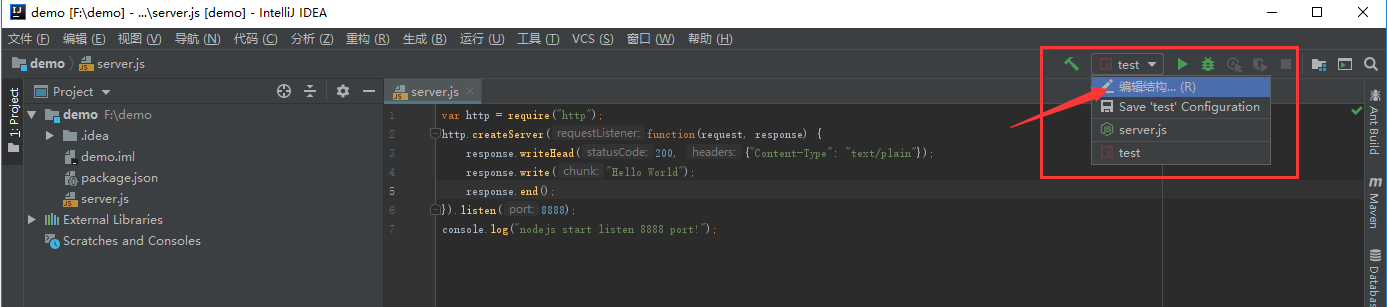
注意:存在 Intellij IDEA 汉化之后无法正常使用 “编辑结构...(R)” 的问题
解决参考 https://blog.csdn.net/atomjob/article/details/89462096
① 前往Intellij安装包的lib文件夹下,找到汉化文件(resources_cn.jar),用压缩软件打开(不用解压缩)。
② 将其messages文件夹内的 ExecutionBundle.properties 删除。
③ 删除后关闭,确保jar文件还在lib目录下,启动Intellij IDEA。
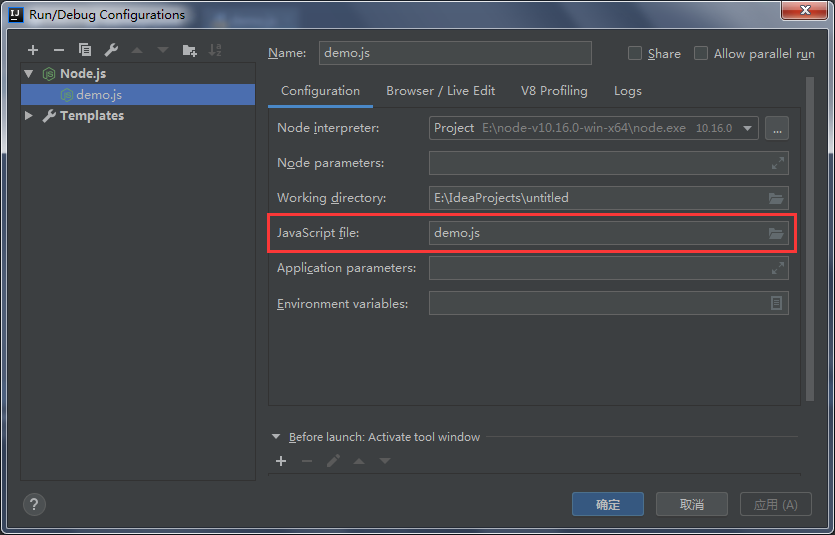
填写需要运行的JS文件
3. 运行
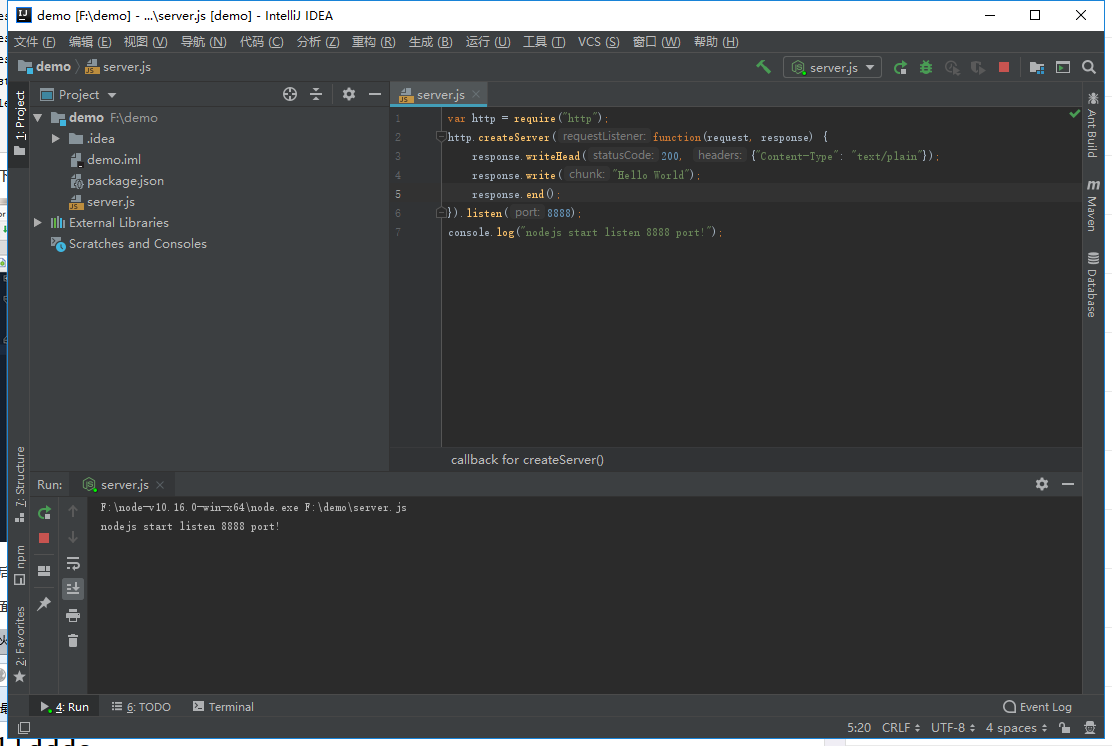
控制台输出 node js start listen 8888 port! ,则成功。
打开页面 http://127.0.0.1:8888 或者 localhost:8888 可以看到结果。
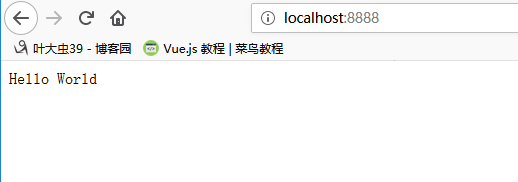
参考:https://www.cnblogs.com/duhuo/p/4217083.html