采集需求:比如业务系统使用log4j生成的日志,日志内容不断增加,需要把追加到日志文件中的数据实时采集到hdfs
根据需求,首先定义以下3大要素
采集源,即source——监控文件内容更新 : exec ‘tail -F file’
下沉目标,即sink——HDFS文件系统 : hdfs sink
Source和sink之间的传递通道——channel,可用file channel 也可以用内存channel
1.配置采集方案:
# Name the components on this agent a1.sources = r1 a1.sinks = k1 a1.channels = c1 #exec 指的是命令 # Describe/configure the source a1.sources.r1.type = exec #F根据文件名追中, f根据文件的nodeid追中
#mkdir /home/hadoop/log touch /home/hadoop/log/test.log a1.sources.r1.command = tail -F /home/hadoop/log/test.log a1.sources.r1.channels = c1 # Describe the sink #下沉目标 a1.sinks.k1.type = hdfs a1.sinks.k1.channel = c1 #指定目录, flum帮做目的替换 a1.sinks.k1.hdfs.path = /flume2/events/%y-%m-%d/%H%M/ #文件的命名, 前缀 a1.sinks.k1.hdfs.filePrefix = events- #10 分钟就改目录 a1.sinks.k1.hdfs.round = true a1.sinks.k1.hdfs.roundValue = 10 a1.sinks.k1.hdfs.roundUnit = minute #文件滚动之前的等待时间(秒) a1.sinks.k1.hdfs.rollInterval = 3 #文件滚动的大小限制(bytes) a1.sinks.k1.hdfs.rollSize = 500 #写入多少个event数据后滚动文件(事件个数) a1.sinks.k1.hdfs.rollCount = 20 #5个事件就往里面写入 a1.sinks.k1.hdfs.batchSize = 5 #用本地时间格式化目录 a1.sinks.k1.hdfs.useLocalTimeStamp = true #下沉后, 生成的文件类型,默认是Sequencefile,可用DataStream,则为普通文本 a1.sinks.k1.hdfs.fileType = DataStream # Use a channel which buffers events in memory a1.channels.c1.type = memory a1.channels.c1.capacity = 1000 a1.channels.c1.transactionCapacity = 100 # Bind the source and sink to the channel a1.sources.r1.channels = c1 a1.sinks.k1.channel = c1
启动命令:
bin/flume-ng agent -c conf -f conf/tail-hdfs.conf -n a1
不断向文件中写入日志,并采集到hdfs中, hdfs文件中的目录不用自己建的
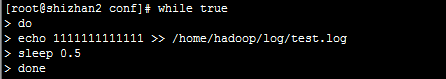
前端页面查看下, shizhan2:50070, 文件目录: /flum/events...
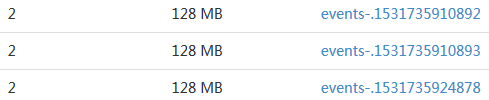
Flume支持众多的source和sink类型,详细手册可参考官方文档:http://flume.apache.org/FlumeUserGuide.html