一、配置spring-mvc
<!-- 配置多媒体文件解析器 -->
<bean id="multipartResolver"
class="org.springframework.web.multipart.commons.CommonsMultipartResolver">
<!-- 设定默认编码 -->
<property name="defaultEncoding" value="UTF-8"></property>
<!-- 设定文件上传的最大值2MB, 2*1024*1024 -->
<property name="maxUploadSize" value="2097152"></property>
<!--resolveLazily属性启用是为了推迟文件解析,以便在UploadAction 中捕获文件大小异常-->
<property name="resolveLazily" value="true"/>
</bean>
实现文件上传和下载需要添加依赖
<!-- 文件上传 -->
<dependency>
<groupId>commons-fileupload</groupId>
<artifactId>commons-fileupload</artifactId>
<version>1.3</version>
</dependency>
<!-- 文件上传 -->
<dependency>
<groupId>commons-io</groupId>
<artifactId>commons-io</artifactId>
<version>1.3.2</version>
</dependency>
二、实现文件上传
1、文件上传Controller
/** * 文件上传功能 * @param file * @return * @throws IOException */ @RequestMapping(value="/upload",method=RequestMethod.POST) public @ResponseBody ModelAndView upload(@RequestParam("file")MultipartFile file, HttpServletRequest request) throws IOException { ModelAndView mv = new ModelAndView("message"); SimpleDateFormat sdf = new SimpleDateFormat("yyyyMMddHHmmssSS"); String res = sdf.format(new Date()); // uploads文件夹位置 String rootPath = request.getSession().getServletContext().getRealPath("WEB-INF/upload"); // 原始名称 String originalFileName = file.getOriginalFilename(); // 新文件名 String newFileName = "sliver" + res + originalFileName.substring(originalFileName.lastIndexOf(".")); // 创建年月文件夹 Calendar date = Calendar.getInstance(); File dateDirs = new File(date.get(Calendar.YEAR) + File.separator + (date.get(Calendar.MONTH)+1)); // 新文件 File newFile = new File(rootPath + File.separator + dateDirs + File.separator + newFileName); // 判断目标文件所在目录是否存在 if( !newFile.getParentFile().exists()) { // 如果目标文件所在的目录不存在,则创建父目录 newFile.getParentFile().mkdirs(); } System.out.println(newFile); // 将内存中的数据写入磁盘 file.transferTo(newFile); // 完整的url String fileUrl = date.get(Calendar.YEAR) + "/" + (date.get(Calendar.MONTH)+1) + "/" + newFileName; mv.addObject("path", fileUrl); return mv; }
2、fileupoad.jsp
<%@ page language="java" contentType="text/html; charset=utf-8" pageEncoding="utf-8"%> <!DOCTYPE html PUBLIC "-//W3C//DTD HTML 4.01 Transitional//EN" "http://www.w3.org/TR/html4/loose.dtd"> <html> <head> <meta http-equiv="Content-Type" content="text/html; charset=ISO-8859-1"> <title>文件上传下载</title> </head> <body> <form action="user/upload.action" method="post" enctype="multipart/form-data"> 选择文件:<input type="file" name="file" width="120px"> <input type="submit" value="上传"> </form> <hr> <form action="user/down.action" method="get"> <input type="submit" value="下载"> </form> </body> </html>
3、实现结果
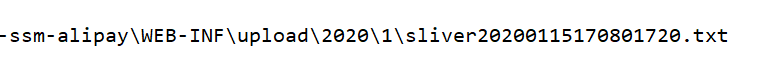
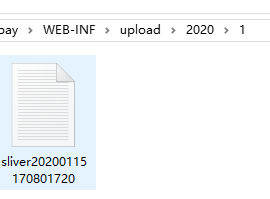
三、实现文件下载
1、下载的controller
/** * 文件下载功能 * @param request * @param response * @throws Exception */ @RequestMapping("/down") public void down(HttpServletRequest request,HttpServletResponse response) throws Exception{ //模拟文件,myfile.txt为需要下载的文件 String fileName = request.getSession().getServletContext().getRealPath("WEB-INF/upload/2020/1")+"/sliver20200115164910583.txt"; //获取输入流 InputStream bis = new BufferedInputStream(new FileInputStream(new File(fileName))); //假如以中文名下载的话 String filename = "下载文件.txt"; //转码,免得文件名中文乱码 filename = URLEncoder.encode(filename,"UTF-8"); //设置文件下载头 response.addHeader("Content-Disposition", "attachment;filename=" + filename); //1.设置文件ContentType类型,这样设置,会自动判断下载文件类型 response.setContentType("multipart/form-data"); BufferedOutputStream out = new BufferedOutputStream(response.getOutputStream()); int len = 0; while((len = bis.read()) != -1){ out.write(len); out.flush(); } out.close(); }
2、实现过程
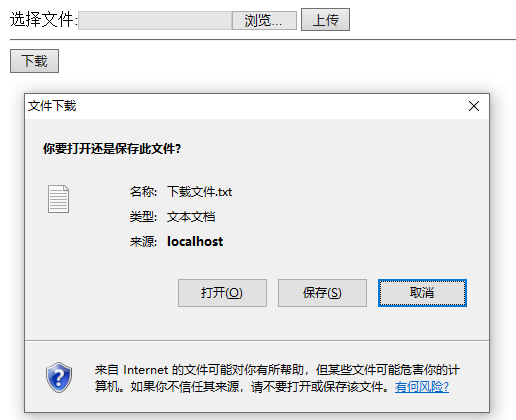
每天学一点、日后往学习深点的实现过程。